HTML+CSS制作彩色波动
效果图如下:
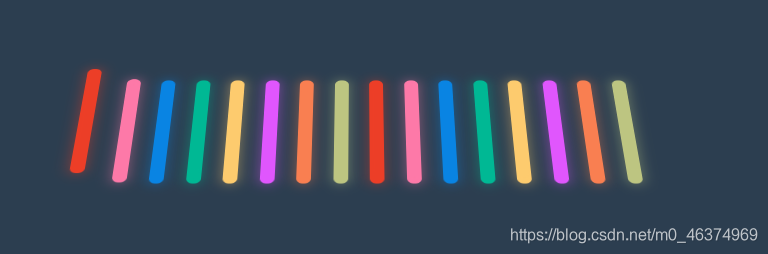
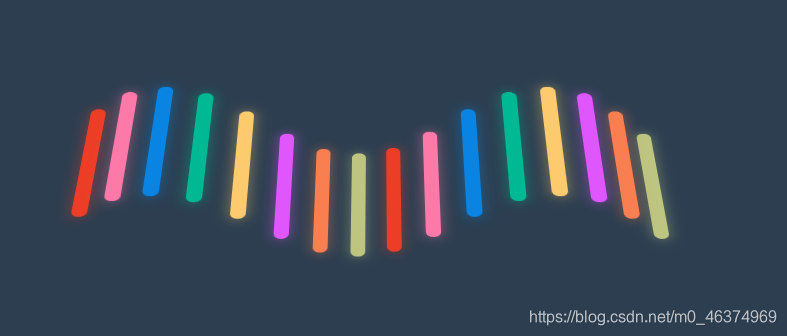
HTML部分源码如下:
<!DOCTYPE html>
<html lang="en">
<head>
<meta charset="UTF-8">
<meta name="viewport" content="width=device-width, initial-scale=1.0">
<title>彩色波动</title>
<link rel="stylesheet" href="style.css">
</head>
<body>
<div class="container">
<div class="fence"></div>
<div class="fence"></div>
<div class="fence"></div>
<div class="fence"></div>
<div class="fence"></div>
<div class="fence"></div>
<div class="fence"></div>
<div class="fence"></div>
<div class="fence"></div>
<div class="fence"></div>
<div class="fence"></div>
<div class="fence"></div>
<div class="fence"></div>
<div class="fence"></div>
<div class="fence"></div>
<div class="fence"></div>
</div>
</body>
</html>
CSS部分源码如下:
:root {
--background-color: #2c3e50;
--border-color: #7591AD;
--text-color: #34495e;
--color1: #EC3E27;
--color2: #fd79a8;
--color3: #0984e3;
--color4: #00b894;
--color5: #fdcb6e;
--color6: #e056fd;
--color7: #F97F51;
--color8: #BDC581;
}
* {
margin: 0;
padding: 0;
}
html {
font-size: 14px;
}
body {
width: 100vw;
height: 100vh;
background-color: var(--background-color);
display: flex;
justify-content: center;
align-items: center;
/* 视距1000px */
perspective: 1000px;
/* 开启3D效果 ??*/
/* transform-style: preserve-3d; */
}
.container {
width: 400px;
height: 100px;
/* background-color: var(--border-color); */
display: flex;
justify-content: space-around;
align-items: center;
perspective: 1000px;
transform-style: preserve-3d;
transform: rotateX(45deg);
}
.fence {
position: relative;
width: 10px;
height: 100%;
border-radius: 10px;
animation: animate 1s ease-in-out infinite alternate both;
}
.fence::before {
/* 原视频没有,后增加发光效果 */
content: '';
width: 100%;
height: 100%;
position: absolute;
background-color: inherit;
filter: blur(5px);
opacity: 0.5;
}
.fence:nth-child(1) {
background-color: var(--color1);
animation-delay: 0s;
}
.fence:nth-child(2) {
background-color: var(--color2);
animation-delay: 0.2s;
}
.fence:nth-child(3) {
background-color: var(--color3);
animation-delay: 0.4s;
}
.fence:nth-child(4) {
background-color: var(--color4);
animation-delay: 0.6s;
}
.fence:nth-child(5) {
background-color: var(--color5);
animation-delay: 0.8s;
}
.fence:nth-child(6) {
background-color: var(--color6);
animation-delay: 1s;
}
.fence:nth-child(7) {
background-color: var(--color7);
animation-delay: 1.2s;
}
.fence:nth-child(8) {
background-color: var(--color8);
animation-delay: 1.4s;
}
.fence:nth-child(9) {
background-color: var(--color1);
animation-delay: 1.6s;
}
.fence:nth-child(10) {
background-color: var(--color2);
animation-delay: 1.8s;
}
.fence:nth-child(11) {
background-color: var(--color3);
animation-delay: 2.0s;
}
.fence:nth-child(12) {
background-color: var(--color4);
animation-delay: 2.2s;
}
.fence:nth-child(13) {
background-color: var(--color5);
animation-delay: 2.4s;
}
.fence:nth-child(14) {
background-color: var(--color6);
animation-delay: 2.6s;
}
.fence:nth-child(15) {
background-color: var(--color7);
animation-delay: 2.8s;
}
.fence:nth-child(16) {
background-color: var(--color8);
animation-delay: 3s;
}
@keyframes animate {
0% {
transform: translateZ(-30px);
}
100% {
transform: translateZ(30px);
}
}