用C#连接到数据库实现学生学籍管理系统
前言
想必兄台是个正在实训阶段的大学生吧,如果你的实训内容是使用C#开发一个学生信息管理系统的话,那么这篇文章或许正好可以帮到你,说不定还让你的作品脱颖而出呢,话不多说,效果图和源码(需要源码的加下面的QQ群,资料都在群里),记得点赞和关注我哦!
点我进群 一起学习交流!(群里有许多的学习资料,我做过的一些网页我都上传在群里了,需要的直接下载就可以了)
一、使用的工具
博主使用的工具是vs2010版本的,你们可以使用vs2010以上的版本,这个工具我觉得挺好用的,他还可以编写C语言代码,推荐大家使用。
二、主要功能
它可以登录、添加学生信息、修改学生信息、删除学生信息、查询学生信息等等。
三、界面设计(如需要源代码的请在评论区留言)
(1)做好准备工作,建立相关的数据库以及窗体应用文件
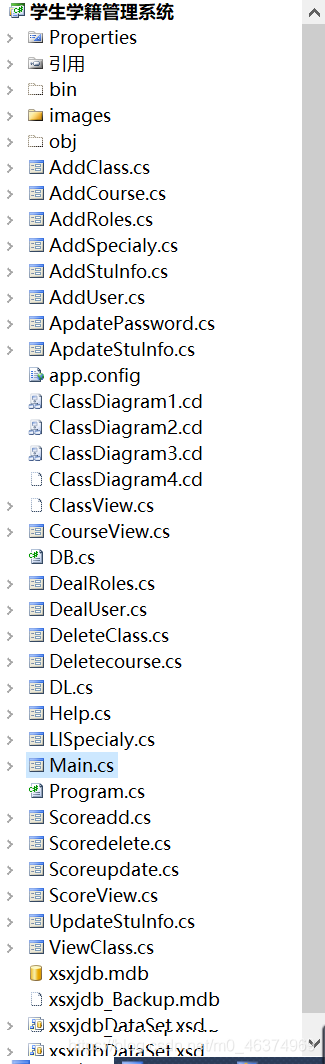
(2)页面设计效果图如下:
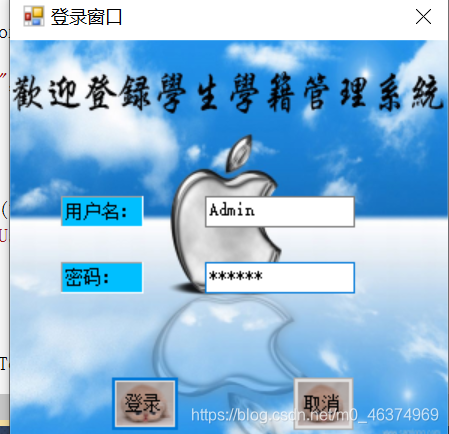
using System;
using System.Collections.Generic;
using System.ComponentModel;
using System.Data.OleDb ;
using System.Drawing;
using System.Text;
using System.Windows.Forms;
namespace 学生学籍管理系统
{
public partial class DL : Form
{
public DL()
{
InitializeComponent();
}
private void button2_Click(object sender, EventArgs e)
{
Application.Exit();
}
private void DL_Load(object sender, EventArgs e)
{
textBox1.Focus();
}
private void button1_Click(object sender, EventArgs e)
{
if (textBox1.Text.Trim() == "" || textBox2.Text.Trim() == "")
{
MessageBox.Show("请输入用户名和密码", "错误提示");
}
else
{
DB.cn.Open();
OleDbCommand cmd = new OleDbCommand("", DB.cn);
string sql = "select RoleName from UserInfo where user='" + textBox1.Text.Trim() + "' and Password='" + textBox2.Text.Trim() + "'";
cmd.CommandText = sql;
string rolename;
if (null != cmd.ExecuteScalar())
{
rolename = cmd.ExecuteScalar().ToString();
this.Visible = false;
Main main = new Main();
main.Tag = this.FindForm();
sql = "select * from Roles where RoleName='" + rolename + "'";
cmd.CommandText = sql;
OleDbDataReader xq = cmd.ExecuteReader();
xq.Read();
main.XTMenuItem.Visible = (bool)(xq.GetValue(1));
main.CJMenuItem.Visible = (bool)(xq.GetValue(2));
main.ZYMenuItem.Visible = (bool)(xq.GetValue(3));
main.BJMenuItem.Visible = (bool)(xq.GetValue(4));
main.KCMenuItem.Visible = (bool)(xq.GetValue(5));
main.DAMenuItem.Visible = (bool)(xq.GetValue(6));
main.StatusLabel2.Text = textBox1.Text.Trim();
main.ShowDialog();
DB.cn.Close();
}
else
{
MessageBox.Show("用户名或密码错误", "登录失败");
DB.cn.Close();
}
}
}
}
}

(3)其他的页面设计如下(部分页面)
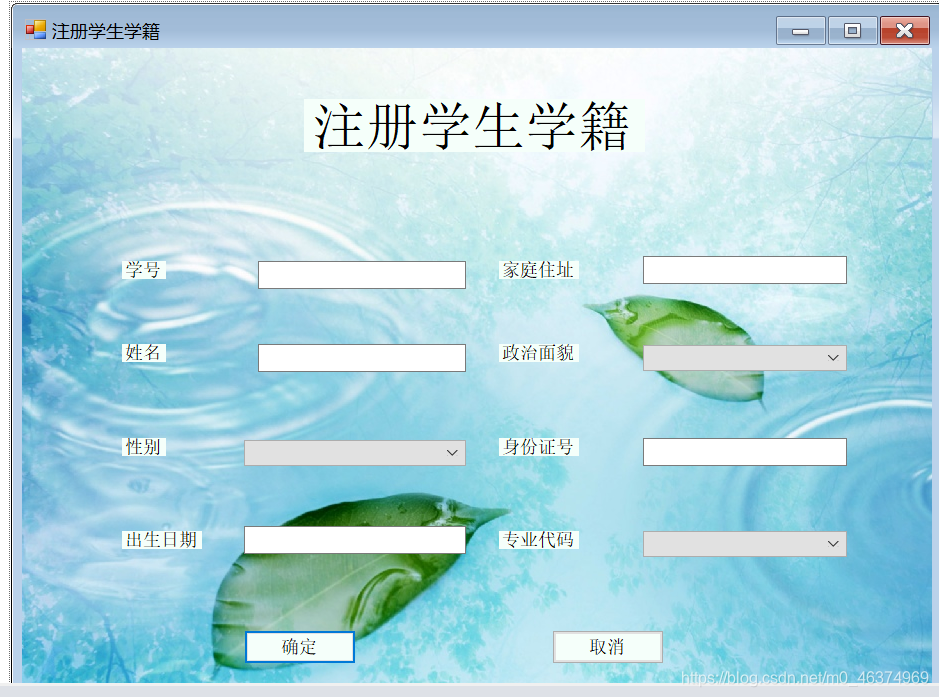
using System;
using System.Collections.Generic;
using System.ComponentModel;
using System.Data ;
using System.Data.OleDb;
using System.Drawing;
using System.Text;
using System.Windows.Forms;
namespace 学生学籍管理系统
{
public partial class AddStuInfo : Form
{
public AddStuInfo()
{
InitializeComponent();
}
private void label1_Click(object sender, EventArgs e)
{
}
private void AddStuInfo_Load(object sender, EventArgs e)
{
DB.cn.Close();
DB.cn.Open();
OleDbDataAdapter adp = new OleDbDataAdapter("select SpeName from SpecialyInfo", DB.cn);
DataSet ds = new DataSet();
adp.Fill(ds, "specialty");
comboBox3.DisplayMember = "SpeName";
comboBox3.ValueMember = "SpeName";
comboBox3.DataSource = ds.Tables["specialty"].DefaultView;
}
private void comboBox3_SelectedIndexChanged(object sender, EventArgs e)
{
}
private void button2_Click(object sender, EventArgs e)
{
DB.cn.Close();
this.Close();
}
private void button1_Click(object sender, EventArgs e)
{
if (textBox1.Text.Trim() == "" || textBox2.Text.Trim() == "" || textBox3.Text.Trim() == "" || textBox4.Text.Trim() == "" || textBox5.Text.Trim() == "" || comboBox1.Text.Trim() == "" || comboBox2.Text.Trim() == "" || comboBox3.Text.Trim() == "")
{
MessageBox.Show("你填写的信息不完整,请继续填写完整!", "错误提示");
}
else
{
OleDbCommand cmd = new OleDbCommand("", DB.cn);
string sql;
sql = "select * from StudentInfo where Num='" + this.textBox1.Text.Trim() + "'";
cmd.CommandText = sql;
if (cmd.ExecuteScalar() != null)
{
MessageBox.Show("你输入的学号已经存在,请重新输入!", "错误提示");
}
else
{
sql = "insert into StudentInfo values('" + textBox1.Text.Trim () + "','" + textBox2.Text.Trim () + "','" + comboBox1.Text.Trim() + "','" + textBox3.Text.Trim () + "','" + textBox4.Text.Trim () + "','" + comboBox2.Text.Trim() + "','" + textBox5.Text.Trim () + "','" + comboBox3.Text.Trim() + "')";
cmd.CommandText = sql;
cmd.ExecuteNonQuery();
MessageBox.Show("学生学籍信息注册成功!", "成功信息");
}
}
}
}
}

using System;
using System.Collections.Generic;
using System.ComponentModel;
using System.Data;
using System.Drawing;
using System.Text;
using System.Windows.Forms;
using System.Data.OleDb;
namespace 学生学籍管理系统
{
public partial class AddClass : Form
{
public AddClass()
{
InitializeComponent();
}
private void button3_Click(object sender, EventArgs e)
{
textBox1.Text = textBox2.Text = textBox3.Text = textBox4.Text = textBox5.Text = textBox6.Text = "";
}
private void button2_Click(object sender, EventArgs e)
{
DB.cn.Close();
this.Close();
}
private void button1_Click(object sender, EventArgs e)
{
string oldconn = "Provider=Microsoft.Jet.OLEDB.4.0;Data Source=xsxjdb.mdb";
OleDbConnection oleDbConnection1 = new OleDbConnection(oldconn);
oleDbConnection1.Close();
oleDbConnection1.Open();
string sql;
OleDbCommand cmd = new OleDbCommand("", oleDbConnection1);
if (textBox1.Text.Trim() == "" || textBox2.Text.Trim() == "" || textBox3.Text.Trim() == "" || textBox4.Text.Trim() == "" || textBox5.Text.Trim() == "" || textBox6.Text.Trim() == "")
{
MessageBox.Show("请填写全部信息!", "提示");
}
else
{
DB.cn.Close();
DB.cn.Open();
OleDbCommand oldcomm = new OleDbCommand("", DB.cn);
sql = "select ClassNum from ClassInfo where ClassNum='" + textBox1.Text.Trim() + "'";
oldcomm.CommandText = sql;
if (oldcomm.ExecuteScalar() != null)
{
MessageBox.Show("你输入的班级编号已经存在,请重新输入!", "错误提示");
}
else
{
sql = "insert into ClassInfo values ('" + textBox1.Text.Trim() + "','" + textBox2.Text.Trim() + "','" + textBox3.Text.Trim() + "','" + textBox4.Text.Trim() + "','" + textBox5.Text.Trim() + "','" + textBox6.Text.Trim() +"' )";
oldcomm.CommandText = sql;
oldcomm.ExecuteNonQuery();
MessageBox.Show("添加成功!", "提示");
DB.cn.Close();
}
oleDbConnection1.Close();
}
}
private void AddClass_Load(object sender, EventArgs e)
{
DataSet ds = new DataSet();
OleDbDataAdapter adp = new OleDbDataAdapter("", DB.cn);
adp.SelectCommand.CommandText = "select ClassName from ClassInfo";
adp.Fill(ds);
textBox1.Focus();
}
}
}
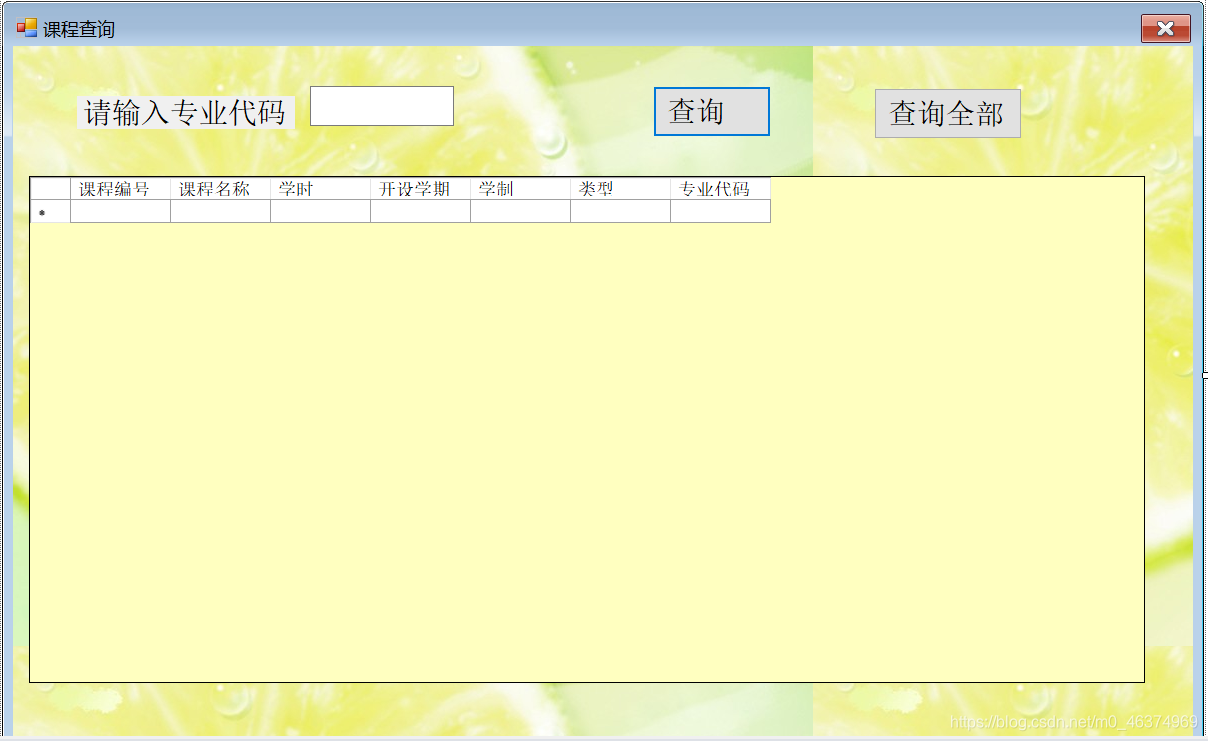
using System;
using System.Collections.Generic;
using System.ComponentModel;
using System.Data;
using System.Drawing;
using System.Text;
using System.Windows.Forms;
using System.Data.OleDb;
namespace 学生学籍管理系统
{
public partial class CourseView : Form
{
public CourseView()
{
InitializeComponent();
}
private void courseInfoBindingNavigatorSaveItem_Click(object sender, EventArgs e)
{
this.Validate();
this.courseInfoBindingSource.EndEdit();
this.courseInfoTableAdapter.Update(this.xsxjdbDataSet.courseInfo);
}
private void CourseView_Load(object sender, EventArgs e)
{
// TODO: 这行代码将数据加载到表“xsxjdbDataSet.courseInfo”中。您可以根据需要移动或移除它。
//this.courseInfoTableAdapter.Fill(this.xsxjdbDataSet.courseInfo);
// TODO: 这行代码将数据加载到表“xsxjdbDataSet.courseInfo”中。您可以根据需要移动或移除它。
this.courseInfoTableAdapter.Fill(this.xsxjdbDataSet.courseInfo);
}
private void button1_Click(object sender, EventArgs e)
{
DataView dv = xsxjdbDataSet.courseInfo.DefaultView;
dv.Sort = "SpeNum";
dv.RowFilter = "SpeNum='" + textBox1.Text.Trim() + "'";
dv.RowStateFilter = DataViewRowState.CurrentRows;
courseInfoDataGridView.DataSource = dv;
}
private void button2_Click(object sender, EventArgs e)
{
DataView dv = xsxjdbDataSet.courseInfo.DefaultView;
dv.Sort = "";
dv.RowFilter = "";
dv.RowStateFilter = DataViewRowState.CurrentRows;
courseInfoDataGridView.DataSource = dv;
}
private void courseInfoBindingNavigatorSaveItem_Click_1(object sender, EventArgs e)
{
this.Validate();
this.courseInfoBindingSource.EndEdit();
this.courseInfoTableAdapter.Update(this.xsxjdbDataSet.courseInfo);
}
}
}
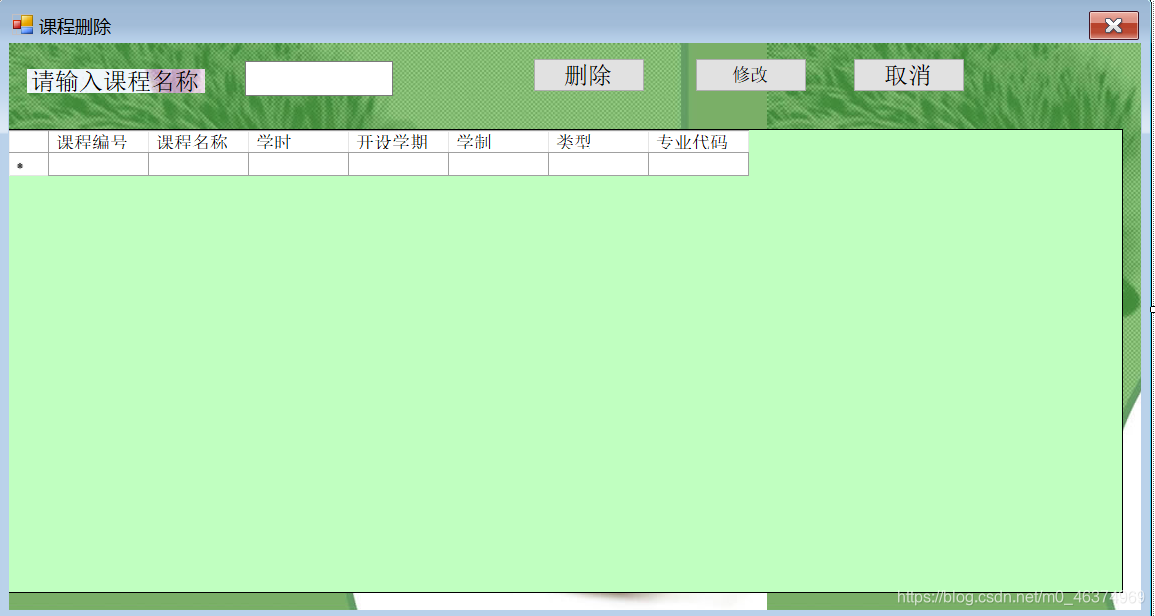
using System;
using System.Collections.Generic;
using System.ComponentModel;
using System.Data;
using System.Drawing;
using System.Text;
using System.Windows.Forms;
using System.Data.OleDb;
namespace 学生学籍管理系统
{
public partial class Deletecourse : Form
{
public Deletecourse()
{
InitializeComponent();
}
private void courseInfoBindingNavigatorSaveItem_Click(object sender, EventArgs e)
{
this.Validate();
this.courseInfoBindingSource.EndEdit();
this.courseInfoTableAdapter.Update(this.xsxjdbDataSet.courseInfo);
}
private void Dealcourse_Load(object sender, EventArgs e)
{
// TODO: 这行代码将数据加载到表“xsxjdbDataSet.courseInfo”中。您可以根据需要移动或移除它。
this.courseInfoTableAdapter.Fill(this.xsxjdbDataSet.courseInfo);
}
private void button2_Click(object sender, EventArgs e)
{
this.Close();
}
private void button1_Click(object sender, EventArgs e)
{
DB.cn.Close();
DB.cn.Open();
string connstring = "Provider=Microsoft.Jet.OLEDB.4.0;Data Source=xsxjdb.mdb";
OleDbConnection sqlconn = new OleDbConnection (connstring);
sqlconn.Open();
string sqlstring = "delete from CourseInfo where CourseName='" + textBox1.Text.Trim() + "'";
OleDbCommand sqlcomm = new OleDbCommand (sqlstring, sqlconn);
sqlcomm.ExecuteNonQuery();
MessageBox.Show("删除成功!", "提示", MessageBoxButtons.OK, MessageBoxIcon.Information);
textBox1.Clear();
textBox1.Focus();
}
private void button3_Click(object sender, EventArgs e)
{
if (xsxjdbDataSet.HasChanges())
{
DialogResult r = MessageBox.Show("真的修改吗?", "提示", MessageBoxButtons.YesNo, MessageBoxIcon.Question);
if (r == DialogResult.Yes)
{
this.Validate();
this.courseInfoBindingSource.EndEdit();
this.courseInfoTableAdapter.Update(this.xsxjdbDataSet.courseInfo);
}
}
}
}
}
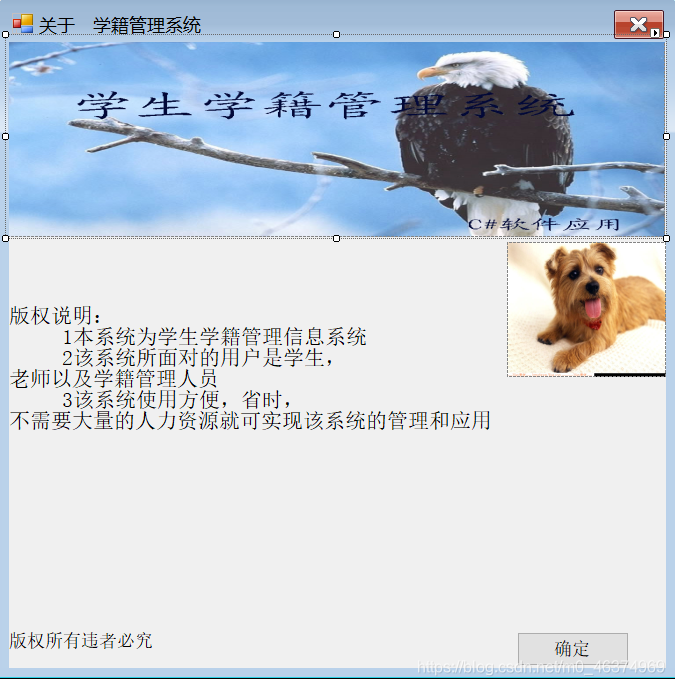
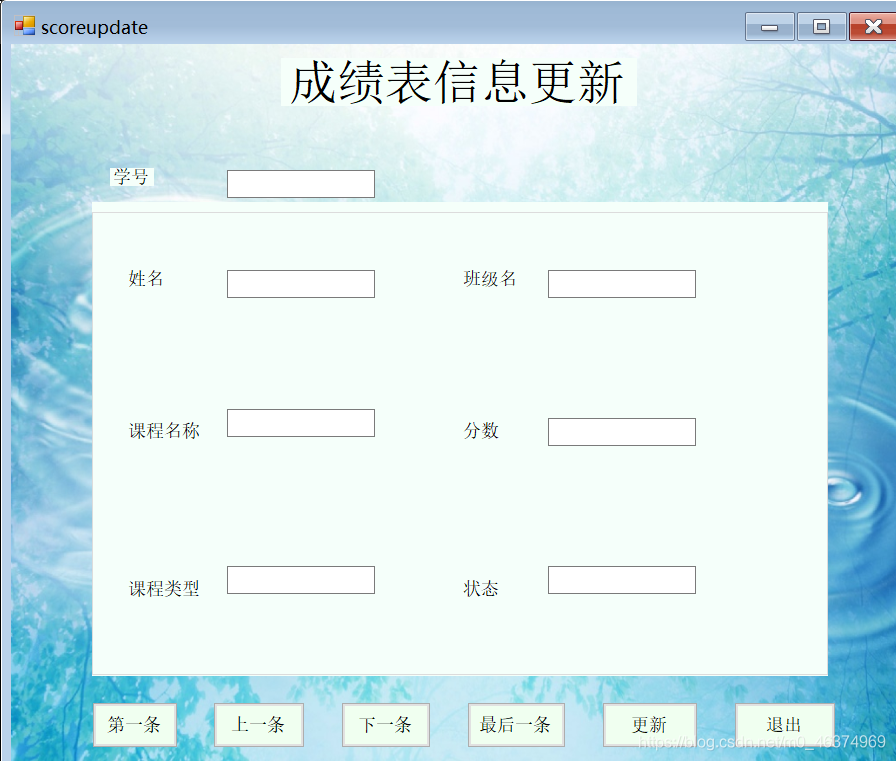
using System;
using System.Collections.Generic;
using System.ComponentModel;
using System.Data;
using System.Drawing;
using System.Text;
using System.Windows.Forms;
using System.Data .OleDb ;
namespace 学生学籍管理系统
{
public partial class Scoreupdate : Form
{
CurrencyManager cm;
public Scoreupdate()
{
InitializeComponent();
}
private void button1_Click(object sender, EventArgs e)
{
}
private void button2_Click(object sender, EventArgs e)
{
}
private void Scoreupdate_Load(object sender, EventArgs e)
{
string connstring = "Provider=Microsoft.Jet.OLEDB.4.0;Data Source=xsxjdb.mdb";
string sqlstring = "select * from ScoreInfo ";
OleDbConnection oldconn = new OleDbConnection(connstring);
oldconn.Open();
OleDbDataAdapter oda = new OleDbDataAdapter(sqlstring, connstring);
DataSet ds = new DataSet();
oda.Fill(ds, "ScoreInfo");
textBox1.DataBindings.Add("Text", ds, "ScoreInfo.Num");
textBox2.DataBindings.Add("Text", ds, "ScoreInfo.Name");
textBox3.DataBindings.Add("Text", ds, "ScoreInfo.ClassName");
textBox4.DataBindings.Add("Text", ds, "ScoreInfo.CourseName");
textBox5.DataBindings.Add("Text", ds, "ScoreInfo.Fraction");
textBox6.DataBindings.Add("Text", ds, "ScoreInfo.CourseType");
textBox7.DataBindings.Add("Text", ds, "ScoreInfo.State");
cm = (CurrencyManager)this.BindingContext[ds, "ScoreInfo"];
cm.Position = 0;
}
private void button2_Click_1(object sender, EventArgs e)
{
cm.Position = 0;
}
private void button5_Click(object sender, EventArgs e)
{
this.cm.Position = this.cm.Count - 1;
}
private void button3_Click(object sender, EventArgs e)
{
if (this.cm.Position == 0)
{
MessageBox.Show("已经是第一条记录", "信息提示", MessageBoxButtons.OK, MessageBoxIcon.Information);
return;
}
else
this.cm.Position--;
}
private void button4_Click(object sender, EventArgs e)
{
if (this.cm.Position == this.cm.Count - 1)
{
MessageBox.Show("已经是末一条记录", "信息提示", MessageBoxButtons.OK, MessageBoxIcon.Information);
return;
}
else
this.cm.Position++;
}
private void button6_Click(object sender, EventArgs e)
{
string upstring = "update ScoreInfo set Name='"+ textBox2.Text.Trim() + "',ClassName='" + textBox3.Text.Trim() + "',CourseName='"+ textBox4.Text.Trim() + "',Fraction='"+ textBox5.Text.Trim() + "',CourseType='"+ textBox7.Text.Trim() + "',State='"+ textBox6.Text.Trim() + "' where Num='" + textBox1.Text.Trim() + "'";
string connstring = "Provider=Microsoft.Jet.OLEDB.4.0;Data Source=xsxjdb.mdb";
OleDbConnection oldconn = new OleDbConnection(connstring);
oldconn.Open();
OleDbCommand oldcomm = new OleDbCommand(upstring, oldconn);
oldcomm.ExecuteNonQuery();
MessageBox.Show("更新成功!");
}
private void button7_Click(object sender, EventArgs e)
{
this.Close();
}
}
}
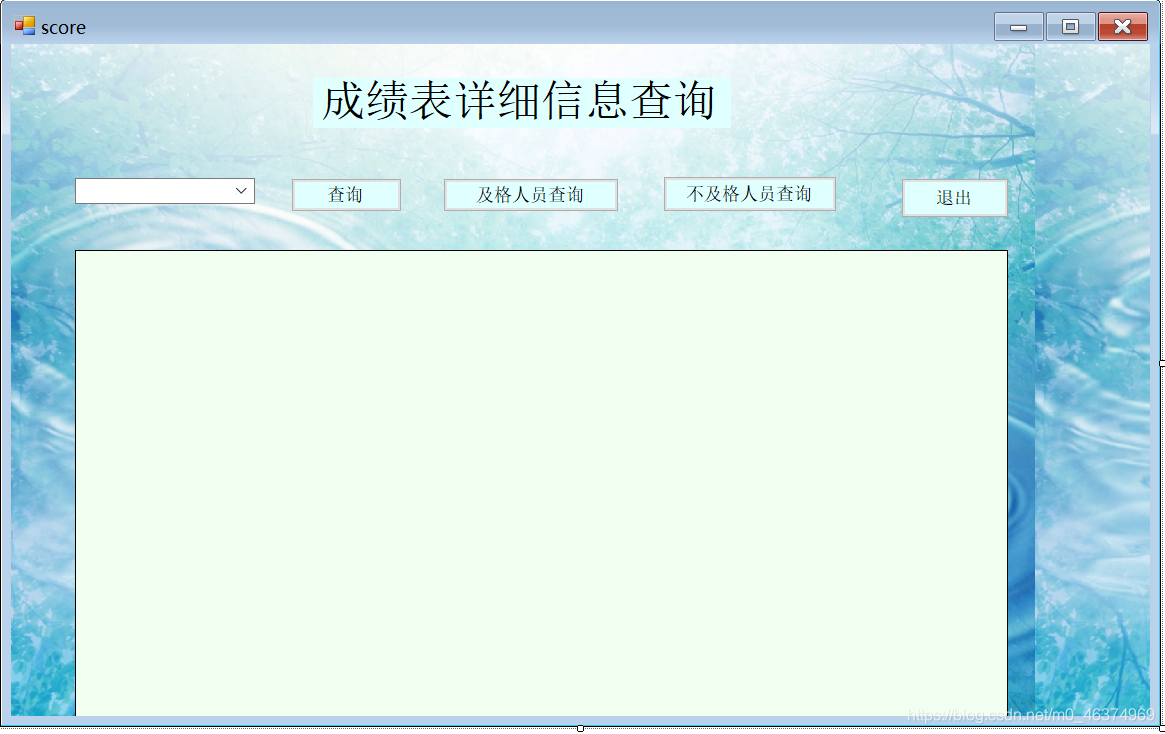
using System;
using System.Collections.Generic;
using System.ComponentModel;
using System.Data;
using System.Drawing;
using System.Text;
using System.Windows.Forms;
using System.Data.OleDb;
namespace 学生学籍管理系统
{
public partial class ScoreView : Form
{
public ScoreView()
{
InitializeComponent();
}
private void button1_Click(object sender, EventArgs e)
{
}
private void button2_Click(object sender, EventArgs e)
{
string connstring = "provider=microsoft.Jet.OLEDB.4.0;DaTa Source=xsxjdb.mdb";
string Sqlstring = "select Num as 学号,Name as 姓名,ClassName as 教师名,CourseName as 课程名,Fraction as 分数,CourseType as 课程类型,State as 状态 from ScoreInfo where Fraction>=400";
OleDbConnection oldconn = new OleDbConnection(connstring);
oldconn.Open();
OleDbDataAdapter oda = new OleDbDataAdapter(Sqlstring, connstring);
DataSet ds = new DataSet();
oda.Fill(ds, "ScoreInfo");
dataGridView1.DataSource = ds.Tables["ScoreInfo"];
string sql = "select count(*) from ScoreInfo where Fraction>=400";
label1.Text ="及格人数有"+sql.ToString () ;
}
private void button3_Click(object sender, EventArgs e)
{
string connstring = "provider=microsoft.Jet.OLEDB.4.0;DaTa Source=xsxjdb.mdb";
string Sqlstring = "select Num as 学号,Name as 姓名,ClassName as 教师名,CourseName as 课程名,Fraction as 分数,CourseType as 课程类型,State as 状态 from ScoreInfo where Fraction<=400";
OleDbConnection oldconn = new OleDbConnection(connstring);
oldconn.Open();
OleDbDataAdapter oda = new OleDbDataAdapter(Sqlstring, connstring);
DataSet ds = new DataSet();
oda.Fill(ds, "ScoreInfo");
dataGridView1.DataSource = ds.Tables["ScoreInfo"];
string sql = "select count(*) from ScoreInfo where Fraction<=400";
label1.Text = "不及格人数有" + sql.ToString();
}
private void ScoreView_Load(object sender, EventArgs e)
{
string connstring = "provider=microsoft.Jet.OLEDB.4.0;DaTa Source=xsxjdb.mdb";
string Sqlstring = "select Num as 学号,Name as 姓名,ClassName as 教师名,CourseName as 课程名,Fraction as 分数,CourseType as 课程类型,State as 状态 from ScoreInfo";
OleDbConnection oldconn = new OleDbConnection(connstring);
oldconn.Open();
OleDbDataAdapter oda = new OleDbDataAdapter(Sqlstring, connstring);
DataSet ds = new DataSet();
oda.Fill(ds, "ScoreInfo");
dataGridView1.DataSource = ds.Tables["ScoreInfo"];
label1.Text = "";
}
private void button1_Click_1(object sender, EventArgs e)
{
string connstring = "provider=microsoft.Jet.OLEDB.4.0;DaTa Source=xsxjdb.mdb";
string Sqlstring = "select Num as 学号,Name as 姓名,ClassName as 教师名,CourseName as 课程名,Fraction as 分数,CourseType as 课程类型,State as 状态 from ScoreInfo where CourseType='" + comboBox1.Text.Trim() + "'";
OleDbConnection oldconn = new OleDbConnection(connstring);
oldconn.Open();
OleDbDataAdapter oda = new OleDbDataAdapter(Sqlstring, connstring);
DataSet ds = new DataSet();
oda.Fill(ds, "ScoreInfo");
dataGridView1.DataSource = ds.Tables["ScoreInfo"];
}
private void button4_Click(object sender, EventArgs e)
{
this.Close();
}
}
}
四、总结
博主在设计这个学生学籍管理系统的时候也遇到了一些困难,不过都慢慢解决了,至于体会与心得,由于时间仓促,这里就不一一和大家分享了。大家可以关注我的博客,我会不定期的给大家分享文章,欢迎大家关注和留言哦!