前言
前一阵自学了一些安卓基础,正好需要交数据库大作业,就拿android做了一个简单的学生信息管理系统。
Android学生信息管理系统
功能设计
登录界面(入口):后台数据库登录密码验证、登录身份选择、修改密码。
学生端:学生可以选课、可以查看选课结果、查看个人信息、向老师和管理员提出建议、切换账户。
教师端:查看所教课程信息、管理所教学生成绩、查看学生留言(匿名)、统计学生信息、查看教师个人信息。
管理员端:查询、管理学生、教师、管理员、课程信息,对学生绩点按照条件排序、查看留言,并且可以看到留言人的信息。
后台:Sqlite数据库,表的基本设计,触发器、外键依赖、约束等保证表的合理性、完整性,对于账户的md5加密算法设计
一、数据库表设计
先来看看总体的E-R图,可能设计的不太好,大家仅供参考。
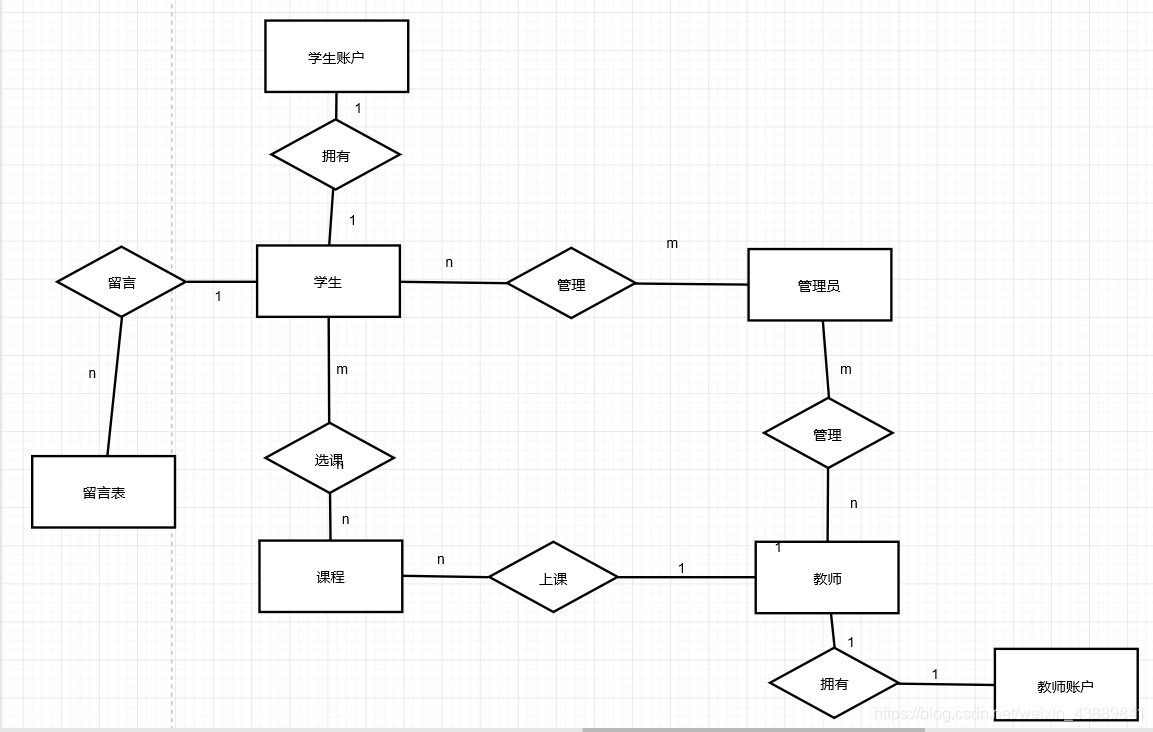
package com.example.database_manage.database;
import android.content.Context;
import android.database.sqlite.SQLiteDatabase;
import android.database.sqlite.SQLiteOpenHelper;
/*
该界面主要用于建表,以及设定完整性
*/
public class DBOpenHelper extends SQLiteOpenHelper {
//带全部参数的构造函数,此构造函数必不可少
public DBOpenHelper(Context context, String name, SQLiteDatabase.CursorFactory factory, int version) {
super(context, name, factory, version);
}
@Override
public void onCreate(SQLiteDatabase db) {
//学生信息
String sql_student = "create table student(" +
"id int primary key not null ," +
"name varchar(20) not null," +
"sex varchar(10) not null,"+
"age int check(age<100 and age>0),"+
"banji varchar(20) ,"+
"phone int ,"+
"college varchar(20) default '无'," +
"jidian int check(jidian>0 and jidian<5.0)) "
;
//学生——登陆密码表
String sql_student_load = "create table load_account(account int primary Key not null ,password varchar(20))";
//触发器
String sql_ctrigger = "CREATE TRIGGER load_add AFTER INSERT ON student " +
"BEGIN INSERT INTO load_account(account,password) VALUES (new.id,'e10adc3949ba59abbe56e057f20f883eWYH'); END;";
String sql_trigger = "CREATE TRIGGER delete_load BEFORE DELETE ON student BEGIN DELETE FROM load_account WHERE account =old.id ;END ; ";
String sql_trigger2 = "CREATE TRIGGER student_load_change " +
" AFTER UPDATE ON student BEGIN UPDATE load_account SET ACCOUNT = NEW.ID WHERE ACCOUNT = OLD.ID; END;";
db.execSQL(sql_student_load);
db.execSQL(sql_student);
db.execSQL(sql_ctrigger);
db.execSQL(sql_trigger);
db.execSQL(sql_trigger2);
//老师个人信息表
String sql_teacher ="create table teacher(" +
"teacher_id int primary key not null," +
"name varchar(20)," +
"sex varchar(20) check(sex = '男' or sex = '女')," +
"age int check(age>0 and age<100)," +
"level varchar(20)," +
"phone int ," +
"college varchar(20))";
//老师登录信息表
String sql_teacher_load = "create table load_teacher(" +
"account int primary key not null ," +
"password varchar(20))";
//触发器
String sql_ttrigger = "CREATE TRIGGER load_add_teacher AFTER INSERT ON teacher " +
"BEGIN INSERT INTO load_teacher(account,password) VALUES (new.teacher_id,'e10adc3949ba59abbe56e057f20f883eWYH'); END;";
String sql_dttrigger = "CREATE TRIGGER delete_teacher_load " +
" BEFORE DELETE ON teacher BEGIN DELETE FROM load_teacher WHERE ACCOUNT = OLD.TEACHER_ID; END;";
String sql_dttrigger1 = "CREATE TRIGGER teacher_load_change " +
" AFTER UPDATE ON teacher BEGIN UPDATE load_teacher SET ACCOUNT = NEW.TEACHER_ID WHERE ACCOUNT = OLD.TEACHER_ID; END;";
db.execSQL(sql_teacher_load);
db.execSQL(sql_teacher);
db.execSQL(sql_ttrigger);
db.execSQL(sql_dttrigger);
db.execSQL(sql_dttrigger1);
//学生选课信息表
String sql_student_course = "create table student_course(" +
"student_id int ,"+
"course_name varchar(20),"+
"teacher_name varchar(10),"+
"score int, " +
"FOREIGN KEY(course_name) REFERENCES course(course_name)," +
"FOREIGN KEY(teacher_name) REFERENCES course(teacher_name)" +
")";
//课程信息表
String sql_course = "create table course(" +
"teacher_name varchar(20) not null,"+
"course_name varchar(20) not null," +
"course_weight SMALLINT ,"+
"course_time varchar(20)," +
"course_period varchar(20)," +
"primary key(teacher_name,course_name)," +
"FOREIGN KEY(teacher_name) REFERENCES teacher(name))";
db.execSQL(sql_course);
db.execSQL(sql_student_course);
//留言信息存储表
String sql_liuyan = "create table message(" +
"student_id int primary key not null," +
"message text)";
db.execSQL(sql_liuyan);
//管理员表
String sql_admin = "create table administractor(" +
" account varchar(20)," +
" password varchar(20))";
String sql_insert_admin = "insert into administractor values('WYH','c7533ad5fb828c1bedd12608f86f998dWYH')";
db.execSQL(sql_admin);
db.execSQL(sql_insert_admin);
//个人资源配置表,比如更改图片之类的啦
String personal_resource = "create table personal_resource(" +
"id int primary key not null ," +
"IMAGE blob)";
db.execSQL(personal_resource);
//触发器
String personal_resource_trigger = "CREATE TRIGGER personal_resource_trigger AFTER INSERT ON student " +
"BEGIN INSERT INTO personal_resource(id,IMAGE) VALUES (new.id,null);END;";
String personal_resource_trigger1 = "CREATE TRIGGER personal_resource_trigger_t AFTER INSERT ON teacher " +
"BEGIN INSERT INTO personal_resource(id,IMAGE) VALUES (new.teacher_id,null);END;";
db.execSQL(personal_resource_trigger);
db.execSQL(personal_resource_trigger1);
//插入基本测试数据
String sql_insert1 = "insert into course(teacher_name,course_name,course_weight,course_time,course_period) values('李xx','电子线路基础',2,'周一上午','1')";
String sql_insert2 = "insert into course(teacher_name,course_name,course_weight,course_time,course_period) values('高x* 刘x','大学英语4',4,'周五上午','1')";
String sql_insert3 = "insert into course(teacher_name,course_name,course_weight,course_time,course_period) values('魏xx','数据库原理',3,'周三上午','1')";
String sql_insert4 = "insert into course(teacher_name,course_name,course_weight,course_time,course_period) values('司xx','数学模型',2,'周一晚上','1')";
String sql_insert5 = "insert into course(teacher_name,course_name,course_weight,course_time,course_period) values('司xx','运筹学',2,'周三下午','1')";
String sql_insert6 = "insert into course(teacher_name,course_name,course_weight,course_time,course_period) values('王xx','毛泽东思想概论',4.5,'周五晚上','1')";
db.execSQL(sql_insert1);
db.execSQL(sql_insert2);
db.execSQL(sql_insert3);
db.execSQL(sql_insert4);
db.execSQL(sql_insert5);
db.execSQL(sql_insert6);
//插入基本测试数据
String sql_p = "insert into student(id ,name ,sex,age ,banji , phone, college )" +
" values(20171302028,'武xx','男',19,'17计科3班',188330,'网络空间安全与计算机学院')";
String sql_p1 = "insert into student(id ,name ,sex,age ,banji , phone, college )" +
" values(20180301178,'梁x','女',20,'18新闻2班',188330,'新闻传播学院')";
String sql_p2 = "insert into student(id ,name ,sex,age ,banji , phone, college )" +
" values(20171302029,'台x','男',20,'17计科3班',188330,'网络空间安全与计算机学院')";
String sql_p3 = "insert into student(id ,name ,sex,age ,banji , phone, college )" +
" values(20171302030,'王x','男',20,'17计科3班',188330,'网络空间安全与计算机学院')";
String sql_p4 = "insert into student(id ,name ,sex,age ,banji , phone, college )" +
" values(20171302031,'霍xx','男',20,'17材料2班',188330,'化学与环境科学学院')";
String sql_p5 = "insert into student(id ,name ,sex,age ,banji , phone, college )" +
" values(20171102027,'王xx','男',20,'17材料2班',18812141604,'化学与环境科学学院')";
String sql_tp1 = "insert into teacher(teacher_id ,name ,sex,age ,level , phone, college )" +
" values(2018,'魏xx','男',20,'高级教师',188330,'网络空间安全与计算机学院')";
String sql_tp = "insert into teacher(teacher_id ,name ,sex,age ,level , phone, college )" +
" values(2017,'司xx','男',19,'高级教师',188330,'网络空间安全与计算机学院')";
db.execSQL(sql_p);
db.execSQL(sql_tp);
db.execSQL(sql_p1);
db.execSQL(sql_p2);
db.execSQL(sql_p3);
db.execSQL(sql_p4);
db.execSQL(sql_p5);
db.execSQL(sql_tp1);
}
@Override
public void onUpgrade(SQLiteDatabase db, int oldVersion, int newVersion) {
}
}
为了能够快速简单的获取SQLitedatabase对象,设计一个公用类方法
CommonDatabase.java
package com.example.database_manage.database;
import android.content.Context;
import android.database.sqlite.SQLiteDatabase;
public class CommonDatabase {
private DBOpenHelper dbHelper;
private SQLiteDatabase sqlite;
public SQLiteDatabase getSqliteObject(Context context, String db_name){
dbHelper = new DBOpenHelper(context,db_name,null,1);
sqlite = dbHelper.getWritableDatabase();
return sqlite;
}
}
我们的登录信息在数据库应该以密文显示,所以我们应该使用一种加密算法,在这里我选择了不可逆的md5算法。然后再登录的时候将密码用md5转换后再与数据库中进行比较。
MD5demo.java
package com.example.database_manage.database;
import java.math.BigInteger;
import java.security.MessageDigest;
import java.security.NoSuchAlgorithmException;
public class MD5Demo {
private static String key = "WYH";
//写一个md5加密的方法
public static String md5(String plainText) {
//定义一个字节数组
byte[] secretBytes = null;
try {
// 生成一个MD5加密计算摘要
MessageDigest md = MessageDigest.getInstance("MD5");
//对字符串进行加密
md.update(plainText.getBytes());
//获得加密后的数据
secretBytes = md.digest();
} catch (NoSuchAlgorithmException e) {
throw new RuntimeException("没有md5这个算法!");
}
//将加密后的数据转换为16进制数字
String md5code = new BigInteger(1, secretBytes).toString(16);// 16进制数字
// 如果生成数字未满32位,需要前面补0
for (int i = 0; i < 32 - md5code.length(); i++) {
md5code = "0" + md5code;
}
return md5code+key;
}
}
虽然md5算法是不可逆的,但是网上依旧有解密网站,但是解密网站相当于是一个大量存储这种转换信息的数据库,并不是真正的解密了。
网址如下:
https://www.cmd5.com/
它只能解密一些简单的诸如123456789这种密码,但是这里我的初始密码确实是123456,所以我在最后返回的md5密文后增加一个key,如上面代码所示,相当于增加了个人标记。
二、登录界面与逻辑设计
效果如图所示

登录布局代码
<?xml version="1.0" encoding="utf-8"?>
<LinearLayout xmlns:android="http://schemas.android.com/apk/res/android"
xmlns:app="http://schemas.android.com/apk/res-auto"
xmlns:tools="http://schemas.android.com/tools"
android:layout_width="match_parent"
android:layout_height="match_parent"
android:orientation="vertical"
android:background="@mipmap/load_new"
tools:context=".start_load.load">
<TextView
android:layout_width="match_parent"
android:layout_height="wrap_content"
android:gravity="center_horizontal"
android:layout_marginTop="30dp"
android:text="河北大学学生信息系统"
android:textSize="30dp" />
<ImageView
android:layout_width="150dp"
android:layout_height="150dp"
app:srcCompat="@mipmap/school_new"
android:layout_marginTop="60dp"
android:layout_gravity="center_horizontal"/>
<LinearLayout
android:layout_width="match_parent"
android:layout_height="wrap_content"
android:orientation="horizontal"
android:layout_marginTop="50dp">
<ImageView
android:layout_width="30dp"
android:layout_height="30dp"
android:layout_gravity="center"
android:layout_marginLeft="80dp"
android:src="@mipmap/geren"/>
<android.support.design.widget.TextInputLayout
android:layout_width="match_parent"
android:hint="请输入您的学号"
android:id="@+id/input_id"
android:layout_marginRight="50dp"
android:layout_height="wrap_content">
<EditText
android:id="@+id/edit_load_zhanghao"
android:layout_width="match_parent"
android:layout_height="wrap_content"
android:textSize="20sp"
/>
</android.support.design.widget.TextInputLayout>
</LinearLayout>
<LinearLayout
android:layout_width="wrap_content"
android:layout_height="wrap_content"
android:orientation="horizontal">
<ImageView
android:layout_width="30dp"
android:layout_height="30dp"
android:layout_marginLeft="80dp"
android:layout_gravity="center"
android:src="@mipmap/suo"/>
<RelativeLayout
android:layout_marginRight="50dp"
android:layout_width="match_parent"
android:layout_height="wrap_content">
<android.support.design.widget.TextInputLayout
app:errorEnabled="true"
app:counterMaxLength="10"
app:counterEnabled="true"
android:id="@+id/textinput_p"
android:hint="请输入您的密码"
android:layout_width="match_parent"
android:layout_height="wrap_content">
<EditText
android:id="@+id/edit_load_password"
android:layout_width="match_parent"
android:layout_height="wrap_content"
android:textSize="20dp"
/>
</android.support.design.widget.TextInputLayout>
<ImageButton
android:id="@+id/imagebutton"
android:layout_width="50dp"
android:layout_height="50dp"
android:background="#00000000"
android:layout_alignParentEnd="true"
android:src="@drawable/invisible" />
</RelativeLayout>
</LinearLayout>
<RelativeLayout
android:layout_marginRight="50dp"
android:layout_width="match_parent"
android:layout_height="wrap_content">
<CheckBox
android:layout_width="wrap_content"
android:layout_height="wrap_content"
android:layout_alignParentEnd="true"
android:id="@+id/checkbox_remember"
android:text="记住密码"/>
</RelativeLayout>
<LinearLayout
android:layout_width="match_parent"
android:layout_height="wrap_content"
android:orientation="horizontal"
android:layout_marginTop="30dp"
>
<RadioGroup
android:layout_width="match_parent"
android:layout_height="wrap_content"
android:id="@+id/load_radiogroup"
android:gravity="center"
android:orientation="horizontal">
<RadioButton
android:layout_width="wrap_content"
android:layout_height="wrap_content"
android:text="学生"
android:id="@+id/radiobutton_xuesheng"/>
<RadioButton
android:layout_width="wrap_content"
android:layout_height="wrap_content"
android:id="@+id/radiobutton_teacher"
android:text="老师"/>
<RadioButton
android:layout_width="wrap_content"
android:layout_height="wrap_content"
android:id="@+id/radiobutton_guanliyuan"
android:text="管理员"/>
</RadioGroup>
</LinearLayout>
<LinearLayout
android:layout_width="match_parent"
android:layout_height="wrap_content"
android:gravity="center"
android:layout_marginTop="30dp"
android:orientation="horizontal">
<Button
android:layout_width="wrap_content"
android:layout_height="wrap_content"
android:text="登录"
android:background="@drawable/button_background"
android:textColor="#ffffffff"
android:id="@+id/button_load"/>
<Button
android:layout_width="wrap_content"
android:layout_height="wrap_content"
android:text="修改密码"
android:textColor="#ffffffff"
android:background="@drawable/button_background"
android:id="@+id/button_change_password"/>
</LinearLayout>
</LinearLayout>
说明:这里我使用了design库的TextInputLayout,觉得好看的可以参考我这篇文章
TextInputLayout 使用及其属性
处理登录的逻辑代码
package com.example.database_manage.start_load;
import android.annotation.SuppressLint;
import android.content.Intent;
import android.content.SharedPreferences;
import android.database.Cursor;
import android.database.sqlite.SQLiteDatabase;
import android.graphics.Color;
import android.os.Build;
import android.os.Bundle;
import android.preference.PreferenceManager;
import android.support.design.widget.TextInputLayout;
import android.support.v7.app.AppCompatActivity;
import android.text.Editable;
import android.text.TextWatcher;
import android.text.method.HideReturnsTransformationMethod;
import android.text.method.PasswordTransformationMethod;
import android.view.MotionEvent;
import android.view.View;
import android.widget.Button;
import android.widget.CheckBox;
import android.widget.EditText;
import android.widget.ImageButton;
import android.widget.RadioGroup;
import android.widget.Toast;
import com.example.database_manage.R;
import com.example.database_manage.administractor.Container;
import com.example.database_manage.database.CommonDatabase;
import com.example.database_manage.student.activity_student;
import com.example.database_manage.teacher.activity_teacher;
import static com.example.database_manage.database.MD5Demo.md5;
/***
* 登陆界面的配置
*/
public class load extends AppCompatActivity {
//标记是选择了学生还是管理员
private String state = "";
private SQLiteDatabase db ;
private SharedPreferences pref;
private SharedPreferences.Editor editor;
private CheckBox rememberPass;
private boolean isRemember ;
private EditText edit_load_zhanghao;
private EditText edit_load_password;
@SuppressLint("ClickableViewAccessibility")
@Override
protected void onCreate(Bundle savedInstanceState) {
super.onCreate(savedInstanceState);
setContentView(R.layout.activity_load);
//用于记住密码的实现
rememberPass = findViewById(R.id.checkbox_remember);
pref = PreferenceManager.getDefaultSharedPreferences(this);
isRemember = pref.getBoolean("remember_password",false);
//状态栏融为一体的方法,这里参考了郭神的博客
if (Build.VERSION.SDK_INT >= 21) {
View decorView = getWindow().getDecorView();
int option = View.SYSTEM_UI_FLAG_LAYOUT_FULLSCREEN
| View.SYSTEM_UI_FLAG_LAYOUT_STABLE;
decorView.setSystemUiVisibility(option);
getWindow().setStatusBarColor(Color.TRANSPARENT);
}
//轮子TextputLayout
final TextInputLayout textInputLayout_p = findViewById(R.id.textinput_p);
final TextInputLayout textInputLayout_id = findViewById(R.id.input_id);
//账号密码编辑框
edit_load_zhanghao = findViewById(R.id.edit_load_zhanghao);
edit_load_password = findViewById(R.id.edit_load_password);
//获取数据库对象
CommonDatabase commonDatabase = new CommonDatabase();
db =commonDatabase.getSqliteObject(load.this,"test_db");
//绑定组件
final Button button_change_password = findViewById(R.id.button_change_password);
RadioGroup load_radiogroup = findViewById(R.id.load_radiogroup);
final ImageButton imageButton = findViewById(R.id.imagebutton);
//眼睛睁开闭上
edit_load_password.setTransformationMethod(PasswordTransformationMethod.getInstance());//初始为隐藏密文状态
imageButton.setOnTouchListener(new View.OnTouchListener() {
@Override
public boolean onTouch(View v, MotionEvent event) {
if(event.getAction() == MotionEvent.ACTION_DOWN) //按下重新设置背景图片
{
((ImageButton)v).setImageDrawable(getResources().getDrawable(R.drawable.visible));
edit_load_password.setTransformationMethod(HideReturnsTransformationMethod.getInstance());//显示
}
else if(event.getAction() == MotionEvent.ACTION_UP) //松手恢复原来图片
{
((ImageButton)v).setImageDrawable(getResources().getDrawable(R.drawable.invisible));
edit_load_password.setTransformationMethod(PasswordTransformationMethod.getInstance());//隐藏
}
return false;
}
});
//单选按钮监听器
load_radiogroup.setOnCheckedChangeListener(new RadioGroup.OnCheckedChangeListener() {
@Override
public void onCheckedChanged(RadioGroup group, int checkedId) {
switch (group.getCheckedRadioButtonId())
{
case R.id.radiobutton_xuesheng:
textInputLayout_id.setHint("请输入您的学号");
button_change_password.setVisibility(View.VISIBLE);
state = "student";
break;
case R.id.radiobutton_guanliyuan:
textInputLayout_id.setHint("请输入您的账号");
state = "guanliyuan";
break;
case R.id.radiobutton_teacher:
textInputLayout_id.setHint("请输入您的账号");
state = "teacher";
break;
default:
break;
}
}
});
//登录按钮
Button button_load = findViewById(R.id.button_load);
button_load.setOnClickListener(new View.OnClickListener() {
@Override
public void onClick(View v) {
//获取学生输入的账号密码
String account_load = edit_load_zhanghao.getText().toString();
//由于我们在数据库中是密文存储的所以这里也要用我们写好的md5方法取转换成密文进行匹配验证
String password_load = md5(edit_load_password.getText().toString());
if(state=="guanliyuan")
{
String true_password="";
Cursor cursor = db.query("administractor", null, "account = ?", new String[]{account_load}, null, null, null);
while(cursor.moveToNext())
{
true_password =cursor.getString(cursor.getColumnIndex("password"));
}
if(password_load.equals(true_password))
{
isr();
startActivity(new Intent(load.this, Container.class));
Toast.makeText(load.this,"登陆成功",Toast.LENGTH_SHORT).show();
finish();
}
else
{
Toast.makeText(load.this,"密码错误!",Toast.LENGTH_SHORT).show();
}
}
else if(state.equals("student"))
{
//去数据库中找账号为account的数据
String true_password="";
Cursor cursor = db.query("load_account", null, "account = ?", new String[]{account_load}, null, null, null);
while(cursor.moveToNext())
{
true_password =cursor.getString(cursor.getColumnIndex("password"));
}
if(password_load.equals(true_password)&&true_password.equals("")==false)
{
isr();
Intent intent = new Intent(load.this, activity_student.class);
intent.putExtra("student_id",account_load);
startActivity(intent);
Toast.makeText(load.this,"登陆成功!",Toast.LENGTH_SHORT).show();
finish();
}
else
{
Toast.makeText(load.this,"密码错误!",Toast.LENGTH_SHORT).show();
}
}
else if(state.equals("teacher"))
{
//去数据库中找账号为account的数据
Cursor cursor = db.query("load_teacher", null, "account = ? AND password = ?", new String[]{account_load,password_load}, null, null, null);
if(cursor.getCount()==0)
{
Toast.makeText(load.this,"密码错误!",Toast.LENGTH_SHORT).show();
}
else
{
isr();
//登录成功转到老师界面并携带老师的教师号过去
Intent intent = new Intent(load.this, activity_teacher.class);
intent.putExtra("teacher_id",edit_load_zhanghao.getText().toString());
startActivity(intent);
Toast.makeText(load.this,"登陆成功!",Toast.LENGTH_SHORT).show();
finish();
}
}
else
{
Toast.makeText(load.this,"您还没有选择任何登录类型!",Toast.LENGTH_SHORT).show();
}
}
});
//点击修改按钮进入更改密码的界面
button_change_password.setOnClickListener(new View.OnClickListener() {
@SuppressLint("ClickableViewAccessibility")
@Override
public void onClick(View v) {
Intent intent = new Intent(load.this, password_change.class);
startActivity(intent);
}
});
edit_load_password.addTextChangedListener(new TextWatcher() {
@Override
public void beforeTextChanged(CharSequence s, int start, int count, int after) {
}
@Override
public void onTextChanged(CharSequence s, int start, int before, int count) {
}
@Override
public void afterTextChanged(Editable s) {
if(edit_load_password.getText().toString().equals(""))
{
textInputLayout_p.setError("不能为空!");
}
else
{
if(textInputLayout_p.getCounterMaxLength()<edit_load_password.length())
{
textInputLayout_p.setError("超出字数限制!");
}
else
{
textInputLayout_p.setErrorEnabled(false);
}
}
}
});
//如果手机有记录
if(isRemember)
{
edit_load_zhanghao.setText(pref.getString("account",""));
edit_load_password.setText(pref.getString("password",""));
//
rememberPass.setChecked(true);
}
}
//用于实现记住密码的方法,这里使用SharedPreference存放临时数据
private void isr()
{
editor = pref.edit();
//检查复选框是否被选中
if(rememberPass.isChecked())
{
editor.putBoolean("remember_password",true);
editor.putString("account",edit_load_zhanghao.getText().toString());
editor.putString("password",edit_load_password.getText().toString());
}
else
{
editor.clear();
}
editor.apply();
}
}
修改密码功能实现
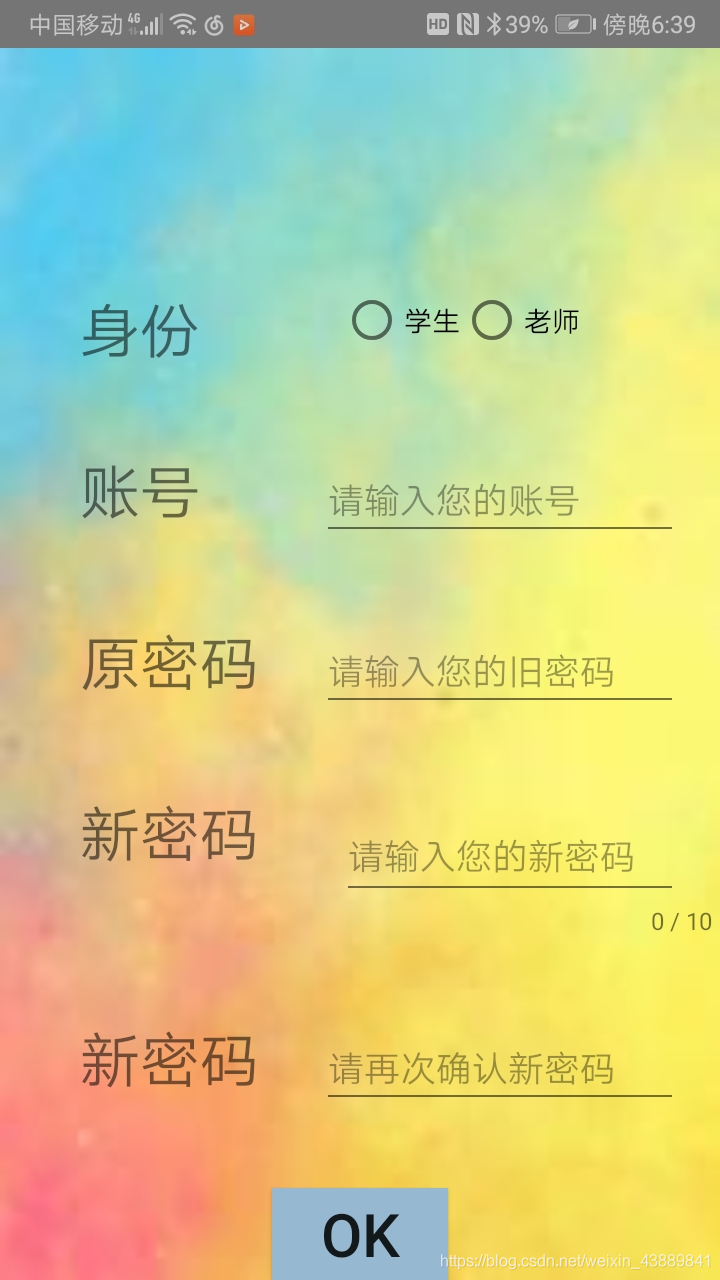
xml布局
<?xml version="1.0" encoding="utf-8"?>
<LinearLayout xmlns:android="http://schemas.android.com/apk/res/android"
xmlns:app="http://schemas.android.com/apk/res-auto"
xmlns:tools="http://schemas.android.com/tools"
android:layout_width="match_parent"
android:layout_height="match_parent"
android:background="@drawable/b2"
android:orientation="vertical"
tools:context=".start_load.password_change">
<LinearLayout
android:layout_width="match_parent"
android:layout_marginTop="120dp"
android:orientation="horizontal"
android:layout_height="wrap_content">
<TextView
android:layout_width="wrap_content"
android:layout_height="wrap_content"
android:textSize="30dp"
android:layout_marginLeft="40dp"
android:text="身份"/>
<RadioGroup
android:layout_width="match_parent"
android:layout_height="wrap_content"
android:id="@+id/password_radiogroup"
android:gravity="center"
android:orientation="horizontal">
<RadioButton
android:layout_width="wrap_content"
android:layout_height="match_parent"
android:text="学生"
android:id="@+id/radiobutton_xuesheng_p"/>
<RadioButton
android:layout_width="wrap_content"
android:layout_height="match_parent"
android:id="@+id/radiobutton_teacher_p"
android:text="老师"/>
</RadioGroup>
</LinearLayout>
<LinearLayout
android:layout_width="match_parent"
android:layout_height="wrap_content"
android:orientation="horizontal"
android:layout_marginTop="40dp"
>
<TextView
android:layout_width="wrap_content"
android:layout_height="wrap_content"
android:text="账号"
android:textSize="30dp"
android:layout_marginLeft="40dp"/>
<EditText
android:layout_width="match_parent"
android:layout_height="wrap_content"
android:id="@+id/et_c_account"
android:hint="请输入您的账号"
android:layout_marginLeft="60dp"
android:layout_marginRight="20dp"/>
</LinearLayout>
<LinearLayout
android:layout_width="match_parent"
android:layout_height="wrap_content"
android:orientation="horizontal"
android:layout_marginTop="40dp">
<TextView
android:layout_width="wrap_content"
android:layout_height="wrap_content"
android:text="原密码"
android:textSize="30dp"
android:layout_marginLeft="40dp"/>
<EditText
android:layout_width="match_parent"
android:layout_height="wrap_content"
android:id="@+id/et_c_oldpassword"
android:hint="请输入您的旧密码"
android:inputType="textPassword"
android:layout_marginLeft="30dp"
android:layout_marginRight="20dp"/>
</LinearLayout>
<LinearLayout
android:layout_width="match_parent"
android:layout_height="wrap_content"
android:orientation="horizontal"
android:layout_marginTop="40dp">
<TextView
android:layout_width="wrap_content"
android:layout_height="wrap_content"
android:text="新密码"
android:textSize="30dp"
android:layout_marginLeft="40dp"/>
<android.support.design.widget.TextInputLayout
app:errorEnabled="true"
app:counterMaxLength="10"
app:counterEnabled="true"
android:id="@+id/textinput_newpassword"
android:layout_marginLeft="10dp"
android:layout_width="wrap_content"
android:layout_weight="1"
android:layout_height="wrap_content">
<EditText
android:layout_width="match_parent"
android:layout_height="wrap_content"
android:id="@+id/et_c_newpassword"
android:hint="请输入您的新密码"
android:inputType="textPassword"
android:layout_marginLeft="30dp"
android:layout_marginRight="20dp"/>
</android.support.design.widget.TextInputLayout>
</LinearLayout>
<LinearLayout
android:layout_width="match_parent"
android:layout_height="wrap_content"
android:orientation="horizontal"
android:layout_marginTop="40dp">
<TextView
android:layout_width="wrap_content"
android:layout_height="wrap_content"
android:text="新密码"
android:textSize="30dp"
android:layout_marginLeft="40dp"/>
<EditText
android:layout_width="match_parent"
android:layout_height="wrap_content"
android:id="@+id/et_c_confirm_newpassword"
android:hint="请再次确认新密码"
android:layout_marginLeft="30dp"
android:inputType="textPassword"
android:layout_marginRight="20dp"/>
</LinearLayout>
<Button
android:layout_width="wrap_content"
android:layout_height="wrap_content"
android:id="@+id/button_change_password_ok"
android:layout_gravity="center"
android:layout_marginTop="40dp"
android:background="#96B8D1"
android:textSize="30dp"
android:text="OK"/>
</LinearLayout>
逻辑代码password_change.java
package com.example.database_manage.start_load;
import android.content.ContentValues;
import android.content.Intent;
import android.database.Cursor;
import android.database.sqlite.SQLiteDatabase;
import android.os.Bundle;
import android.support.design.widget.TextInputLayout;
import android.support.v7.app.AppCompatActivity;
import android.text.Editable;
import android.text.TextWatcher;
import android.view.View;
import android.widget.Button;
import android.widget.EditText;
import android.widget.RadioGroup;
import android.widget.Toast;
import com.example.database_manage.R;
import com.example.database_manage.database.CommonDatabase;
import static com.example.database_manage.database.MD5Demo.md5;
/***
* 用于学生/老师修改密码
*/
public class password_change extends AppCompatActivity {
private SQLiteDatabase db;
private Button button_change;
private RadioGroup load_radiogroup;
private EditText edit_account;
private EditText edit_oldpassword ;
private EditText edit_newpassword ;
private EditText edit_confirm ;
private String true_password ="";
private String state = "";
private TextInputLayout textInputLayout;
@Override
protected void onCreate(Bundle savedInstanceState) {
super.onCreate(savedInstanceState);
setContentView(R.layout.activity_password_change);
initView();
//当选择不同身份时,state标记选择的身份
load_radiogroup.setOnCheckedChangeListener(
new RadioGroup.OnCheckedChangeListener() {
@Override
public void onCheckedChanged(RadioGroup group, int checkedId) {
switch (group.getCheckedRadioButtonId())
{
case R.id.radiobutton_xuesheng_p:
state="student";
break;
case R.id.radiobutton_teacher_p:
state = "teacher";
break;
}
}
});
//为按钮设置监听器
button_change.setOnClickListener(new View.OnClickListener() {
@Override
public void onClick(View v) {
if(state.equals("student"))
{
check("load_account");
}
else if(state .equals("teacher"))
{
check("load_teacher");
}
else
{
Toast.makeText(password_change.this,"您还没有说明身份!",Toast.LENGTH_SHORT).show();
}
}
});
//为新密码进行检查
edit_newpassword.addTextChangedListener(new TextWatcher() {
@Override
public void beforeTextChanged(CharSequence s, int start, int count, int after) {
}
@Override
public void onTextChanged(CharSequence s, int start, int before, int count) {
}
@Override
public void afterTextChanged(Editable s) {
if(textInputLayout.getCounterMaxLength()<edit_newpassword.length())
{
textInputLayout.setError("超出字数限制!");
}
else
{
textInputLayout.setErrorEnabled(false);
}
}
});
}
//绑定组件
public void initView()
{
button_change = findViewById(R.id.button_change_password_ok);
edit_account = findViewById(R.id.et_c_account);
edit_oldpassword = findViewById(R.id.et_c_oldpassword);
edit_newpassword = findViewById(R.id.et_c_newpassword);
textInputLayout = findViewById(R.id.textinput_newpassword);
edit_confirm = findViewById(R.id.et_c_confirm_newpassword);
load_radiogroup= findViewById(R.id.password_radiogroup);
db = new CommonDatabase().getSqliteObject(password_change.this,"test_db");
}
//检验正确性
public void check(String string)
{
if(edit_account.getText().toString().equals("")||edit_confirm.getText().toString().equals("")||edit_newpassword.getText().toString().equals("")||edit_oldpassword.getText().toString().equals(""))
{
Toast.makeText(password_change.this,"不能为空!",Toast.LENGTH_SHORT).show();
}
else
{
//去找真正密码
Cursor cursor =db.query(string,null,"account = ?",new String[]{edit_account.getText().toString()},null,null,null);
//如果根本没这个账户
if(cursor.getCount()==0)
{
Toast.makeText(password_change.this,"没有找到该账户",Toast.LENGTH_SHORT).show();
}
else
{
while (cursor.moveToNext())
{
true_password = cursor.getString(cursor.getColumnIndex("password"));
}
//如果原密码错误
if(!md5(edit_oldpassword.getText().toString()).equals(true_password))
{
Toast.makeText(password_change.this,"原密码错误!",Toast.LENGTH_SHORT).show();
}
else
{
//如果用户前后输入密码不同
if(!edit_newpassword.getText().toString().equals(edit_confirm .getText().toString()))
{
Toast.makeText(password_change.this,"前后两次输入与验证密码错误!",Toast.LENGTH_SHORT).show();
}
else
{
ContentValues values = new ContentValues();
values.put("password",md5(edit_newpassword.getText().toString()));
//更新数据库
db.update(string, values, "account = ? ", new String[]{edit_account.getText().toString()});
Toast.makeText(password_change.this,"修改成功!",Toast.LENGTH_SHORT).show();
startActivity(new Intent(password_change.this, load.class));
}
}
}
}
}
}
登录和数据库准备先到这里了。图片什么的需求可以到我的github上查看获取,大部分来源于阿里巴巴矢量图标库,小部分来源于我个人。
由于是边学安卓边做的,有些细节问题没有注意,大佬们多多指正。
