VS调用Matlab Engine方法
对轨迹规划或c/matlab混合编程感兴趣的朋友可以分别关注OTPL开源项目的这两部分代码:https://github.com/libing403/OTPL和https://github.com/libing403/OTPL/tree/master/OTPL/TestDemo/MatlabEngineCode
该项目主要以下面这两本书的理论为基础进行开发:
Trajectory Planning for Automatic Machines and Robots;
The NURBS Book
Matlab 主要面对科学计算、可视化以及交互式程序设计的高科技计算环境,但由于Matlab开发平台上开发的程序不能脱离Matlab运行环境,因而在处理一些实际应用问题时显得灵活性不足,而VC++则在一定程度上能够弥补这一缺陷。而c语言不方便进行数据可视化处理,使得一些必须用c语言实现的程序难以测试分析其结果。因此,将二者结合共用,各献其长,可以为科研工作和工程开发提供更为强大的技术支持。
配置VS项目属性
我使用的环境为
x86
Windows 7
VS2015
MATLAB R2016a(其他版本类似)
在建立的VS项目中进行以下设置
1.配置属性->VC++目录->包含目录
编辑为:Matlab安装路径下 …\extern\include;
2.配置属性->VC++目录->库目录
编辑为:Matlab安装路径下 …\extern\lib;
3.配置属性->链接器->输入->附加依赖项
增加:libeng.lib;libmx.lib;libmex.lib;libmat.lib(这里加上程序中需要用到的lib)
系统环境变量
PATH里添加D:\MatLab\R2010a\bin\win64; 帮助VS找到MATLAB的提供的动态链接库。
注册MATLAB服务器:cmd,在D:\MatLab\R2010a\bin目录下运行
matlab \regserver有时候在安装的时候就注册了,这个命令不运行也可以。
在VS中调用matlab引擎
包含头文件
#include "engine.h"打开引擎
Engine* pEng = NULL;
if (!(pEng = engOpen(NULL)))
{
printf("Open matlab enging fail!");
getchar();
return -1;
}向matlab工作空间设置/获取数据常用的函数
int engPutVariable(Engine *ep, const char *name, const mxArray *pm)
设置一个变量数组的值
mxArray *engGetVariable(Engine *ep, const char *name)获取一个变量
int engEvalString(Engine* ep, const char* string)执行Matlab表达式
关闭引擎
if(pEng)
engClose(pEng);示例
#include<stdio.h>
#include<string.h>
#include<math.h>
#include<engine.h>
#define dataNum 100
int main()
{
int ret = 0;
Engine* eg = NULL;
if (!(eg = engOpen(NULL)))
{
printf("Open matlab enging fail!");
return 1;
}
double xtemp[dataNum] = { 0 };
double ytemp[dataNum] = { 0 };
for (int i = 0; i < dataNum; i++)
{
xtemp[i] = i * 2.0 * 3.1415926 / 100.0;
ytemp[i] = sin(xtemp[i]);
}
mxArray *X = mxCreateDoubleMatrix(1, dataNum, mxREAL);//创建matlab存储数据的指针
mxArray *Y = mxCreateDoubleMatrix(1, dataNum, mxREAL);
memcpy(mxGetPr(X), xtemp, dataNum * sizeof(double)); //数据复制
memcpy(mxGetPr(Y), ytemp, dataNum * sizeof(double));
if ((ret = engPutVariable(eg, "X", X)) != 0) //把数据传递到matlab工作空间,并命名为X
printf("engPutVariable error:%d\n", ret);
if ((ret = engPutVariable(eg, "Y", Y)) != 0)
printf("engPutVariable error:%d\n", ret);
engEvalString(eg, "plot(X,Y)");//运行绘图命令
getchar();
if(eg)
engClose(eg);
return 0;
}示例运行的结果如下图
编写matlab命令封装函数
从上面的编程可以看出,调用matlab进行绘图过程也显得比较繁琐,例如要创建变量,复制内存数据,运行命令表达式等一系列操作。为了像在matlab中一样调用运行matlab命令的体验,可以把matlab的命令封装成c语言的函数。例如,下面是对plot命令的封装:
int mat_plot(Engine *eg, double *x, double *y, int N, char *LineStyle, double LineWidth, double MarkerSize)
{
int ret = 0;
mxArray *X = mxCreateDoubleMatrix(1, N, mxREAL);
mxArray *Y = mxCreateDoubleMatrix(1, N, mxREAL);
mxArray *MS = mxCreateDoubleScalar(MarkerSize);
memcpy(mxGetPr(X), x, N * sizeof(double));
memcpy(mxGetPr(Y), y, N * sizeof(double));
if ((ret = engPutVariable(eg, "X", X)) != 0)
printf("engPutVariable error:%d\n", ret);
if ((ret = engPutVariable(eg, "Y", Y)) != 0)
printf("engPutVariable error:%d\n", ret);
//gennerate the plot command
char plotCommand[256] = "fig=plot(X,Y,'";
//set line style and marker
if (strlen(LineStyle) > 0)
strncat(plotCommand, LineStyle, strlen(LineStyle));
else
{
strncat(plotCommand, "-", strlen("-"));
}
strncat(plotCommand, "',", strlen(LineStyle));
char temp[20] = "";
//set line width
if (LineWidth < 1.0)
LineWidth = 1.0;
strncat(plotCommand, "'LineWidth',", strlen("'LineWidth',"));
memset(temp, 0, sizeof(temp));
sprintf(temp, "%f,", LineWidth);
strncat(plotCommand, temp, strlen(temp));
//set marker size
strncat(plotCommand, "'MarkerSize',", strlen("'MarkerSize',"));
sprintf(temp, "%f", MarkerSize);
strncat(plotCommand, temp, strlen(temp));
strncat(plotCommand, ");", strlen(temp));
//plot
if ((ret = engEvalString(eg, plotCommand)) != 0)
{
printf("\nplot Command error:%s\n", plotCommand);
return ret;
}
engEvalString(eg, "set(gcf,'color','w');");
printf("plot Command ok:%s\n", plotCommand);
//destroy mxArray,but they are still in matlab workspace
mxDestroyArray(X);
mxDestroyArray(Y);
return 0;
}这样使用起matlab命令就方便多了,例如我要用c语言里运算的数据来画图,直接调用封装的函数就可以了
mat_plot(eg, xtemp, ytemp, dataNum, "-r", 1, 5);
上面参数含义
eg:指向打开的matlab引擎指针
xtemp:x坐标数据
ytemp:y轴坐标数据
dataNum:数据个数
“-r”:线型,颜色(还可以设置标记例如“–r*”)
1:线宽
5:标记大小
这样就不用关心数据是怎样传递数据到matlab和怎样运行画图命令的。封装函数写得好些,就可以像matlab里面使用更像,例如直接设置线型,线宽。
但是matlab的命令非常庞大,仅凭一人之力难以做到一个好用的,功能齐全接口函数库。因此,有兴趣的朋友可以为此项目贡献力量。该项目存放在github:https://github.com/libing403/OTPL/tree/master/OTPL/TestDemo/MatlabEngineCode
要引用该接口函数,只需包含MatlabEnginePlot.c和MatlabEnginePlot.h这两个文件即可
如下图所示
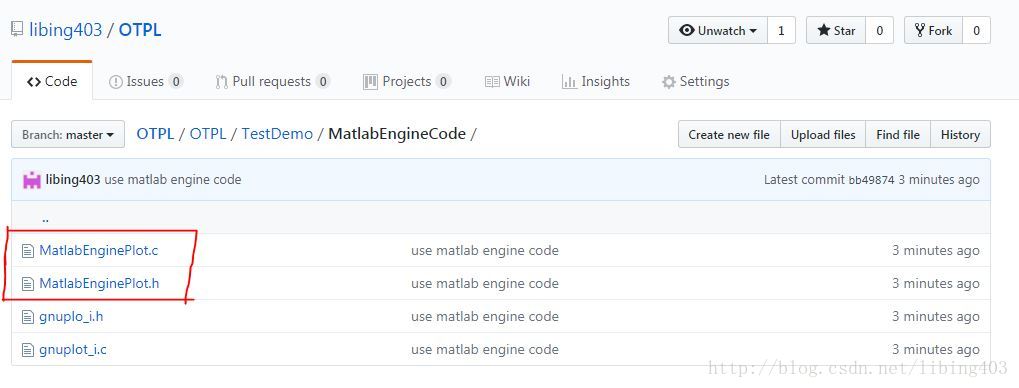
大家注意到,这个matlab命令函数封装函数库接口只是OTPL(Open Trajectory Planning Library)开源项目的一部分代码,主要用于测试轨迹规划的c算法库。
小结
以前对c算法进行测试时,需要把c产生的数据导数到matlab,再进行绘图,看效果。这样既要写c语言程序,还得专门写matlab程序进行测试,而且要绘制动态图形就特别麻烦。现在这样通过直接在c/c++调用matlab引擎进行数据可视化处理,可以在C语言环境里,调用matlab几乎所有命令。要是把matlab命令封装好,就跟在matlab里画图一样方便,可以极大提高开发效率。