Grafana 有两个默认主题,dark 和 light,但是实际项目中,这两个主题展示效果并不出色,有时候为了更好的展示效果,我们需要修改Grafana的主题实现更漂亮的展示,今天就来探究实现这个功能
Grafana版本
- Grafana v7.3.7
1. 效果展示
(1)星空主题

(2)hotline主题

(3) 青色主题

(4)灰度主题

扫描二维码关注公众号,回复:
12236207 查看本文章


2. 具体实现
2.1 安装Boom Theme Plugin
(1)指令安装
grafana-cli plugins install yesoreyeram-boomtheme-panel(2)重启Grafana
win10下直接双击![]()
(3)打开Plugins发现Boom Theme插件已经存在,说明插件安装成功

2.2 自定义css主题
这里我写了一个自定义css文件,引入依赖theme.park这个依赖,传入我所需要的rgba颜色参数,进行适配,得到自己想要的主题
/* Hangli THEME */
@import url(https://gilbn.github.io/theme.park/CSS/themes/grafana/grafana-base.css);
:root {
--main-bg-color: url("https://raw.githubusercontent.com/gilbN/theme.park/master/Resources/blur-noise.png"), url("https://raw.githubusercontent.com/gilbN/theme.park/master/Resources/preset-light2.png") center center/cover no-repeat fixed;
--modal-bg-color: url("https://raw.githubusercontent.com/gilbN/theme.park/master/Resources/blur-noise.png"), url("https://raw.githubusercontent.com/gilbN/theme.park/master/Resources/preset-dark2.png") center center/cover no-repeat fixed;
--button-color: #cc7b19;
--button-color-hover: #e59029;
--accent-color: #e5a00d;
--accent-color-hover: #ffc107;
}2.3 引入自定义css文件
添加一个新的 Dashboard,作为主题模板,然后 add new panel,选择面板类型 Boom Theme
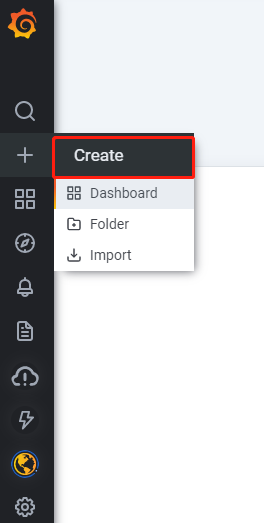


然后引入自定义的css文件即可
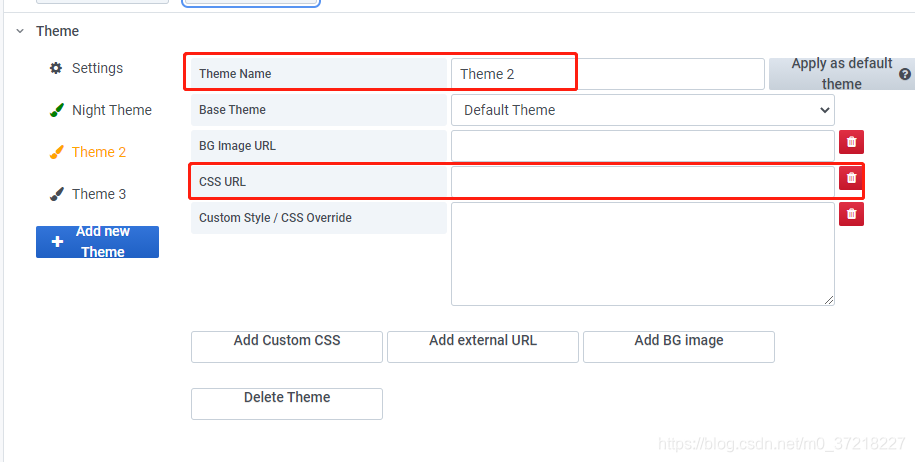
喜欢的话,麻烦关注点赞一下,谢谢啦~