photo to char图片转字符画
最近,一个叫“图片转字符画的项目大火”,确实挺好好玩的,这次我带你们跟跟风
思路
我比较懒,不上流程图了,大致讲一下
- 用户输入要转换的图片路径,存储路径,存储“字符画”的规格(长、宽)
- 获取图片灰阶
- 按灰阶值选取字符
- 存储
实现
导入PIL.Image
from PIL import Image
获取用户输入的数据
inPath = input('path for process:')
WIDTH = int(input('How long you want for width:'))
HEIGHT = int(input('How long you want for height:'))
outPath = input('path for save:')
print('processing,please wait')
定义画中不同灰度所对应的字符
由于急着写博文,定义的字符比较少,不喜勿喷
char = u'WM%&@-.'
为了后面定义的“getchar”函数所定义的函数“limit”和数值“demarcation”
demarcation = 128
def limit(x,start,end):
if(x <= start):
return start
if(x >= end):
return end
return x
获取一个rgb值的字符形式(函数“getchar”)
def getchar(r,g,b):
gray = float(0.2126 * r + 0.7152 * g + 0.0722 * b)
std = int(demarcation / len(char))
return char[limit(int(gray / std),0,len(char) - 1)]
主程序
if(__name__ == '__main__'):
img = Image.open(inPath).convert('RGB')
img = img.resize((WIDTH,HEIGHT),Image.NEAREST)
text = ''
for i in range(HEIGHT):
for j in range(WIDTH):
r,g,b = img.getpixel((j,i))
text += getchar(r,g,b)
text += '\n'
with open(outPath,'w') as file:
file.write(text)
程序看不懂就在下方评论,应该会有人回答
测试
这里附上源代码和github链接
源代码:
from PIL import Image
inPath = input('path for process:')
WIDTH = int(input('How long you want for width:'))
HEIGHT = int(input('How long you want for height:'))
outPath = input('path for save:')
print('processing,please wait')
char = u'WM%&@-.'
demarcation = 128
def limit(x,start,end):
if(x <= start):
return start
if(x >= end):
return end
return x
def getchar(r,g,b):
gray = int(0.2126 * r + 0.7152 * g + 0.0722 * b)
std = float(demarcation / len(char))
return char[limit(int(gray / std),0,len(char) - 1)]
if(__name__ == '__main__'):
img = Image.open(inPath).convert('RGB')
img = img.resize((WIDTH,HEIGHT),Image.NEAREST)
text = ''
for i in range(HEIGHT):
for j in range(WIDTH):
r,g,b = img.getpixel((j,i))
text += getchar(r,g,b)
text += '\n'
with open(outPath,'w') as file:
file.write(text)
测试
输入命令
(base) xuans-mbp:~ [马赛克] $ python main.py
path for process: a.jpg
How long you want for width: 247
How long you want for height: 101
path for save:a.txt
**
输出
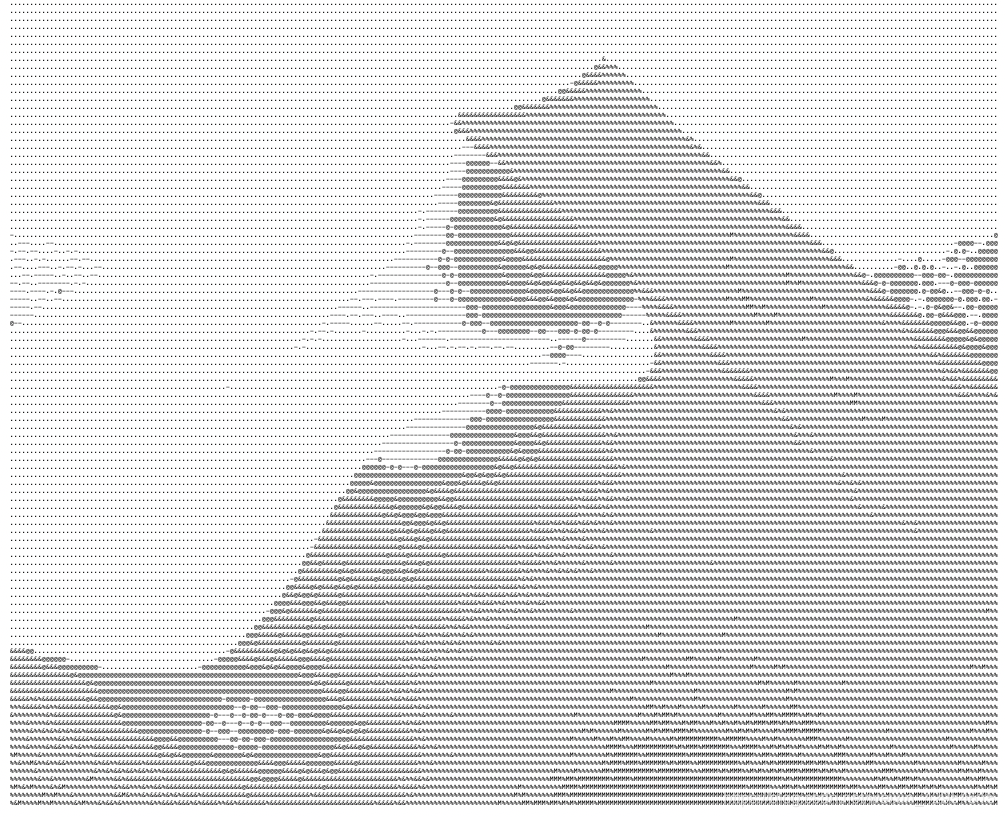
稍稍有点不太好看,但是调整“char”参数后就好多了
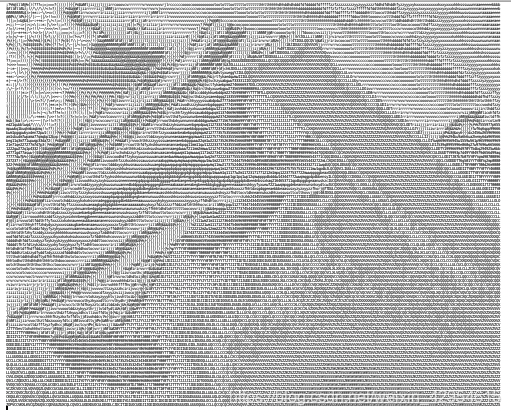
修改:
char = u'WMBRENHFPAGKSZVXQCLUODIJTY0896543721mwqpdgbeanuskxyzfdhtocvrijl#@&$%}{][)(?=;!<>/\|-:*+~·'
demarcation = 250
参考文献
无
版权声明
版权归本文参考文献作者以及本人所有,转载请声明出处(懒得写就当没看见,不追究,自己知道就行)
作者
hit-road
拜拜,下课!