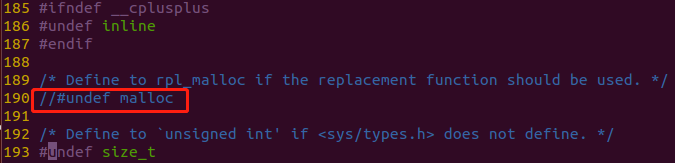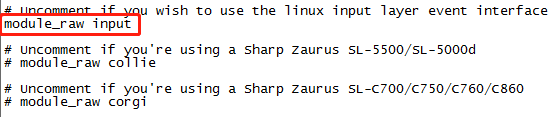环境:Ubuntu-14.04
交叉编译器:arm-linux-gnueabi-4.5.1
tslib版本:tslib-1.4
一、交叉编译tslib
自行下载tslib,下载之后:
1、解压、进入
$ tar zxvf tslib-1.4.tar.gz $ cd tslib
2、生成config文件
$ ./autogen.sh
若执行失败,可能因为没有安装相关的库,需安装交叉编译tslib必须的一些工具,输入:
$ sudo apt-get install autoconf automake libtool然后再重新 ./autogen.sh
3、配置编译条件
./configure --host=arm-linux --prefix=/usr/local/arm/tslib配置为交叉编译,安装在/usr/local/arm/tslib目录
执行完配置后,可查看一下Makefile文件,可见配置生效
4、编译、安装
$ make
出错信息:
ts_test.o: In function `main': ts_test.c:(.text+0x52c): undefined reference to `rpl_malloc' fbutils.o: In function `open_framebuffer': fbutils.c:(.text+0x108): undefined reference to `rpl_malloc' collect2: ld returned 1 exit status make[2]: *** [ts_test] 错误 1 make[2]:正在离开目录 `/root/library/tslib/tslib/tests' make[1]: *** [all-recursive] 错误 1 make[1]:正在离开目录 `/root/library/tslib/tslib' make: *** [all] 错误 2出错:编译tslib,执行make时提示undefined reference to `rpl_malloc'
是因为 config.h.in 文件中有
/* Define to rpl_malloc if the replacement function should be used. */
#undef malloc 把#undef malloc注释掉
重新make,成功。
5、安装
$ make install
在安装目录下可见成功安装了,有如下4个文件夹:
bin etc include lib
二、移植到ARM开发板
1、将安装目录tslib下的动态库文件复制到ARM板上的usr/local目录下(或其他目录)
首先,添加环境变量:
$ export LD_LIBRARY_PATH=/usr/local/tslib/lib:$LD_LIBRARY_PATH
在ARM板上,进入tslib/bin目录,运行自带的触摸屏校准程序:
$ ./ts_calibrate
问题1:
ts_open: No such file or directory
解决1:指定触摸屏设备(内核支持触摸屏驱动)
$ export TSLIB_TSDEVICE=/dev/event0
不确定哪个设备是触摸屏,可
$ cat event0 // 或其他event1 2 3然后按下触摸屏,串口有信息输出则是
问题2:
/usr/local/tslib/bin # ./ts_calibrate Couldnt open tslib config file: No such file or directory ts_config: No such file or directory
解决2:
$ export TSLIB_CONFFILE=/usr/local/tslib/etc/ts.conf
问题3:
/usr/local/tslib/bin # ./ts_calibrate Couldnt load module pthres No raw modules loaded. ts_config: Success
解决3:
$ export TSLIB_PLUGINDIR=/usr/local/tslib/lib/ts
问题4:
/usr/local/tslib/bin # ./ts_calibrate No raw modules loaded. ts_config: No such file or directory
解决4:
编辑 tslib/etc/ts.conf 文件, 至少开放一个module_raw(去掉注释),并删掉该行前面的空格。
如下图:
再次运行---成功,在ARM板上有显示了,提示你去校准。
追着“+”号点完五个点,结束。
过程输出如下:
/usr/local/tslib/bin # ./ts_calibrate xres = 800, yres = 480 Took 1 samples... Top left : X = 32 Y = 52 Took 1 samples... Top right : X = 741 Y = 28 Took 1 samples... Bot right : X = 738 Y = 431 Took 1 samples... Bot left : X = 44 Y = 431 Took 1 samples... Center : X = 398 Y = 242 13.063293 0.997416 -0.011207 3.655334 0.016685 0.970556 Calibration constants: 856116 65366 -734 239556 1093 63606 65536
bin目录下的其他几个测试程序(ts_calibrate ts_harvest ts_print ts_print_raw ts_test)也可以跑来试下。
2、配置环境变量
先阅读下tslib源码目录下的 README 文档,有告诉你怎么配环境:
41 Environment Variables
42 =====================
43
44 TSLIB_TSDEVICE TS device file name.
45 Default (non inputapi): /dev/touchscreen/ucb1x00
46 Default (inputapi): /dev/input/event0
47 TSLIB_CALIBFILE Calibration file.
48 Default: ${sysconfdir}/pointercal
49 TSLIB_CONFFILE Config file.
50 Default: ${sysconfdir}/ts.conf
51 TSLIB_PLUGINDIR Plugin directory.
52 Default: ${datadir}/plugins
53 TSLIB_CONSOLEDEVICE Console device.
54 Default: /dev/tty
55 TSLIB_FBDEVICE Framebuffer device.
56 Default: /dev/fb0
根据上面的几个问题,可得综合配置。
$ vi /etc/profile
在最后添加上以下几行:
# touchscreen lib - tslib export TS_ROOT=/usr/local/tslib export LD_LIBRARY_PATH=$LD_LIBRARY_PATH:$TS_ROOT/lib export TSLIB_CONSOLEDEVICE=none export TSLIB_FDDEVICE=/dev/fb0 export TSLIB_TSDEVICE=/dev/event0 export TSLIB_CALIBFILE=$TS_ROOT/etc/pointercal export TSLIB_CONFFILE=$TS_ROOT/etc/ts.conf export TSLIB_PLUGINDIR=$TS_ROOT/lib/ts
使生效
$ source /etc/profile
就可以了,跑tslib/bin目录下的几个测试程序试下。