【整体效果】

<div style="
background-color:transparent;
width:0px;
font-weight: bold;
border: 80px solid transparent;
border-top-color: #099dff;
border-right-color: #f60;
border-bottom-color: #0ccdff;
border-left-color: #a1b2c3;
margin:20px;
"></div>【只显示右边和底部边框效果】

<div style="
background-color:transparent;
width:0px;
font-weight: bold;
border: 80px solid transparent;
/* border-top-color: #099dff; */
border-right-color: #f60;
border-bottom-color: #0ccdff;
/* border-left-color: #a1b2c3; */
margin:20px;
"></div>【向下的箭头效果】

<div style="
background-color:transparent;
width:0px;
font-weight: bold;
border: 80px solid transparent;
border-top-color: #099dff;
/* border-right-color: #f60; */
/* border-bottom-color: #0ccdff; */
/* border-left-color: #a1b2c3; */
margin:20px;
"></div>【向下的箭头效果】
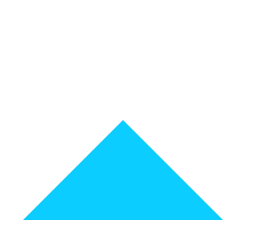
<div style="
background-color:transparent;
width:0px;
font-weight: bold;
border: 80px solid transparent;
/* border-top-color: #099dff; */
/* border-right-color: #f60; */
border-bottom-color: #0ccdff;
/* border-left-color: #a1b2c3; */
margin:20px;
"></div>