分布式VXLAN网关配置思路
1).配置underlay网络实现互联互通
2).启用vxlan功能
3).配置业务接入点
4).启用E***功能
5).配置BGP对等体
6).配置E***实例
7).配置头端复制列表
8).配置***实例
9).配置VBDIF并绑定***实例,配置发布路由类型
10).配置BGP对等体路由类型
此次环境如下:
ensp 版本1.3.00.100
ce12800 版本V200R005C10SPC607B607
virtualbox 版本5.1.26
配置拓扑图如下:
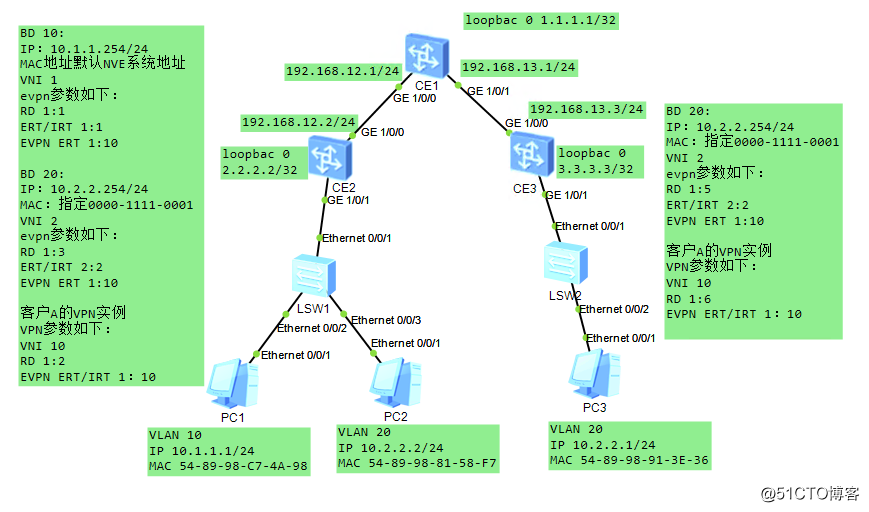
2.配置CE1-CE3使用OSPF实现三层互联互通:
CE1:
[ce1]ospf 1 router-id 1.1.1.1 \\配置OSPF进程1
[ce1-ospf-1]area 0
[ce1-ospf-1-area-0.0.0.0]quit
[ce1-ospf-1]quit
[ce1]interface g1/0/0
[ce1-ge1/0/0]undo shutdown
[ce1-ge1/0/0]undo portswitch
[ce1-ge1/0/0]ip address 192.168.12.1 255.255.255.0
[ce1-ge1/0/0]ospf enable 1 area 0 \\端口加入OSPF进程
[ce1-ge1/0/0]interface loopback 0
[ce1-loopback1]ip address 1.1.1.1 255.255.255.255
[ce1-loopback1]ospf enable 1 area 0
[ce1-loopback1]interface g1/0/1
[ce1-ge1/0/1]undo shutdown
[ce1-ge1/0/1]undo portswitch
[ce1-ge1/0/1]ip address 192.168.13.1 255.255.255.255
[ce1-ge1/0/1]ospf enable 1 area 0
[ce1-ge1/0/1]quit
[ce1]commit
CE2:
[ce2]ospf 1 router-id 2.2.2.2
[ce2-ospf-1]area 0
[ce2-ospf-1-area-0.0.0.0]quit
[ce2-ospf-1]quit
[ce2]interface g1/0/0
[ce2-ge1/0/0]undo shutdown
[ce2-ge1/0/0]undo portswitch
[ce2-ge1/0/0]ip address 192.168.12.2 255.255.255.0
[ce2-ge1/0/0]ospf enable 1 area 0
[ce2-ge1/0/0]interface loopback 0
[ce2-loopback1]ip address 2.2.2.2 255.255.255.255
[ce2-loopback1]ospf enable 1 area 0
[ce2-loopback1]quit
[ce2]commit
CE3:
[ce3]ospf 1 router-id 3.3.3.3
[ce3-ospf-1]area 0
[ce3-ospf-1-area-0.0.0.0]quit
[ce3-ospf-1]quit
[ce3]interface g1/0/0
[ce3-ge1/0/0]undo shutdown
[ce3-ge1/0/0]undo portswitch
[ce3-ge1/0/0]ip address 192.168.13.3 255.255.255.0
[ce3-ge1/0/0]ospf enable 1 area 0
[ce3-ge1/0/0]interface loopback 0
[ce3-loopback1]ip address 3.3.3.3 255.255.255.255
[ce3-loopback1]ospf enable 1 area 0
[ce3-loopback1]quit
[ce3]commit
配置注意点:
1)注意交换机端口默认状态为shutdown,需要手动undo shutdown
ce3上ospf状态查看
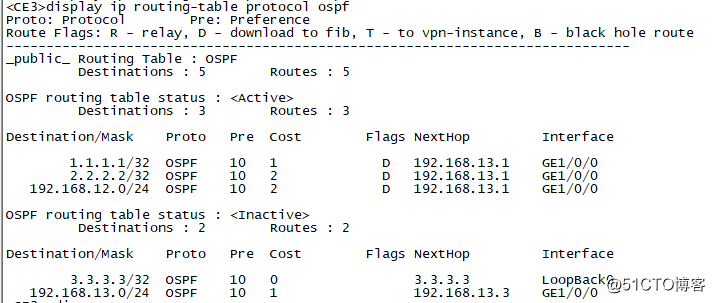
3.配置vxlan隧道模式,并使能vxlan的acl扩展功能
ip tunnel mode vxlan \\配置隧道模式为vxlan
assign forward nvo3 acl extend enable \\使能vxlan的ACL扩展功能,以防ACL叠加失败
配置注意点:
此处模拟器不支持配置命令,实际环境还是要配置的,配置命令后交换机需要重启。
4.配置LSW1 LSW2接入交换机vlan、trunk
lsw1:
[lsw1]vlan 10
[lsw1-vlan10]quit
[lsw1]vlan 20
[lsw1-vlan20]quit
[lsw1]interface e0/0/2
[lsw1-ethernet0/0/2]port link-type access
[lsw1-ethernet0/0/2]port default vlan 10
[lsw1-ethernet0/0/2]interface e0/0/3
[lsw1-ethernet0/0/3]port link-type access
[lsw1-ethernet0/0/3]port default vlan 20
[lsw1-ethernet0/0/3]interface e0/0/1
[lsw1-ethernet0/0/1]port link-type trunk
[lsw1-ethernet0/0/1]port trunk allow-pass vlan all
lsw2:
[lsw2]vlan 20
[lsw2-vlan20]quit
[lsw2]interface e0/0/2
[lsw2-ethernet0/0/2]port link-type access
[lsw2-ethernet0/0/2]port default vlan 20
[lsw2-ethernet0/0/2]interface e0/0/1
[lsw2-ethernet0/0/1]port link-type trunk
[lsw2-ethernet0/0/1]port trunk allow-pass vlan all
5.配置vxlan业务接入点,配置PC1 PC2 PC3所连交换机端口vxlan功能
CE2:
[ce2]vlan 10
[ce2-vlan10]quit
[ce2]vlan 20
[ce2-vlan20]quit
[ce2]commit
[ce2]bridge-domain 10
[ce2-bd10]quit
[ce2]bridge-domain 20
[ce2-bd20]quit
[ce2]interface g1/0/1
[ce2-ge1/0/1]undo shutdown \\主端口默认shutdown
[ce2-ge1/0/1]interface g1/0/1.1 mode l2
[ce2-ge1/0/1.1]encapsulation dot1q vid 10 \\配置封装vlan10
[ce2-ge1/0/1.1]bridge-domain 10 \\关联BD域
[ce2-ge1/0/1.1]interface g1/0/1.2 mode l2
[ce2-ge1/0/1.2]encapsulation dot1q vid 20 \\配置封装vlan20
[ce2-ge1/0/1.2]bridge-domain 20 \\关联BD域
[ce2-ge1/0/1.2]quit
[ce2]commit
CE3:
[ce3]vlan 20
[ce3-vlan20]quit
[ce3]bridge-domain 20
[ce3-bd20]quit
[ce3]interface g1/0/1
[ce3-ge1/0/1]undo shutdown
[ce3-ge1/0/1]interface g1/0/1.1 mode l2
[ce3-ge1/0/1.1]encapsulation dot1q vid 20
[ce3-ge1/0/1.1]bridge-domain 20
[ce3-ge1/0/1.1]quit
[ce3]commit
6.使能E***作为vxlan控制平面功能
ce1:
[ce1]e***-overlay enable
[ce1]commit
ce2:
[ce2]e***-overlay enable
[ce2]commit
ce3:
[ce3]e***-overlay enable
[ce3]commit
7.配置BGP E***对等体关系
ce2:
[ce2]bgp 1
[ce2-bgp]router-id 2.2.2.2
[ce2-bgp]peer 3.3.3.3 as-number 1
[ce2-bgp]peeer 3.3.3.3 connect-interface loopback0
[ce2-bgp]l2***-family e***
[ce2-bgp-af-e***]peer 3.3.3.3 enable
[ce2-bgp-af-e***]quit
[ce2-bgp]quit
[ce2]commit
ce3:
[ce3]bgp 1
[ce3-bgp]router-id 3.3.3.3
[ce3-bgp]peer 2.2.2.2 as-number 1
[ce3-bgp]peeer 2.2.2.2 connect-interface 3.3.3.3
[ce3-bgp]l2***-family e***
[ce3-bgp-af-e***]peer 2.2.2.2 enable
[ce3-bgp-af-e***]quit
[ce3-bgp]quit
[ce3]commit
BGP E***对等体关系状态查看。
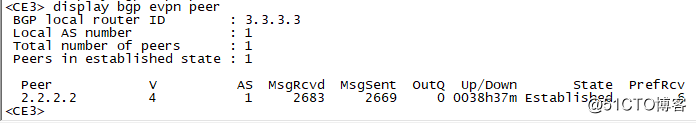
8.配置E***实例
ce2
[ce2]bridge-domain 10
[ce2-bd10]vxlan vni 1
[ce2-bd10]e***
[ce2-bd10-e***]route-distinguisher 1:1
[ce2-bd10-e***]***-target 1:1 both
[ce2-bd10-e***]***-target 1:10 export-extcommunity
[ce2-bd10-e***]quit
[ce2-bd10]quit
[ce2]bridge-domain 20
[ce2-bd20]vxlan vni 2
[ce2-bd20]e***
[ce2-bd20-e***]route-distinguisher 1:3
[ce2-bd20-e***]***-target 2:2 both
[ce2-bd20-e***]***-target 1:10 export-extcommunity
[ce2-bd20-e***]quit
[ce2-bd20]quit
[ce2]commit
ce3
[ce3]bridge-domain 20
[ce3-bd20]vxlan vni 2
[ce3-bd20]e***
[ce3-bd20-e***]route-distinguisher 1:5
[ce3-bd20-e***]***-target 2:2
[ce3-bd20-e***]***-target 1:10 export-extcommunity
[ce3-bd20-e***]quit
[ce3-bd20]quit
[ce3]commit
9.配置头端复制列表,
ce2:
[ce2]interface nve1
[ce2-nve1]source 2.2.2.2
[ce2-nve1]vni 1 head-end peer-list protocol bgp
[ce2-nve1]vni 2 head-end peer-list protocol bgp
[ce2-nve1]quit
[ce2]commit
ce3:
[ce3]interface nve1
[ce3-nve1]source 3.3.3.3
[ce3-nve1]vni 2 head-end peer-list protocol bgp
[ce3-nve1]quit
[ce3]commit
10.配置***实例
CE2:
[ce2]ip ***-instance bd10
[ce2-***-instance-bd10]vxlan vni 10
[ce2-***-instance-bd10]ipv4-family
[ce2-***-instance-bd10-af-ipv4]route-distinguisher 1:2
[ce2-***-instance-bd10-af-ipv4]***-target 1:10 e***
[ce2-***-instance-bd10-af-ipv4]quit
[ce2-***-instance-bd10]quit
[ce2]commit
CE3:
[ce3]ip ***-instance bd10
[ce3-***-instance-bd10]vxlan vni 10
[ce3-***-instance-bd10]ipv4-family
[ce3-***-instance-bd10-af-ipv4]route-distinguisher 1:6
[ce3-***-instance-bd10-af-ipv4]***-target 1:10 e***
[ce3-***-instance-bd10-af-ipv4]quit
[ce3-***-instance-bd10]quit
[ce3]commit
11.配置VBDIF并绑定***实例,配置发布路由类型
ce2
[ce2]interface vbdif 10
[ce2-vbdif10]ip binding ***-instance bd10
[ce2-vbdif10]ip address 10.1.1.254 255.255.255.0
[ce2-vbdif10]vxlan anycast-gateway enable
[ce2-vbdif10]arp collect host enable
[ce2-vbdif10]quit
[ce2]interface vbdif 20
[ce2-vbdif20]ip binding ***-instance bd10
[ce2-vbdif20]ip address 10.2.2.254 255.255.255.0
[ce2-vbdif20]mac-address 0000-1111-0001 \\实机使用0000-5e00-000X来做虚拟MAC
[ce2-vbdif20]vxlan anycast-gateway enable
[ce2-vbdif20]arp collect host enable
[ce2-vbdif20]quit
[ce2]commit
ce3
[ce3]interface vbdif 20
[ce3-vbdif20]ip binding ***-instance bd10
[ce3-vbdif20]ip address 10.2.2.254 255.255.255.0
[ce3-vbdif20]mac-address 0000-1111-0001
[ce3-vbdif20]vxlan anycast-gateway enable
[ce3-vbdif20]arp collect host enable
[ce3-vbdif20]quit
[ce3]commit
12.配置BGP对等体路由类型
ce2
[ce2]bgp 1
[ce2-bgp]l2***-family e***
[ce2-bgp-af-e***]peer 3.3.3.3 advertise irb
[ce2-bgp-af-e***]quit
[ce2-bgp]quit
[ce2]commit
ce3
[ce3]bgp 1
[ce3-bgp]l2***-family e***
[ce3-bgp-af-e***]peer 2.2.2.2 advertise irb
[ce3-bgp-af-e***]quit
[ce3-bgp]quit
[ce3]commit
13.状态检查
1)ce3上隧道状态查看
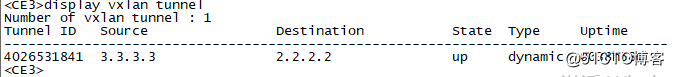
2)PC3连通性测试
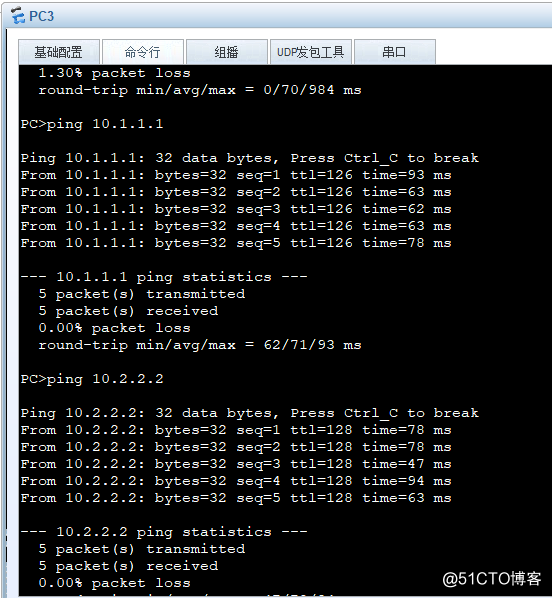
3)CE2上查看主机路由信息
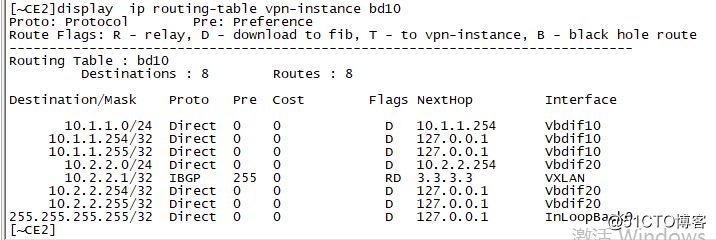
3)CE3上查看主机路由信息
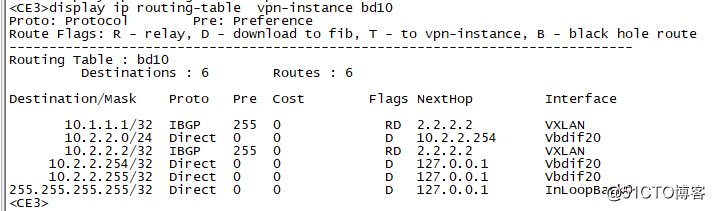
这是一个基本的VXLAN分布式网关示例。
如有资料需要和实验讨论还请查看我的签名信息,进行联系。