注:此教程是对贾志刚老师的opencv课程学习的一个记录,在此表示对贾老师的感谢.
需求: 找出下图中的圆形.
如果直接用霍夫圆检测 的话,效果很差.
代码:
#include <iostream>
#include <opencv2/opencv.hpp>
using namespace std;
using namespace cv;
int main() {
Mat frame = imread("/home/fuhong/code/cpp/opencv_learning/src/small_case/imgs/case3.png", IMREAD_COLOR);
imshow("frame", frame);
Mat grayImg;
cvtColor(frame, grayImg, COLOR_BGR2GRAY);
imshow("grayimg", grayImg);
vector<Vec3f> circles;
// HoughCircles(grayImg,circles,HOUGH_GRADIENT,1,150,100,30,50,90);
HoughCircles(grayImg, circles, HOUGH_GRADIENT, 1, 10, 100, 30, 5, 30);
for (int i = 0; i < circles.size(); ++i) {
Vec3f c = circles.at(i);
Point center(c[0], c[1]);
float radius = c[2];
cout << radius << endl;
circle(frame, center, radius, Scalar(0, 255, 0), 2, LINE_AA);
}
imshow("rest", frame);
waitKey(0);
destroyAllWindows();
return 0;
}
效果如下图所示:
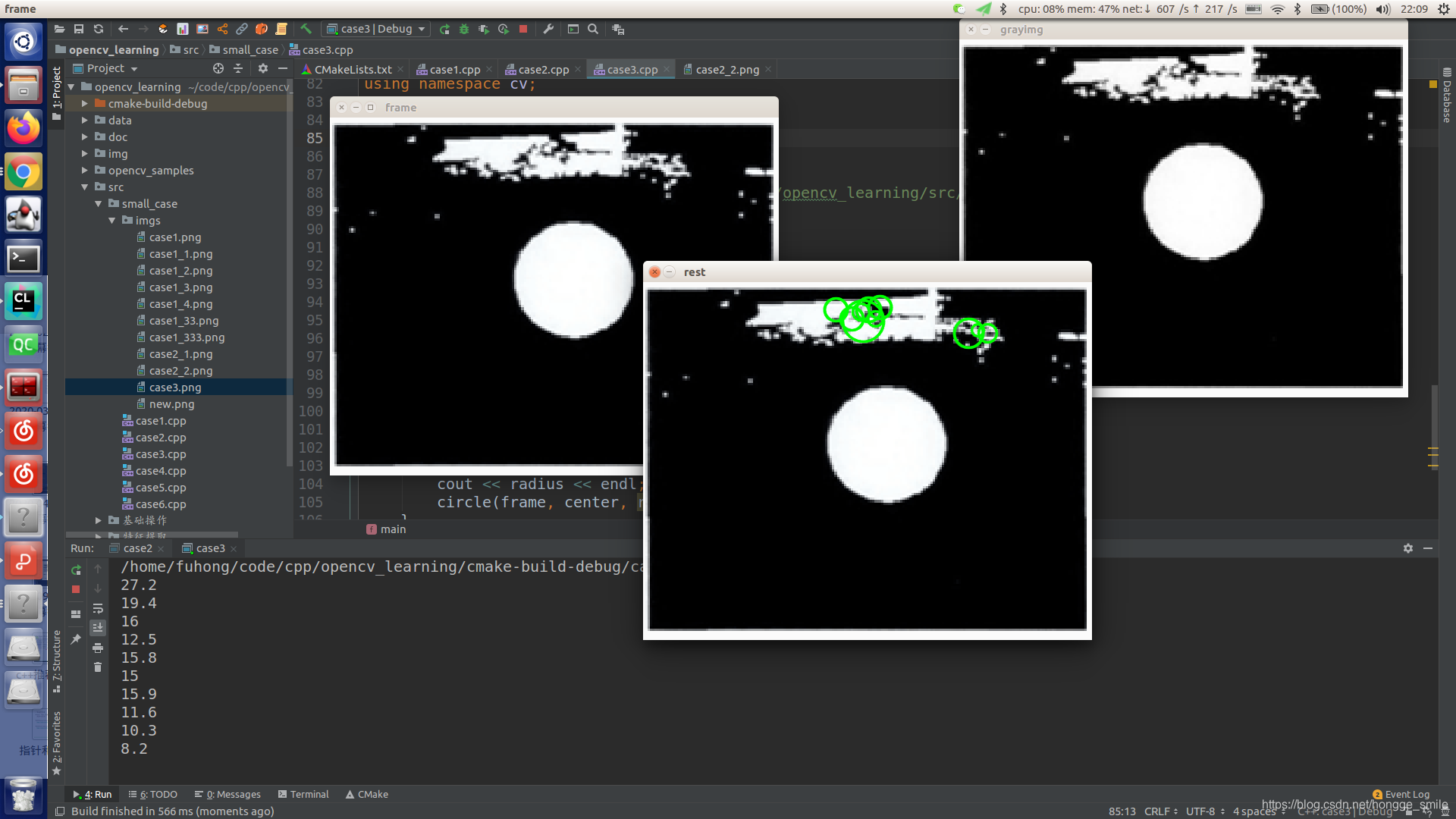
正确的操作: 二值分割 + 形态学处理 +横纵比计算
代码:
#include <opencv2/opencv.hpp>
#include <iostream>
#include <math.h>
using namespace cv;
using namespace std;
Mat src, binary, dst;
int main(int argc, char **argv) {
src = imread("/home/fuhong/code/cpp/opencv_learning/src/small_case/imgs/case3.png", IMREAD_GRAYSCALE);
if (src.empty()) {
printf("could not load image...\n");
return -1;
}
namedWindow("input image", CV_WINDOW_AUTOSIZE);
imshow("input image", src);
threshold(src, binary, 0, 255, THRESH_BINARY | THRESH_OTSU);
imshow("binary image", binary);
Mat kernel = getStructuringElement(MORPH_RECT, Size(3, 3), Point(-1, -1));
morphologyEx(binary, dst, MORPH_CLOSE, kernel, Point(-1, -1));
imshow("close image", dst);
kernel = getStructuringElement(MORPH_RECT, Size(3, 3), Point(-1, -1));
morphologyEx(dst, dst, MORPH_OPEN, kernel, Point(-1, -1));
imshow("open image", dst);
vector<vector<Point>> contours;
vector<Vec4i> hireachy;
findContours(dst, contours, hireachy, RETR_TREE, CHAIN_APPROX_SIMPLE, Point());
Mat resultImage = Mat::zeros(src.size(), CV_8UC3);
Point cc;
for (size_t t = 0; t < contours.size(); t++) {
double area = contourArea(contours[t]);
if (area < 100) continue;
Rect rect = boundingRect(contours[t]);
float ratio = float(rect.width) / float(rect.height);
if (ratio < 1.1 && ratio > 0.9) {
drawContours(resultImage, contours, t, Scalar(0, 0, 255), -1, 8, Mat(), 0, Point());
printf("circle area : %f\n", area);
printf("circle length : %f\n", arcLength(contours[t], true));
int x = rect.x + rect.width / 2;
int y = rect.y + rect.height / 2;
cc = Point(x, y);
circle(resultImage, cc, 2, Scalar(0, 0, 255), 2, 8, 0);
}
}
imshow("Result", resultImage);
waitKey(0);
return 0;
}
