主要转载参考该大神的处理方法。
原文链接:https://blog.csdn.net/u014795037/article/details/85261054
同时也参考了stackoverflow上的一篇文章:
https://stackoverflow.com/questions/32676208/android-studio-layout-error-unknown-attribute#
问题:Android Studio xml Unknown attribute
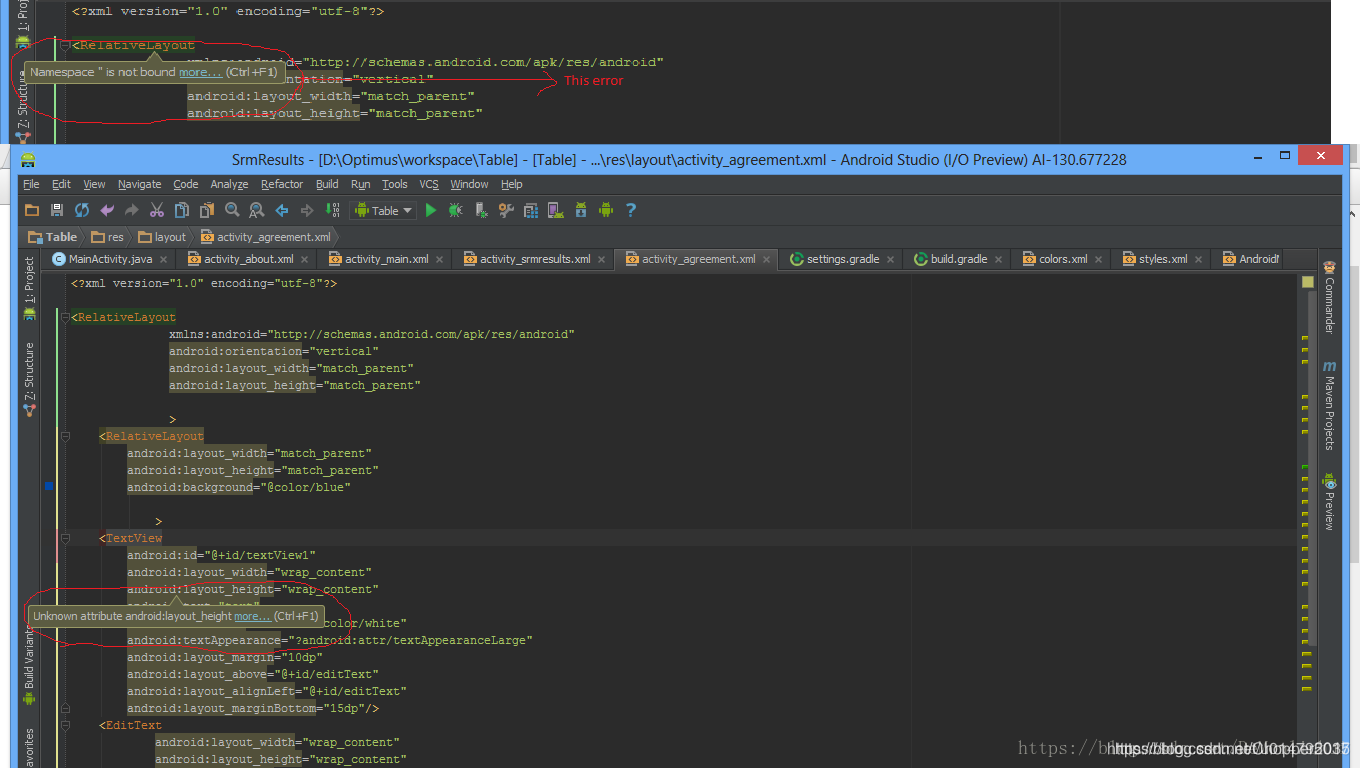
第一步,关闭Android studio项目
第二步,到这个目录:C:\Users\xxxx.AndroidStudio3.2\system
C:\用户\xxxx.AndroidStudio3.2\system\
第三步,删除:system文件夹下面的caches
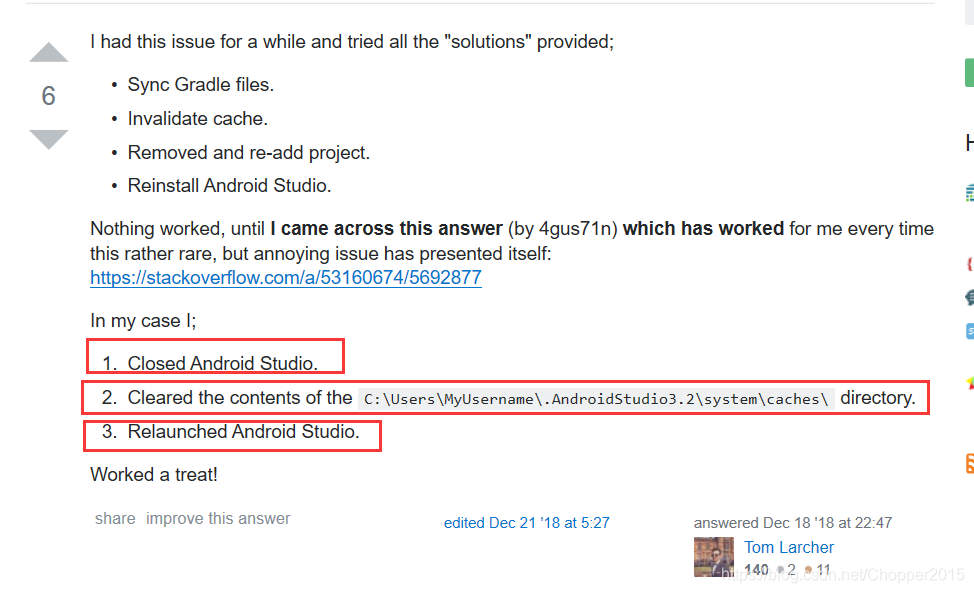
亲测有效。
再次感谢“冰封雪无痕 ”提供的解决方法。