目录
四、HttpClient的简单使用--只说明json参数的情况
五、WebClient的简单使用--只说明json参数的情况
一、WebClient和HttpClient说明
- WebClient在SpringBoot是有启动器的,HttpClient没有启动器,需要自己去配置
- WebClent简单,HttpClient功能更强大,看需选择,HttpClient用的人相对会比较多
使用场景:当我需要一个第三方接口返回数据时,我们不通过网关或者oapi等其它方式去调用,而是直接本地调其它服务的方式获取返回数据,此时用到这两个类了。其实就连SpringCloud中服务和服务之间的调用全部是使用HttpClient
二、WebClient概念
WebClient是从Spring WebFlux 5.0版本开始提供的一个非阻塞的基于响应式编程的进行Http请求的客户端工具。它的响应式编程的基于Reactor的。WebClient中提供了标准Http请求方式对应的get、post、put、delete等方法,可以用来发起相应的请求。下面的代码是一个简单的WebClient请求示例,调用百度,整个代码解释、过程如下:
WebClient.create()创建一个WebClient的实例- 可以通过
get()、post()等选择调用方式 uri()指定需要请求的路径retrieve()用来发起请求并获得响应bodyToMono(String.class)用来指定请求结果需要处理为String,并包装为Reactor的Mono对象。
WebClient webClient = WebClient.create();
Mono<String> mono = webClient.get().uri("https://www.baidu.com").retrieve().bodyToMono(String.class);
mono.subscribe(System.out::println);三、HttpClient概念
HttpClient是客户端的http通信实现库,这个类库的作用是接收和发送http报文,使用这个类库,它相比传统的 HttpURLConnection,增加了易用性和灵活性,我们对于http的操作会变得简单一些;SpringCloud中服务和服务之间的调用全部是使用HttpClient,可见HttpClient的强大
HttpClient功能比较强大,这里不做太多解释,直接demo展示,后面一篇文章会专门去配置SpringBoot的HttpClient,提供多个api直接调用即可。
四、HttpClient的简单使用--只说明json参数的情况
1、引入依赖
<!-- 引入HttpClient -->
<dependency>
<groupId>org.apache.httpcomponents</groupId>
<artifactId>httpcore</artifactId>
<version>4.4.10</version>
</dependency>
<dependency>
<groupId>org.apache.httpcomponents</groupId>
<artifactId>httpclient</artifactId>
<version>4.5.6</version>
</dependency>2、提供一个其它服务的接口,如下(例子参数复杂-接口,自己可以换个简单的)
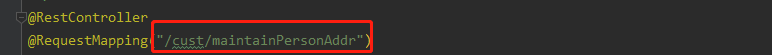

已经知道的服务启动的ip是:192.124.1.99:8830,请求接口:/cust/maintainPersonAddr/getNonStandardPersonAddr
所以其它服务接口地址url:http://192.124.1.99:8830/cust/maintainPersonAddr/getNonStandardPersonAddr
3、demo调用
public class WebClientTest {
private final static String host = "http://192.124.1.99:8830";
private final static String path = "/cust/maintainPersonAddr/getNonStandardPersonAddr";
/**
* 通过HttpClient调用它方接口
*
* @return 返回响应结果
*/
public static GenericDTO<GetNonStandardPersonAddrRspDTO> synHttpClientToOther(GenericDTO<GetPersonAddrReqDTO> reqDto) {
//创建HttpClient对象
try(CloseableHttpClient httpClient = HttpClients.createDefault()) {
//设置请求路径,请求格式
HttpPost httpPost = new HttpPost(host + path);
httpPost.setHeader("Content-Type", "application/json;charset=UTF-8");
//格式化请求数据并设值
String parameter = JsonUtils.toJSON(reqDto);
StringEntity se = new StringEntity(parameter);
se.setContentType("text/json");
httpPost.setEntity(se);
//设置超时,连接超时:setConnectTimeout;传输超时:setSocketTimeout
RequestConfig requestConfig = RequestConfig.custom().setConnectTimeout(1000).setSocketTimeout(10000).build();
httpPost.setConfig(requestConfig);
try (CloseableHttpResponse response = httpClient.execute(httpPost)) {
//返回信息
if (response.getStatusLine().getStatusCode() == 200) {
String results = EntityUtils.toString(response.getEntity(), "UTF-8");
//转成对象
GenericDTO rspDto = JsonUtils.toBean(results, GenericDTO.class);
rspDto.setBody(JsonUtils.toBean(rspDto.getBody(), GetNonStandardPersonAddrRspDTO.class));
return rspDto;
}
}
} catch (IOException e) {
e.printStackTrace();
}
return null;
}
@Test
public void getToByWebClientFromOtherTest() {
GenericDTO<GetPersonAddrReqDTO> reqDto = new GenericDTO<>();
GetPersonAddrReqDTO getDto = new GetPersonAddrReqDTO();
getDto.setCiNo("50000032");
getDto.setAddrNo(1);
reqDto.setBody(getDto);
//HttpClient调用
GenericDTO<GetNonStandardPersonAddrRspDTO> rspDto = synHttpClientToOther(reqDto);
System.out.println(rspDto);
}
}大概分为5步,感觉没啥好解释的——

五、WebClient的简单使用--只说明json参数的情况
1、引入依赖
<!-- 引入WebClient -->
<dependency>
<groupId>org.springframework.boot</groupId>
<artifactId>spring-boot-starter-webflux</artifactId>
</dependency>2、提供一个其它服务的接口,如下(例子参数复杂-接口,自己可以换个简单的)
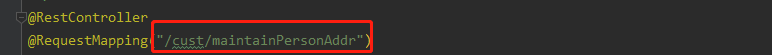

已经知道的服务启动的ip是:192.124.1.99:8830,请求接口:/cust/maintainPersonAddr/getNonStandardPersonAddr
所以其它服务接口地址url:http://192.124.1.99:8830/cust/maintainPersonAddr/getNonStandardPersonAddr
3、demo调用
public class WebClientTest {
private final static String host = "http://192.124.1.99:8830";
private final static String path = "/cust/maintainPersonAddr/getNonStandardPersonAddr";
/**
* 通过WebClient调用它方接口
*
* @param reqDto
* @return
*/
public static GenericDTO<GetNonStandardPersonAddrRspDTO> getToByWebClientFromOther(GenericDTO<GetPersonAddrReqDTO> reqDto) {
Mono<String> mono = null;
//将请求参数转成json,网上随便找个转换工具
String reqDtos = JsonUtils.toJSON(reqDto);
//post请求调用第三方接口
mono = WebClient.create().post().uri(host + path)
//指定为JSON参数
.contentType(MediaType.APPLICATION_JSON)
.bodyValue(reqDtos)
//获取响应体
.retrieve()
//响应数据类型转换
.bodyToMono(String.class);
//格式化响应信息
String response = mono.block();
GenericDTO rspDto = JsonUtils.toBean(response, GenericDTO.class);
rspDto.setBody(JsonUtils.toBean(rspDto.getBody(), GetNonStandardPersonAddrRspDTO.class));
return rspDto;
}
@Test
public void getToByWebClientFromOtherTest() {
GenericDTO<GetPersonAddrReqDTO> reqDto = new GenericDTO<>();
GetPersonAddrReqDTO getDto = new GetPersonAddrReqDTO();
getDto.setCiNo("50000032");
getDto.setAddrNo(1);
reqDto.setBody(getDto);
//WebClient调用
GenericDTO<GetNonStandardPersonAddrRspDTO> rspDto = getToByWebClientFromOther(reqDto);
System.out.println(rspDto.getBody().toString());
}
}其实主要内容分为处理请求数据、调用请求接口、处理响应数据。这里的处理请求数据和处理响应数据可以去掉,我在另外一个HttpClient的文章中封装的接口是直接传入JSON数据,传出String,格式处理不在方法里面。
