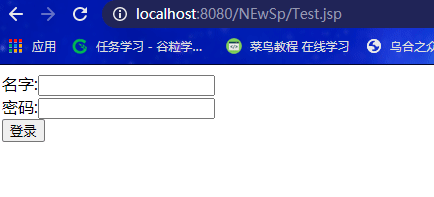一、配置
新建一个web项目(勾选2.5版本,有web.xml)

在lib文件夹中导入对应的包

在src目录下创建配置文件,因为要用到注解和自动装配进行信息传入,故提前配置 xml信息(Service.xml)
<?xml version="1.0" encoding="UTF-8"?>
<beans xmlns="http://www.springframework.org/schema/beans"
xmlns:xsi="http://www.w3.org/2001/XMLSchema-instance"
xmlns:context="http://www.springframework.org/schema/context"
xmlns:aop="http://www.springframework.org/schema/aop"
xsi:schemaLocation="http://www.springframework.org/schema/beans http://www.springframework.org/schema/beans/spring-beans.xsd
http://www.springframework.org/schema/context http://www.springframework.org/schema/context/spring-context-4.3.xsd
http://www.springframework.org/schema/aop http://www.springframework.org/schema/aop/spring-aop-4.3.xsd">
<!-- 扫描器 -->
<context:component-scan base-package="project"></context:component-scan>
<!-- 自动装配 -->
<aop:aspectj-autoproxy></aop:aspectj-autoproxy>
</beans>
同时也要配置好web.xml
<?xml version="1.0" encoding="UTF-8"?>
<web-app xmlns:xsi="http://www.w3.org/2001/XMLSchema-instance" xmlns="http://java.sun.com/xml/ns/javaee" xsi:schemaLocation="http://java.sun.com/xml/ns/javaee http://java.sun.com/xml/ns/javaee/web-app_2_5.xsd" id="WebApp_ID" version="2.5">
<display-name>NEwSp</display-name>
<welcome-file-list>
<welcome-file>index.html</welcome-file>
<welcome-file>index.htm</welcome-file>
<welcome-file>index.jsp</welcome-file>
<welcome-file>default.html</welcome-file>
<welcome-file>default.htm</welcome-file>
<welcome-file>default.jsp</welcome-file>
</welcome-file-list>
<context-param>
<!-- 配置Springxml的路径 方便web服务器找到Spring配置-->
<param-name>contextConfigLocation</param-name>
<param-value>classpath:Service.xml
</param-value>
</context-param>
<!-- 配置监听器 -->
<listener>
<listener-class>org.springframework.web.context.ContextLoaderListener
</listener-class>
</listener>
<servlet>
<description></description>
<display-name>BeanServlet</display-name>
<servlet-name>BeanServlet</servlet-name>
<servlet-class>project.BeanServlet</servlet-class>
</servlet>
<servlet-mapping>
<servlet-name>BeanServlet</servlet-name>
<url-pattern>/BeanServlet</url-pattern>
</servlet-mapping>
</web-app>
二、前端请求页面
<%@ page language="java" contentType="text/html; charset=utf-8"
pageEncoding="utf-8"%>
<!DOCTYPE html>
<html>
<head>
<meta charset="utf-8">
<title>Insert title here</title>
</head>
<body>
<form action="BeanServlet" method="post">
名字:<input type="text" name="name"><br />
密码:<input type="password" name="pass"><br />
<input type="submit" value="登录">
</form>
</body>
</html>
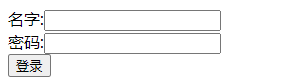
三、Servlet处理层
package project;
import java.io.IOException;
import javax.servlet.ServletException;
import javax.servlet.http.HttpServlet;
import javax.servlet.http.HttpServletRequest;
import javax.servlet.http.HttpServletResponse;
import org.springframework.context.ApplicationContext;
import org.springframework.context.support.ClassPathXmlApplicationContext;
public class BeanServlet extends HttpServlet {
private static final long serialVersionUID = 1L;
IMPL im;
//web项目中与Spring进行数据交接的设置一般在初始化函数中进行数据请求(init方法)
@Override
public void init() throws ServletException {
ApplicationContext con = new ClassPathXmlApplicationContext("Service.xml");
im = (IMPL) con.getBean(IMPL.class);
}
public BeanServlet() {
super();
// TODO Auto-generated constructor stub
}
protected void doGet(HttpServletRequest request, HttpServletResponse response)
throws ServletException, IOException {
request.setCharacterEncoding("utf-8");
response.setCharacterEncoding("utf-8");
String name = request.getParameter("name");
int pass = Integer.parseInt(request.getParameter("pass"));
im.Updata();
if (im.getName().equals(name)) {
if (im.getPass() == pass) {
request.setAttribute("name", name);
request.getRequestDispatcher("a.jsp").forward(request, response);
} else {
System.out.println("失敗");
response.sendRedirect("Test.jsp");
}
} else {
System.out.println("失敗");
response.sendRedirect("Test.jsp");
}
}
protected void doPost(HttpServletRequest request, HttpServletResponse response)
throws ServletException, IOException {
// TODO Auto-generated method stub
doGet(request, response);
}
}
因为做的是一个简易的web项目,目的是为了与Spring进行融合,所以数据请求就没有连接数据库,单用一个业务层代替了
User用户数据存储
package project;
import org.springframework.stereotype.Component;
@Component("user")
public class User {
private String name;
private int pass;
public String getName() {
return name;
}
public void setName(String name) {
this.name = name;
}
public int getPass() {
return pass;
}
public void setPass(int pass) {
this.pass = pass;
}
}
IMPL这里提前预设了用户信息
package project;
import org.springframework.beans.factory.annotation.Autowired;
import org.springframework.stereotype.Service;
@Service("imp")
public class IMPL {
@Autowired
User user;
private String name = "zs";
private int pass = 123456;
public void setUser(User user) {
this.user = user;
}
public String getName() {
return name;
}
public int getPass() {
return pass;
}
public void Updata() {
user.setPass(pass);
user.setName(name);
}
public void show(String name, int id) {
System.out.println("name:" + name + ",id:" + id);
}
}
四、测试
成功携带用户信息,跳转success.jsp页面
这里用EL标签实现
<%@ page language="java" contentType="text/html; charset=utf-8"
pageEncoding="utf-8"%>
<!DOCTYPE html>
<html>
<head>
<meta charset="utf-8">
<title>Insert title here</title>
</head>
<body>
welcome back:${requestScope.name}
</body>
</html>
失败则返回Test.jsp页面