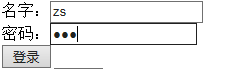一、配置对应的jar包
– commons-logging-1.1.3.jar
– spring-aop-4.0.0.RELEASE.jar
– spring-beans-4.0.0.RELEASE.jar
– spring-context-4.0.0.RELEASE.jar
– spring-core-4.0.0.RELEASE.jar
– spring-expression-4.0.0.RELEASE.jar
– spring-web-4.0.0.RELEASE.jar
– spring-webmvc-4.0.0.RELEASE.jar
二、配置web.xml
web.xml
<?xml version="1.0" encoding="UTF-8"?>
<web-app xmlns:xsi="http://www.w3.org/2001/XMLSchema-instance"
xmlns="http://java.sun.com/xml/ns/javaee"
xsi:schemaLocation="http://java.sun.com/xml/ns/javaee http://java.sun.com/xml/ns/javaee/web-app_2_5.xsd"
id="WebApp_ID" version="2.5">
<!-- 配置 org.springframework.web.filter.HiddenHttpMethodFilter: 可以把 POST
请求转为 DELETE 或 POST 请求 -->
<filter>
<filter-name>HiddenHttpMethodFilter</filter-name>
<filter-class>org.springframework.web.filter.HiddenHttpMethodFilter</filter-class>
</filter>
<filter-mapping>
<filter-name>HiddenHttpMethodFilter</filter-name>
<url-pattern>/*</url-pattern>
</filter-mapping>
<!-- 配置 DispatcherServlet -->
<!-- 配置 DispatcherServlet 的一个初始化参数: 配置 SpringMVC 配置文件的位置和名称 -->
<servlet>
<servlet-name>springDispatcherServlet</servlet-name>
<servlet-class>org.springframework.web.servlet.DispatcherServlet</servlet-class>
<init-param>
<param-name>contextConfigLocation</param-name>
<param-value>classpath:springmvc.xml</param-value>
</init-param>
<load-on-startup>1</load-on-startup>
</servlet>
<!-- Map all requests to the DispatcherServlet for handling -->
<servlet-mapping>
<servlet-name>springDispatcherServlet</servlet-name>
<url-pattern>/</url-pattern>
</servlet-mapping>
</web-app>
- 配置 DispatcherServlet :DispatcherServlet 默认加载 Spring 配置文件, 启动Spring 容器。
- 通过 contextConfigLocation 初始化参数自定
义配置文件的位置和名称
<?xml version="1.0" encoding="UTF-8"?>
<beans xmlns="http://www.springframework.org/schema/beans"
xmlns:xsi="http://www.w3.org/2001/XMLSchema-instance"
xmlns:context="http://www.springframework.org/schema/context"
xmlns:aop="http://www.springframework.org/schema/aop"
xmlns:mvc="http://www.springframework.org/schema/mvc"
xsi:schemaLocation="http://www.springframework.org/schema/mvc http://www.springframework.org/schema/mvc/spring-mvc-4.0.xsd
http://www.springframework.org/schema/beans http://www.springframework.org/schema/beans/spring-beans.xsd
http://www.springframework.org/schema/context http://www.springframework.org/schema/context/spring-context-4.0.xsd
http://www.springframework.org/schema/aop http://www.springframework.org/schema/aop/spring-aop-4.0.xsd">
<!-- 配置自定扫描的包 -->
<context:component-scan base-package="com.qst"></context:component-scan>
<!-- 配置视图解析器: 如何把 handler 方法返回值解析为实际的物理视图 -->
<bean
class="org.springframework.web.servlet.view.InternalResourceViewResolver">
<property name="prefix" value="/WEB-INF/"></property>
<property name="suffix" value=".jsp"></property>
</bean>
</beans>
请求处理类
import org.springframework.stereotype.Controller;
import org.springframework.web.bind.annotation.RequestMapping;
@Controller
public class HelloWorld {
/**
* 1. 使用 @RequestMapping 注解来映射请求的 URL
* 2. 返回值会通过视图解析器解析为实际的物理视图, 对于 InternalResourceViewResolver 视图解析器, 会做如下的解析:
* 通过 prefix + returnVal + 后缀 这样的方式得到实际的物理视图, 然会做转发操作
*
* /WEB-INF/views/success.jsp
*
* @return
*/
@RequestMapping("/helloworld")
public String hello(){
System.out.println("hello world");
return "success";
}
}
index.jsp
<%@ page language="java" contentType="text/html; charset=utf-8"
pageEncoding="utf-8"%>
<!DOCTYPE html>
<html>
<head>
<meta charset="utf-8">
<title>Insert title here</title>
</head>
<body>
<a href="Spring/helloworld">Hello World</a>
</body>
</html>
success.jsp
<%@ page language="java" contentType="text/html; charset=utf-8"
pageEncoding="utf-8"%>
<!DOCTYPE html>
<html>
<head>
<meta charset="utf-8">
<title>Insert title here</title>
</head>
<body>success
</body>
</html>
处理流程:
@RequestMapping 注解为控制器指定可以处理URL 请求
- 类定义处理:提供初步的请求映射信息。
- 方法处理:提供进一步的细分映射信息。
DispatcherServlet 截获请求后,通过控制器上
@RequestMapping 提供的映射地址确定请求所对应的处理
方法。
RequestMapping_HiddenHttpMethodFilter过滤器
@PathVariable具体应用
POST/GET/PUT/DELETE请求
<%@ page language="java" contentType="text/html; charset=utf-8"
pageEncoding="utf-8"%>
<!DOCTYPE html>
<html>
<head>
<meta charset="utf-8">
<title>Insert title here</title>
</head>
<body>
<form action="Spring/SHOWTEST/1" method="POST">
名字:<input type="hidden" name="_method" value="PUT"> <input type="submit"
value="PUT">
</form>
<br />
<form action="Spring/SHOWTEST/1" method="POST">
名字:<input type="hidden" name="_method" value="DELETE"> <input type="submit"
value="DELETE">
</form>
<br />
<a href="Spring/SHOWTEST/1">GET</a>
<br />
<form action="Spring/SHOWTEST" method="POST">
<input type="submit" value="POST">
</form>
<br />
</body>
</html>
在web.xml中配置
<!-- 配置 org.springframework.web.filter.HiddenHttpMethodFilter: 可以把 POST
请求转为 DELETE 或 POST 请求 -->
<filter>
<filter-name>HiddenHttpMethodFilter</filter-name>
<filter-class>org.springframework.web.filter.HiddenHttpMethodFilter</filter-class>
</filter>
<filter-mapping>
<filter-name>HiddenHttpMethodFilter</filter-name>
<url-pattern>/*</url-pattern>
</filter-mapping>
package com.qst;
import org.springframework.context.ApplicationContext;
import org.springframework.context.support.ClassPathXmlApplicationContext;
import org.springframework.stereotype.Controller;
import org.springframework.web.bind.annotation.PathVariable;
import org.springframework.web.bind.annotation.RequestMapping;
import org.springframework.web.bind.annotation.RequestMethod;
import org.springframework.web.bind.annotation.ResponseBody;
@RequestMapping("/Spring")
@Controller
public class Show {
/**
*
* 新增 POST
* 修改 PUT
* 获取 GET
* 删除 DELETE
* 思路:发送PUT和DELETE请求
* 需要在发送post请求时携带name=“_method”的隐藏域,value值为DELETE或PUT
*/
@ResponseBody
@RequestMapping(value = "/SHOWTEST/{id}", method = RequestMethod.PUT)
public String PUT(@PathVariable("id") Integer id) {
System.out.println("PUT请求:" + id);
return "success";
}
@ResponseBody
@RequestMapping(value = "/SHOWTEST/{id}", method = RequestMethod.DELETE)
public String DELETE(@PathVariable("id") Integer id) {
System.out.println("DELETE请求:" + id);
return "success";
}
@RequestMapping(value = "/SHOWTEST/{id}", method = RequestMethod.GET)
public String GET(@PathVariable("id") Integer id) {
System.out.println("GET请求:" + id);
return "success";
}
@RequestMapping(value = "/SHOWTEST", method = RequestMethod.POST)
public String POST() {
System.out.println("POST请求");
return "success";
}
}

通过@RequestParam绑定请求参数值
- value:参数名
- required:是否必须。默认为 true, 表示请求参数中必须包含对应的参数,若不存在,将抛出异常
- defaultValue = “0” 设置默认参数
<form action="Spring/REP" method="POST">
名字:<input type="text" name="user"> <input type="submit"
value="PUT">
</form>
@RequestMapping("/REP")
public String R(@RequestParam("user") String n) {
System.out.println("user:"+n);
return "success";
}