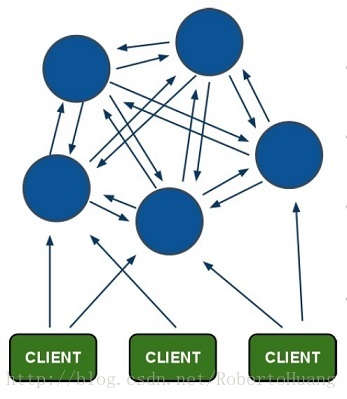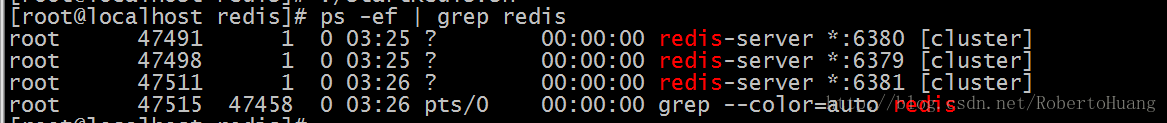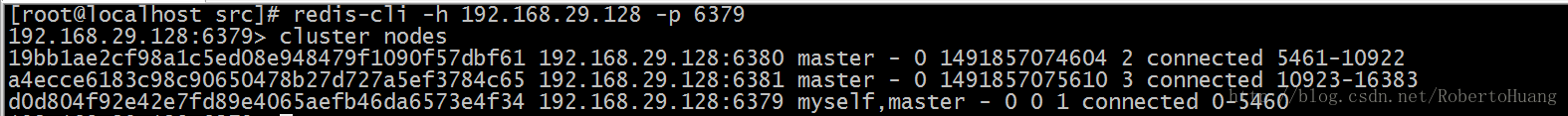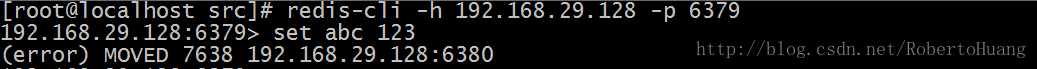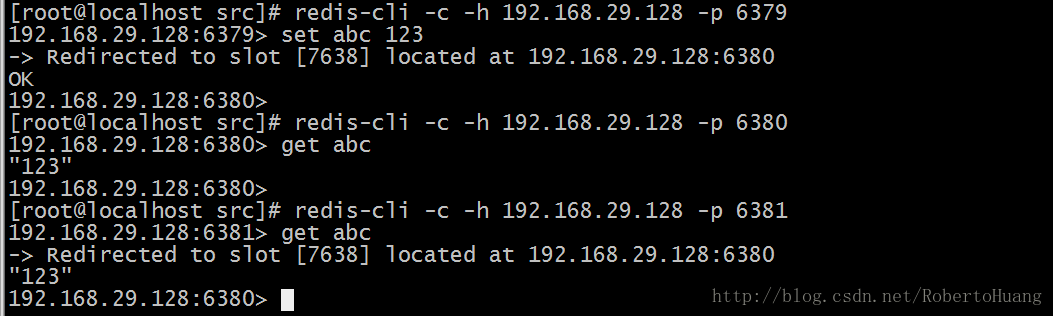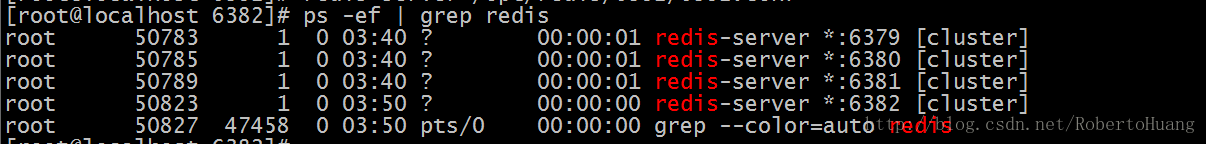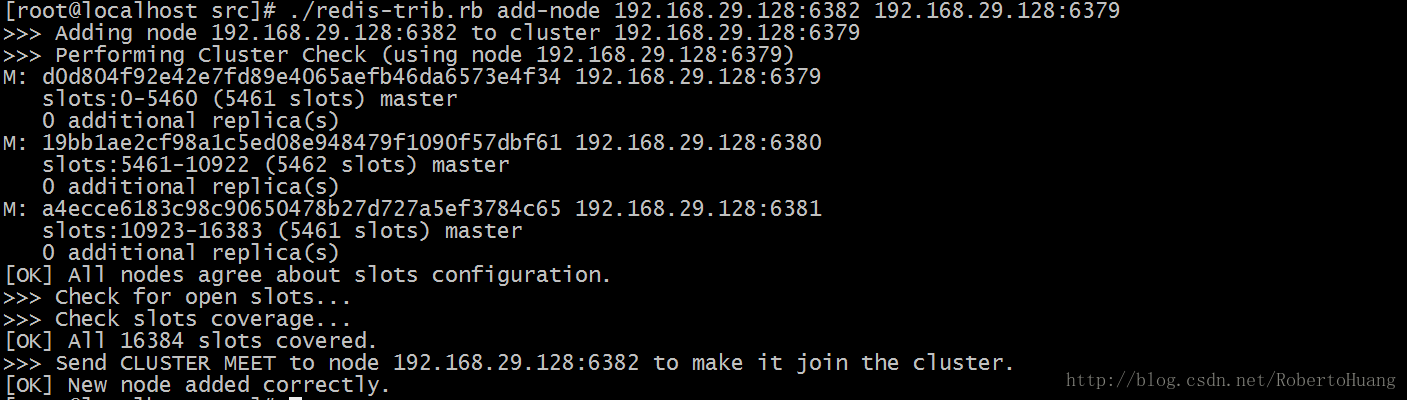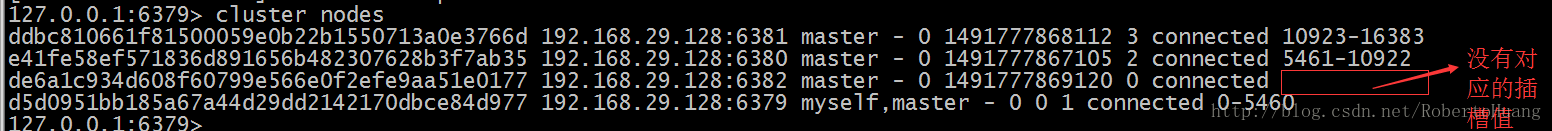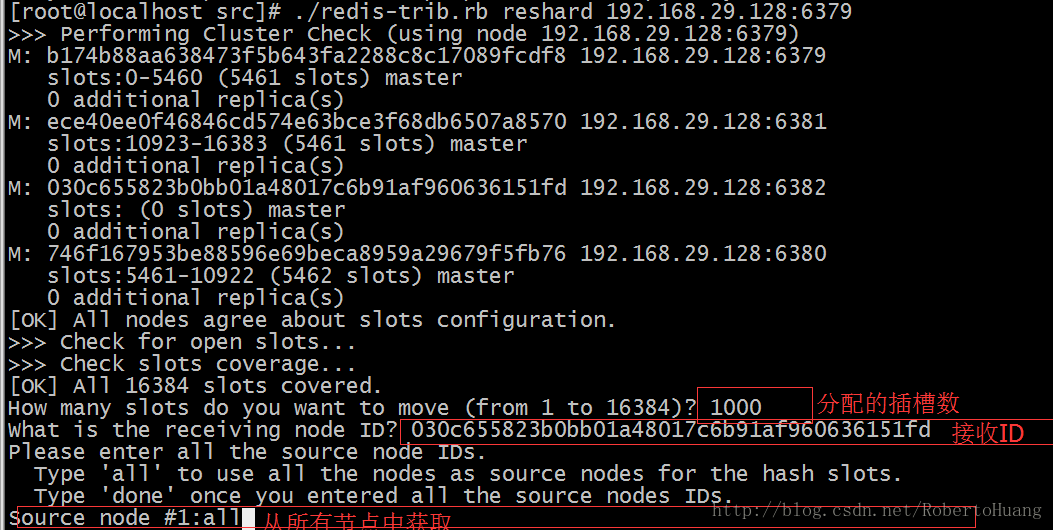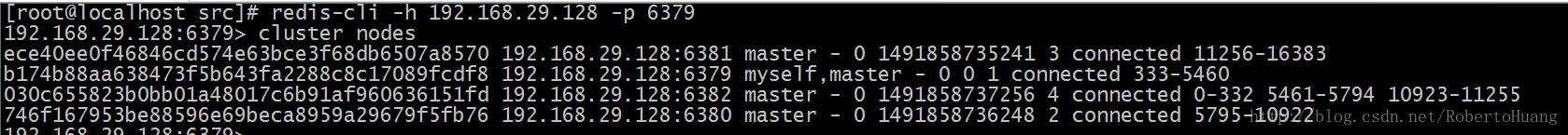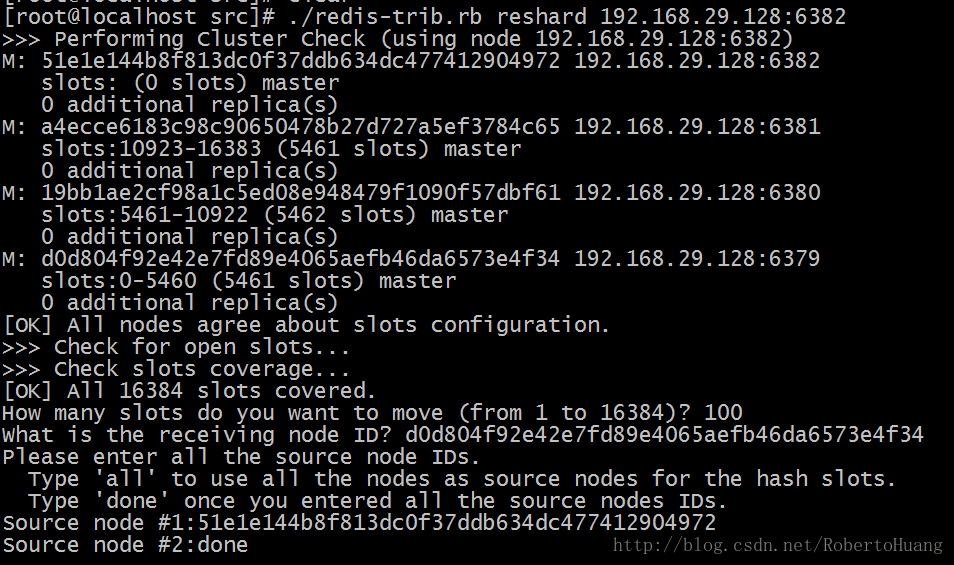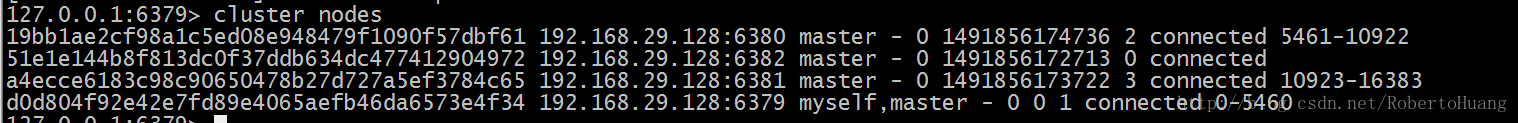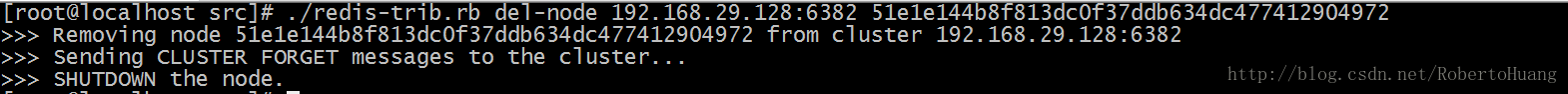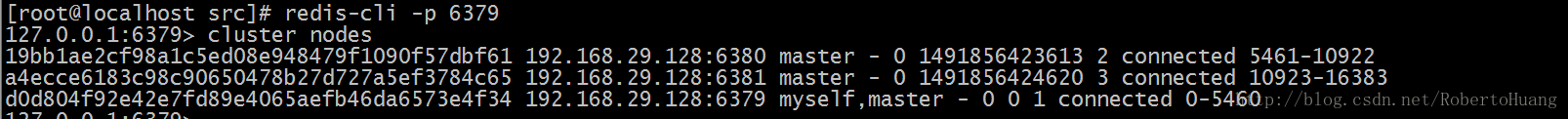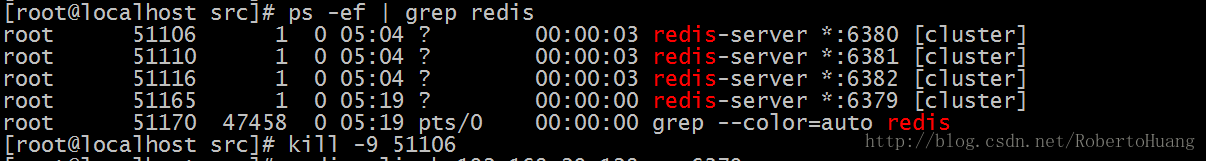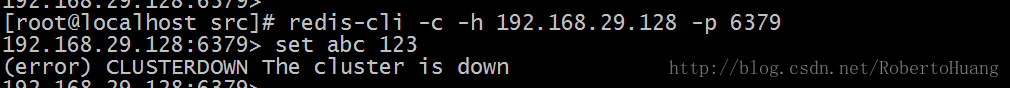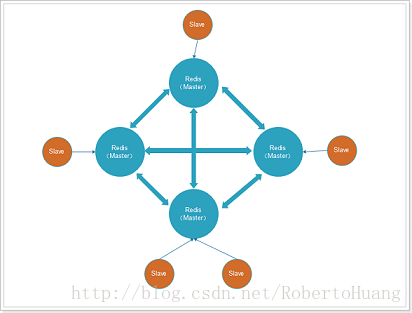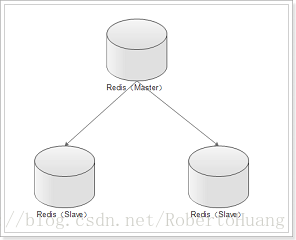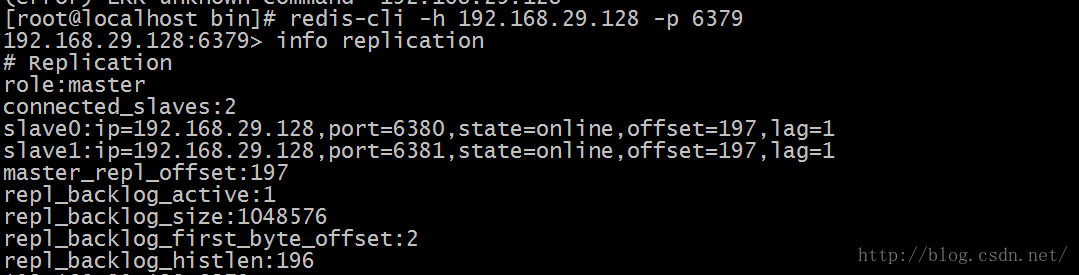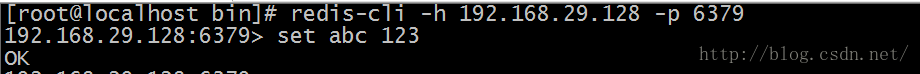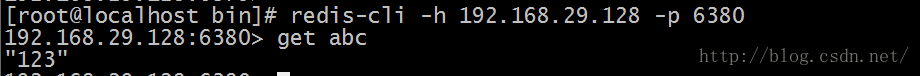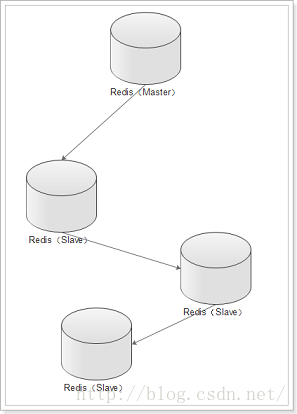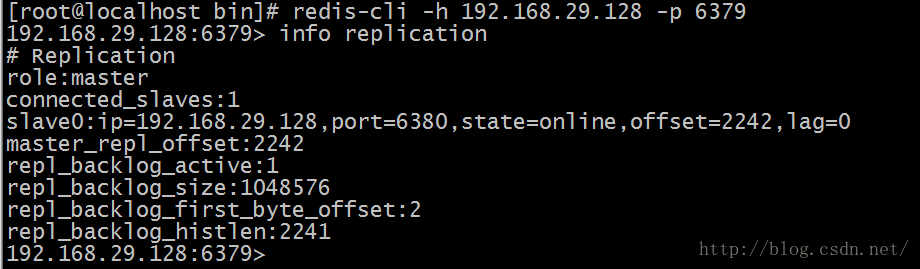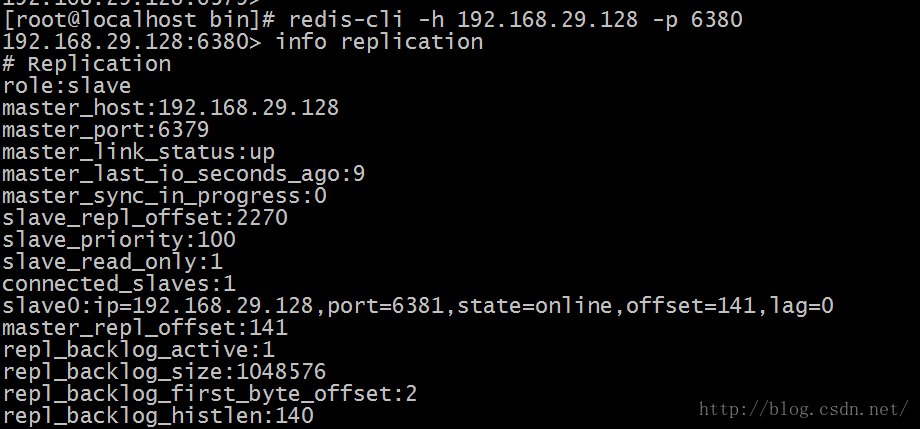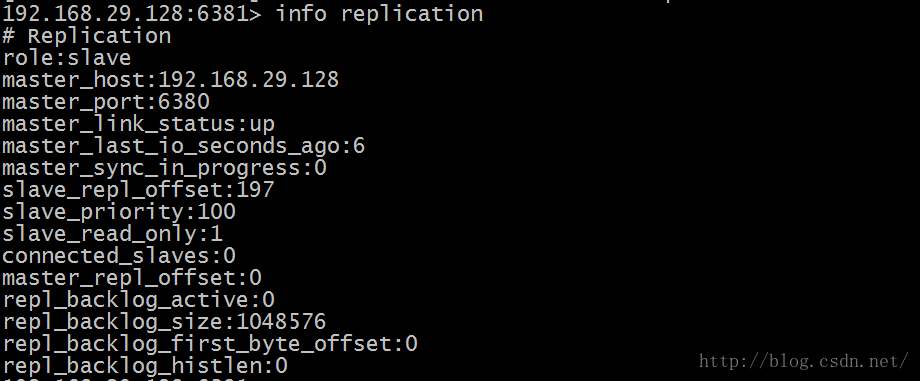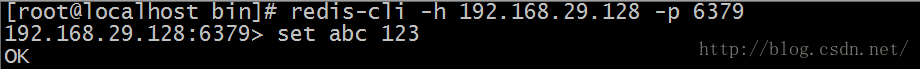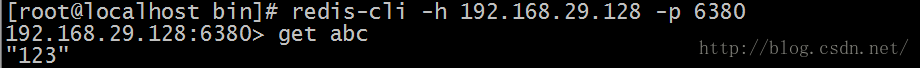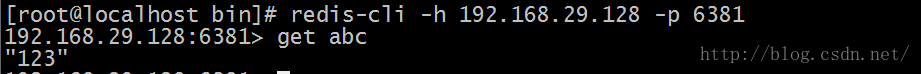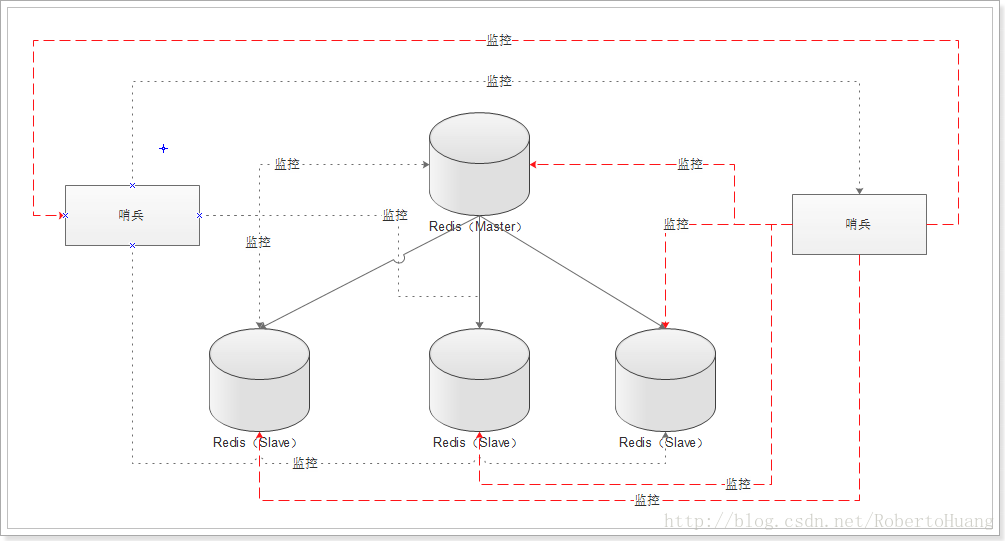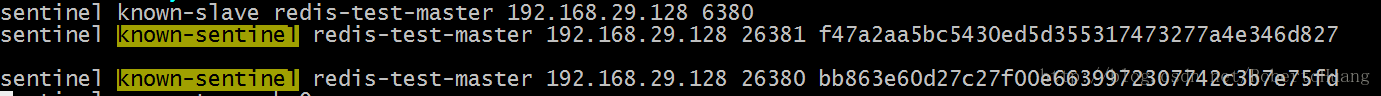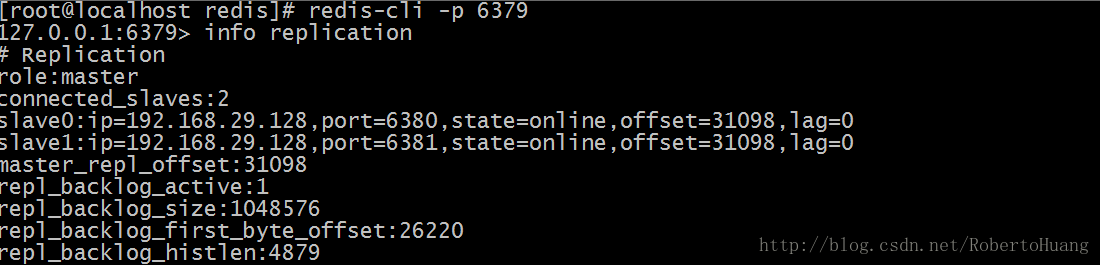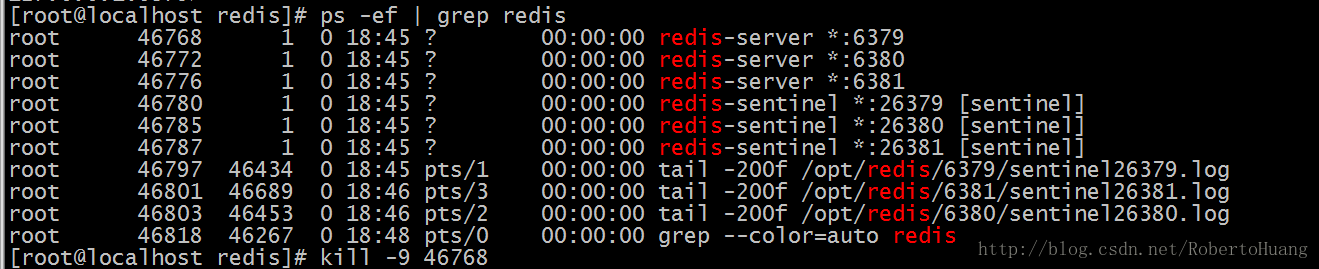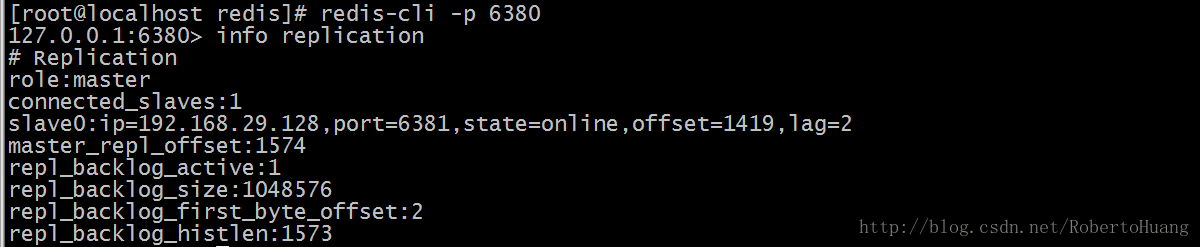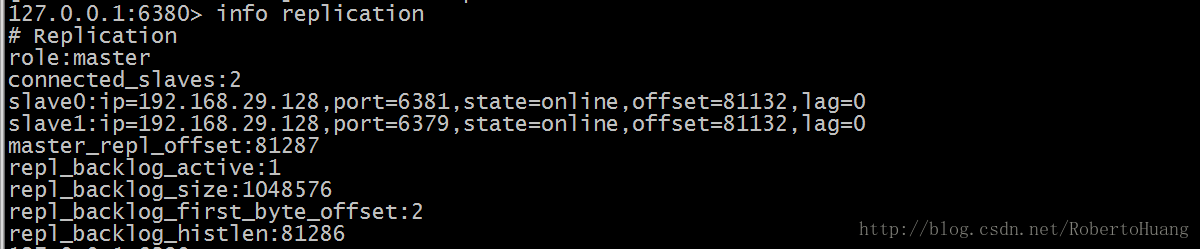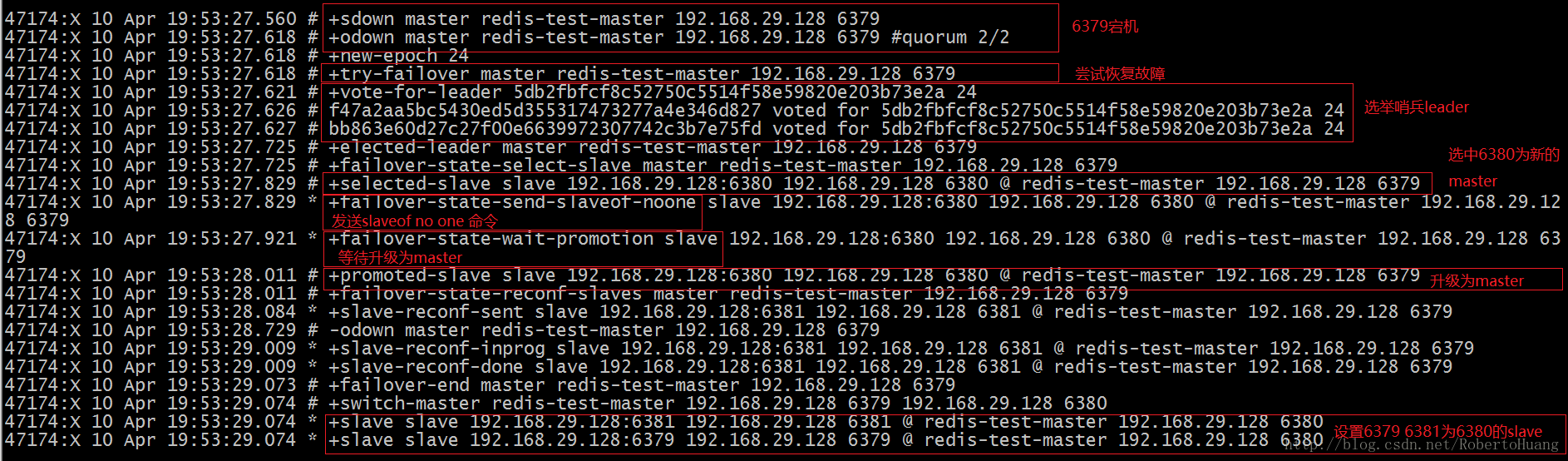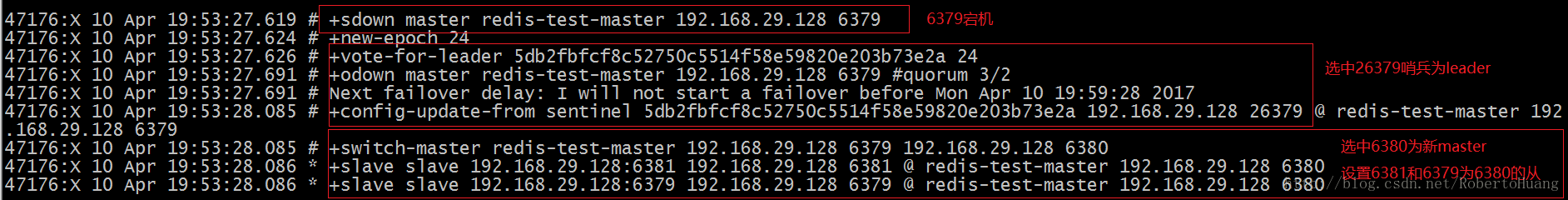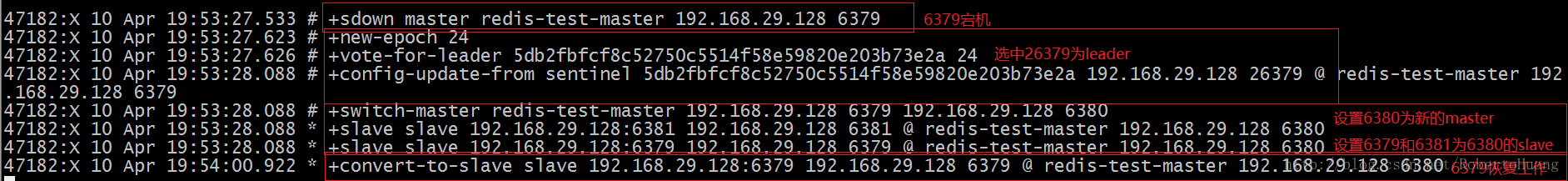1.为什么要有集群
由于Redis主从复制架构每个数据库都要保存整个集群中的所有数据,容易形成木桶效应,所以Redis3.0之后的版本添加特性就是集群(Cluster)
2.Redis集群架构说明
架构细节:
(1)所有的redis节点彼此互联(PING-PONG机制),内部使用二进制协议优化传输速度和带宽.
(2)节点的fail是通过集群中超过半数的master节点检测失效时才生效.
(3)客户端与redis节点直连,不需要中间proxy层.客户端不需要连接集群所有节点,连接集群中任何一个可用节点即可
(4)redis-cluster把所有的物理节点映射到[0-16383]slot上,cluster 负责维护node<->slot<->key
3.Redis Cluster环境搭建
3.1 分别修改配置文件,将端口分别设置为:6379、6380、6381,同时要设置pidfile文件为不同的路径。并且允许集群模式,修改集群配置文件指向地址,并且开启远程访问
修改配置文件
# vim /opt/redis/6379/6379.conf
# 开启守护进程模式
daemonize yes
# 修改启动端口为6379
port 6379
# 修改pidfile指向路径
pidfile /opt/redis/6379/redis_6379.pid
# 开启允许集群
cluster-enabled yes
# 修改集群配置文件指向路径
cluster-config-file nodes-6379.conf
# 注释一下内容开启远程访问
# bind 127.0.0.1
# 关闭保护模式
protected-mode no
以此类推,修改端口6380及6381配置。3.2 分别启动redis实例
# cd /opt/redis/redis-3.2.8/bin
# ./redis-server /opt/redis/6379/6379.conf
# ./redis-server /opt/redis/6380/6380.conf
# ./redis-server /opt/redis/6381/6381.conf 3.3 查看redis状态
说明redis已经是以集群方式启动了,但是redis之间关系还没确定下来
3.4 因为redis-trib.rb是由ruby语言编写的所以需要安装ruby环境
安装ruby环境
# yum -y install zlib ruby rubygems
自行上传redis-3.2.1.gem然后安装
# gem install -l redis-3.2.1.gem3.5 建立集群Redis关系
首先,进入redis的安装包路径下
# cd /opt/redis/redis-3.2.8/src
执行命令:
# ./redis-trib.rb create --replicas 0 192.168.29.128:6379 192.168.29.128:6380 192.168.29.128:6381
说明:--replicas 0:指定了从数据的数量为0
注意:这里不能使用127.0.0.1,否则在Jedis客户端使用时无法连接到!3.6 如果出现如下异常
/usr/local/share/gems/gems/redis-3.2.1/lib/redis/client.rb:113:in `call': ERR Slot 0 is already busy (Redis::CommandError)
from /usr/local/share/gems/gems/redis-3.2.1/lib/redis.rb:2556:in `block in method_missing'
from /usr/local/share/gems/gems/redis-3.2.1/lib/redis.rb:37:in `block in synchronize'
from /usr/share/ruby/monitor.rb:211:in `mon_synchronize'
from /usr/local/share/gems/gems/redis-3.2.1/lib/redis.rb:37:in `synchronize'
from /usr/local/share/gems/gems/redis-3.2.1/lib/redis.rb:2555:in `method_missing'
from ./redis-trib.rb:212:in `flush_node_config'
from ./redis-trib.rb:776:in `block in flush_nodes_config'
from ./redis-trib.rb:775:in `each'
from ./redis-trib.rb:775:in `flush_nodes_config'
from ./redis-trib.rb:1296:in `create_cluster_cmd'
from ./redis-trib.rb:1701:in `<main>'经检查,这是由于上一次配置集群失败时留下的配置信息导致的。 只要把redis.conf中定义的 cluster-config-file 所在的文件删除,重新启动redis-server及运行redis-trib即可。
3.7 建立集群Redis关系正常执行响应如下
>>> Creating cluster
>>> Performing hash slots allocation on 3 nodes...
Using 3 masters:
192.168.29.128:6379
192.168.29.128:6380
192.168.29.128:6381
M: d5d0951bb185a67a44d29dd2142170dbce84d977 192.168.29.128:6379
slots:0-5460 (5461 slots) master
M: e41fe58ef571836d891656b482307628b3f7ab35 192.168.29.128:6380
slots:5461-10922 (5462 slots) master
M: ddbc810661f81500059e0b22b1550713a0e3766d 192.168.29.128:6381
slots:10923-16383 (5461 slots) master
Can I set the above configuration? (type 'yes' to accept): yes
>>> Nodes configuration updated
>>> Assign a different config epoch to each node
>>> Sending CLUSTER MEET messages to join the cluster
Waiting for the cluster to join...
>>> Performing Cluster Check (using node 192.168.29.128:6379)
M: d5d0951bb185a67a44d29dd2142170dbce84d977 192.168.29.128:6379
slots:0-5460 (5461 slots) master
0 additional replica(s)
M: ddbc810661f81500059e0b22b1550713a0e3766d 192.168.29.128:6381
slots:10923-16383 (5461 slots) master
0 additional replica(s)
M: e41fe58ef571836d891656b482307628b3f7ab35 192.168.29.128:6380
slots:5461-10922 (5462 slots) master
0 additional replica(s)
[OK] All nodes agree about slots configuration.
>>> Check for open slots...
>>> Check slots coverage...
[OK] All 16384 slots covered.
成功3.8 查看集群节点信息
3.9 测试
3.9.1 测试插入数据
因为abc的hash槽信息是在6380上,现在使用redis-cli连接的6379,无法完成set操作,需要客户端跟踪重定向。使用redis-cli -c
3.9.2 重新测试插入数据
4. 插槽的概念及插槽分配
整个Redis提供了16384个插槽,也就是说集群中的每个节点分得的插槽数总和为16384。./redis-trib.rb 脚本实现了是将16384个插槽平均分配给了N个节点。当我们执行set abc 123命令时,redis是如何将数据保存到集群中的呢?执行步骤:
i.接收命令set abc 123
ii.通过key(abc)计算出插槽值,然后根据插槽值找到对应的节点。abc的插槽值为:7638
iii.重定向到该节点执行命令注意:如果插槽数有部分是没有指定到节点的,那么这部分插槽所对应的key将不能使用。
5.新增集群节点
5.1 再开启一个实例的端口为6382 配置同上
5.2 执行脚本建立6382节点与集群的关系
5.3 查看集群状态,发现新增的节点没有插槽
5.4 给6382节点分配插槽
5.5 查看集群节点状态
6.删除集群节点
想要删除集群节点中的某一个节点,需要严格执行2步:
6.1.将这个节点上的所有插槽转移到其他节点上
6.1.1执行脚本:./redis-trib.rb reshard 192.168.29.128:6382
6.1.2选择需要转移的插槽的数量,因为6382有100个,所以转移100个
6.1.3输入转移的节点的id,我们转移到6379节点
6.1.4输入插槽来源id,也就是6382的id
6.1.5输入done,开始转移
6.1.6查看集群节点信息,可以看到6380节点已经没有插槽了
6.2.删除节点
6.2.1 删除节点
6.2.2 查看集群节点信息
7. Redis Cluster高可用
7.1 假设集群中某一节点宕机 测试数据写入操作
我们尝试执行set命令,结果发现无法执,行集群不可用了?? 这集群也太弱了吧??
7.2 集群中的主从复制架构
7.3 本教程不详细介绍集群中主从复制架构的具体安装,只提一下过程
=========这里插入一句介绍下对每一组的主从搭建============
(下面的6379、6380、6381对应的是每一组主从配置,如6379(Master) 6479(Slave of 6379) 6579(Slave of 6379)
Redis主从复制的功能非常强大,它有以下好处:
1.避免Redis单点故障
2.构建读写分离架构,满足读多写少的应用场景1.主从架构
1.1 Redis主从架构拓扑图结构
1.2 主从结构搭建
Redis集群不用安装多个Redis,只需复制多个配置文件,修改即可。所以如果要进行主从结构搭建,需先安装单机版Redis。单机版Redis安装可参照:单机版Redis安装教程
1.2.1 在安装好单机版的前提下,复制三份配置文件
进入redis所在目录
# cd /opt/redis/redis-3.2.8
创建6379、6380、6381目录,分别将安装目录下的redis.conf拷贝到这三个目录下。
# mkdir -p /opt/redis/6379 && cp redis.conf /opt/redis/6379/6379.conf
# mkdir -p /opt/redis/6380 && cp redis.conf /opt/redis/6380/6380.conf
# mkdir -p /opt/redis/6381 && cp redis.conf /opt/redis/6381/6381.conf1.2.2 分别修改配置文件
# vim /opt/redis/6379/6379.conf
# Redis使用后台模式
daemonize yes
# 关闭保护模式
protected-mode no
# 注释以下内容开启远程访问
# bind 127.0.0.1
# 修改启动端口为6379
port 6379
# 修改pidfile指向路径
pidfile /opt/redis/6379/redis_6379.pid
以此类推,修改端口6380及6381配置。1.2.3 分别启动三个Redis实例
/opt/redis/redis-3.2.8/bin/redis-server /opt/redis/6379/6379.conf
/opt/redis/redis-3.2.8/bin/redis-server /opt/redis/6380/6380.conf
/opt/redis/redis-3.2.8/bin/redis-server /opt/redis/6381/6381.conf1.2.4 设置主从
在Redis中设置主从有2种方式:
1.在redis.conf中设置slaveof
a) slaveof <masterip> <masterport>
2、 使用redis-cli客户端连接到redis服务,执行slaveof命令
a) slaveof <masterip> <masterport>
第二种方式在重启后将失去主从复制关系。
我们这里使用第二种方式设置主从:
使用Redis客户端连接上6380端口
# redis-cli -h 192.168.29.128 -p 6380
设置6380端口Redis为6379的从
192.168.29.128:6380> slaveof 192.168.29.128 6379
OK
使用Redis客户端连接上6381端口
# redis-cli -h 192.168.29.128 -p 6381
设置6381端口Redis为6379的从
192.168.29.128:6381> slaveof 192.168.29.128 6379
OK1.2.5 查看Redis主从关系
使用Redis客户端连接上6379端口
# redis-cli -h 192.168.29.128 -p 6379
查看Redis主从关系 如下图所示
192.168.29.128:6379> info replicationrole:角色信息
slaveX:从库信息
connected_slaves:从库数量
1.2.6 测试
在主库写入数据
在从库读取数据
2. 主从从架构
2.1 Redis主从从架构拓扑图结构
2.2 主从从架构搭建
Redis的主从架构的缺点是所有的slave节点数据的复制和同步都由master节点来处理,会照成master节点压力太大,所以我们使用主从从结构来处理
2.2.1 前面步骤同主从架构一致,只是在设置主从结构时,设置6380为6379的从,6381为6380的从
使用Redis客户端连接上6380端口
# redis-cli -h 192.168.29.128 -p 6380
设置6380端口Redis为6379的从
192.168.29.128:6380> slaveof 192.168.29.128 6379
OK
使用Redis客户端连接上6381端口
# redis-cli -h 192.168.29.128 -p 6381
设置6381端口Redis为6380的从
192.168.29.128:6381> slaveof 192.168.29.128 6380
OK2.2.2 查看主从从架构信息如下:
2.2.3 测试
在主库写入数据
在从库查询数据
3.从库只读
默认情况下redis数据库充当slave角色时是只读的不能进行写操作
可以在配置文件中开启非只读:slave-read-only no4.主从复制的过程原理
1.当从库和主库建立MS关系后,会向主数据库发送SYNC命令
2.主库接收到SYNC命令后会开始在后台保存快照(RDB持久化过程),并将期间接收到的写命令缓存起来
3.当快照完成后,主Redis会将快照文件和所有缓存的写命令发送给从Redis
4.从Redis接收到后,会载入快照文件并且执行收到的缓存的命令
5.之后,主Redis每当接收到写命令时就会将命令发送从Redis,从而保证数据的一致5.无磁盘复制
通过前面的复制过程我们了解到,主库接收到SYNC的命令时会执行RDB过程,即使在配置文件中禁用RDB持久化也会生成,那么如果主库所
在的服务器磁盘IO性能较差,那么这个复制过程就会出现瓶颈,庆幸的是,Redis在2.8.18版本开始实现了无磁盘复制功能(不过该功能
还是处于试验阶段)。
原理:Redis在与从数据库进行复制初始化时将不会将快照存储到磁盘,而是直接通过网络发送给从数据库,避免了IO性能差问题。
开启无磁盘复制:repl-diskless-sync yes注:如果要取消Redis主从关系,可以在对应的从库执行SLAVEOF NO ONE命令,取消主从关系
参考:https://blog.csdn.net/robertohuang/article/details/70766809
============以上是对每一组的主从搭建============
( 上面的6379、6380、6381对应的是每一组主从配置,如6379(Master) 6479(Slave of 6379) 6579(Slave of 6379)。 )
7.3.1 为每个集群节点添加Slave,形成主从复制架构,主从复制架构可参考:主从复制架构,搭建结构如下所示
6379(Master) 6479(Slave of 6379) 6579(Slave of 6379)
6380(Master) 6480(Slave of 6380) 6580(Slave of 6380)
6381(Master) 6481(Slave of 6381) 6581(Slave of 6381)7.3.2 为每个主从复制架构添加哨兵集群,哨兵模式集群可参考:哨兵模式集群
参考:https://blog.csdn.net/robertohuang/article/details/70768922
============下面是对每一组的哨兵模式集群搭建============
( 下面的6379、6380、6381对应的是每一组主从配置,如6379(Master) 6479(Slave of 6379) 6579(Slave of 6379)。 )
1.为什么要用到哨兵
哨兵(Sentinel)主要是为了解决在主从复制架构中出现宕机的情况,主要分为两种情况:
1.从Redis宕机
这个相对而言比较简单,在Redis中从库重新启动后会自动加入到主从架构中,自动完成同步数据。在Redis2.8版本后,主从断线后恢复
的情况下实现增量复制。
2.主Redis宕机
这个相对而言就会复杂一些,需要以下2步才能完成
i.第一步,在从数据库中执行SLAVEOF NO ONE命令,断开主从关系并且提升为主库继续服务
ii.第二步,将主库重新启动后,执行SLAVEOF命令,将其设置为其他库的从库,这时数据就能更新回来
由于这个手动完成恢复的过程其实是比较麻烦的并且容易出错,所以Redis提供的哨兵(sentinel)的功能来解决2.什么是哨兵
Redis-Sentinel是用于管理Redis集群,该系统执行以下三个任务:
1.监控(Monitoring):Sentinel会不断地检查你的主服务器和从服务器是否运作正常
2.提醒(Notification):当被监控的某个Redis服务器出现问题时,Sentinel可以通过API向管理员或者其他应用程序发送通知
3.自动故障迁移(Automatic failover):当一个主服务器不能正常工作时,Sentinel 会开始一次自动故障迁移操作,它会将失效主
服务器的其中一个从服务器升级为新的主服务器,并让失效主服务器的其他从服务器改为复制新的主服务器;当客户端试图连接失效的主
服务器时,集群也会向客户端返回新主服务器的地址,使得集群可以使用新主服务器代替失效服务器3.Sentinel集群搭建
3.1 Sentinel集群拓扑图
多个哨兵,不仅同时监控主从数据库,而且哨兵之间互为监控
3.2 在保证Redis主从架构集群可用的前提下,复制三份配置文件
进入redis所在目录
# cd /opt/redis/redis-3.2.8
创建6379、6380、6381目录,分别将安装目录下的sentinel.conf拷贝到这三个目录下
# mkdir -p /opt/redis/6379 && cp sentinel.conf /opt/redis/6379/26379.conf
# mkdir -p /opt/redis/6380 && cp sentinel.conf /opt/redis/6380/26380.conf
# mkdir -p /opt/redis/6381 && cp sentinel.conf /opt/redis/6381/26381.conf3.3 分别配置哨兵
修改sentinel配置文件
vim /opt/redis/6379/26379.conf
修改内容:
# 添加守护进程模式
daemonize yes
# 添加指明日志文件名
logfile "/opt/redis/6379/sentinel26379.log"
# 修改工作目录
dir "/opt/redis/6379"
# 修改启动端口
port 26379
# 关闭保护模式
protected-mode no
# 修改sentinel monitor
sentinel monitor redis-test-master 192.168.29.128 6379 2
# 将配置文件中mymaster全部替换redis-test-master
依次修改26380,26381配置
说明:
redis-test-master:监控主数据的名称,自定义即可,可以使用大小写字母和“.-_”符号
192.168.29.128:监控的主数据库的IP
6379:监控的主数据库的端口
2:最低通过票数3.4 启动哨兵进程
redis-sentinel /opt/redis/6379/26379.conf 或者 redis-server /opt/redis/6379/26379.conf --sentinel
redis-sentinel /opt/redis/6380/26380.conf 或者 redis-server /opt/redis/6380/26380.conf --sentinel
redis-sentinel /opt/redis/6380/26380.conf 或者 redis-server /opt/redis/6381/26381.conf --sentinel3.5 哨兵模式常用命令
1.查看sentinel的基本状态信息
127.0.0.1:26379> INFO
2.列出所有被监视的主服务器,以及这些主服务器的当前状态
127.0.0.1:26379> SENTINEL MASTERS redis-test-master
3.列出给定主服务器的所有从服务器,以及这些从服务器的当前状态
127.0.0.1:26379> SENTINEL SLAVES redis-test-master
4.返回给定名字的主服务器的IP地址和端口号
127.0.0.1:26379> SENTINEL GET-MASTER-ADDR-BY-NAME redis-test-master
5.重置所有名字和给定模式pattern相匹配的主服务器,重置操作清除主服务器目前的所有状态,包括正在执行中的故障转移,并移除目
前已经发现和关联的,主服务器的所有从服务器和Sentinel
127.0.0.1:26379> SENTINEL RESET redis-test-master
6.当主服务器失效时,在不询问其他Sentinel意见的情况下,强制开始一次自动故障迁移,但是它会给其他Sentinel发送一个最新的配
置,其他sentinel会根据这个配置进行更新
127.0.0.1:26379> SENTINEL FAILOVER redis-test-master
7.查看其它哨兵信息
127.0.0.1:26379> SENTINEL sentinels redis-test-master3.6 查看配置中是否多了如下内容
3.7 Java代码测试哨兵
public class RedisTest {
public static void main(String[] args) {
Set<String> sentinels = new HashSet<String>();
sentinels.add(new HostAndPort("192.168.29.128", 26379).toString());
sentinels.add(new HostAndPort("192.168.29.128", 26380).toString());
sentinels.add(new HostAndPort("192.168.29.128", 26381).toString());
JedisSentinelPool sentinelPool = new JedisSentinelPool("redis-test-master", sentinels);
System.out.println("Current master: " + sentinelPool.getCurrentHostMaster().toString());
Jedis master = sentinelPool.getResource();
master.set("username", "RobertoHuang");
sentinelPool.returnResource(master);
Jedis master2 = sentinelPool.getResource();
String value = master2.get("username");
System.out.println("username: " + value);
master2.close();
sentinelPool.destroy();
}
}
输出结果:
Current master: 192.168.29.128:6379
username: RobertoHuang3.8 测试Sentinel是否正常工作
3.8.1 测试集群环境如下
3.8.2 关闭端口为6379的Redis
3.8.3 查看新的集群架构
3.8.4 重新启动端口号为6379的Redis 查看集群架构
该过程是6379Redis宕机->6380切换成Master->6379和6381切换为6380的SLAVE->6379重新启动->6379为6380SLAVE
3.8.5 Sentinel日志分析
26379日志
26380日志
26381日志
4.Sentinel原理介绍
首先解释2个名词:SDOWN和ODOWN.
SDOWN:subjectively down,直接翻译的为”主观”失效,即当前sentinel实例认为某个redis服务为”不可用”状态.
ODOWN:objectively down,直接翻译为”客观”失效,即多个sentinel实例都认为master处于”SDOWN”状态,那么此时master将处于ODOWN,ODOWN可以简单理解为master已经被集群确定为”不可用”,将会开启failover
SDOWN与ODOWN转换过程:
i.每个sentinel实例在启动后,都会和已知的slaves/master以及其他sentinels建立TCP连接,并周期性发送PING(默认为1秒),在交互中,如果redis-server无法在”down-after-milliseconds”时间内响应或者响应错误信息,都会被认为此redis-server处于SDOWN状态.
ii.SDOWN的server为master,那么此时sentinel实例将会向其他sentinel间歇性(一秒)发送”is-master-down-by-addr <ip> <port>”指令并获取响应信息,如果足够多的sentinel实例检测到master处于SDOWN,那么此时当前sentinel实例标记master为ODOWN…其他sentinel实例做同样的交互操作.配置项”sentinel monitor <mastername><masterip> <masterport> <quorum>”,如果检测到master处于SDOWN状态的slave个数达到<quorum>,那么此时此sentinel实例将会认为master处于ODOWN.
每个sentinel实例将会间歇性(10秒)向master和slaves发送”INFO”指令,如果master失效且没有新master选出时,每1秒发送一次”INFO”;”INFO”的主要目的就是获取并确认当前集群环境中slaves和master的存活情况.
经过上述过程后,所有的sentinel对master失效达成一致后,开始failover.
Sentinel与slaves”自动发现”机制:
在sentinel的配置文件中,都指定了port,此port就是sentinel实例侦听其他sentinel实例建立链接的端口.在集群稳定后,最终会每个sentinel实例之间都会建立一个tcp链接,此链接中发送”PING”以及类似于”is-master-down-by-addr”指令集,可用用来检测其他sentinel实例的有效性以及”ODOWN”和”failover”过程中信息的交互.在sentinel之间建立连接之前,sentinel将会尽力和配置文件中指定的master建立连接.sentinel与master的连接中的通信主要是基于pub/sub来发布和接收信息,发布的信息内容包括当前sentinel实例的侦听端口.
============上面是对每一组的哨兵模式集群搭建============
( 上面的6379、6380、6381对应的是每一组主从配置,如6379(Master) 6479(Slave of 6379) 6579(Slave of 6379)。 )
7.3.3 创建集群 使用如下命令
./redis-trib.rb create --replicas 2 192.168.29.128:6379 192.168.29.128:6380 192.168.29.128:6381 192.168.29.128:6479 192.168.29.128:6480 192.168.29.128:6481 192.168.29.128:6579 192.168.29.128:6580 192.168.29.128:6581 7.4.4 自行测试高可用Cluster环境
注意在集群环境中:
多键的命令操作(如MGET、MSET),如果每个键都位于同一个节点,则可以正常支持,否则会提示错误。
集群中的节点只能使用0号数据库,如果执行SELECT切换数据库会提示错误。
参考:https://blog.csdn.net/robertohuang/article/details/70833231
===============Redis集群——SpringBoot连接Redis集群(带密码)======================
第一步,新建项目maven项目,添加依赖
<?xml version="1.0" encoding="UTF-8"?>
<project xmlns="http://maven.apache.org/POM/4.0.0"
xmlns:xsi="http://www.w3.org/2001/XMLSchema-instance"
xsi:schemaLocation="http://maven.apache.org/POM/4.0.0 http://maven.apache.org/xsd/maven-4.0.0.xsd">
<modelVersion>4.0.0</modelVersion>
<groupId>springboot-redis-cluster</groupId>
<artifactId>redis-cluster</artifactId>
<version>1.0-SNAPSHOT</version>
<description>springboot连接redis-cluster集群</description>
<parent>
<groupId>org.springframework.boot</groupId>
<artifactId>spring-boot-starter-parent</artifactId>
<version>2.0.2.RELEASE</version>
<relativePath/>
</parent>
<dependencies>
<dependency>
<groupId>org.mybatis.spring.boot</groupId>
<artifactId>mybatis-spring-boot-starter</artifactId>
</dependency>
<dependency>
<groupId>org.springframework.boot</groupId>
<artifactId>spring-boot-starter-web</artifactId>
</dependency>
<dependency>
<groupId>org.springframework.boot</groupId>
<artifactId>spring-boot-starter-data-redis</artifactId>
</dependency>
<dependency>
<groupId>org.projectlombok</groupId>
<artifactId>lombok</artifactId>
</dependency>
<dependency>
<groupId>redis.clients</groupId>
<artifactId>jedis</artifactId>
<version>2.9.0</version>
</dependency>
</dependencies>
<build>
<plugins>
<plugin>
<groupId>org.springframework.boot</groupId>
<artifactId>spring-boot-maven-plugin</artifactId>
</plugin>
</plugins>
</build>
</project>第二步,编写配置文件
spring:
application:
name: redis-cluster
redis:
cluster:
nodes: 192.168.1.10:7001,192.168.1.10:7004,192.168.1.11:7002,192.168.1.11:7005,192.168.1.12:7003,192.168.1.12:7006
max-redirects: 6
redis:
timeout: 10000 #客户端超时时间单位是毫秒 默认是2000
maxIdle: 300 #最大空闲数
maxTotal: 1000 #控制一个pool可分配多少个jedis实例,用来替换上面的redis.maxActive,如果是jedis 2.4以后用该属性
maxWaitMillis: 1000 #最大建立连接等待时间。如果超过此时间将接到异常。设为-1表示无限制。
minEvictableIdleTimeMillis: 300000 #连接的最小空闲时间 默认1800000毫秒(30分钟)
numTestsPerEvictionRun: 1024 #每次释放连接的最大数目,默认3
timeBetweenEvictionRunsMillis: 30000 #逐出扫描的时间间隔(毫秒) 如果为负数,则不运行逐出线程, 默认-1
testOnBorrow: true #是否在从池中取出连接前进行检验,如果检验失败,则从池中去除连接并尝试取出另一个
testWhileIdle: true #在空闲时检查有效性, 默认false
password: 123456 #密码
server:
port: 8080第三步,编写配置类
package com.config;
import org.springframework.beans.factory.annotation.Value;
import org.springframework.context.annotation.Bean;
import org.springframework.context.annotation.Configuration;
import org.springframework.data.redis.connection.RedisClusterConfiguration;
import org.springframework.data.redis.connection.RedisNode;
import org.springframework.data.redis.connection.RedisPassword;
import org.springframework.data.redis.connection.jedis.JedisConnectionFactory;
import org.springframework.data.redis.core.RedisTemplate;
import org.springframework.data.redis.serializer.JdkSerializationRedisSerializer;
import org.springframework.data.redis.serializer.StringRedisSerializer;
import redis.clients.jedis.JedisPoolConfig;
import java.util.HashSet;
import java.util.Set;
/**
* Created by Administrator on 2019/2/28.
*/
@Configuration
public class RedisClusterConfig {
@Value("${spring.redis.cluster.nodes}")
private String clusterNodes;
@Value("${spring.redis.cluster.max-redirects}")
private int maxRedirects;
@Value("${redis.password}")
private String password;
@Value("${redis.timeout}")
private int timeout;
@Value("${redis.maxIdle}")
private int maxIdle;
@Value("${redis.maxTotal}")
private int maxTotal;
@Value("${redis.maxWaitMillis}")
private int maxWaitMillis;
@Value("${redis.minEvictableIdleTimeMillis}")
private int minEvictableIdleTimeMillis;
@Value("${redis.numTestsPerEvictionRun}")
private int numTestsPerEvictionRun;
@Value("${redis.timeBetweenEvictionRunsMillis}")
private int timeBetweenEvictionRunsMillis;
@Value("${redis.testOnBorrow}")
private boolean testOnBorrow;
@Value("${redis.testWhileIdle}")
private boolean testWhileIdle;
@Bean
public JedisPoolConfig getJedisPoolConfig() {
JedisPoolConfig jedisPoolConfig = new JedisPoolConfig();
// 最大空闲数
jedisPoolConfig.setMaxIdle(maxIdle);
// 连接池的最大数据库连接数
jedisPoolConfig.setMaxTotal(maxTotal);
// 最大建立连接等待时间
jedisPoolConfig.setMaxWaitMillis(maxWaitMillis);
// 逐出连接的最小空闲时间 默认1800000毫秒(30分钟)
jedisPoolConfig.setMinEvictableIdleTimeMillis(minEvictableIdleTimeMillis);
// 每次逐出检查时 逐出的最大数目 如果为负数就是 : 1/abs(n), 默认3
jedisPoolConfig.setNumTestsPerEvictionRun(numTestsPerEvictionRun);
// 逐出扫描的时间间隔(毫秒) 如果为负数,则不运行逐出线程, 默认-1
jedisPoolConfig.setTimeBetweenEvictionRunsMillis(timeBetweenEvictionRunsMillis);
// 是否在从池中取出连接前进行检验,如果检验失败,则从池中去除连接并尝试取出另一个
jedisPoolConfig.setTestOnBorrow(testOnBorrow);
// 在空闲时检查有效性, 默认false
jedisPoolConfig.setTestWhileIdle(testWhileIdle);
return jedisPoolConfig;
}
/**
* Redis集群的配置
* @return RedisClusterConfiguration
* @throws
*/
@Bean
public RedisClusterConfiguration redisClusterConfiguration(){
RedisClusterConfiguration redisClusterConfiguration = new RedisClusterConfiguration();
//Set<RedisNode> clusterNodes
String[] serverArray = clusterNodes.split(",");
Set<RedisNode> nodes = new HashSet<RedisNode>();
for(String ipPort:serverArray){
String[] ipAndPort = ipPort.split(":");
nodes.add(new RedisNode(ipAndPort[0].trim(),Integer.valueOf(ipAndPort[1])));
}
redisClusterConfiguration.setClusterNodes(nodes);
redisClusterConfiguration.setMaxRedirects(maxRedirects);
redisClusterConfiguration.setPassword(RedisPassword.of(password));
return redisClusterConfiguration;
}
/**
* @param
* @return
* @Description:redis连接工厂类
* @date 2018/10/25 19:45
*/
@Bean
public JedisConnectionFactory jedisConnectionFactory() {
//集群模式
JedisConnectionFactory factory = new JedisConnectionFactory(redisClusterConfiguration(),getJedisPoolConfig());
factory.setDatabase(0);
factory.setTimeout(timeout);
factory.setUsePool(true);
return factory;
}
/**
* 实例化 RedisTemplate 对象
*
* @return
*/
@Bean
public RedisTemplate<String, Object> redisTemplate() {
RedisTemplate<String, Object> redisTemplate = new RedisTemplate<>();
initDomainRedisTemplate(redisTemplate);
return redisTemplate;
}
/**
* 设置数据存入 redis 的序列化方式,并开启事务
* 使用默认的序列化会导致key乱码
*
*/
private void initDomainRedisTemplate(RedisTemplate<String, Object> redisTemplate) {
//如果不配置Serializer,那么存储的时候缺省使用String,如果用User类型存储,那么会提示错误User can't cast to String!
redisTemplate.setKeySerializer(new StringRedisSerializer());
//这个地方有一个问题,这种序列化器会将value序列化成对象存储进redis中,如果
//你想取出value,然后进行自增的话,这种序列化器是不可以的,因为对象不能自增;
//需要改成StringRedisSerializer序列化器。
redisTemplate.setValueSerializer(new JdkSerializationRedisSerializer());
redisTemplate.setEnableTransactionSupport(false);
redisTemplate.setConnectionFactory(jedisConnectionFactory());
}
}第四步,编写Controller
@RestController
public class TestController {
@Autowired
private RedisTemplate redisTemplate;
@GetMapping("/test")
public void test(){
System.out.println(redisTemplate.hasKey("name"));
redisTemplate.opsForValue().set("name","123214");
String name = (String) redisTemplate.opsForValue().get("name");
System.out.println(name);
redisTemplate.opsForValue().set("name2","123214");
String name2 = (String) redisTemplate.opsForValue().get("name");
System.out.println(name2);
redisTemplate.opsForValue().set("name3","123214");
String name3 = (String) redisTemplate.opsForValue().get("name");
System.out.println(name3);
redisTemplate.opsForValue().set("name4","123214");
String name4 = (String) redisTemplate.opsForValue().get("name");
System.out.println(name4);
HashOperations<String,String,String> hashOperations = redisTemplate.opsForHash();
hashOperations.put("user","test","测试");
System.out.println(hashOperations.get("user","test"));
}
}第五步,启动项目测试,控制台打印
true
123214
123214
123214
123214
测试参考1
参考2
可以综合下面的RedisTemplate的配置
SpringBoot RedisTemplate 集群配置使用
一、配置
1、yml配置
spring:
redis:
cluster:
nodes:
- ip:port #替换为正确的redis集群的IP和端口号
- ip:port
- ip:port
- ip:port
- ip:port
- ip:port
connectionTimeout: 6000
soTimeout: 6000
maxAttempts: 5
password: password #写正确的密码
2、接收配置
import lombok.Data;
@Component
@ConfigurationProperties(prefix = "spring.redis.cluster")
@Data //使用了lombok的标签 如果未引用lombok需写getter 和 setter方法
public class RedisClusterConfigProperties {
private List<String> nodes;
private Integer maxAttempts;
private Integer connectionTimeout;
private Integer soTimeout;
private String password;
}
3、集群配置
@Configuration
public class RedisConfig extends CachingConfigurerSupport {
@Resource
private RedisClusterConfigProperties clusterProperties;
@Bean
public RedisClusterConfiguration getClusterConfig() {
RedisClusterConfiguration rcc = new RedisClusterConfiguration(clusterProperties.getNodes());
rcc.setMaxRedirects(clusterProperties.getMaxAttempts());
rcc.setPassword(RedisPassword.of(clusterProperties.getPassword()));
return rcc;
}
@Bean
public JedisCluster getJedisCluster() {
JedisPoolConfig poolConfig = new JedisPoolConfig();
// 截取集群节点
String[] cluster = clusterProperties.getNodes().toArray(new String[0]);
// 创建set集合
Set<HostAndPort> nodes = new HashSet<HostAndPort>();
// 循环数组把集群节点添加到set集合中
for (String node : cluster) {
String[] host = node.split(":");
//添加集群节点
nodes.add(new HostAndPort(host[0], Integer.parseInt(host[1])));
}
return new JedisCluster(nodes, clusterProperties.getConnectionTimeout(), clusterProperties.getSoTimeout(), clusterProperties.getMaxAttempts(), clusterProperties.getPassword(), poolConfig);
}
@Bean
public JedisConnectionFactory redisConnectionFactory(RedisClusterConfiguration cluster) {
return new JedisConnectionFactory(cluster);
}
/**
* RedisTemplate配置
* key 和 value 都为String类型
* 都使用Jackson2JsonRedisSerializer进行序列化
*/
@Bean(name = "redisTemplate1")
public RedisTemplate<String, String> redisTemplate(RedisConnectionFactory factory) {
StringRedisTemplate template = new StringRedisTemplate(factory);
Jackson2JsonRedisSerializer jackson2JsonRedisSerializer = new Jackson2JsonRedisSerializer<>(Object.class);
ObjectMapper om = new ObjectMapper();
om.setVisibility(PropertyAccessor.ALL, JsonAutoDetect.Visibility.ANY);
om.enableDefaultTyping(ObjectMapper.DefaultTyping.NON_FINAL);
jackson2JsonRedisSerializer.setObjectMapper(om);
template.setValueSerializer(jackson2JsonRedisSerializer);
template.afterPropertiesSet();
return template;
}
/**
* RedisTemplate配置
* key 为String类型
* value 为 Object 类型
* 都使用Jackson2JsonRedisSerializer进行序列化
*/
@Bean(name = "redisTemplate2")
public RedisTemplate<String, Object> redisTemplate2(RedisConnectionFactory factory) {
RedisTemplate<String, Object> template = new RedisTemplate<>();
RedisSerializer<String> stringSerializer = new StringRedisSerializer();
Jackson2JsonRedisSerializer jackson2JsonRedisSerializer = new Jackson2JsonRedisSerializer<>(Object.class);
ObjectMapper om = new ObjectMapper();
template.setConnectionFactory(factory);
template.afterPropertiesSet();
template.setKeySerializer(stringSerializer);
template.setHashKeySerializer(stringSerializer);
template.setHashValueSerializer(stringSerializer);
om.setVisibility(PropertyAccessor.ALL, JsonAutoDetect.Visibility.ANY);
om.enableDefaultTyping(ObjectMapper.DefaultTyping.NON_FINAL);
jackson2JsonRedisSerializer.setObjectMapper(om);
template.setValueSerializer(jackson2JsonRedisSerializer);
template.afterPropertiesSet();
return template;
}
}
RedisTemplate配置说明:
1⃣️、序列化看源代码默认是 JdkSerializationRedisSerializer,这样的话使用redis-client看的话,无法看懂对应的值,为了方便看懂使用jackson2JsonRedisSerializer;
2⃣️、redisTemplate1和redisTemplate2的区别是为了针对不同的业务情况,方便写入不同的value,当然可以配置自己需要的redisTemplate3等等。
二、使用
1、使用redisTemplate1 只是示例几个例子
import lombok.extern.slf4j.Slf4j;
@Component
@Slf4j //使用了lombok的标签 方便写日志
public class RedisStringUtils {
@Resource(name = "redisTemplate1")
private RedisTemplate<String, String> redisTemplate;
public Object getObject(String key) {
return redisTemplate.opsForValue().get(key);
}
public void saveWithExpireTime(String key, String object, long timeout) {
redisTemplate.opsForValue().set(key, object, timeout, TimeUnit.SECONDS);
}
/**
* List 数据结构
*/
public List<String> range(String key) {
try {
return redisTemplate.opsForList().range(key, 0, -1);
} catch (Exception e) {
log.error(e.getMessage(), e);
}
return null;
}
/**
* hash 数据结构
* 如果 field 存在就不在修改
*/
public void hsetIfAbsent(String key, String field, String value) {
try {
redisTemplate.opsForHash().putIfAbsent(key, field, value);
} catch (Exception e) {
log.error(e.getMessage(), e);
}
}
public boolean hasKey(String key) {
return redisTemplate.hasKey(key);
}
/**
* 将一个元素及其 score 值加入到有序集 key 当中
* O(M*log(N)), N 是有序集的基数, M 为成功添加的新成员的数量
*
* @param key key
* @param value member
* @param source score
* @return 是否成功
*/
public Boolean zAdd(String key, String value, double source) {
try {
return redisTemplate.opsForZSet().add(key, value, source);
} catch (Exception e) {
log.error(e.getMessage(), e);
}
return null;
}
}
2、使用redisTemplate2 区别就是注入了不同
import lombok.extern.slf4j.Slf4j;
@SuppressWarnings({"WeakerAccess", "unused"})
@Component
@Slf4j //使用了lombok的标签 方便写日志
public class RedisUtils {
@Resource(name = "redisTemplate2")
private RedisTemplate<String, Object> redisTemplate;
}
链接:https://www.jianshu.com/p/e00e09802d21