页面组件的关系结构,是一个由许多组件构成的树状结构,组件间存在着两种关系:父子关系、非父子关系 。几乎任意类型的应用界面都可以抽象为一个组件树。
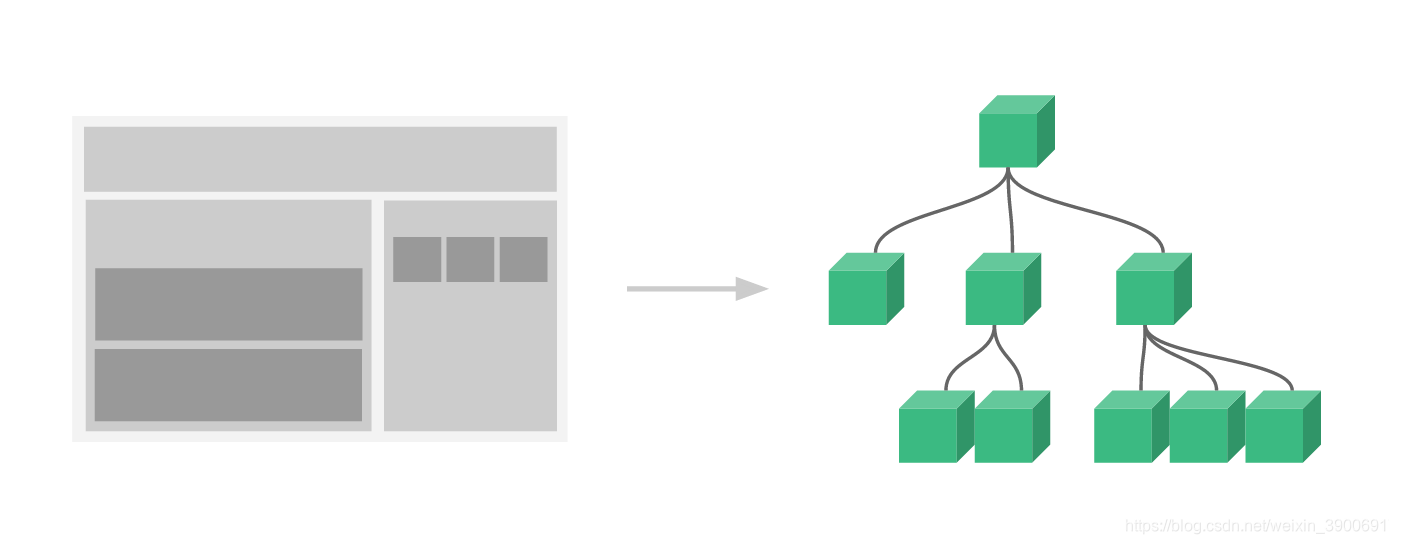
组件间的父子关系指的组件树中由线直接相连的两个组件间的关系,其余关系一律归为非父子关系。
一、父子组件间数据传递
1.父向子传递数据
- 父组件调用子组件时,以属性绑定的方式将要传递的数据绑定在子组件标签上。
- 在子组件对象中,使用props选项声明获取的数据,进行绑定属性的拦截,即接收来自父组件的数据 。
方式:属性绑定+数据拦截
首先,定义父组件hello和子组件world,父组件中数据变量名是msg、name、age,子组件中变量名是message、name、age。在父组件hello中调用子组件时,以“:子组件数据="父组件数据"”的方式进行属性绑定。
<template id="hello">
<div>
<h3>我是hello父组件</h3>
<h3>访问自己的数据:{
{msg}},{
{name}},{
{age}}</h3>
<hr>
<!-- 属性绑定方式 -->
<my-world :message="msg" :name="name" :age="age"></my-world>
</div>
</template>然后,在子组件对象中的props选项中声明获取的数据,进行属性拦截。
components:{
'my-hello':{
template:'#hello',
data(){
return {
msg:xx,
name:xx,
age:xx,
}
},
components:{
'my-world':{
template:'#world',
// props: ['message','name','age'] // 简单的字符串数组
props:{
message:{
type:String
},
name:{
type:String,
required:true,
},
age:{
type:Number,
default:18,
validator:function(value){ // 参数value为传递的数据
if(value<0 || value>100){
alert('年龄无效');
}
return true;
}
}
}
}
}
}
}2.子向父传递数据
父组件在调用子组件时,监听子组件触发的自定义事件,也就是父组件时刻观察子组件,看它有没有数据要传递,并且在父组件对象中定义回调方法,用来接收数据。
方式:事件监听+事件触发
在子组件对象中使用$emit(事件名,数据)的形式触发自定义事件,向父组件传递数据。

<template id="hello">
<div>
<h3>我是hello父组件</h3>
<h3>访问自己的数据:{
{msg}},{
{name}},{
{age}}</h3>
<hr>
<!-- 监听子组件触发的自定义事件 -->
<my-world @e-world="get" @update-sex="updateSex"></my-world>
</div>
</template>上述父组件hello调用子组件时,触发自定义事件e-world和update-sex(名字自定义)。在子组件中以this.$emit('e-world',this.sex,this.height)的方式传递数据,父组件中定义方法get(sex,height)接收数据。
new Vue({
el:'#app',
// 提供要向后代组件传递的数据
provide:{
hobby:'game',
weight:150
},
components:{
'my-hello':{ // 父组件
template:'#hello',
data(){
return {
sex:null,
height:null
}
},
methods: {
get(sex,height){
// console.log(sex,height);
this.sex = sex;
this.height = height;
},
updateSex(sex){
this.sex = sex;
}
},
components:{
'my-world':{ // 子组件
template:'#world',
data(){
return {
sex:'male',
height:180.5
}
},
methods: {
send(){
// 使用$emit()触发自定义事件
this.$emit('e-world',this.sex,this.height);
}
},
mounted() {
// 当组件挂载完成后,主动将数据传递给父组件
this.$emit('e-world',this.sex,this.height);
},
watch: { // 监视子组件数据的变化,当数据发生变化时触发$emit更新父组件中的数 据
sex:function(newValue){
this.$emit('update-sex',newValue);
}
},
}
}
}
});二、非父子组件传递数据
1.祖先向后代传递数据
祖先向后代传递数据使用注入依赖(依赖注入)的方式:
- 使用provide/inject实现
- 在祖先组件中使用provide选项提供一个可注入到其后代的数据对象
- 在后代组件中使用inject选项注入一个要接收数据的字符串数组
new Vue({
// 祖先组件使用provide
provide:{
hobby:'game',
weight:150
},
components:{
components:{
// 后代组件使用inject接收祖先组件传递的数据
inject:['hobby']
}
}
});2.相邻组件间传递数据
非父子组件间的通信,均可以通过中央事件总线 Event Bus 来实现,也称为事件中心。其实就是使用一个可以在所有组件中访问的Vue实例,用它来监听事件和触发事件。上面的祖父向后代传递数据也可以使用中央事件总线来实现。
方式:事件监听+事件触发
与子组件向父组件传递数据不同,使用中央事件总线一般借助根组件root进行事件监听和触发。
定义组件A,向组件C传递数据name,使用this.$root.$emit('data-a',this.name)触发自定义事件,发送数据。
Vue.component('CompA',{
template:'#a',
data(){
return {
name:'tom'
}
},
beforeMount() {
console.log('组件A。。。。。beforeMount');
},
mounted() {
console.log('组件A。。。。。mounted');
// console.log(this.$root); // 获取根实例Root
this.$root.$emit('data-a',this.name);
},
methods: {
send(){
// 触发根实例上的自定义事件,发送数据
this.$root.$emit('data-a',this.name);
}
},
});
在组件C中,使用this.$root.$on('data-a',name =>{ this.name = name})监听自定义事件,接收数据。注意,此处接收name必须使用箭头函数,如果不使用箭头函数,this.name的this将表示root实例,即事件源。使用箭头函数后表示此组件C。
Vue.component('CompC',{
template:'#c',
data(){
return {
name:null,
age:null
}
},
beforeMount() {
console.log('组件C。。。。。beforeMount');
// 监听根实例上的自定义事件,接收数据
this.$root.$on('data-a',name => {
// console.log(name);
// this.name = name;
// console.log(this); // 如果不使用箭头函数,则此处的this表示Root实例,表示事件源
this.name = name;
});
this.$root.$on('data-b',age => {
this.age = age;
});
},
});中央事件总线Event Bus的方式实现数据传递不仅适用于非父子组件,也可用于父子组件间。但我们一般不这么做,使用Event Bus时,事件绑定在根组件,这样其他组件也可以获取数据。