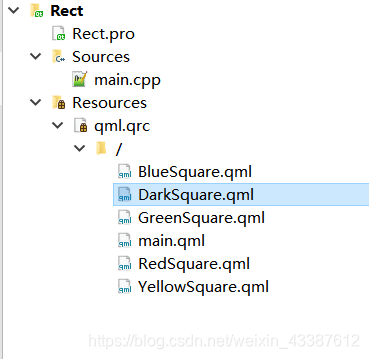自学qml,如有错误请指出
参考资料来源:
资料: QMbook.
CSS:颜色查找.
自定义自己想要的控件,以一个矩形来说明
//RedSquare.qml 文件名字就是控件的名字,首字母要大写
import QtQuick 2.0
Rectangle {
width: 50
height: 50
color: "#DC143C"
border.color: Qt.lighter(color)
}
在main.qml里调用
import QtQuick 2.13
import QtQuick.Window 2.13
Window {
visible: true
width: 640
height: 480
color: "black"
title: qsTr("Hello World")
RedSquare {
}
}
目录结构