上一篇开发了简单的服务员叫号 和顾客简单的移动的demo
这篇博客接上一篇 实现了点餐的功能
再次给出demo
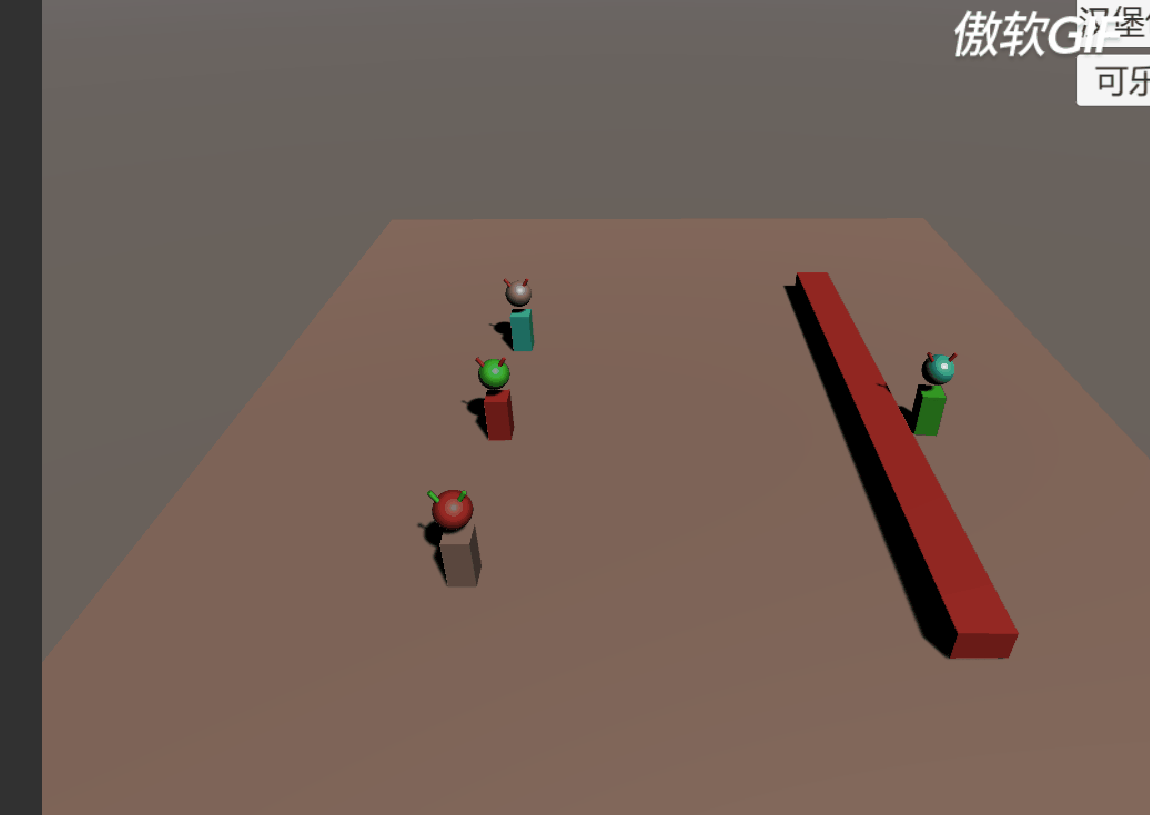
就是这样的
然后其中我用写了两个类 还用了队列
如果大家对队列的使用不是很熟悉
我之前写过的栈和队列的地址给大家参考
之后就是场景的搭建了UI很简单 但是这次我为了降低耦合度
大部分赋值是通过代码赋值的
之后给出代码 大家可以自行研究
using System.Collections;
using System.Collections.Generic;
using UnityEngine;
using UnityEngine.UI;
public class food
{
public string name;
public int price;
public int count;
public int time;
public food(string name,int price,int count,int time)//构造方法
{
this.name = name;
this. price = price;
this.count = count;
this.time = time;
}
}
public class Indent
{
//订单类
public int time;//这个订单所用的时间
public List<food> foodQueue;//订单中所有食物
}
public class menu : MonoBehaviour
{
#region 声明变量
private List<food> foods;//存放食物的队列
private Queue<Indent> indents; //存放订单的队列
//食物订单按钮集合
private Button hamburgerButton;
private Button colaButton;
private Button chickenButton;
private Button coffeeButton;
//食物集合
public food Hamburger;
public food cola;
public food chicken;
public food coffee;
//食物UI数量显示
public Text hamburgerText;
public Text colaText;
public Text chickenText;
public Text coffeeText;
public Text TotalPriceText;
private float timer = 0;
private float TotalTime = 0;//一次订单所需要的的时间
private string Talk;//服务员说的话
private bool isstart = false;//是否开始做
private int TotalPrive;//所有支付的金额
protected int BuyIndex = 0;//下单次数
#endregion
/// <summary>
/// 增加订单
/// </summary>
private void Start()
{
indents = new Queue<Indent>();
//new 出来对象
Hamburger = new food("汉堡",50,0,5);
cola = new food("可乐", 20, 0,3);
chicken = new food("炸鸡", 80, 0,10);
coffee = new food("咖啡", 30, 0,3);
//赋值和注册事件
hamburgerButton = GameObject.Find("hamburger").GetComponent<Button>();
colaButton = GameObject.Find("cola").GetComponent<Button>();
chickenButton = GameObject.Find("chicken").GetComponent<Button>();
coffeeButton = GameObject.Find("coffee").GetComponent<Button>();
hamburgerButton.onClick.AddListener(delegate
{
AddFood(Hamburger);
});
colaButton.onClick.AddListener(delegate
{
AddFood(cola);
});
chickenButton.onClick.AddListener(delegate
{
AddFood(chicken);
});
coffeeButton.onClick.AddListener(delegate
{
AddFood(coffee);
});
}
public void AddFood(food foods)//按钮事件
{
foods.count++;
}
/// <summary>
/// 给食物数量赋值
/// </summary>
private void FoodCount()
{
hamburgerText.text = "数量:"+Hamburger.count;
colaText.text = "数量:" + cola.count;
chickenText.text = "数量:" + chicken.count;
coffeeText.text = "数量:" + coffee.count;
TotalPrive = Hamburger.count * Hamburger.price + cola.count * cola.price + coffee.count * coffee.price + chicken.count * chicken.price;
TotalPriceText.text = "共消费:" + TotalPrive;
}
/// <summary>
/// 购买自己所选的食物 下单(确定键)
/// </summary>
public void BuyIsToggleFood()
{
foods = new List<food>();
for (int i=0;i< Hamburger.count; i++)
{
foods.Add (Hamburger);
}
for (int i = 0; i < cola.count; i++)
{
foods.Add(cola);
}
for (int i = 0; i < chicken.count; i++)
{
foods.Add(chicken);
}
for (int i = 0; i < coffee.count; i++)
{
foods.Add(coffee);
}
ChinarDelegate.Instance.CloseBuyFood();//关闭购买界面
Indent indent = new Indent();//实例化出来一个订单
indent.foodQueue = foods;
List<food> repetition = new List<food>();//查重数组
foreach (var a in indent.foodQueue)
{
if (!repetition.Contains(a))//查重
{
indent.time += a.count * a.time;
Talk += a.count + "个" + a.name;
repetition.Add(a);
}
}
TotalTime = indent.time;
indents.Enqueue(indent);
isstart = true;
Hamburger.count = 0;
cola.count = 0;
coffee.count = 0;
chicken.count = 0;
}
/// <summary>
/// 重置所有食物
/// </summary>
public void ReSelect()
{
Hamburger.count = 0;
cola.count = 0;
coffee.count = 0;
chicken.count = 0;
}
/// <summary>
/// 计算做饭时间的方法
/// </summary>
public void CookTime()
{
if (indents.Count > 0)
{
isstart = true;
}
else
{
isstart = false ;
}
if (isstart)
{
timer += Time.deltaTime;
if (timer >TotalTime)
{
indents.Dequeue();
ChinarDelegate.Instance.Content("谁的"+Talk+"?" , "上一个顾客取餐");
Talk = "";
timer = 0;
}
}
}
private void Update()
{
FoodCount();
CookTime();
}
}
代码看上去比较长 但是仔细看 不是很复杂
希望对大家有用 如果有问题随时可以联系我
主页有联系方式