Stepper也可以动画
先定义一个缩放尺寸的变量
@State private var sizeAmount : CGFloat = 1
然后
VStack{
Stepper("调整图形大小",
value: $sizeAmount
.animation(Animation
.easeIn(duration: 2)
.repeatCount(3)
)
,in:1...2 ,step: 0.1)
Spacer()
Circle()
.foregroundColor(Color.red)
.frame(width: 200, height: 200, alignment: .center)
.scaleEffect(sizeAmount,anchor: .center)
Spacer()
}
Stepper的范围设定为1到2,每按下一次则增加0.1,当sizeAmount变化时,采用easeIn方式,并且重复三次。当调整Stepper时,下方红色圆球则相应变化。
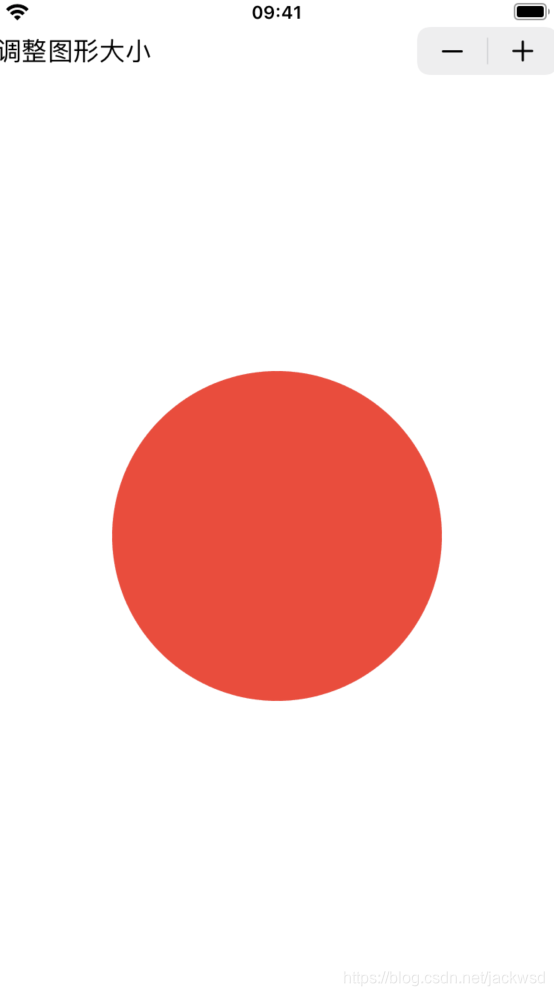

SwiftUI的动画可以应用到很多方面。
弹性动画
interpolatingSpring
当按键被按下式,旋转,并且进行弹性动画旋转
@State private var animationAmount = 0.0
var body: some View {
Button("点我") {
withAnimation(
Animation.interpolatingSpring(stiffness: 5, damping: 1)
){
self.animationAmount += 360
}
}
.padding(50)
.background(Color.red)
.foregroundColor(.white)
.clipShape(Circle())
.rotation3DEffect(.degrees(animationAmount), axis: (x: 0, y: 1, z: 0))
}
}
旋转方式设为3d旋转,并且以Y轴为旋转轴,可以修改为其它两个轴,但是不能同时都设为1。
除了配置参数stiffness于damping外,interpolationSpring的完整初始化函数为
static func interpolatingSpring(mass: Double = 1.0, stiffness: Double, damping: Double, initialVelocity: Double = 0.0) -> Animation
还能初始化速度,规模等等。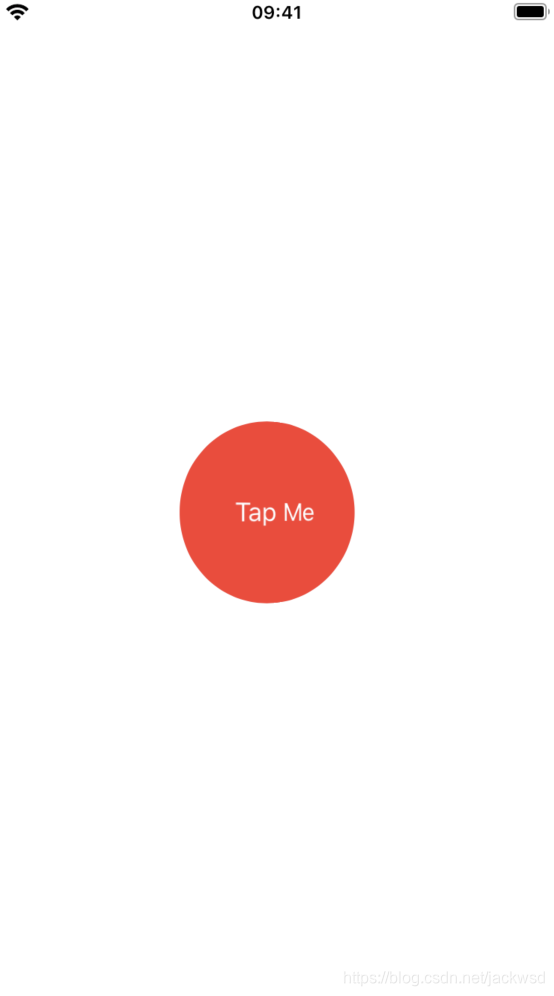

手势➕动画
@State private var dragAmount = CGSize.zero
var body: some View {
VStack{
LinearGradient(gradient: Gradient(colors: [.orange,.green]), startPoint: .topLeading, endPoint: .bottomLeading)
.frame(width: 300, height: 200, alignment: .center)
.clipShape(RoundedRectangle(cornerRadius: 10))
.offset(animationAmount)
.gesture(
DragGesture()
.onChanged{
offset in
withAnimation(Animation.easeOut(duration: 1)){
self.animationAmount = offset.translation
}
}
.onEnded{
_ in
withAnimation(Animation.interpolatingSpring(stiffness: 10, damping: 5)){
self.animationAmount = CGSize.zero
}
}
)
}
}
大小为300*200的桔色绿色渐变方块,当拖动时稍微延迟移动到鼠标位置,而放开鼠标后,弹性动画方式回到初始位置。

