添加依赖架包
<dependency>
<groupId>org.mybatis.spring.boot</groupId>
<artifactId>mybatis-spring-boot-starter</artifactId>
<version>1.3.2</version>
</dependency>
<!--mysql数据库-->
<dependency>
<groupId>mysql</groupId>
<artifactId>mysql-connector-java</artifactId>
<scope>runtime</scope>
</dependency>
配置文件
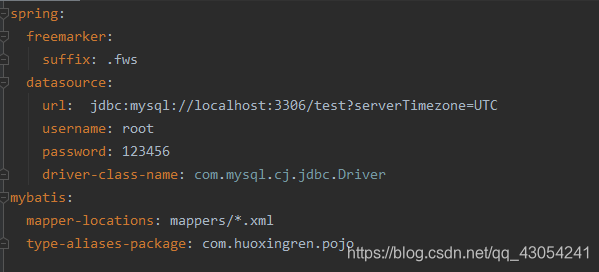
扫描dao层
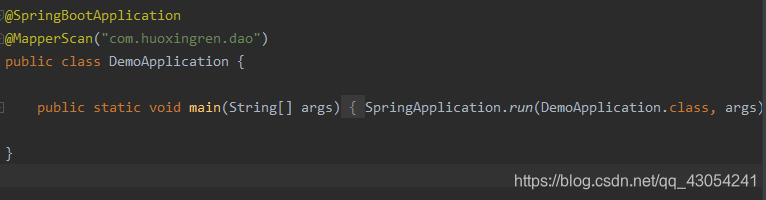
mybatis的xml文件响应头
xml文件配置响应头
<?xml version="1.0" encoding="UTF-8"?>期间可能出现的问题
插件mybatis-generator 出现The server time zone value ‘�й���ʱ��’ is unrecogni的解决方法
原因
原因是因为使用了Mysql Connector/J 6.x以上的版本,然后就报了时区的错误
遇到的问题 servertime=UTC导致时间差8个小时
解决办法
在配置url的时候不能简单写成 :
jdbc:mysql://localhost:3306/mysql
而是要写成 :
jdbc:mysql://localhost:3306/mysql?serverTimezone=UTC
解决org.apache.ibatis.binding.BindingException: Invalid bound statement (not found)问题
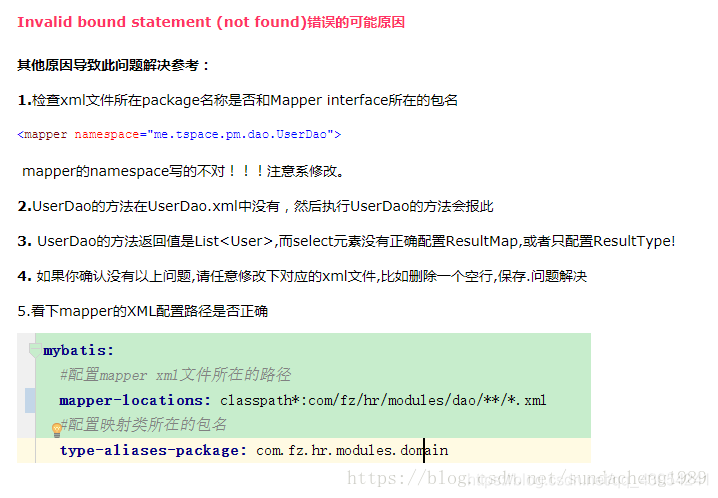
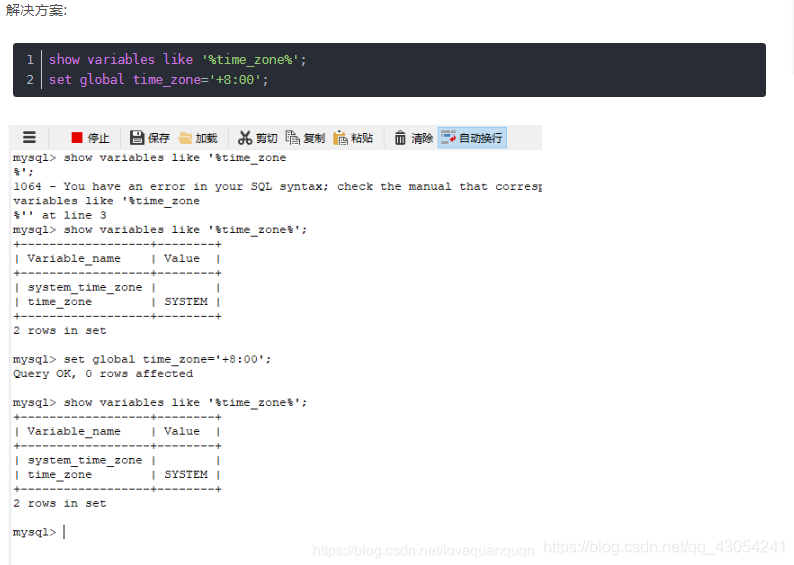
解决mysql数据库时区问题
The server time zone value ‘Öйú±ê׼ʱ¼ä’ is unrecognized or represents more than one time zone…
修改时区
第一种方法:
这种方法,不需要重启mysql,但是重启mysql,需要再次设置
set global time_zone = ‘+8:00’; ##修改mysql全局时区为北京时间,即我们所在的东8区
set time_zone = ‘+8:00’; ##修改当前会话时区
flush privileges; #立即生效
第二种方法
vim /etc/my.cnf ##在[mysqld]区域中加上
default-time_zone = ‘+8:00’