SpringMVC处理请求的流程即为
- 调⽤getHandler()获取到能够处理当前请求的执⾏链 HandlerExecutionChain(Handler+拦截 器)
- 调⽤getHandlerAdapter();获取能够执⾏1)中Handler的适配器
- 适配器调⽤Handler执⾏ha.handle(总会返回⼀个ModelAndView对象)
- 调⽤processDispatchResult()⽅法完成视图渲染跳转
doDispathch:
protected void doDispatch(HttpServletRequest request, HttpServletResponse
response) throws Exception {
HttpServletRequest processedRequest = request;
HandlerExecutionChain mappedHandler = null;
boolean multipartRequestParsed = false;
WebAsyncManager asyncManager = WebAsyncUtils.getAsyncManager(request);
try {
ModelAndView mv = null;
Exception dispatchException = null;
try {
// 1 检查是否是⽂件上传的请求
processedRequest = checkMultipart(request);
multipartRequestParsed = (processedRequest != request);
// Determine handler for the current request.
/*
*2 取得处理当前请求的Controller,这⾥也称为Handler,即处理器
*这⾥并不是直接返回 Controller,⽽是返回 HandlerExecutionChain 请求处理链对象该对象封装了Handler和Inteceptor
*/
mappedHandler = getHandler(processedRequest);
if (mappedHandler == null) {
// 如果 handler 为空,则返回404
noHandlerFound(processedRequest, response);
return;
}
// Determine handler adapter for the current request.
// 3 获取处理请求的处理器适配器 HandlerAdapter
HandlerAdapter ha = getHandlerAdapter(mappedHandler.getHandler());
// Process last-modified header, if supported by the handler.
// 处理 last-modified 请求头
String method = request.getMethod();
boolean isGet = "GET".equals(method);
if (isGet || "HEAD".equals(method)) {
long lastModified = ha.getLastModified(request,
mappedHandler.getHandler());
if (new ServletWebRequest(request,
response).checkNotModified(lastModified) && isGet) {
return;
}
}
if (!mappedHandler.applyPreHandle(processedRequest, response)) {
return;
}
// Actually invoke the handler.
// 4 实际处理器处理请求,返回结果视图对象
mv = ha.handle(processedRequest, response,
mappedHandler.getHandler());
if (asyncManager.isConcurrentHandlingStarted()) {
return;
}
// 结果视图对象的处理
applyDefaultViewName(processedRequest, mv);
mappedHandler.applyPostHandle(processedRequest, response, mv);
}
catch (Exception ex) {
dispatchException = ex;
}
catch (Throwable err) {
// As of 4.3, we're processing Errors thrown from handler methods
as well,
// making them available for @ExceptionHandler methods and other
scenarios.
dispatchException = new NestedServletException("Handler dispatch
failed", err);
}
// 5 跳转⻚⾯,渲染视图
processDispatchResult(processedRequest, response, mappedHandler, mv,
dispatchException);
}
catch (Exception ex) {
//最终会调⽤HandlerInterceptor的afterCompletion ⽅法
triggerAfterCompletion(processedRequest, response, mappedHandler,
ex);
}
catch (Throwable err) {
//最终会调⽤HandlerInterceptor的afterCompletion ⽅法
triggerAfterCompletion(processedRequest, response, mappedHandler,
new NestedServletException("Handler processing failed", err));
}
finally {
if (asyncManager.isConcurrentHandlingStarted()) {
// Instead of postHandle and afterCompletion
if (mappedHandler != null) {
mappedHandler.applyAfterConcurrentHandlingStarted(processedRequest,
response);
}
}
else {
// Clean up any resources used by a multipart request.
if (multipartRequestParsed) {
cleanupMultipart(processedRequest);
}
}
}
}
getHandler
protected HandlerExecutionChain getHandler(HttpServletRequest request) throws Exception {
if (this.handlerMappings != null) {
for (HandlerMapping hm : this.handlerMappings) {
if (logger.isTraceEnabled()) {
logger.trace(
"Testing handler map [" + hm + "] in DispatcherServlet with name '" + getServletName() + "'");
}
HandlerExecutionChain handler = hm.getHandler(request);
if (handler != null) {
return handler;
}
}
}
return null;
}
遍历HandlerMapping,试图获取能够处理当前请求的执⾏链
getHandlerAdapter
protected HandlerAdapter getHandlerAdapter(Object handler) throws ServletException {
if (this.handlerAdapters != null) {
for (HandlerAdapter ha : this.handlerAdapters) {
if (logger.isTraceEnabled()) {
logger.trace("Testing handler adapter [" + ha + "]");
}
if (ha.supports(handler)) {
return ha;
}
}
}
throw new ServletException("No adapter for handler [" + handler +
"]: The DispatcherServlet configuration needs to include a HandlerAdapter that supports this handler");
}
ha.handle

processDispatchResult
private void processDispatchResult(HttpServletRequest request, HttpServletResponse response,
@Nullable HandlerExecutionChain mappedHandler, @Nullable ModelAndView mv,
@Nullable Exception exception) throws Exception {
boolean errorView = false;
if (exception != null) {
if (exception instanceof ModelAndViewDefiningException) {
logger.debug("ModelAndViewDefiningException encountered", exception);
mv = ((ModelAndViewDefiningException) exception).getModelAndView();
}
else {
Object handler = (mappedHandler != null ? mappedHandler.getHandler() : null);
mv = processHandlerException(request, response, handler, exception);
errorView = (mv != null);
}
}
// Did the handler return a view to render?
if (mv != null && !mv.wasCleared()) {
//完成渲染
render(mv, request, response);
if (errorView) {
WebUtils.clearErrorRequestAttributes(request);
}
}
else {
if (logger.isDebugEnabled()) {
logger.debug("Null ModelAndView returned to DispatcherServlet with name '" + getServletName() +
"': assuming HandlerAdapter completed request handling");
}
}
if (WebAsyncUtils.getAsyncManager(request).isConcurrentHandlingStarted()) {
// Concurrent handling started during a forward
return;
}
if (mappedHandler != null) {
mappedHandler.triggerAfterCompletion(request, response, null);
}
}
render()完成渲染
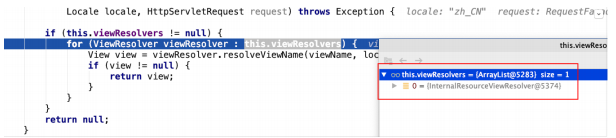
视图解析器解析出View视图对象

在解析出View视图对象的过程中会判断是否重定向、是否转发等,不同的情况封装的是不同的
View实现

解析出View视图对象的过程中,要将逻辑视图名解析为物理视图名
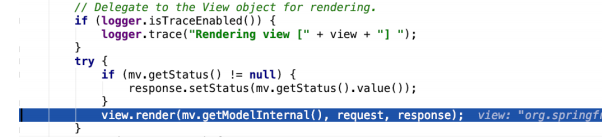
封装View视图对象之后,调⽤了view对象的render⽅法
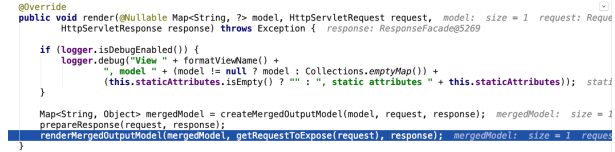
渲染数据
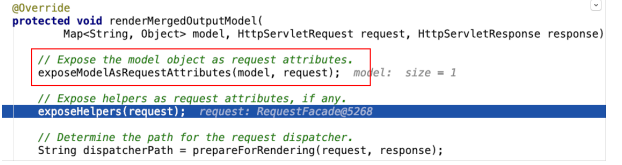
把modelMap中的数据暴露到request域中,这也是为什么后台model.add之后在jsp中可以从请求
域取出来的根本原因
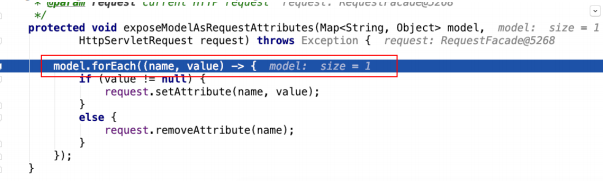
将数据设置到请求域中