不多BB直接上代码
import time
print("begin")
#读取的txt文件
infile = open("god.txt","r");
#输出的cer文件,当然你想输出什么格式都可以
outfile = open("god.cer","wb");
#开始读文件
a = infile.read(1);
_combine = "";
i=0;
while a != '\n':
if ' ' == a:
a = infile.read(1);
continue;
else:
_combine = _combine + a;
i = i+1;
if 2 == i :
i = 0;
#此处转化为16进制
outfile.write(bytes.fromhex(_combine));
_combine = "";
a = infile.read(1);
infile.close();
outfile.close();
print("end")
python将txt转16进制,内附有将16进制文本以ASCII码格式存储的txt文件,如果你已经安装了python,可以直接在cmd中运行程序。
这个是py文件和txt文件的压缩包,需要可以下载
python 163.py

这样就成功了
到此,问题结束
如果没有安装python,点这里去python官网下载
这里我只说一下Windows安装
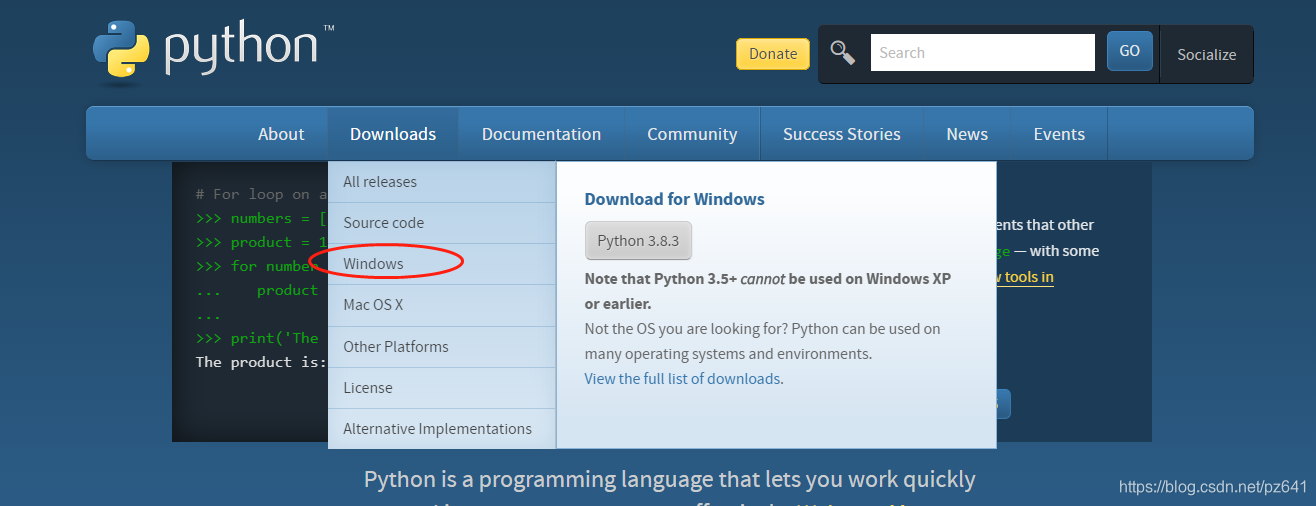
1.建议选择稳定版下载

2.下载完后安装
2.1最好勾选 add python 3.x to path
2.2自己选择安装位置

3.打开cmd ,输入python
