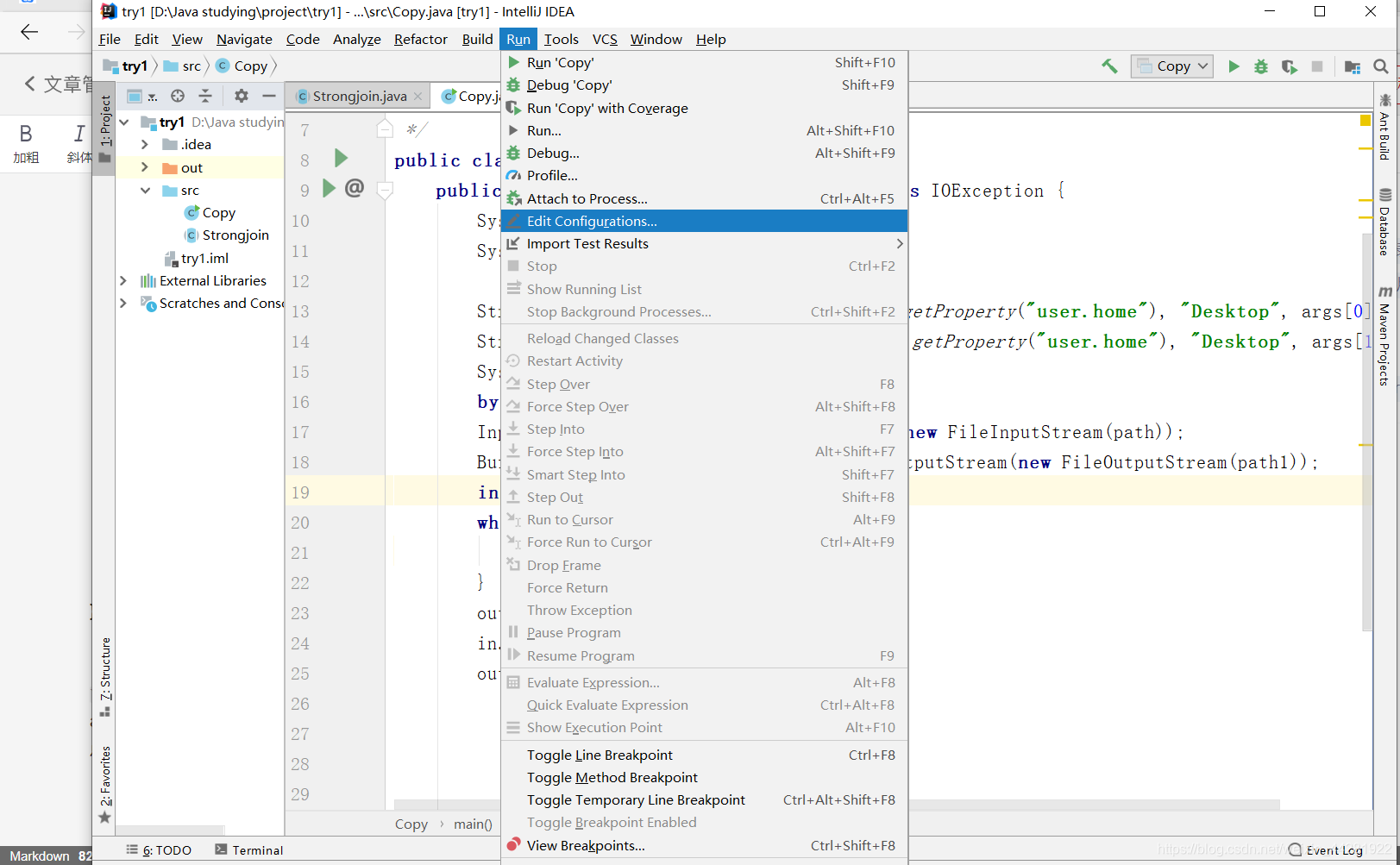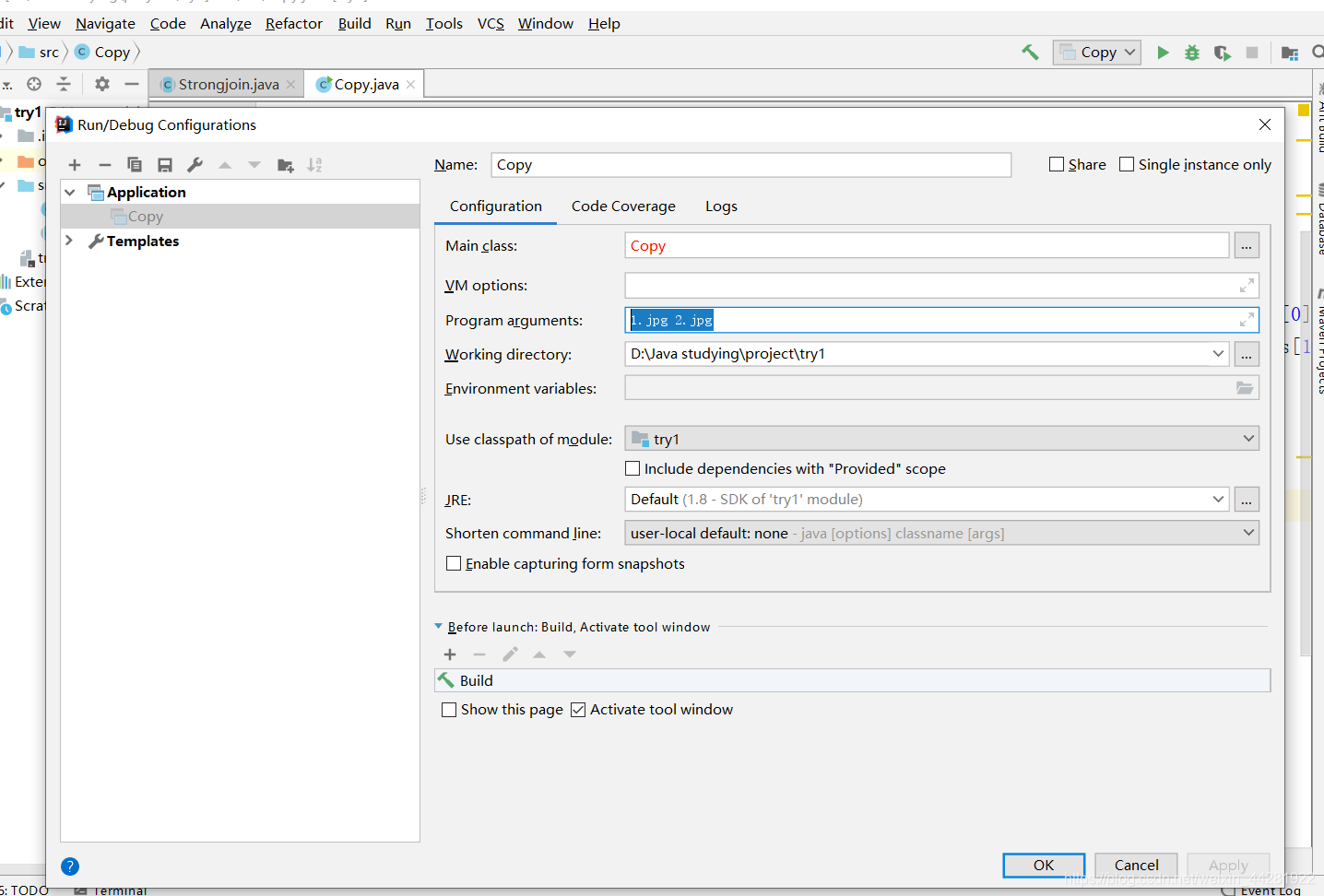涉及到我的输入输出流FileInputStream, FileOutputStream,BufferedInputStream,BufferedOutputStream
后两个是前两个的装饰模式
这里使用了args,使用方法我会附加在后面
import java.io.*;
import java.util.Arrays;
/**
* @author: Ren
* @date: 2020-07-30 16:48
*/
public class Copy {
public static void main(String[] args) throws IOException {
System.out.println(args[0]);
System.out.println(args[1]);
//定义路径
String path = Strongjoin.pathjion(System.getProperty("user.home"), "Desktop", args[0]);
String path1 = Strongjoin.pathjion(System.getProperty("user.home"), "Desktop", args[1]);
System.out.println(path);
//这里是检查路径的
byte[] buf = new byte[512];
//以磁盘的一个扇区为单位
InputStream in = new BufferedInputStream(new FileInputStream(path));
BufferedOutputStream out = new BufferedOutputStream(new FileOutputStream(path1));
int count =0;
while((count =in.read(buf))>0) {
out.write(buf,0,count);
}
out.flush();
in.close();
out.close();
}
}
``
args添加属性的前提是java文件编译通过,产生了class文件
点开run窗口