1.递归: 自己方法调用自己
形成了隐式循环
必须要存在出口, StackOverFlowError ,不然会栈内存溢出
思想: 将复杂的问题简单化, 知道简单到直接可以得到结果为止
递归比较耗费内存, 所以适当使用,在特定的场景使用
斐波那切数列
//假定一对大兔子每月能生一对小兔子,且每对新生的小兔子经过一个月可以长成一对大兔子,具备繁殖能力,如果不发生死亡,且每次均生下一雌一雄,问10个月后可以有多少兔子
public class Test {
public static void main(String[] args) {
int num = rabbit(10);
System.out.println(num);
}
public static int rabbit(int month) {
if(month==1 || month==2) {
return 1;
}
return rabbit(month-1)+rabbit(month-2);
}
}
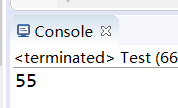
2.File
File(String)
File(String,String)
File(File ,String)
createNewFile 创建文件
mkdirs 创建多级目录
delete() 删除文件, 文件被占用着的时候就不能删除成功
过滤器
只保留 文件, 过滤掉文件夹
import java.io.File;
import java.io.FilenameFilter;
public class Test2 {
public static void main(String[] args) {
File file = new File("C:\\Users\\18434\\Desktop\\资料");
String[] list = file.list(new MyFileNameFilter());
for (String string : list) {
System.out.println(string);
}
}
}
class MyFileNameFilter implements FilenameFilter{
@Override
public boolean accept(File dir, String name) {
//System.out.println("====dir===="+dir);//file 对象路径
//System.out.println("====name===="+name);// 文件夹下面的所有文件的名字
File file = new File(dir, name);
if(file.isDirectory()){
return true;
}
//保留后缀名为txt的
if(name.endsWith(".txt")){
return true;
}
return false;// return false 被过滤掉
// true 保留 不被过滤掉
}
}
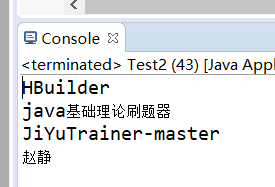
3.文件字节输入流
1.创建文件字节输入流
2.创建对象
3.将数据读取到数组中
read方法的作用, 读取字节,并且指针向后移动
当读取到文件结尾以后,再次读取读取到的是-1 , -1是文件结尾的标志
import java.io.File;
import java.io.FileInputStream;
import java.io.FileNotFoundException;
import java.io.IOException;
import java.util.Arrays;
public class Test {
public static void main(String[] args) {
// 创建文件字节输入流
File file = new File("a.txt");
try {
// 创建对象
FileInputStream fis = new FileInputStream(file);
FileInputStream fis2 = new FileInputStream("a.txt");
// 跳过两个字节
fis2.skip(2);
// 剩余可用字节个数
int num = fis2.available();
System.out.println("可用字节个数"+num);
// read方法的作用, 读取字节,并且指针向后移动
int i = fis2.read();
System.out.println(i);
int i2 = fis2.read();
System.out.println(i2);
byte[] bs = new byte[4];
// read的方法的返回值代表的是本次读取有效元素的个数
int num2 = fis2.read(bs);// 将数据读取到数组中
System.out.println(Arrays.toString(bs));
System.out.println(num2);//2
//当读取到文件结尾以后,再次读取读取到的是-1 , -1是文件结尾的标志
int num3 = fis2.read(bs);
System.out.println(num3);
System.out.println(Arrays.toString(bs));
String str = new String(bs, 0, num3);
System.out.println(str);
byte[] bs2 = new byte[4];
int num4 = fis2.read(bs2, 2, 2);//off偏移量 偏移的数组的下标,读取的位置不会有变化 len 长度
// offset+len<=数组.lenth
System.out.println(Arrays.toString(bs2));
System.out.println(num4);
// 最常用的是第二个
} catch (FileNotFoundException e) {
// TODO Auto-generated catch block
e.printStackTrace();
} catch (IOException e) {
// TODO Auto-generated catch block
e.printStackTrace();
}
}
}
文件a.txt的内容
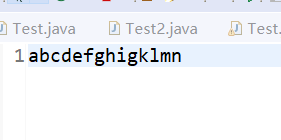

4.FileInputStream字节输入流的使用
import java.io.FileInputStream;
import java.io.FileNotFoundException;
import java.io.IOException;
public class Test2 {
public static void main(String[] args) {
FileInputStream fis =null;
try {
fis = new FileInputStream("a.txt");
byte[] bs = new byte[10];
int len = 0;
while((len = fis.read(bs))!=-1){
String str = new String(bs,0,len);
System.out.println(str);
}
} catch (FileNotFoundException e) {
// TODO Auto-generated catch block
e.printStackTrace();
} catch (IOException e) {
// TODO Auto-generated catch block
e.printStackTrace();
}finally {
if(fis!=null){
try {
fis.close();
} catch (IOException e) {
// TODO Auto-generated catch block
e.printStackTrace();
}
}
}
}
}
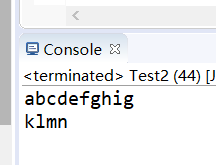
5.FileOutputStream字节输出流的使用
import java.io.FileNotFoundException;
import java.io.FileOutputStream;
import java.io.IOException;
public class Test3 {
public static void main(String[] args) {
FileOutputStream fos = null;
try {
// 输出流 连接的文件不存在的情况下可以自动创建
//fos = new FileOutputStream("b.txt");
fos = new FileOutputStream("b.txt", true);// 以追加方式写入内容
// 一次只能写一个
fos.write(99);
fos.write(100);
// 一次会写一个数组的数据
byte[] bs = {
97,98,99,100};
fos.write(bs);
// 写入数组中指定位置的部分进入文件
fos.write(bs, 1, 2);
// 写的时候 第三个比较常用
} catch (FileNotFoundException e) {
// TODO Auto-generated catch block
e.printStackTrace();
} catch (IOException e) {
// TODO Auto-generated catch block
e.printStackTrace();
}finally {
if(fos!=null){
try {
fos.close();
} catch (IOException e) {
// TODO Auto-generated catch block
e.printStackTrace();
}
}
}
}
}
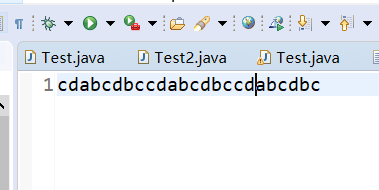
b.txt输出,追加字符
6.字节输入流和输出流复制文件的使用
1.源文件
2.目标文件
3.创建输入输出流对象
4.读
5.写
6.关流
扫描二维码关注公众号,回复:
12299850 查看本文章


import java.io.File;
import java.io.FileInputStream;
import java.io.FileNotFoundException;
import java.io.FileOutputStream;
import java.io.IOException;
public class Test4 {
public static void main(String[] args) {
//1.源文件
File src=new File("a.txt");
//2.目标文件
File dest= new File("c.txt");
//3.创建输入输出流对象
FileInputStream fis =null;
FileOutputStream fos =null;
try {
fis = new FileInputStream(src);
fos = new FileOutputStream(dest);
//4.读
byte[] bs = new byte[10];
int len = 0;
while((len = fis.read(bs))!=-1){
// 5.写到c.txt
fos.write(bs, 0, len);
}
System.out.println("复制完成");
} catch (FileNotFoundException e) {
// TODO Auto-generated catch block
e.printStackTrace();
} catch (IOException e) {
// TODO Auto-generated catch block
e.printStackTrace();
}finally {
//6.关流
if(fos!=null){
try {
fos.close();
} catch (IOException e) {
// TODO Auto-generated catch block
e.printStackTrace();
}
}
if(fis!=null){
try {
fis.close();//关流
} catch (IOException e) {
// TODO Auto-generated catch block
e.printStackTrace();
}
}
}
}
}
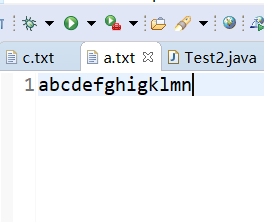
a.txt文件
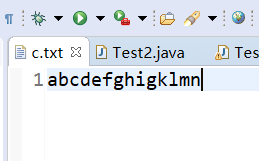
c.txt文件
7.FileReader字符输入流
import java.io.FileReader;
import java.io.IOException;
public class Test {
public static void main(String[] args) throws IOException {
FileReader reader = new FileReader("a.txt");
int num = reader.read();
System.out.println(num);
char[] cs = new char[10];
int num2 = reader.read(cs);
System.out.println(cs);
System.out.println(num2);
int num3 = reader.read(cs);
System.out.println(Arrays.toString(cs));
System.out.println(num3);
char[] cs = new char[10];
int len = 0;
while((len=reader.read(cs))!=-1){
// 将字符数组中的内容转成字符串
String str = new String(cs,0,len);
System.out.println(str);
}
if(reader!=null){
reader.close();
}
}
}
8.FileWriter字符输出流
import java.io.FileWriter;
import java.io.IOException;
public class Test2 {
public static void main(String[] args) throws IOException {
FileWriter writer = new FileWriter("c.txt");
char[] cs = {
'a','b','c','d'};
writer.write(cs);
//writer.flush();// 强制刷新
writer.write(cs, 2, 2);
writer.write("fdsfdsfds");
writer.write("abc", 0, 2);
writer.append('d');
writer.append("aggfgf");
writer.close();
}
}