1:折线图
①:单条折线
在与series同级的地方放置color数组:
如图 :

效果如图
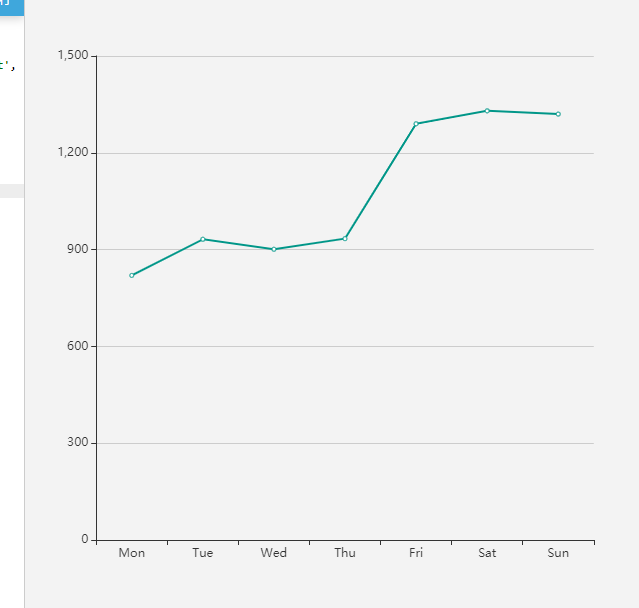
②:多条折线:
同理在与series同级的地方放置color数组:例如
color: ["#7EC0EE", "#FF9F7F", "#FFD700", "#C9C9C9", "#E066FF", "#C0FF3E"],其中:当颜色不够时,会从第一个颜色再次开始遍历。
效果如图:
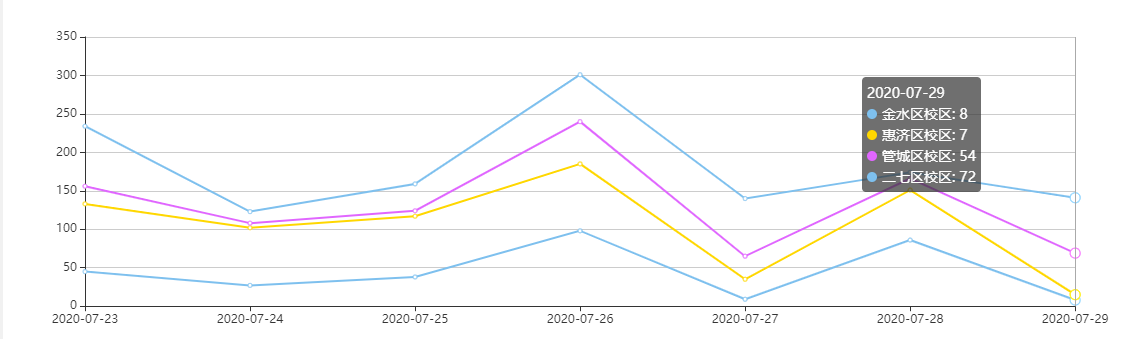
2:饼状图:颜色设置同上
效果图:
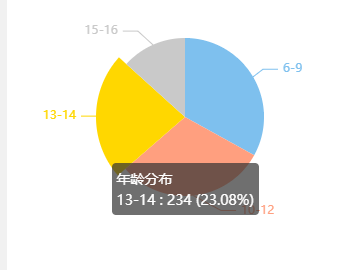
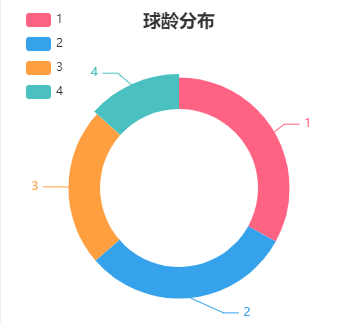
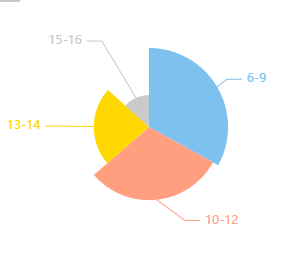
主要注意形态变化:
series: [
{
name: this.title,
type: "pie",
radius: "50%",
radius: ["50%", "70%"], //环形图
center: ["50%", "70%"], //饼图
roseType: "radius",//外边距不一的环形图 如上图
data: this.data,
color: this.color,
emphasis: {
itemStyle: {
shadowBlur: 10,
shadowOffsetX: 0,
shadowColor: "rgba(0, 0, 0, 0.5)",
},
},
},
],
3:柱状图
①:单条柱状图;
series: [{
data: [120, 200, 150, 80, 70, 110, 130],
type: 'bar',
itemStyle: {
normal: {
color:"#FFD700",
},
},
}]
效果如图
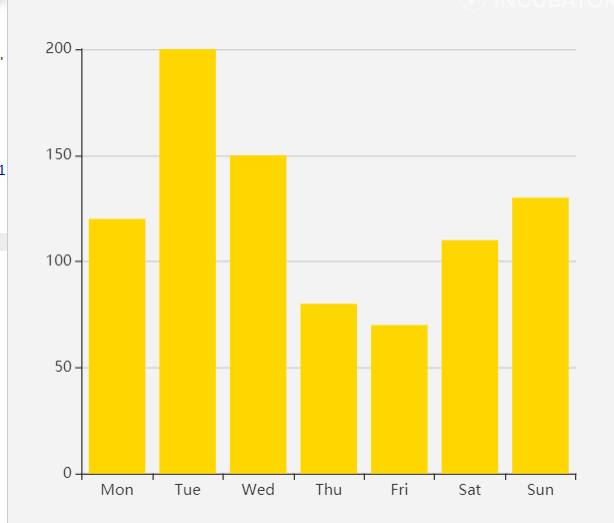
②多条折线
series: [
{
type: "bar",
itemStyle: {
normal: {
color: “#2C71C1”,
},
},
},
{
type: "bar",
itemStyle: {
normal: {
color: “#36A2EB”,
},
},
},
{
type: "bar",
itemStyle: {
normal: {
color: “#4BC0C0”,
},
},
},
],
效果:
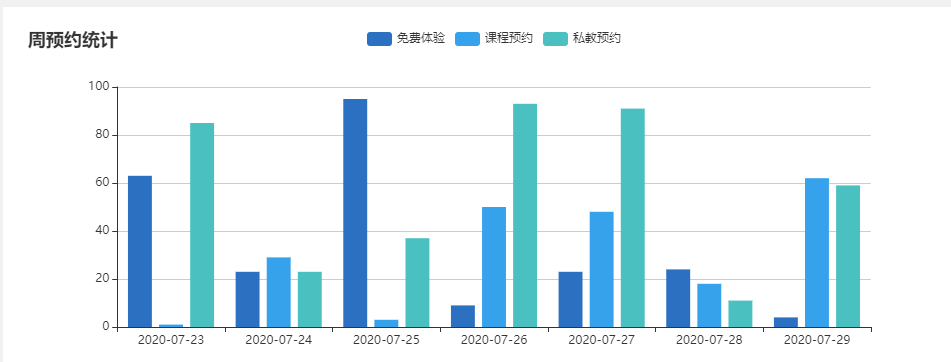
暂时先写三种较为常用的,以后有用到别的再改