GitHub Demo 地址
在线预览
参考:echarts renderItem-在区间段内展示连续数据
效果图
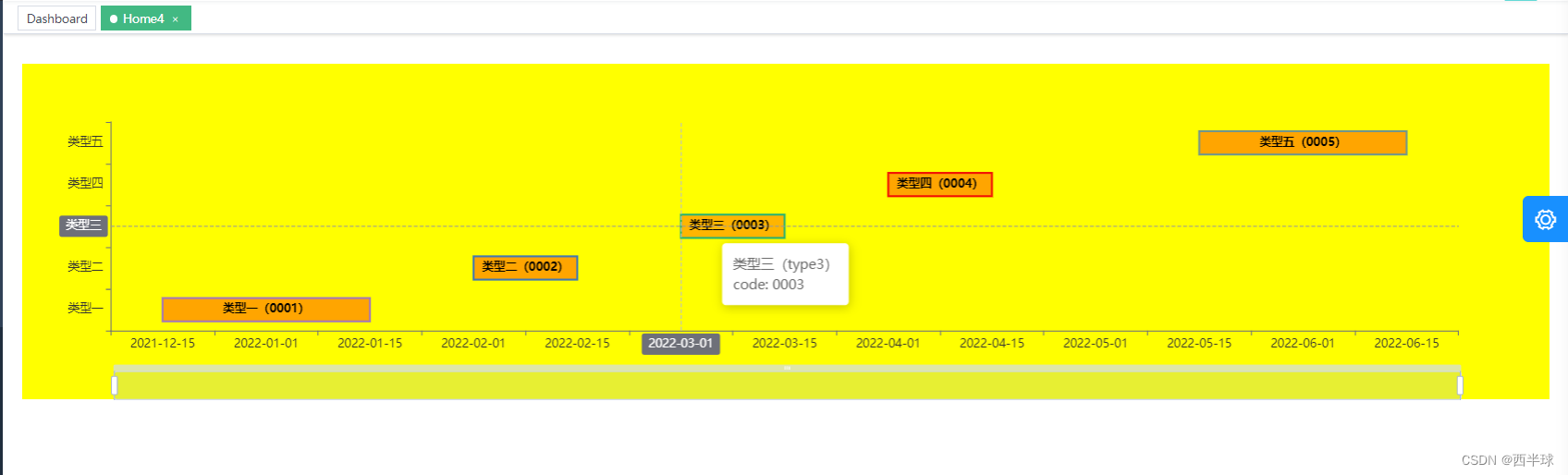
跟随窗口变化刷新chart
// 跟随窗口变化刷新chart
var that = this
window.addEventListener('resize', () => {
that.myChart2.resize()
})
柱子点击事件,点击柱形中有数据的部分生效,而对于没有数据的区域,点击无效
var that = this
// 柱子点击事件,点击柱形中有数据的部分生效,而对于没有数据的区域,点击无效
this.myChart2.on('click', function(params) {
const data = params.data
console.log(JSON.stringify(data))
that.dialogText = data.name + '(' + data.type + '),' + 'code: ' + data.code
that.dialogVisible = true
})
全部代码
<template>
<div class="app-container">
<div style="margin:10px" />
<div class="chart-bg">
<div id="myChart2" class="charts" />
</div>
<el-dialog :visible.sync="dialogVisible" title="提示" width="30%">
<span>点击了:{
{
dialogText }}</span>
<span slot="footer" class="dialog-footer">
<el-button @click="dialogVisible = false">取 消</el-button>
<el-button type="primary" @click="dialogVisible = false">确 定</el-button>
</span>
</el-dialog>
</div>
</template>
<script>
import * as echarts from 'echarts'
export default {
components: {
},
data() {
return {
myChart2: null,
dialogVisible: false,
dialogText: ''
}
},
created() {
},
mounted() {
this.init_echarts2()
this.requestChartData2()
},
methods: {
// 初始化chart
init_echarts2() {
var chartData = {
xData: ['2022-01-01', '2022-02-01', '2022-03-01', '2022-04-01', '2022-05-15'],
yData: ['类型一', '类型二', '类型三', '类型四', '类型五'],
listData: []
}
this.myChart2 = echarts.init(document.getElementById('myChart2'))
this.myChart2.setOption(this.getOption2(chartData, 1))
// 跟随窗口变化刷新chart
var that = this
window.addEventListener('resize', () => {
that.myChart2.resize()
})
// 柱子点击事件,点击柱形中有数据的部分生效,而对于没有数据的区域,点击无效
this.myChart2.on('click', function(params) {
const data = params.data
console.log(JSON.stringify(data))
that.dialogText = data.name + '(' + data.type + '),' + 'code: ' + data.code
that.dialogVisible = true
})
},
getOption2(chartData, type) {
var option = {
grid: {
left: '3%', right: '6%', bottom: '15%', containLabel: true },
tooltip: {
trigger: 'axis',
axisPointer: {
type: 'cross'
},
formatter: function(params) {
const data = params[0].data
return data.name + '(' + data.type + ')' + '<br/>' + 'code: ' + data.code
}
},
xAxis: [{
data: chartData.xData, axisLabel: {
color: '#333' }}],
yAxis: [{
data: chartData.yData, axisLabel: {
color: '#333' }}],
// dataZoom: [{}],
dataZoom: [
{
type: 'slider', bottom: '2%' }, // 有单独的滑动条,用户在滑动条上进行缩放或漫游
{
type: 'inside', bottom: '2%' } // 内置于坐标系中,用户在坐标系上通过鼠标拖拽、鼠标滚轮、手指滑动(触屏上)来缩放或漫游坐标系
],
series: [
{
type: 'custom',
renderItem: function(params, api) {
const data = chartData.listData[api.value(0)]
const text = data.name + '(' + data.code + ')'
const color = data.bgColor
var categoryIndex = api.value(0)
var start = api.coord([api.value(1), categoryIndex])
var end = api.coord([api.value(2), categoryIndex])
var height = 24
return {
type: 'rect',
shape: echarts.graphic.clipRectByRect(
{
x: start[0],
y: start[1] - height / 2,
width: end[0] - start[0],
height: height
},
{
x: params.coordSys.x,
y: params.coordSys.y,
width: params.coordSys.width,
height: params.coordSys.height
}
),
// 柱状图样式设置,方式二,同时设置优先级高于方式一
// style: api.style()
style: api.style({
text: text, // 文字
fill: 'orange', // 背景色
// stroke: 'black', // 边框颜色
stroke: color,
lineWidth: 2, // 边框宽度
textFill: 'black', // 文字颜色
fontWeight: 'bold',
fontSize: '12',
opacity: 1
})
}
},
encode: {
x: [1, 2],
y: 0
},
data: chartData.listData,
// 柱状图样式设置,方式一
itemStyle: {
// color: 'red', // 柱图背景色
color: 'transparent',
borderColor: 'red',
borderWidth: 1
},
label: {
show: true, // 开启显示
// position: 'top', // 上方显示
position: 'inside', // 内部显示
textStyle: {
color: 'green',
fontSize: 15
}
}
}
]
}
return option
},
requestChartData2() {
// 间隔一致,保证开始结束时间都在x轴点上
var chartData = {
xData: [
'2021-12-15',
'2022-01-01',
'2022-01-15',
'2022-02-01',
'2022-02-15',
'2022-03-01',
'2022-03-15',
'2022-04-01',
'2022-04-15',
'2022-05-01',
'2022-05-15',
'2022-06-01',
'2022-06-15'
],
yData: ['类型一', '类型二', '类型三', '类型四', '类型五'],
listData: [
{
name: '类型一', type: 'type1', code: '0001', startTime: '2021-12-15', endTime: '2022-01-15' },
{
name: '类型二', type: 'type2', code: '0002', startTime: '2022-02-01', endTime: '2022-02-15' },
{
name: '类型三', type: 'type3', code: '0003', startTime: '2022-03-01', endTime: '2022-03-15' },
{
name: '类型四', type: 'type4', code: '0004', startTime: '2022-04-01', endTime: '2022-04-15' },
{
name: '类型五', type: 'type5', code: '0005', startTime: '2022-05-15', endTime: '2022-06-15' }
]
}
chartData = this.handleData(chartData)
// console.log(JSON.stringify(chartData));
this.myChart2.showLoading()
setTimeout(() => {
this.myChart2.setOption(this.getOption2(chartData, 1), true)
this.myChart2.hideLoading()
}, 1000)
},
handleData(chartData) {
var newChartData = JSON.parse(JSON.stringify(chartData))
const newArr = newChartData.listData.map((item, index) => {
return {
name: item.name,
value: [index, item.startTime, item.endTime], // index(0,1,2)代表y轴的索引,后两位代表x轴数据开始和结束
type: item.type,
code: item.code,
startTime: item.startTime,
endTime: item.endTime,
bgColor: this.getRandomColor()
}
})
newChartData.listData = newArr
return newChartData
},
// 随机生成颜色
getRandomColor() {
let color = ''
const r = Math.floor(Math.random() * 256)
const g = Math.floor(Math.random() * 256)
const b = Math.floor(Math.random() * 256)
color = `rgb(${
r},${
g},${
b})`
return color // 所有方法的拼接都可以用ES6新特性`其他字符串{$变量名}`替换
},
getRandomColor2() {
return '#' + Math.floor(Math.random() * (256 * 256 * 256 - 1)).toString(16)
}
// color: function() { return '#' + Math.floor(Math.random() * (256 * 256 * 256 - 1)).toString(16); },
}
}
</script>
<style lang="scss" scoped>
.chart-bg {
width: 100%;
height: 40vh;
background: yellow;
}
.charts {
// width: 95%;
width: 100%;
height: 100%;
}
</style>