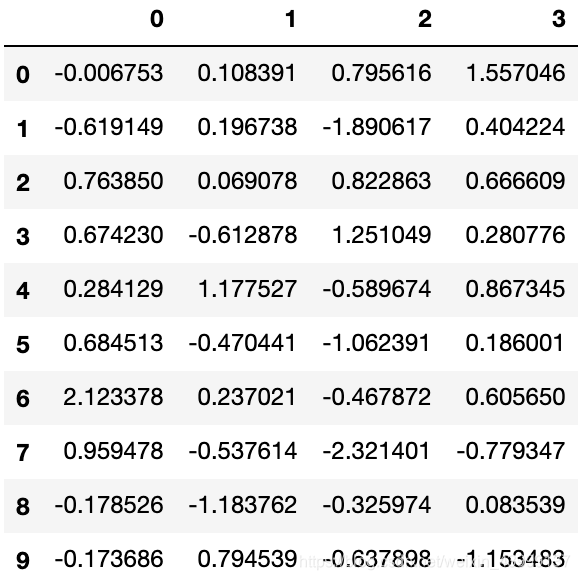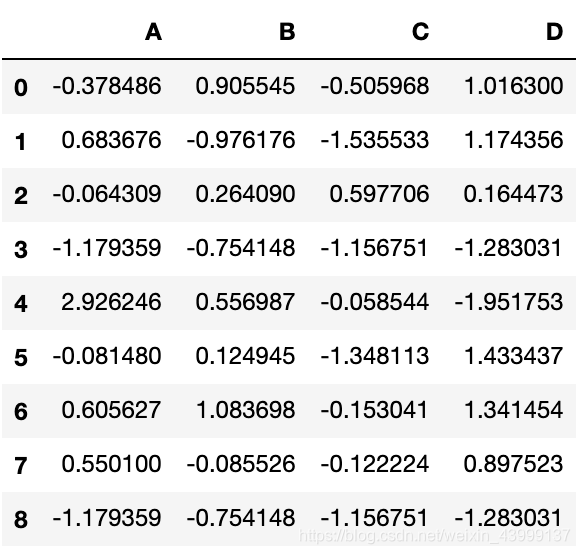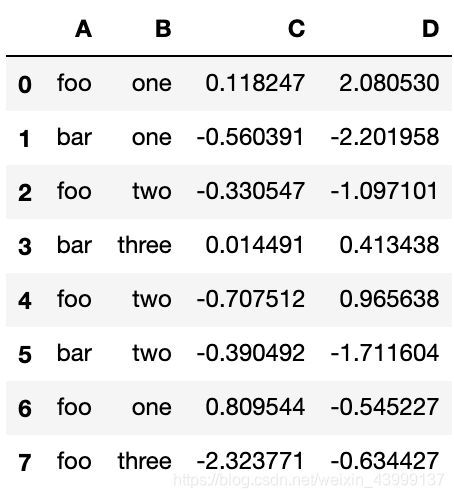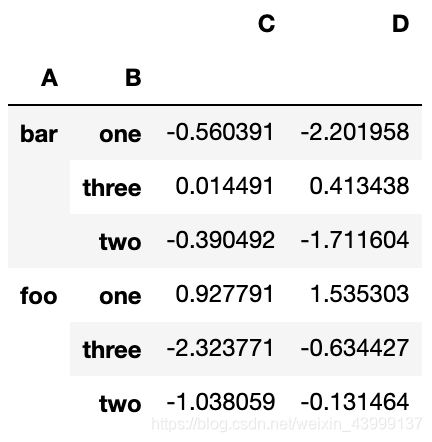Python之所以对处理数据非常方便,不得不说Numpy与Pdndas功不可没~
本篇博客将总结所有关于数据挖掘中常用到的pandas的使用方法,阅读好的代码往往有利于代码的书写和方便他人阅读,这是一个很好的习惯呀~
推荐Pandas中文官方文档:Click~
数据结构
| 维数 |
名称 |
描述 |
| 1 |
Series |
带标签的一维同构数组 |
| 2 |
DataFrame |
带标签的,大小可变的,二维异构表格 |
导库
import numpy as np
import pandas as pd
pd.set_option('display.max_columns', None)
pd.set_option('display.max_rows', None)
基本操作
构造一个DataFrame
df = pd.DataFrame({'A': 1.,
...: 'B': pd.Timestamp('20130102'),
...: 'C': pd.Series(1, index=list(range(4)), dtype='float32'),
...: 'D': np.array([3] * 4, dtype='int32'),
...: 'E': pd.Categorical(["test", "train", "test", "train"]),
...: 'F': 'foo',
...: 'G': pd.Series(i*6%7 for i in range(4))})
df2 = df.copy()
查看
输出DataFrame
df
|
A |
B |
C |
D |
E |
F |
G |
| 0 |
1.0 |
2013-01-02 |
1.0 |
3 |
test |
foo |
0 |
| 1 |
1.0 |
2013-01-02 |
1.0 |
3 |
train |
foo |
6 |
| 2 |
1.0 |
2013-01-02 |
1.0 |
3 |
test |
foo |
5 |
| 3 |
1.0 |
2013-01-02 |
1.0 |
3 |
train |
foo |
4 |
查看数据类型
df.dtypes
A float64
B datetime64[ns]
C float32
D int32
E category
F object
G int64
dtype: object
查看前几行数据
df.head(2)
查看后两行数据
df.tail(3)
查看数据统计情况
df.describe()
查看行标
df.index
Int64Index([0, 1, 2, 3], dtype='int64')
查看列标
df.columns
Index(['A', 'B', 'C', 'D', 'E', 'F', 'G'], dtype='object')
查看某列数据
df['A']
df.A
排序
对标签进行排序
df.sort_index(axis=0, ascending=False)
df.sort_index(axis=1, ascending=False)
对某列进行排序
df.sort_values(by='B')
选择
按标签选择
通过上面的index和columns的取值和类型:loc
df.loc[:,['A','B']]
|
A |
B |
| 0 |
1.0 |
2013-01-02 |
| 1 |
1.0 |
2013-01-02 |
| 2 |
1.0 |
2013-01-02 |
| 3 |
1.0 |
2013-01-02 |
df.loc[[1,2],:]
|
A |
B |
C |
D |
E |
F |
G |
| 0 |
1.0 |
2013-01-02 |
1.0 |
3 |
test |
foo |
0 |
| 1 |
1.0 |
2013-01-02 |
1.0 |
3 |
train |
foo |
6 |
按位置选择
数字表示第几行第几列,从0开始:iloc
df.iloc[:,3]
0 3
1 3
2 3
3 3
Name: D, dtype: int32
df.iloc[3]
A 1
B 2013-01-02 00:00:00
C 1
D 3
E train
F foo
G 4
Name: 3, dtype: object
按条件选择
在框内指定条件
df[df.G>4]
|
A |
B |
C |
D |
E |
F |
G |
| 1 |
1.0 |
2013-01-02 |
1.0 |
3 |
train |
foo |
6 |
| 2 |
1.0 |
2013-01-02 |
1.0 |
3 |
test |
foo |
5 |
df[df.G.isin([0,4,8])]
|
A |
B |
C |
D |
E |
F |
G |
| 0 |
1.0 |
2013-01-02 |
1.0 |
3 |
test |
foo |
0 |
| 3 |
1.0 |
2013-01-02 |
1.0 |
3 |
train |
foo |
4 |
赋值
添加新标签,并且赋值
s1 = pd.Series([1, 2, 3, 4], index=range(4))
df['H'] = s1
|
A |
B |
C |
D |
E |
F |
G |
H |
| 0 |
1.0 |
2013-01-02 |
1.0 |
3 |
test |
foo |
0 |
1 |
| 1 |
1.0 |
2013-01-02 |
1.0 |
3 |
train |
foo |
6 |
2 |
| 2 |
1.0 |
2013-01-02 |
1.0 |
3 |
test |
foo |
5 |
3 |
| 3 |
1.0 |
2013-01-02 |
1.0 |
3 |
train |
foo |
4 |
4 |
按标签赋值
df.at[0, 'A'] = 0
|
A |
B |
C |
D |
E |
F |
G |
H |
| 0 |
0.0 |
2013-01-02 |
1.0 |
3 |
test |
foo |
0 |
1 |
| 1 |
1.0 |
2013-01-02 |
1.0 |
3 |
train |
foo |
6 |
2 |
| 2 |
1.0 |
2013-01-02 |
1.0 |
3 |
test |
foo |
5 |
3 |
| 3 |
1.0 |
2013-01-02 |
1.0 |
3 |
train |
foo |
4 |
4 |
按位置赋值
df.iat[0, 3] = 5
|
A |
B |
C |
D |
E |
F |
G |
H |
| 0 |
0.0 |
2013-01-02 |
1.0 |
5 |
test |
foo |
0 |
1 |
| 1 |
1.0 |
2013-01-02 |
1.0 |
3 |
train |
foo |
6 |
2 |
| 2 |
1.0 |
2013-01-02 |
1.0 |
3 |
test |
foo |
5 |
3 |
| 3 |
1.0 |
2013-01-02 |
1.0 |
3 |
train |
foo |
4 |
4 |
按 NumPy 数组赋值
df.loc[:,'D']=np.array([5]*len(df))
|
A |
B |
C |
D |
E |
F |
G |
H |
| 0 |
0.0 |
2013-01-02 |
1.0 |
5 |
test |
foo |
0 |
1 |
| 1 |
1.0 |
2013-01-02 |
1.0 |
5 |
train |
foo |
6 |
2 |
| 2 |
1.0 |
2013-01-02 |
1.0 |
5 |
test |
foo |
5 |
3 |
| 3 |
1.0 |
2013-01-02 |
1.0 |
5 |
train |
foo |
4 |
4 |
用 where 条件赋值
df2 = df['G'].copy()
df2[df2>0]=-df2
df['G']=df2
|
A |
B |
C |
D |
E |
F |
G |
H |
| 0 |
0.0 |
2013-01-02 |
1.0 |
5 |
test |
foo |
0 |
1 |
| 1 |
1.0 |
2013-01-02 |
1.0 |
5 |
train |
foo |
-6 |
2 |
| 2 |
1.0 |
2013-01-02 |
1.0 |
5 |
test |
foo |
-5 |
3 |
| 3 |
1.0 |
2013-01-02 |
1.0 |
5 |
train |
foo |
-4 |
4 |
缺失值
Pandas 主要用 np.nan 表示缺失数据。 计算时,默认不包含空值。
以下操作返回副本,不会在原DataFrame上进行修改,可以使用赋值对原本进行修改。
重建索引(reindex)
可以更改、添加、删除指定轴的索引,并返回数据副本,即不更改原数据。
df1 = df.iloc[:,0:3]
df1 = df1.reindex(index=range(4), columns=list(df1.columns) + ['D'])
df1.loc[0:1, 'D'] = 1
|
A |
B |
C |
D |
| 0 |
0.0 |
2013-01-02 |
1.0 |
1.0 |
| 1 |
1.0 |
2013-01-02 |
1.0 |
1.0 |
| 2 |
1.0 |
2013-01-02 |
1.0 |
NaN |
| 3 |
1.0 |
2013-01-02 |
1.0 |
NaN |
删除所有含缺失值的行
df1.dropna(how='any')
|
A |
B |
C |
D |
| 0 |
0.0 |
2013-01-02 |
1.0 |
1.0 |
| 1 |
1.0 |
2013-01-02 |
1.0 |
1.0 |
填充缺失值
df1.fillna(value=5)
|
A |
B |
C |
D |
| 0 |
0.0 |
2013-01-02 |
1.0 |
1.0 |
| 1 |
1.0 |
2013-01-02 |
1.0 |
1.0 |
| 2 |
1.0 |
2013-01-02 |
1.0 |
5.0 |
| 3 |
1.0 |
2013-01-02 |
1.0 |
5.0 |
提取 nan 值的布尔掩码
pd.isna(df1)
|
A |
B |
C |
D |
| 0 |
False |
False |
False |
False |
| 1 |
False |
False |
False |
False |
| 2 |
False |
False |
False |
True |
| 3 |
False |
False |
False |
True |
运算
df = pd.DataFrame(np.random.randn(3, 4),columns=['A','B','C','D'])
|
A |
B |
C |
D |
| 0 |
-2.717438 |
0.945965 |
0.748211 |
1.245315 |
| 1 |
1.109978 |
-0.272390 |
0.628783 |
-0.226674 |
| 2 |
-0.818794 |
0.593518 |
-1.447567 |
-0.535336 |
统计
自带函数,有一系列相对应的函数啦
求平均数
df.mean()
A -0.808751
B 0.422364
C -0.023524
D 0.161102
dtype: float64
df.mean(1)
0 0.055513
1 0.309924
2 -0.552045
dtype: float64
求众数
df.median()
A -0.818794
B 0.593518
C 0.628783
D -0.226674
dtype: float64
Apply 函数
Apply 函数处理数据
"""
apply以每列为单位,里面装一个函数
numpy.cumsum(a, axis=None, dtype=None, out=None)
axis=0,按照行累加。
axis=1,按照列累加。
"""
df.apply(np.cumsum)
|
A |
B |
C |
D |
| 0 |
-2.717438 |
0.945965 |
0.748211 |
1.245315 |
| 1 |
-1.607460 |
0.673574 |
1.376994 |
1.018642 |
| 2 |
-2.426254 |
1.267092 |
-0.070573 |
0.483306 |
df.apply(lambda x: x.max() - x.min())
A 3.827415
B 1.218355
C 2.195778
D 1.780651
dtype: float64
df.apply(lambda x:x*2)
|
A |
B |
C |
D |
| 0 |
-5.434875 |
1.891929 |
1.496422 |
2.490630 |
| 1 |
2.219956 |
-0.544781 |
1.257565 |
-0.453347 |
| 2 |
-1.637588 |
1.187036 |
-2.895134 |
-1.070672 |
合并
结合Concat
df = pd.DataFrame(np.random.randn(10, 4))
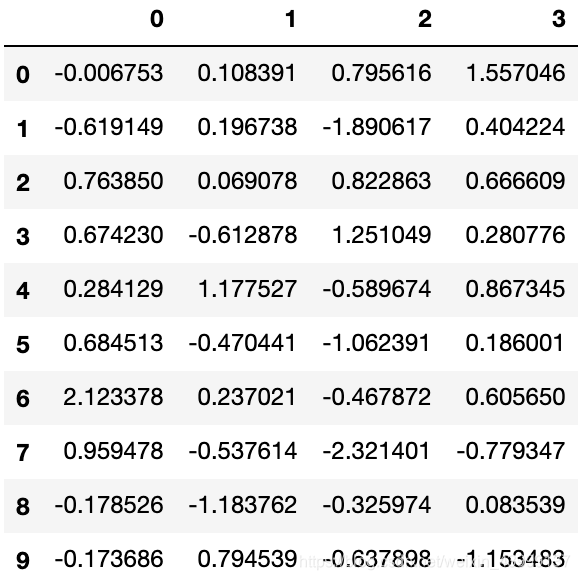
pieces = [df[:3], df[3:7], df[7:]]
pd.concat(pieces)
连接Join
风格和数据库的连接一样
left = pd.DataFrame({'key': ['foo', 'foo'], 'lval': [1, 2]})
right = pd.DataFrame({'key': ['foo', 'foo'], 'rval': [4, 5]})
pd.merge(left, right, on='key')
|
key |
lval |
rval |
| 0 |
foo |
1 |
4 |
| 1 |
foo |
1 |
5 |
| 2 |
foo |
2 |
4 |
| 3 |
foo |
2 |
5 |
追加Append
为 DataFrame 追加行
df = pd.DataFrame(np.random.randn(8, 4), columns=['A', 'B', 'C', 'D'])
s = df.iloc[3]
df.append(s, ignore_index=True)
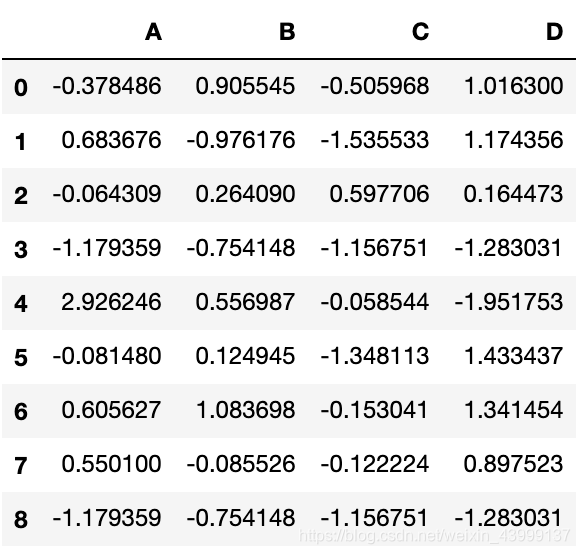
分组(Grouping)
数据库经典操作
“group by” 指的是涵盖下列一项或多项步骤的处理流程:
- 分割:按条件把数据分割成多组;
- 应用:为每组单独应用函数;
- 组合:将处理结果组合成一个数据结构。
df = pd.DataFrame({'A': ['foo', 'bar', 'foo', 'bar',
....: 'foo', 'bar', 'foo', 'foo'],
....: 'B': ['one', 'one', 'two', 'three',
....: 'two', 'two', 'one', 'three'],
....: 'C': np.random.randn(8),
....: 'D': np.random.randn(8)})
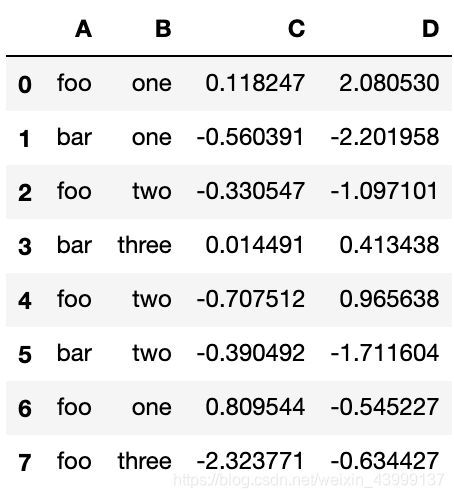
df.groupby('A').sum()
|
C |
D |
| A |
|
|
| bar |
-0.936392 |
-3.500124 |
| foo |
-2.434039 |
0.769412 |
df.groupby(['A','B']).sum()
df.groupby(['A','B']).agg('sum')
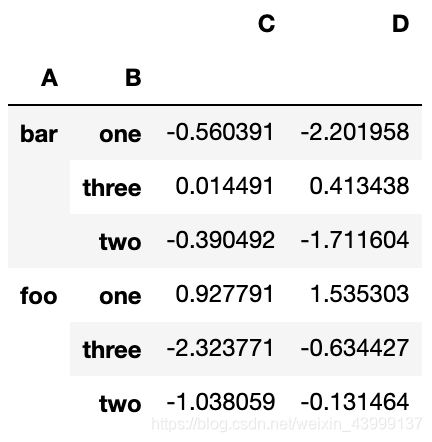
总结
后面有坑在补,预计后期会补充一份数据挖掘中用到关于pandas的常见操作,和可视化库的学习啦~