学习目的:
- 使用中断方式改写查询方式按键驱动程序
上一篇实现了查询方式的按键驱动程序,编写测试程序测试后发现,虽然应用程序可以通过系统调用使用驱动程序获取按键状态,但应用程序占CPU的资源极高。这一篇在编写按键驱动程序中引入中断方式,优化查询方式实现的按键驱动程序。
核心思想:驱动程序中的button_drv_read函数内部加入休眠操作,当应用程序调用read函数去读取按键值时,此时如果按键无按下或松开动作,该进程被加以休眠队列。当按键按下触发相应中断服务程序,此时唤醒休眠的应用程序,在休眠地方继续运行读取按键值,并返回给应用程序。
程序编写步骤(以查询方式按键驱动程序为模板进行修改):
1)修改button_drv_open函数,在其中加入注册按键的中断服务函数
2)编写中断服务函数,在中断服务函数中唤醒加入休眠队列的用户进程
3)修改button_drv_read函数,判断按键是否有有效动作,若无有效动作将用户进程加入休眠队列中
4)修改button_drc_exit函数,卸载驱动程序时,卸载按键中断服务函数设置
1、硬件连接
| 按键名称 | Altium Designer绘制电路图表示网络 | 连接芯片引脚 | 对应芯片外部中断号 |
| S2 | EINT0 | GPF0 | EINT0 |
| S3 | EINT2 | GPF2 | EINT2 |
| S4 | EINT11 | GPG3 | EINT11 |
| S5 | EINT19 | GPG11 | EINT19 |
如上表所示,S2、S3、S4、S5按键分别连接到2440的GPF0、GPF2、GPG3、GPG11引脚,对应控制器的外部中断0、外部中断2、外部中断11、外部中断19。当使能控制器外部中断0、2、11、19,设置外部中断的触发方式,满足触发条件时,CPU将进入中断模式。得益于这样硬件设计机制,才能保证可以通过中断方式编写驱动程序。
2、中断注册和卸载函数
2.1 中断注册函数
int request_irq(unsigned int irq, irq_handler_t handler, unsigned long irqflags, const char * devname, void *dev_id)
request_irq函数是内核中提供的中断注册函数,函数的各参数解释如下:
irq:中断号,控制器相关联的,内核支持的硬件平台的中断号一般在include/asm-xxx/arch-xxx目录的irq.h文件中定义。以s3c2410为例,存放路径内核源码树include\asm-arm\arch-s3c2410\irq.h文件
handler:中断服务函数,irq对应中断发生时,调用中断服务函数
irqflags:中断处理的属性
devname:设置中断名称,通常是设备驱动程序的名称 在cat /proc/interrupts中可以看到此名称
dev_id: 一般设置为NULL,也可以指定指向特殊数据类型,该参数会传递给中断服务函数
2.2 中断卸载函数
void free_irq(unsigned int irq, void *dev_id)
free_irq函数作用与request_irq功能相反,该函数是内核中提供的卸载中断服务的函数,各参数解释如下:
irq:要卸载中断号
dev_id:同request中的dev_id相同
3、驱动程序实现
3.1 button_drv_open函数
static int button_drv_open(struct inode *inode, struct file *file) { int i; *gpfcon &= ~((0x3<<(0*2)) | (0x3<<(2*2))); *gpgcon &= ~((0x3<<(3*2)) | (0x3<<(11*2))); /* 注册中断处理函数 */ for(i = 0; i < BUTTON_NUMS; i++) request_irq(btn_desc[i].irq_type, button_irq_handle, btn_desc[i].flags, btn_desc[i].name, &btn_desc[i]); return 0; }
button_drv_open函数,配置2440连接按键的引脚为输入模式,调用request_irq注册了按键引脚的外部中断,设置以双边沿触发方式触发中断
btn_desc为struct button_desc类型结构体数组,struct button_desc结构体数据类型描述如下:
struct button_desc { int pin; int irq_type; unsigned long flags; char *name; int key_val; };
pin:连接按键相关2440引脚
irq_type:中断编号
flags:中断处理的属性
name:中断名称
key_val:用以描述此按键的值
3.2 button_irq_handle中断服务函数
button_irq_handle为中断服务程序,其源码如下:
static irqreturn_t button_irq_handle(int irq, void *dev_id) { struct button_desc *pdesc = NULL; unsigned char pin_val; pdesc = (struct button_desc *)dev_id; pin_val = gpio_get_value(pdesc->pin); if(pin_val == 1) { key_status = pdesc->key_val | 0x80; } else { key_status = pdesc->key_val; } event_trig = 1; wake_up_interruptible(&button_waitq); return IRQ_RETVAL(IRQ_HANDLED); }
按键按下时,触发外部中断,此时相应的中断服务函数会被调用。中断服务函数中根据传入参数获取当前触发中断的外部引脚信息,并读取该引脚状态。通过调用wake_up_interruptible函数唤醒button_waitq队列中休眠等待有效数据读取的用户进程,并将event_trig变量设置为1。
gpio_get_val函数根据传入引脚,返回当前引脚的状态,1:按键松开,0:按键按下
key_status: S2 S3 S3 S4
键值:按下 0x01 0x02 0x03 0x04
键值:松开 0x81 0x82 0x83 0x84
3.3 button_drv_read函数
static ssize_t button_drv_read(struct file *file, char __user *buf, size_t count, loff_t *ppos) { if(count != 1) return EINVAL; wait_event_interruptible(button_waitq, event_trig); if(copy_to_user(buf, &key_status, count)) return EFAULT; event_trig = 0; return 0; }
应用程序调用read函数时被调用,event_trig为1,表示按键有有效值可读取,此时直接拷贝描述按键状态变量key_status值给用户程序;event_trig为0,表示按键无有效值可读,此时调用read函数读取按键信息的进程被加入到button_waitq为头部队列中进行休眠。当按键按下触发中断,中断服务函数中将该休眠的进程唤醒,并将event_trig置为1,完成后续读操作。
3.3 button_drv_close函数
static int button_drv_close(struct inode *inode, struct file *file) { int i; for(i = 0; i < BUTTON_NUMS; i++) free_irq(btn_desc[i].irq_type, &btn_desc[i]); return 0; }
在不使用时,调用free_irq注销中断服务程序,释放相关资源
4、编写驱动测试程序
int main(int argc, char **argv) { int fd, ret; unsigned char key_buf; fd = open("/dev/button", O_RDWR); if(fd == -1) { printf("can't open...\n"); exit(EXIT_FAILURE); } while(1) { ret = read(fd, &key_buf, 1); if(ret < 0) { printf("read err...\n"); continue; } /* 判断有按键按下,打印按键信息 */ printf("key_val=0x%x\n", key_buf); } exit(EXIT_SUCCESS); }
读取按键状态信息,并在串口终端打印读取的状态
5、测试结果
驱动中设置外部中断触发方式为双边沿触发,按键按下松开时都能够触发中断服务程序
第一次按下S3按键,读取值时0x3,松开时读取值0x83
第一次按下S2按键,读取值时0x2,松开时读取值0x82
第一次按下S1按键,读取值时0x1,松开时读取值0x81
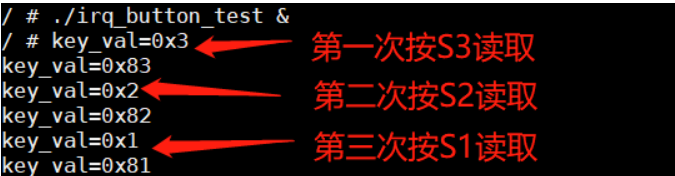
读取按键,当无有效按键值可读时,测试进程一般处于休眠状态,占用CPU资源率基本为0,改善了上一篇中查询方式占CPU资源多的缺点
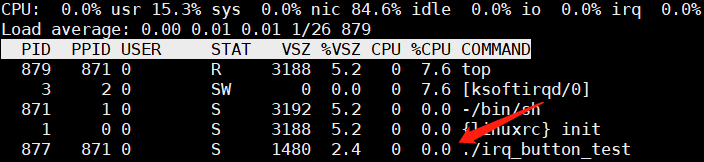
完整驱动程序代码

#include <linux/module.h> #include <linux/kernel.h> #include <linux/fs.h> #include <linux/init.h> #include <linux/delay.h> #include <linux/irq.h> #include <asm/uaccess.h> #include <asm/irq.h> #include <asm/io.h> #include <plat/gpio-fns.h> #include <mach/gpio-nrs.h> #include <linux/interrupt.h> #include <linux/wait.h> #include <linux/sched.h> #include <linux/device.h> #include <linux/gpio.h> #define BUTTON_NUMS 4 #define IRQT_BOTHEDGE IRQF_TRIGGER_RISING | IRQF_TRIGGER_FALLING static int major; static int event_trig = 0; static unsigned char key_status; static volatile unsigned long *gpfcon = NULL; static volatile unsigned long *gpgcon = NULL; static volatile unsigned long *gpfdat = NULL; static volatile unsigned long *gpgdat = NULL; static struct class *button_drv_class; static struct class_device *button_drv_class_dev; static DECLARE_WAIT_QUEUE_HEAD(button_waitq); struct button_desc { int pin; int irq_type; unsigned long flags; char *name; int key_val; }; static struct button_desc btn_desc[BUTTON_NUMS] = { {S3C2410_GPF(0), IRQ_EINT0, IRQT_BOTHEDGE, "S2", 1}, {S3C2410_GPF(2), IRQ_EINT2, IRQT_BOTHEDGE, "S3", 2}, {S3C2410_GPG(3), IRQ_EINT11, IRQT_BOTHEDGE, "S4", 3}, {S3C2410_GPG(11), IRQ_EINT19, IRQT_BOTHEDGE, "S5", 4}, }; static int button_drv_open(struct inode *inode, struct file *file); static ssize_t button_drv_read(struct file *file, char __user *buf, size_t count, loff_t *ppos); static ssize_t button_drv_write(struct file *file, const char __user *buf, size_t count, loff_t *ppos); static int button_drv_close(struct inode *inode, struct file *file); struct file_operations button_drv_fileop = { .owner = THIS_MODULE, /* 这是一个宏,推向编译模块时自动创建的__this_module变量 */ .open = button_drv_open, .read = button_drv_read, .write = button_drv_write, .release = button_drv_close, }; static irqreturn_t button_irq_handle(int irq, void *dev_id) { struct button_desc *pdesc = NULL; unsigned char pin_val; pdesc = (struct button_desc *)dev_id; pin_val = gpio_get_value(pdesc->pin); if(pin_val == 1) { key_status = pdesc->key_val | 0x80; } else { key_status = pdesc->key_val; } event_trig = 1; wake_up_interruptible(&button_waitq); return IRQ_RETVAL(IRQ_HANDLED); } static int button_drv_open(struct inode *inode, struct file *file) { int i; *gpfcon &= ~((0x3<<(0*2)) | (0x3<<(2*2))); *gpgcon &= ~((0x3<<(3*2)) | (0x3<<(11*2))); /* 注册中断处理函数 */ for(i = 0; i < BUTTON_NUMS; i++) request_irq(btn_desc[i].irq_type, button_irq_handle, btn_desc[i].flags, btn_desc[i].name, &btn_desc[i]); return 0; } static ssize_t button_drv_read(struct file *file, char __user *buf, size_t count, loff_t *ppos) { if(count != 1) return EINVAL; wait_event_interruptible(button_waitq, event_trig); if(copy_to_user(buf, &key_status, count)) return EFAULT; event_trig = 0; return 0; } static ssize_t button_drv_write(struct file *file, const char __user *buf, size_t count, loff_t *ppos) { printk("button_drv_write\n"); return 0; } static int button_drv_close(struct inode *inode, struct file *file) { int i; for(i = 0; i < BUTTON_NUMS; i++) free_irq(btn_desc[i].irq_type, &btn_desc[i]); return 0; } static int button_drv_init(void) { major = register_chrdev(0, "button_light", &button_drv_fileop); button_drv_class = class_create(THIS_MODULE, "button_drv"); //button_drv_class_dev = class_device_create(button_drv_class, NULL, MKDEV(major, 0), NULL, "button"); /* /dev/button */ button_drv_class_dev = device_create(button_drv_class, NULL, MKDEV(major, 0), NULL, "button"); /* /dev/button */ gpfcon = (volatile unsigned long *)ioremap(0x56000050, 16); gpgcon = (volatile unsigned long *)ioremap(0x56000060, 16); gpfdat = gpfcon + 1; gpgdat = gpgcon + 1; return 0; } static void button_drv_exit(void) { unregister_chrdev(major, "button_drv"); //class_device_unregister(button_drv_class_dev); device_unregister(button_drv_class_dev); class_destroy(button_drv_class); iounmap(gpfcon); iounmap(gpgcon); } module_init(button_drv_init); module_exit(button_drv_exit); MODULE_LICENSE("GPL");
完整测试程序代码

#include <unistd.h> #include <sys/types.h> #include <sys/stat.h> #include <sys/fcntl.h> #include <stdlib.h> #include <stdio.h> int main(int argc, char **argv) { int fd, ret; unsigned char key_buf; fd = open("/dev/button", O_RDWR); if(fd == -1) { printf("can't open...\n"); exit(EXIT_FAILURE); } while(1) { ret = read(fd, &key_buf, 1); if(ret < 0) { printf("read err...\n"); continue; } /* 判断有按键按下,打印按键信息 */ printf("key_val=0x%x\n", key_buf); } exit(EXIT_SUCCESS); }
