- 创建数据库
- 创建实体类
- 导入security 依赖
- 创建SecurityConfig 继承 WebSecurityConfigurerAdapter
- 实现UserDetailsService接口
之前学security的时候发现很多篇博文都是通过自定义的UserDetails来进行登录,并且加了Role 这一表来查看用户有没有以下角色后完成登录,但初学者或许会感觉比较乱,所以想给初学者一点更简单的方法实现,在里面我是用自己定制的登录页,你们可以不用,直接用它本身的测试就好了
创建数据库
/*
Navicat MySQL Data Transfer
Source Server : spring
Source Server Version : 80017
Source Host : localhost:3306
Source Database : dev
Target Server Type : MYSQL
Target Server Version : 80017
File Encoding : 65001
Date: 2020-07-20 15:10:43
*/
SET FOREIGN_KEY_CHECKS=0;
-- ----------------------------
-- Table structure for `u_ser`
-- ----------------------------
DROP TABLE IF EXISTS `u_ser`;
CREATE TABLE `u_ser` (
`username` varchar(20) CHARACTER SET utf8 COLLATE utf8_general_ci NOT NULL,
`name` varchar(10) CHARACTER SET utf8 COLLATE utf8_general_ci NOT NULL,
`password` varchar(10) NOT NULL,
`number` varchar(11) CHARACTER SET utf8 COLLATE utf8_general_ci NOT NULL,
`time` timestamp NULL DEFAULT NULL ON UPDATE CURRENT_TIMESTAMP,
PRIMARY KEY (`username`)
) ENGINE=InnoDB DEFAULT CHARSET=utf8;
-- ----------------------------
-- Records of u_ser
-- ----------------------------
INSERT INTO `u_ser` VALUES ('[email protected]', '给你看上了', '12345', '1234567894', '2020-07-20 14:47:52');
INSERT INTO `u_ser` VALUES ('[email protected]', '工会', '123', '123456786', '2020-07-17 21:28:41');
INSERT INTO `u_ser` VALUES ('[email protected]', '将水', '123456', '1834879648', '2020-07-16 19:25:58');
INSERT INTO `u_ser` VALUES ('[email protected]', '花无语', '1234564', '12313156', '2020-07-16 19:33:31');
INSERT INTO `u_ser` VALUES ('[email protected]', '张大炮', '123456', '123154846', '2020-07-16 19:26:01');
INSERT INTO `u_ser` VALUES ('[email protected]', '水大', '123459', '154564564', '2020-07-16 19:33:28');
创建实体类
这里是用lombok
package com.pojo;
import lombok.AllArgsConstructor;
import lombok.Data;
import lombok.NoArgsConstructor;
import java.io.Serializable;
import javax.persistence.Id;
/**
* @author FAN BOY
* @version 1.0
* @date 2020/7/9 20:29
*/
@Data
@AllArgsConstructor
@NoArgsConstructor
public class U_ser implements Serializable {
@Id
String username;
String name;
String password;
String number;
String time;
}
导入依赖
package com.config;
import com.service.UserService;
import com.service.impl.UserDateService;
import org.springframework.beans.factory.annotation.Autowired;
import org.springframework.context.annotation.Bean;
import org.springframework.security.config.annotation.authentication.builders.AuthenticationManagerBuilder;
import org.springframework.security.config.annotation.web.builders.HttpSecurity;
import org.springframework.security.config.annotation.web.configuration.EnableWebSecurity;
import org.springframework.security.config.annotation.web.configuration.WebSecurityConfigurerAdapter;
import org.springframework.security.crypto.bcrypt.BCryptPasswordEncoder;
import org.springframework.security.crypto.password.NoOpPasswordEncoder;
/**
* @author FAN BOY
* @version 1.0
* @date 2020/6/26 14:43
*/
@EnableWebSecurity
public class SecurityConfig extends WebSecurityConfigurerAdapter {
@Autowired
UserDateService userDateService;
@Override
protected void configure(HttpSecurity http) throws Exception {
//设置不拦截首页登录页以及静态资源
http.authorizeRequests().antMatchers("/tologin","/","/index","/css/**","/js/**","/img/**","/music/**","/plugins/**","/editormd/**","/Nabigation/**").permitAll()
.anyRequest().authenticated();
//以下是自定义login页面以及设置登出界面
//loginPage("/tologin") 代表拦截后跳转的界面,也是自己定制的登录界面
//loginProcessingUrl("/login")代表实现登录的界面,在表单中要跳这个url完成登陆验证
http.formLogin().loginPage("/tologin") .usernameParameter("username")
.passwordParameter("password").loginProcessingUrl("/login").permitAll()
.and().logout().logoutSuccessUrl("/").invalidateHttpSession(true).deleteCookies("remove");
}
@Override
protected void configure(AuthenticationManagerBuilder auth) throws Exception {
auth.userDetailsService(userDateService);
super.configure(auth);
}
//开启不需要安全密码
@Bean
NoOpPasswordEncoder noOpPasswordEncoder(){
return (NoOpPasswordEncoder) NoOpPasswordEncoder.getInstance();
}
}
实现UserDetailsService接口
package com.service.impl;
import com.mapper.UserMapper;
import com.pojo.U_ser;
import org.springframework.beans.factory.annotation.Autowired;
import org.springframework.security.core.userdetails.User;
import org.springframework.security.core.userdetails.UserDetails;
import org.springframework.security.core.userdetails.UserDetailsService;
import org.springframework.security.core.userdetails.UsernameNotFoundException;
import org.springframework.stereotype.Service;
import java.util.ArrayList;
/**
* @author FAN BOY
* @version 1.0
* @date 2020/7/20 14:22
*/
@Service
public class UserDateService implements UserDetailsService {
@Autowired
UserMapper userMapper;
@Override
public UserDetails loadUserByUsername(String username) throws UsernameNotFoundException {
//这是通过username查询获取一组数据将获得的数据传给security的User
//sql语句自己写
U_ser user = userMapper.selectByPrimaryKey(s);
if (user == null) {
throw new UsernameNotFoundException("该用户不存在!");
}
//把获得的账号密码传给security的User
return new User(user.getUsername(),user.getPassword(),new ArrayList<>());
}
}
测试
随便创建一个controller只要被拦截了就会自动出现登录界面

数据库中账号密码

登录成功获得了session
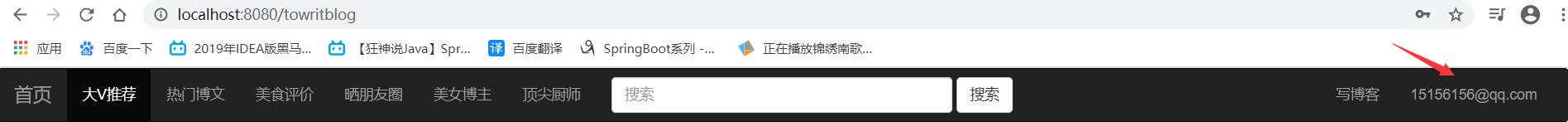
如果登录失败url会显示
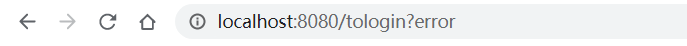
希望会对你有所帮助,使用起来并不是非常难,就是刚开始或许不熟悉,因为springboot的原因springsecurity变得配置十分简单也是security变得越来越多人用的原因