一、引入相关依赖
<parent>
<groupId>org.springframework.boot</groupId>
<artifactId>spring-boot-starter-parent</artifactId>
<version>2.1.3.RELEASE</version>
</parent>
<properties>
<project.build.sourceEncoding>UTF-8</project.build.sourceEncoding>
<project.reporting.outputEncoding>UTF-8</project.reporting.outputEncoding>
<java.version>1.8</java.version>
</properties>
<dependencies>
<!-- Thymeleaf-Security -->
<dependency>
<groupId>org.thymeleaf.extras</groupId>
<artifactId>thymeleaf-extras-springsecurity5</artifactId>
<version>3.0.4.RELEASE</version>
</dependency>
<!-- Thymeleaf -->
<dependency>
<groupId>org.springframework.boot</groupId>
<artifactId>spring-boot-starter-thymeleaf</artifactId>
</dependency>
<!-- SpringSecurity -->
<dependency>
<groupId>org.springframework.boot</groupId>
<artifactId>spring-boot-starter-security</artifactId>
</dependency>
<dependency>
<groupId>org.springframework.boot</groupId>
<artifactId>spring-boot-starter-web</artifactId>
</dependency>
<dependency>
<groupId>org.springframework.boot</groupId>
<artifactId>spring-boot-starter-test</artifactId>
<scope>test</scope>
</dependency>
<dependency>
<groupId>org.projectlombok</groupId>
<artifactId>lombok</artifactId>
<version>1.18.6</version>
</dependency>
</dependencies>
二、基础准备
1、准备Pojo类
@Data
public class LcyUser {
private Long id;
private String username;
private String password;
}
2、Service层准备
@Service
public class UserServiceImpl implements UserService {
@Override
public LcyUser findUserByUsername(String username) {
LcyUser user = new LcyUser();
user.setUsername(username);
// 对123加密后的密码
user.setPassword("$2a$10$XcigeMfToGQ2bqRToFtUi.sG1V.HhrJV6RBjji1yncXReSNNIPl1K");
return user;
}
}
3、Controller层准备
@Controller
public class TestController {
private final String PREFIX = "pages/";
@RequestMapping("/")
public String welcome(){
return "welcome";
}
@GetMapping("/loginHtml")
public String loginPage(){
return PREFIX + "login";
}
@GetMapping("/403")
public String fourZeroThree(){
return PREFIX + "403";
}
/**
* level1页面映射
* @param path
* @return
*/
@GetMapping("/level1/{path}")
public String level1(@PathVariable("path")String path) {
return PREFIX+"level1/"+path;
}
/**
* level2页面映射
* @param path
* @return
*/
@GetMapping("/level2/{path}")
public String level2(@PathVariable("path")String path) {
return PREFIX+"level2/"+path;
}
/**
* level3页面映射
* @param path
* @return
*/
@GetMapping("/level3/{path}")
public String level3(@PathVariable("path")String path) {
return PREFIX+"level3/"+path;
}
/**
* level3页面映射
* @param path
* @return
*/
@GetMapping("/level4/{path}")
// @Secured("ROLE_ADMIN") // 拥有ADMIN角色可访问
// @PreAuthorize("hasRole('ROLE_ADMIN') and hasRole('ROLE_VIP1')") // 拥有ADMIN和VIP1可以访问
// @PreAuthorize("hasAnyRole('ROLE_ADMIN','ROLE_VIP2')") // 拥有其中一个就可以访问
// @PostAuthorize("hasAnyRole('ROLE_VIP2','ROLE_VIP1')") // 与@PreAuthorize用法差不多
public String level4(@PathVariable("path")String path) {
return PREFIX+"level3/"+path;
}
}
4、前端页面准备
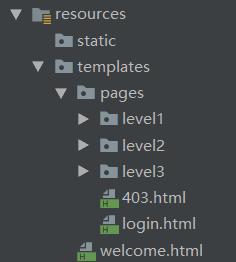
- 登录页面login.html
<body>
<h1 align="center">欢迎登陆英雄联盟管理系统</h1>
<hr>
<div align="center">
<form th:action="@{/userLogin}" method="post">
用户名:<input name="username"/><br>
密码:<input name="password"><br/>
<input type="checkbox" name="remeber"> 记住我<br/>
<input type="submit" value="登陆">
</form>
</div>
</body>
- 主页面welcome.html
<!DOCTYPE html>
<!-- 注意引入的是SpringSecurity5 -->
<html xmlns:th="http://www.thymeleaf.org"
xmlns:sec="http://www.thymeleaf.org/thymeleaf-extras-springsecurity5">
<head>
<meta http-equiv="Content-Type" content="text/html; charset=UTF-8">
<title>Insert title here</title>
</head>
<body>
<h1 align="center">欢迎光临英雄联盟管理系统</h1>
<!-- 没认证显示 -->
<div sec:authorize="!isAuthenticated()">
<h2 align="center">游客您好,如果想查看联盟 <a th:href="@{/userLogin}">请登录</a></h2>
</div>
<!-- 认证显示 -->
<div sec:authorize="isAuthenticated()">
<!-- 账号与角色 -->
<h2><span sec:authentication="name"></span>,您好,您的角色有:
<span sec:authentication="principal.authorities"></span></h2>
<form th:action="@{/userLogout}" method="post">
<input type="submit" value="注销"/>
</form>
</div>
<hr>
<!-- 拥有VIP1角色可以访问 -->
<div sec:authorize="hasRole('VIP1')">
<h3>诺克萨斯阵营</h3>
<ul>
<li><a th:href="@{/level1/1}">德莱厄斯</a></li>
<li><a th:href="@{/level1/2}">卡特琳娜</a></li>
<li><a th:href="@{/level1/3}">塞恩</a></li>
</ul>
</div>
<!-- 拥有VIP2角色可以访问 -->
<div sec:authorize="hasRole('VIP2')">
<h3>德玛西亚阵营</h3>
<ul>
<li><a th:href="@{/level2/1}">嘉文四世</a></li>
<li><a th:href="@{/level2/2}">盖伦</a></li>
<li><a th:href="@{/level2/3}">拉克丝</a></li>
</ul>
</div>
<!-- 拥有VIP3角色可以访问 -->
<div sec:authorize="hasRole('VIP3')">
<h3>艾欧尼亚阵营</h3>
<ul>
<li><a th:href="@{/level3/1}">亚索</a></li>
<li><a th:href="@{/level3/2}">李青</a></li>
<li><a th:href="@{/level3/3}">艾瑞莉娅</a></li>
</ul>
</div>
</body>
</html>
三、自定义认证类
自定义认证类,用于登录认证使用,需要从数据库获取数据进行认证,并授权。需要实现UserDetailsService接口。
public class UserDetailServiceImpl implements UserDetailsService {
@Autowired
private UserService userService;
@Override
public UserDetails loadUserByUsername(String usernmae) throws UsernameNotFoundException {
// 定义权限的集合 - 全部存储的是权限
List<GrantedAuthority> authorities = new ArrayList<>();
// 权限应该从数据库中获取,这里写死了,权限必须以ROLE_开头
authorities.add(new SimpleGrantedAuthority("ROLE_VIP1"));
// 判断用户名是否为空
if (StringUtils.isEmpty(usernmae)) {
return null;
}
// 去数据库中查找对象
LcyUser lcyUser = userService.findUserByUsername(usernmae);
// 封装到User对象中去
User user = new User(usernmae,lcyUser.getPassword(),authorities);
return user;
}
}
四、核心配置类
核心配置类,主要对数据来源和加密、拦截、登录/注销、记住我进行了配置。
@EnableWebSecurity
@EnableGlobalMethodSecurity(prePostEnabled = true,securedEnabled = true) // 开启注解配置方法安全
public class SecurityConfig extends WebSecurityConfigurerAdapter {
/**
* 定制请求的授权规则
* @param http
* @throws Exception
*/
@Override
protected void configure(HttpSecurity http) throws Exception {
// 访问权限设置
http.authorizeRequests().antMatchers("/").permitAll() // 任何人都可以访问
.antMatchers("/level1/**").hasRole("VIP1") // VIP1角色可以访问
.antMatchers("/level2/**").hasRole("VIP2") // VIP2角色可以访问
.antMatchers("/level3/**").hasRole("VIP3"); // VIP3角色可以访问
// .antMatchers("/level4/**")
// .access("hasRole('ADMIN') and hasRole('VIP3')") // 同时拥有ADMIN和VIP3可以访问
// .antMatchers("/level5/**")
// .access("hasAnyRole('VIP1','VIP3')") // 拥有VIP1或VIP3可以访问
// .anyRequest().authenticated(); // 表示除去上面的,其他URL必须通过认证才可以访问
/**
* 开启自动配置的登陆功能,如果没有登陆/没有权限就会来到登陆页面
* usernameParameter:指定form表单中账号的name,默认为username
* passwordParameter:指定form表单中密码的name,默认为password
* loginPage:指定自定义登录页,如果不设置,默认为Security自带登录页
* loginProcessingUrl:指定登录请求url,默认为/login
* failureUrl:指定登录失败跳转url,默认为指定的loginPage?error,即loginHtml?error
*/
http.formLogin().usernameParameter("username").passwordParameter("password")
.loginPage("/loginHtml").loginProcessingUrl("/userLogin")
.failureUrl("/loginHtml?error=true");
/**
* 开启自动配置的注销功能
* logoutUrl:注销请求url,默认为/logout
* logoutSuccessUrl:注销成功跳转rul,默认为/loginPage?logout,即这里的loginHtml?logout
* clearAuthentication:是否清除身份认证信息,默认为true
* invalidateHttpSession:是否使 Session 失效,默认为true
*/
http.logout().logoutUrl("/userLogout").logoutSuccessUrl("/")
.clearAuthentication(true).invalidateHttpSession(true);
/**
* 开启记住我功能 - 参数为记住我复选框的name
* 登陆成功以后,将cookie发给浏览器保存,以后访问页面带上这个cookie,只要通过检查就可以免登录
* 点击注销会删除cookie
*/
http.rememberMe().rememberMeParameter("remeber");
// 访问无权限的请求,跳转的页面
http.exceptionHandling().accessDeniedPage("/403");
// 上面的登录成功/失败、注销、无权限都可以通过处理类来做
// 成功处理类
// http.formLogin().successHandler(new AuthenticationSuccessHandlerImpl());
// 失败处理类 - 实现AuthenticationFailureHandler
// http.formLogin().failureForwardUrl(new AuthenticationFailureHandlerImpl());
// 注销处理类 - 实现LogoutSuccessHandler
// http.logout().addLogoutHandler(new LogoutSuccessHandlerImpl());
// 无权限处理类
// http.exceptionHandling().accessDeniedHandler(new AccessDeniedHandler());
}
/**
* 设置自定义数据源
* @param builder
* @throws Exception
*/
@Override
protected void configure(AuthenticationManagerBuilder builder) throws Exception{
builder.userDetailsService(userDetailService())
.passwordEncoder(passwordEncoder());
}
/**
* 自定义数据源
* @return
*/
@Bean
public UserDetailServiceImpl userDetailService(){
return new UserDetailServiceImpl();
}
/**
* 加密方法 - BCrypt
* @return
*/
@Bean
public BCryptPasswordEncoder passwordEncoder(){
/**
* 可选参数:strength
* strength 越大,密钥的迭代次数越多,密钥的迭代次数为2的strength次方
* strength 取值在 4-31 之间,默认为10(不写参数的情况下)
*/
return new BCryptPasswordEncoder();
}
}
五、自定义登录成功/失败处理类
这里以成功示例:
public class AuthenticationSuccessHandlerImpl implements AuthenticationSuccessHandler {
@Override
public void onAuthenticationSuccess(HttpServletRequest httpServletRequest, HttpServletResponse httpServletResponse, Authentication authentication) throws IOException, ServletException {
System.out.println("登录成功");
// 手动跳转
httpServletResponse.sendRedirect("/admin/index.html"); // 重定向
/*
httpServletRequest.getRequestDispatcher("/admin/index.html")
.forward(httpServletRequest,httpServletResponse); // 请求转发
*/
}
}
六、角色继承
前面所定义的VIP1、VIP2、VIP3,它们之间是没有任何关系的。但是,有时候我们需要这样一个需求。VIP1拥有VIP2的权限,VIP2拥有VIP3的权限,这时我们可以通过角色继承的方式来做。我们只需要在SpringSecurity的配置文件里添加一个RoleHierarchy的方法即可。
@Bean
public RoleHierarchy roleHierarchy(){
RoleHierarchyImpl roleHierarchy = new RoleHierarchyImpl();
// 角色继承 - VIP1拥有VIP2的角色,VIP2拥有VIP3的角色
String hierarchy = "ROLE_VIP1 > ROLE_VIP2 ROLE_VIP2 > ROLE_VIP3";
roleHierarchy.setHierarchy(hierarchy);
return roleHierarchy;
}
但是,经过我测试,在Thymeleaf页面使用类似sec:authorize="hasRole('VIP3')"的标签,VIP1即使拥有VIP3的角色,它也是无法看到标签所标记的内容的,但是却是可以访问VIP3所能访问的URL。
动态配置权限
如果觉得基于HttpSecurity配置的认证授权规则不够灵活,无法实现资源与角色之间的动态调整。要实现动态配置URL权限,需要自己自定义权限配置。可以在数据配置,账户与角色之间的关系,角色与URL的关系来完成。
ROLE_VIP1 /level1/**
ROLE_VIP2 /level2/**
一、准备工作
1、准备POJO类
@Data
public class Role {
private Integer id;
/** 角色ROLE */
private String name;
/** 角色名,如经理、HR */
private String rname;
public Role(Integer id, String name, String rname) {
this.id = id;
this.name = name;
this.rname = rname;
}
}
@Data
public class Menu {
private Integer id;
/** 可访问url */
private String pattern;
/** 可以访问的角色有哪些 */
private List<Role> roles;
public Menu(Integer id, String pattern) {
this.id = id;
this.pattern = pattern;
}
}
2、准备Service类
@Service
public class UserServiceImpl implements UserService {
@Override
public List<Menu> getAllMenus() {
// URL和角色都应该从数据库获取,这里为了方便,写死了
// URL
Menu menu1 = new Menu(1,"/level1/**");
Menu menu2 = new Menu(2,"/level2/**");
List<Menu> list = new ArrayList<>();
// 角色
Role role1 = new Role(1,"ROLE_VIP1","VIP1玩家");
Role role2 = new Role(1,"ROLE_VIP1","VIP1玩家");
List<Role> roles = new ArrayList<>();
roles.add(role1);
roles.add(role2);
// 角色与URL关系
menu1.setRoles(roles);
menu1.setRoles(roles);
list.add(menu1);
list.add(menu2);
return list;
}
二、自定义FilterInvocationSecurityMetadataSource
配置了动态权限,一个请求会先经过这个类的getAttributes方法进行判断返回角色。
// 一个请求先走FilterInvocationSecurityMetadataSource,然后再走AccessDecisionManager
public class MyFilterInvocationSecurityMetadataSource implements FilterInvocationSecurityMetadataSource {
@Autowired
private UserService userService;
AntPathMatcher antPathMatcher = new AntPathMatcher();
/**
* 可以从FilterInvocation中获取当前请求的URL
* @return URL所需角色
* @throws IllegalArgumentException
*/
@Override
public Collection<ConfigAttribute> getAttributes(Object o) throws IllegalArgumentException {
// 获取资源信息Menu,建议放在Redis等缓存数据库中
List<Menu> allMenus = userService.getAllMenus();
// 获取当前请求的URL
String requestUrl = ((FilterInvocation) o).getRequestUrl();
// 所有人都可以访问的URL,做特殊处理
if("/".equals(requestUrl) || "/loginHtml".equals(requestUrl) || "/loginHtml?error=true".equals(requestUrl)){
return SecurityConfig.createList("ROLE_ALL");
}
// 遍历资源信息
for (Menu menu : allMenus) {
if (antPathMatcher.match(menu.getPattern(),requestUrl)){
List<Role> roles = menu.getRoles();
// 获取所有角色名 类似于['VIP1','VIP2','VIP3']
String[] roleArr = new String[roles.size()];
for (int i = 0; i < roleArr.length; i++){
roleArr[i] = roles.get(i).getName();
}
return SecurityConfig.createList(roleArr);
}
}
// 如果不存在相应的模式,直接返回ROLE_LOGIN,表示登录就可以访问
return SecurityConfig.createList("ROLE_LOGIN");
}
/**
* 返回定义好的权限资源
* SpringSecurity启动时会校验相关配置是否正确
* 如果不需要校验,直接返回null
*/
@Override
public Collection<ConfigAttribute> getAllConfigAttributes() {
return null;
}
/**
* 返回类对象是否支持校验
*/
@Override
public boolean supports(Class<?> aClass) {
return FilterInvocation.class.isAssignableFrom(aClass);
}
}
三、自定义AccessDecisionManager
当一个请求走完FilterInvocationSecurityMetadataSource之后就会来到这里,这里主要是判断是否有权限的,有权限才会正常走请求流程。
// 一个请求先走FilterInvocationSecurityMetadataSource,然后再走AccessDecisionManager
@Component
public class MyAccessDecisionManager implements AccessDecisionManager {
/**
* 判断当前登录的用户是否具备当前请求URL所需要的角色信息
* 如不具备抛出AccessDeniedException异常
* 否则不做任何事
* @param authentication 当前登录用户信息
* @param o FilterInvocation对象,可以获取当前请求对象
* @param collection 请求当前URL所需要角色
* @throws AccessDeniedException
* @throws InsufficientAuthenticationException
*/
@Override
public void decide(Authentication authentication, Object o, Collection<ConfigAttribute> collection) throws AccessDeniedException, InsufficientAuthenticationException {
Collection<? extends GrantedAuthority> authorities = authentication.getAuthorities();
for (ConfigAttribute configAttribute : collection) {
// 对所有人可访问做处理
if("ROLE_ALL".equals(configAttribute.getAttribute())){
return;
}
// 登录即可访问
if("ROLE_LOGIN".equals(configAttribute.getAttribute()) && authentication instanceof UsernamePasswordAuthenticationToken){
return;
}
// 角色对比
for (GrantedAuthority authority : authorities) {
if(configAttribute.getAttribute().equals(authority.getAuthority())){
return;
}
}
}
// 可以通过处理该异常来进行跳转 - 配置http.exceptionHandling()
throw new AccessDeniedException("权限不足");
}
@Override
public boolean supports(ConfigAttribute configAttribute) {
return true;
}
@Override
public boolean supports(Class<?> aClass) {
return true;
}
}
四、配置文件
把上面配置文件静态的http.authorizeRequests().antMatches这些代码替换成动态的http.authorizeRequests().withObjectPostProcessor并且将两个类注入进来即可,其他不用变。
public class SecurityConfig extends WebSecurityConfigurerAdapter {
/**
* 定制请求的授权规则
* @param http
* @throws Exception
*/
@Override
protected void configure(HttpSecurity http) throws Exception {
http.authorizeRequests()
.withObjectPostProcessor(new ObjectPostProcessor<FilterSecurityInterceptor>() {
@Override
public <O extends FilterSecurityInterceptor> O postProcess(O o) {
o.setSecurityMetadataSource(mfisms());
o.setAccessDecisionManager(madm());
return o;
}
});
@Bean
public MyFilterInvocationSecurityMetadataSource mfisms(){
return new MyFilterInvocationSecurityMetadataSource();
}
@Bean
public MyAccessDecisionManager madm(){
return new MyAccessDecisionManager();
}
注意事项:
动态权限,我目前还没使用过,经过测试。发现下面代码类似于antMatchers("/").permitAll()匹配的URL,实际是不生效的,还是要通过withObjectPostProcessor来处理,也就是说大家都可以访问的请求,需要在FilterInvocationSecurityMetadataSource的getAttributes方法中作处理。而且,我上面自定义的错误跳转URL,即http.formLogin().failureUrl("/loginHtml?error=true")也会进入withObjectPostProcessor,这就让我很郁闷了,百度了很久未解决。

http.authorizeRequests().antMatchers("/").permitAll()
.withObjectPostProcessor(new ObjectPostProcessor<FilterSecurityInterceptor>() {
@Override
public <O extends FilterSecurityInterceptor> O postProcess(O o) {
o.setSecurityMetadataSource(mfisms());
o.setAccessDecisionManager(madm());
return o;
}
});
也就是说静态资源同样也会经过这个withObjectPostProcessor,而且经过测试,发现角色继承同样失效。
我思考了一会儿,想来只能把静态资源和大家都能访问的URL赋给一个角色,每个用户都有这个共有的角色即可。如果用户在没有登录的情况下访问,即这时因为没有登录,也就没有角色,那就只能在FilterInvocationSecurityMetadataSource的getAttributes方法里想办法给它安排这个公共角色或者在AccessDecisionManager里处理也行。
当然这些都只是我个人的处理方法,因为技术水平未达到,也没有阅读过源码(水平不够),只能这样猜测+实验式处理了。
如果后面遇到需要处理这种问题且找到解决方案,会更新该博文。
