最近在做一些练习的demo,所以好久没有更新博客了。这一篇来记录一下在SpringBoot中整合SpringSecurity技术,并实现通过数据库的方式来认证用户。
提前声明一下,这一篇没有授权相关代码配置,只有认证哦.
文章目录
maven依赖准备
这里直接上pom.xml文件:
<?xml version="1.0" encoding="UTF-8"?>
<project xmlns="http://maven.apache.org/POM/4.0.0" xmlns:xsi="http://www.w3.org/2001/XMLSchema-instance"
xsi:schemaLocation="http://maven.apache.org/POM/4.0.0 https://maven.apache.org/xsd/maven-4.0.0.xsd">
<modelVersion>4.0.0</modelVersion>
<parent>
<groupId>org.springframework.boot</groupId>
<artifactId>spring-boot-starter-parent</artifactId>
<version>2.2.7.RELEASE</version>
<relativePath/> <!-- lookup parent from repository -->
</parent>
<groupId>com.example</groupId>
<artifactId>springboot_springsecurity</artifactId>
<version>0.0.1-SNAPSHOT</version>
<name>springboot_springsecurity</name>
<description>Demo project for Spring Boot</description>
<properties>
<java.version>1.8</java.version>
</properties>
<dependencies>
<dependency>
<groupId>org.springframework.boot</groupId>
<artifactId>spring-boot-starter-jdbc</artifactId>
</dependency>
<dependency>
<groupId>org.springframework.boot</groupId>
<artifactId>spring-boot-starter-security</artifactId>
</dependency>
<dependency>
<groupId>org.springframework.boot</groupId>
<artifactId>spring-boot-starter-thymeleaf</artifactId>
</dependency>
<dependency>
<groupId>org.springframework.boot</groupId>
<artifactId>spring-boot-starter-web</artifactId>
</dependency>
<dependency>
<groupId>org.mybatis.spring.boot</groupId>
<artifactId>mybatis-spring-boot-starter</artifactId>
<version>2.1.2</version>
</dependency>
<dependency>
<groupId>org.springframework.boot</groupId>
<artifactId>spring-boot-devtools</artifactId>
<scope>runtime</scope>
<optional>true</optional>
</dependency>
<dependency>
<groupId>mysql</groupId>
<artifactId>mysql-connector-java</artifactId>
<scope>runtime</scope>
</dependency>
<dependency>
<groupId>org.springframework.boot</groupId>
<artifactId>spring-boot-starter-test</artifactId>
<scope>test</scope>
<exclusions>
<exclusion>
<groupId>org.junit.vintage</groupId>
<artifactId>junit-vintage-engine</artifactId>
</exclusion>
</exclusions>
</dependency>
<dependency>
<groupId>org.springframework.security</groupId>
<artifactId>spring-security-test</artifactId>
<scope>test</scope>
</dependency>
</dependencies>
<build>
<plugins>
<plugin>
<groupId>org.apache.maven.plugins</groupId>
<artifactId>maven-compiler-plugin</artifactId>
<configuration>
<source>1.8</source>
<target>1.8</target>
<encoding>UTF-8</encoding>
</configuration>
</plugin>
<plugin>
<groupId>org.springframework.boot</groupId>
<artifactId>spring-boot-maven-plugin</artifactId>
</plugin>
</plugins>
</build>
</project>
数据库准备(建表语句省略)
数据库设计,权限认证无非就是用户和角色,一个用户可以拥有多个角色,一个角色可以属于多个用户。所以它们是典型的多对多关系。数据库表可以这样子
-
有一张用户表
users(user_id,username,password,enabled,locked):
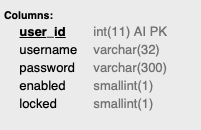
-
角色表
roles():
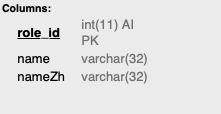
-
它们的关联表
user_role(id,ur_user_id,ur_role_id),后面两个字段记得设置相关联的外键:
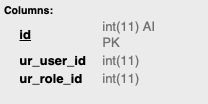
对应的实体类对象准备:
- 角色对象(
Role):
public class Role {
private Integer role_id;
private String name;
private String nameZH;
public String getNameZH() {
return nameZH;
}
public void setNameZH(String nameZH) {
this.nameZH = nameZH;
}
@Override
public String toString() {
return "Role{" +
"role_id=" + role_id +
", name='" + name + '\'' +
", nameZH='" + nameZH + '\'' +
'}';
}
public Integer getRole_id() {
return role_id;
}
public void setRole_id(Integer role_id) {
this.role_id = role_id;
}
public String getName() {
return name;
}
public void setName(String name) {
this.name = name;
}
}
- 用户对象(
User)里面除了要有数据库中的字段,还需要有一个List集合来存放该用户的角色信息,同时还需要实现UserDetails接口,这个接口是SpringSecurity内部用来存放认证对象的规范:
public class User implements UserDetails {
private Integer user_id;
private String username;
private String password;
private List<Role> roleList;
private Boolean enabled;
private Boolean locked;
@Override
public Collection<? extends GrantedAuthority> getAuthorities() {
ArrayList<SimpleGrantedAuthority> authorities = new ArrayList<>();
//SimpleGrantedAuthority其实是封装角色信息
for (Role role : roleList) {
authorities.add(new SimpleGrantedAuthority("ROLE_"+role.getName()));
}
return authorities;
}
@Override
public String getUsername() {
return username;
}
@Override
public String getPassword() {
return password;
}
//是否未过期,为了方便直接true
@Override
public boolean isAccountNonExpired() {
return true;
}
//是否没有被锁定
@Override
public boolean isAccountNonLocked() {
return !locked;
}
//密码是否未过期,同理
@Override
public boolean isCredentialsNonExpired() {
return true;
}
//是否可用
@Override
public boolean isEnabled() {
return enabled;
}
public Integer getUser_id() {
return user_id;
}
public void setUser_id(Integer user_id) {
this.user_id = user_id;
}
public void setUsername(String username) {
this.username = username;
}
public void setPassword(String password) {
this.password = password;
}
public List<Role> getRoleList() {
return roleList;
}
public void setRoleList(List<Role> roleList) {
this.roleList = roleList;
}
public Boolean getEnabled() {
return enabled;
}
public void setEnabled(Boolean enabled) {
this.enabled = enabled;
}
public Boolean getLocked() {
return locked;
}
public void setLocked(Boolean locked) {
this.locked = locked;
}
@Override
public String toString() {
return "User{" +
"user_id=" + user_id +
", username='" + username + '\'' +
", password='" + password + '\'' +
", roleList=" + roleList +
", enabled=" + enabled +
", locked=" + locked +
'}';
}
}
一些方法说明写在注释里了,同时刚刚数据库表中,有两个字段(enabled,locked)作用出来了,因为UserDetails接口有这两个属性,而Security底层会调用这些属性来判断该用户是否可用。为了方便,我们统统设置成可用。
mapper层代码
接下来还是按照以前的三层架构进行开发,首先mapper层代码,这里选用的持久化技术为myBatis,因为涉及到多对多关系的封装,所以我们采用基于xml的方式.
UserMapper.java(添加方法后面会用到,所以先写上):
@Mapper
public interface UserMapper {
//根据username查找
public User loadUserByUsername(String username);
//添加用户
public Integer addUser(User user);
}
RoleMapper.java:
@Mapper
public interface RoleMapper {
//根据id查找角色
public Role getRoleByRole_id(Integer role_id);
}
UserMapper.xml:
<?xml version="1.0" encoding="UTF-8" ?>
<!DOCTYPE mapper
PUBLIC "-//mybatis.org//DTD Mapper 3.0//EN"
"http://mybatis.org/dtd/mybatis-3-mapper.dtd">
<mapper namespace="com.example.springboot_springsecurity.mapper.UserMapper">
<resultMap id="userMapper" type="com.example.springboot_springsecurity.entity.User">
<id property="user_id" column="user_id"></id>
<result property="username" column="username"></result>
<result property="password" column="password"></result>
<result property="enabled" column="enabled"></result>
<result property="locked" column="locked"></result>
<collection property="roleList" javaType="ArrayList" ofType="com.example.springboot_springsecurity.entity.Role" select="com.example.springboot_springsecurity.mapper.RoleMapper.getRoleByRole_id" column="role_id"></collection>
</resultMap>
<select id="loadUserByUsername" parameterType="String" resultMap="userMapper">
select * from users inner join user_role on user_id = ur_user_id inner join roles on role_id = ur_role_id where username = #{username}
</select>
<insert id="addUser" parameterType="com.example.springboot_springsecurity.entity.User">
insert into users(username,password) values (#{username},#{password})
</insert>
</mapper>
RoleMapper.xml:
<?xml version="1.0" encoding="UTF-8" ?>
<!DOCTYPE mapper
PUBLIC "-//mybatis.org//DTD Mapper 3.0//EN"
"http://mybatis.org/dtd/mybatis-3-mapper.dtd">
<mapper namespace="com.example.springboot_springsecurity.mapper.RoleMapper">
<select id="getRoleByRole_id" parameterType="Integer" resultType="com.example.springboot_springsecurity.entity.Role">
select * from roles where role_id = #{role_id};
</select>
</mapper>
其中UserMapper.xml中有一个collection的使用,用来封装集合的,这个要注意。
Service
到了Service层代码,这里只用到一个UserService类,在此之前需要实现UserDetailsService接口,原理大家伙应该在很多博客上看过了,简单来说就是基于数据库认证时,底层会调用这个接口的方法进行认证判断,我们只需要实现这个接口的方法,里面编写相应的代码即可.扩展性杠杠滴:
UserService:
@Service
public class UserService implements UserDetailsService {
@Autowired
private UserMapper userMapper;
@Override
public UserDetails loadUserByUsername(String s) throws UsernameNotFoundException {
User user = userMapper.loadUserByUsername(s);
if (user == null)
throw new UsernameNotFoundException("用户名密码错误!");
return user;
}
}
可以看到,loadUserByUsername这个方法是我们需要实现的,里面逻辑也很简单,调用我们编写的mapper类,进行查找,如果没找到就报错,找到了就返回给Security,剩下的就不用我们操心了。
Controller
Controller层代码就简单了,就返回一个字符串即可:
@RestController
public class UserController {
@PostMapping("/demo")
public String demo(){
return "hello,world!";
}
}
Security的配置类(不使用加密方式):
先介绍数据库密码不使用加密的方式,编写一个SpringSecurityConfig配置类,继承WebSecurityConfigurerAdapter它。
@EnableWebSecurity
public class SpringSecurityConfig extends WebSecurityConfigurerAdapter {
@Autowired
UserService userService;
@Override
protected void configure(AuthenticationManagerBuilder auth) throws Exception {
//使用数据库认证,参数为一个UserService类型的对象
auth.userDetailsService(userService);
super.configure(auth);
}
@Override
protected void configure(HttpSecurity http) throws Exception {
http.rememberMe();
//登录成功后访问这个路径,就是刚刚controller的路径
http.formLogin().successForwardUrl("/demo");
super.configure(http);
}
@Bean
NoOpPasswordEncoder noOpPasswordEncoder(){
return (NoOpPasswordEncoder) NoOpPasswordEncoder.getInstance();
}
}
其中NoOpPasswordEncoder代表就是不使用加密密码.
接下来手动在数据库中插入一个user记录:
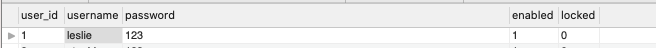
同时也插入一些角色记录:
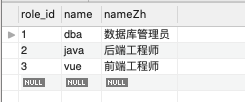
最后在关联表插入它们的关联记录:
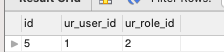
写到这里才发现,其实只记录认证的话,角色是用不到的…但是写也写了,就当温故知新吧!
接着开始测试,可以看到插入的用户记录为用户名:leslie,密码:123,在浏览器访问http://localhost:8080/demo
,我们这里就不定制登录页,用默认生成的:

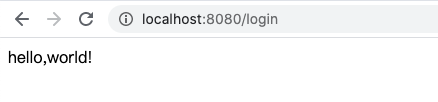
访问成功
Security的配置类(使用加密方式):
现实开发中,出于安全性考虑,密码通常需要使用加密的方式保存,即用户在浏览器输入密码后,程序会自动加密密码并保存到数据库中,一般是通过加盐(规则)的方式。这样就算有人直接窃取的数据库的信息也不知道用户的密码是什么。Security为我们提供了一个类BCryptPasswordEncoder,通过这个类可以对明文密码进行动态加盐加密,这里为了方便,直接在测试类中编写代码,并添加用户到数据库中:
@Autowired
private UserMapper userMapper;
@Autowired
private RoleMapper roleMapper;
@Test
void contextLoads() {
User user = new User();
user.setUsername("lau");
user.setPassword(new BCryptPasswordEncoder().encode("123"));
userMapper.addUser(user);
}
接下来打开数据库可视工具,可以看到添加成功了,并且密码是加密过后的(明文123):
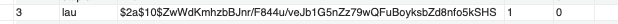
同时在关联表给他一个角色信息:
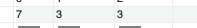
接着需要在配置类中改动一下代码,其实就是刚刚的:
@Bean
NoOpPasswordEncoder noOpPasswordEncoder(){
return (NoOpPasswordEncoder) NoOpPasswordEncoder.getInstance();
}
换成这个即可:
@Bean
PasswordEncoder passwordEncoder(){
return new BCryptPasswordEncoder();
}
最后重启服务器,还是在浏览器中输入测试:

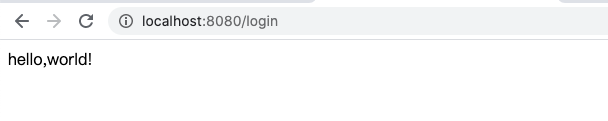
成功~,后面一种加密方式用的较为多。 感谢你的观看.