在很多情况下,只有一个域名一个端口,要求使用多个站点
一、定义项目名及网站test1、test2
[root@localhost ~]# mkdir -p /data/nginx/html/test1
[root@localhost ~]# mkdir -p /data/nginx/html/test2
[root@localhost ~]# echo "this is test1" >/data/nginx/html/test1/index.html
[root@localhost ~]# echo "this is test2" >/data/nginx/html/test2/index.html
二、配置nginx.conf
http {
include mime.types;
default_type application/octet-stream;
log_format main '$remote_addr - $remote_user [$time_local] "$request" '
'$status $body_bytes_sent "$http_referer" '
'"$http_user_agent" "$http_x_forwarded_for"';
access_log logs/access.log main;
sendfile on;
#tcp_nopush on;
#keepalive_timeout 0;
keepalive_timeout 65;
#gzip on;
server {
listen 80;
server_name localhost;
location / {
root html;
index index.html index.htm;
}
location /test1 {
alias /data/nginx/html/test1;
index index.html;
}
location /test2 {
alias /data/nginx/html/test2;
index index.html;
}
三、效果
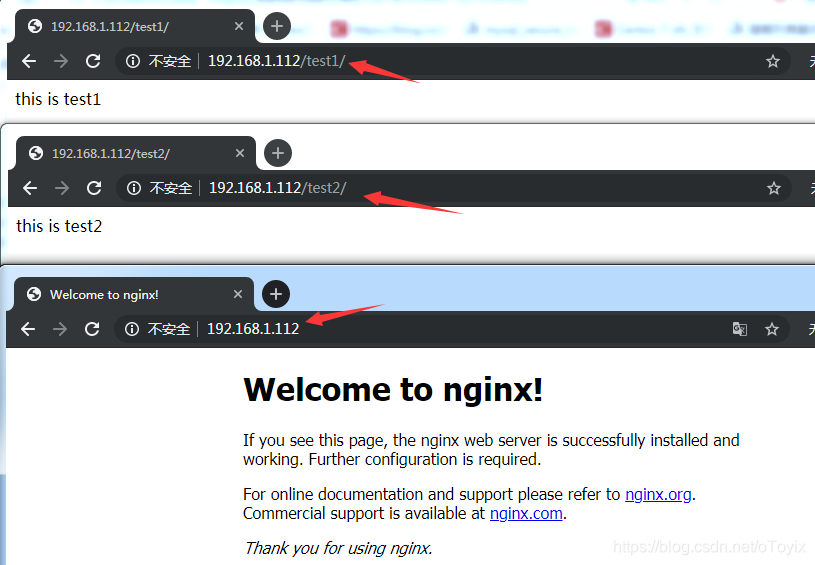
-----------------------end