首先注意:
1.微信公众号内嵌svg不能有id
2.不能有<style><script><a>标签。
3.标签里的background的url()里,地址不能加引号,单引号双引号都不行,否则会被微信编辑器过滤掉。
还有人说的微信Android客户端的公众号正文页里点击元素,进行移动动画后,元素可能会出现奇怪的边框。需要给涉及到的元素的<g>设置style="outline:none",包括<g>内的所有子<g>。
最上层显示的东西,放在最里层用g标签包着
<g>
<animate attributeName="opacity" begin="0s" dur="1.5s" values="1;0;1" repeatCount="indefinite"/>
<text x="372" y="390" fill="#A2A2A2" style="font-size: 60px">点击拍照</text>
</g>这是文字闪烁效果,根据opacity 1;0;1的无限变化
然后往外层包裹
<g>
<!-- 初始背景 -->
<animate attributeName="opacity" begin="click" dur="0.5s" values="1;0" fill="freeze" restart="never"></animate>
<rect x="0" y="0" fill="#fff" width="1334" height="3052"></rect>
<image overflow="visible" width="1334" height="2216" href="./svgimg/bg1-1.png"></image>
<g>
<animate attributeName="opacity" begin="0s" dur="1.5s" values="1;0;1" repeatCount="indefinite"/>
<text x="372" y="390" fill="#A2A2A2" style="font-size: 60px">点击拍照</text>
</g>
</g>animate 效果会作用于所在g标签,所以会在begin="click",就是点击的时候会把这里的全部opacity变为0
fill="freeze" 表示动画结束时保留后者效果
restart="never" 表示再次点击不再重新执行动画
这里的rect白色背景是做的这个遮罩
然后
<g>
<!-- 遮罩1 -->
<animate attributeName="opacity" begin="click+2" dur="1s" values="1;0" fill="freeze" restart="never"></animate>
<image transform="translate(0,397)" overflow="visible" width="1334" height="290" href="./svgimg/mask1-1.png"></image>
<g>
<!-- 初始背景 -->
<animate attributeName="opacity" begin="click" dur="0.5s" values="1;0" fill="freeze" restart="never"></animate>
<rect x="0" y="0" fill="#fff" width="1334" height="3052"></rect>
<image overflow="visible" width="1334" height="2216" href="./svgimg/bg1-1.png"></image>
<g>
<animate attributeName="opacity" begin="0s" dur="1.5s" values="1;0;1" repeatCount="indefinite"/>
<text x="372" y="390" fill="#A2A2A2" style="font-size: 60px">点击拍照</text>
</g>
</g>
</g>这是点击事件执行后从上到下区域的文字内容逐渐显示,多个遮罩往外层一个个嵌套
有人说
begin=click的元素和设置begin=click+0.5的元素的层级关系。首先,click元素和click+0.5元素要处于同一个<g>内;其次,click+0.5元素层级要比click元素的层级更深,所以能够正确的对应同一个click事件。但是我这里begin=click在最里层居然也可以的
剩余遮罩就不一条条在这里写了,一个个往外层套就完事了
完了再外层我有一个线条的动画
<g>
<!-- 黑线 -->
<animate attributeName="stroke-dasharray" attributeType="XML" from="0,3820" to="3820,3820" begin="click" dur="10s" fill="freeze" restart="never"/>
<path fill="none" stroke="#070001" stroke-width="2" d="xxxxxxx"/>
<!-- 这里省略上面的内容 -->
</g>
线条是用我拙劣的钢笔手法在Illustrator (AI)自己描边(不填充)的,一笔勾完才能只有一个path,然后导出svg,复制path到这里,注意导出SVG的时候要进行一下设置
把Styling选择为Presentation Attributes,这样导出的SVG就不含有<style>,而且元素的样式也会通过标签属性进行设置,而不使用style内联css
from="0,3820" to="3820,3820"是怎么来的?
var obj = document.querySelector("path");
var length = obj.getTotalLength();
console.log(length)
临时借用下js找的
然后在发表文章时(注意图片需要先上传到微信,用线上地址)F12直接编辑代码,把svg代码贴进去
本地好好的,准备在微信发布的时候出事了。。。
<animate attributeName="stroke-dasharray" attributeType="XML" from="0,3820" to="3820,3820" begin="click" dur="10s" fill="freeze" restart="never"/>保存时,这行被微信吃了,其他的animate都好好的,我的线条动画出不来了。。。。我现在有很多问号????连微信文档也没找到,不知道这过滤规则是什么????搞了好久我放弃了,有木有哪位大哥懂的求教。。。。
番外,看见别人有个动画,好奇咋搞的
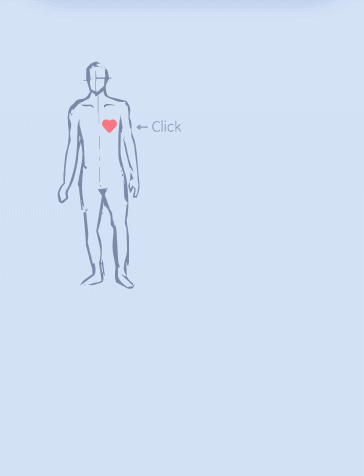
经研究,首先这个人的走路动画是在一张大图上放多个人的图,就像以前放电影片子不停的切换一张张图就成了影片那样。这里就是变换transform中translate就动起来了,然后向下左右移动 用的animateMotion path