1、Eureka的基础知识
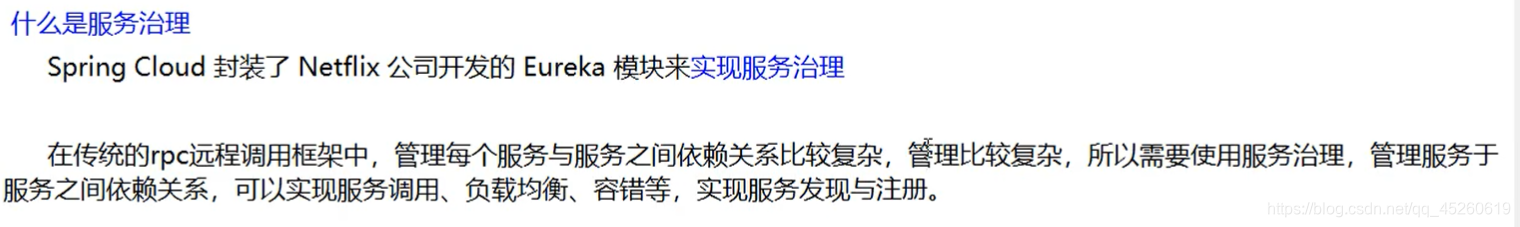
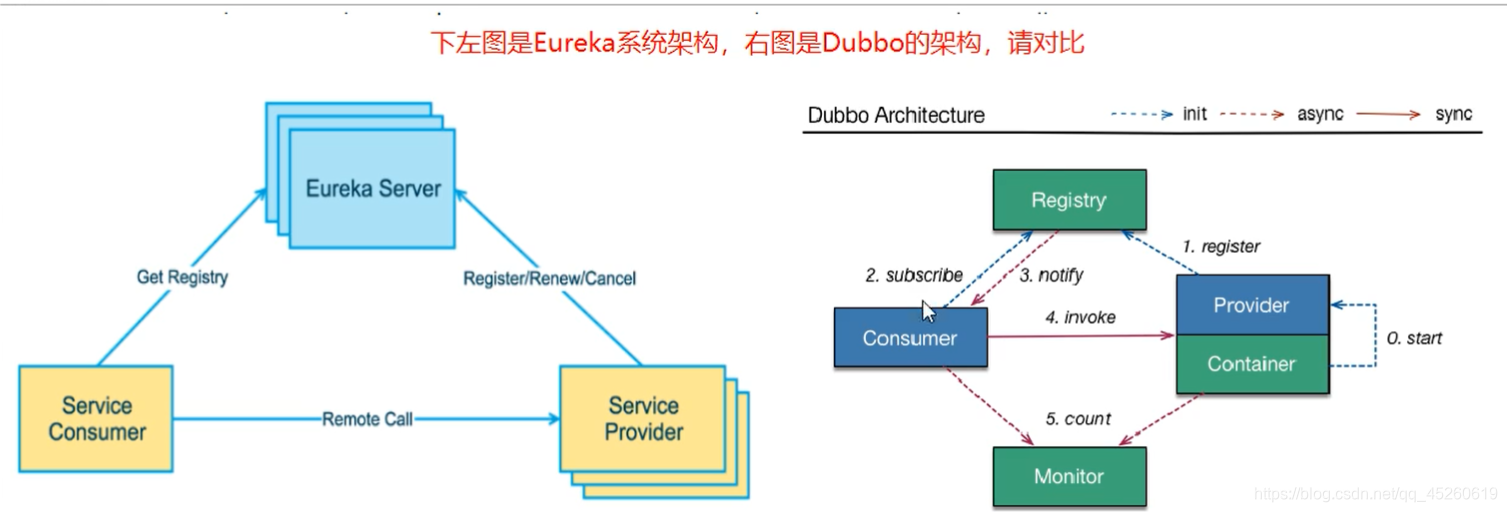
1.1 Eureka的两个组件
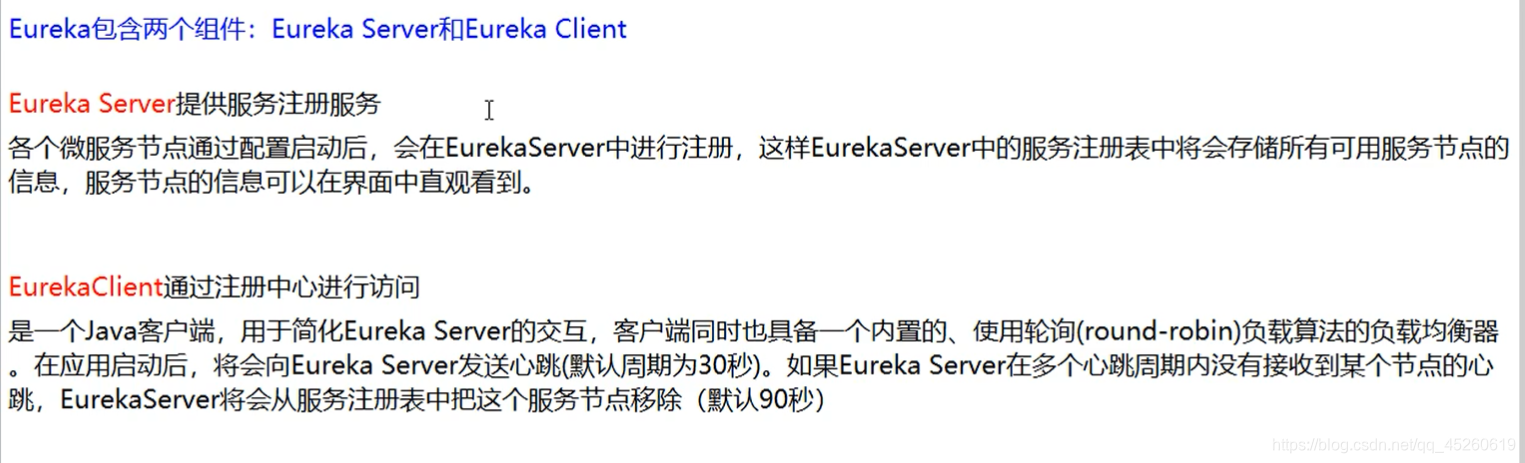
2、单机Eureka构建
2.1 pom 1.x 和 2.x
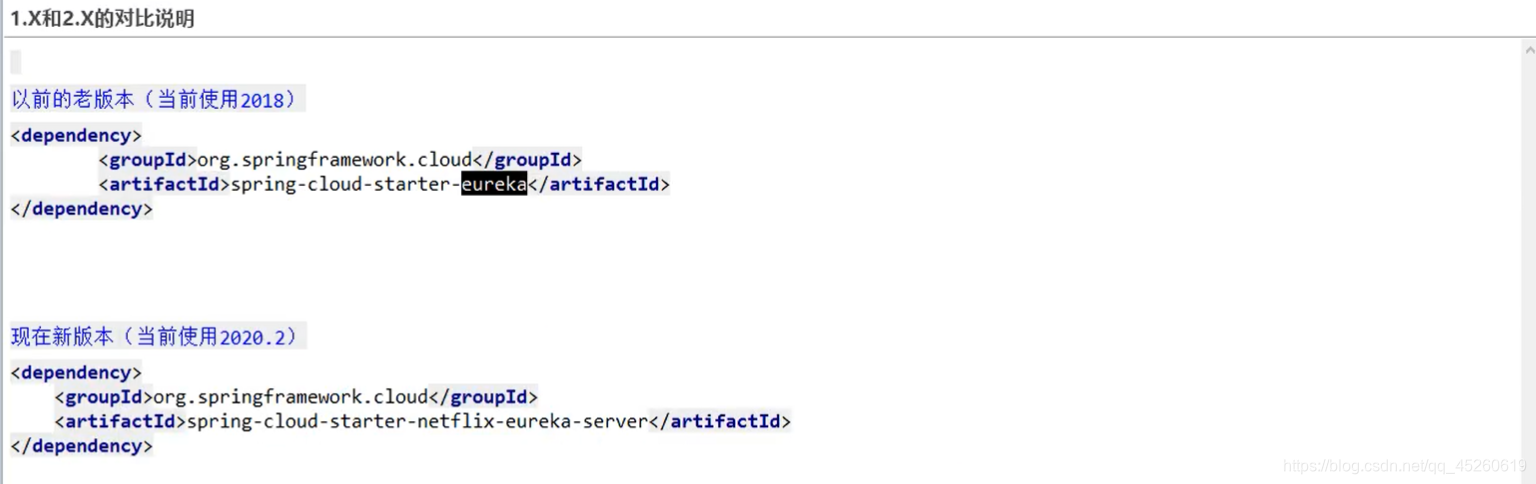
2.2 建Module
2.3 改pom
<?xml version="1.0" encoding="UTF-8"?>
<project xmlns="http://maven.apache.org/POM/4.0.0"
xmlns:xsi="http://www.w3.org/2001/XMLSchema-instance"
xsi:schemaLocation="http://maven.apache.org/POM/4.0.0 http://maven.apache.org/xsd/maven-4.0.0.xsd">
<parent>
<artifactId>cloud2020</artifactId>
<groupId>com.qy</groupId>
<version>1.0-SNAPSHOT</version>
</parent>
<modelVersion>4.0.0</modelVersion>
<artifactId>cloud-eureka-server7001</artifactId>
<dependencies>
<!-- Eureka Server-->
<dependency>
<groupId>org.springframework.cloud</groupId>
<artifactId>spring-cloud-starter-netflix-eureka-server</artifactId>
<version>2.2.2.RELEASE</version>
</dependency>
<!--引入自己定义的 api 通用包-->
<dependency>
<groupId>com.qy</groupId>
<artifactId>cloud-api-commons</artifactId>
<version>1.0-SNAPSHOT</version>
</dependency>
<!--boot web acutator-->
<dependency>
<groupId>org.springframework.boot</groupId>
<artifactId>spring-boot-starter-web</artifactId>
</dependency>
<dependency>
<groupId>org.springframework.boot</groupId>
<artifactId>spring-boot-starter-actuator</artifactId>
</dependency>
<!--一般通用配置-->
<dependency>
<groupId>org.springframework.boot</groupId>
<artifactId>spring-boot-devtools</artifactId>
<scope>runtime</scope>
<optional>true</optional>
</dependency>
<dependency>
<groupId>org.projectlombok</groupId>
<artifactId>lombok</artifactId>
<optional>true</optional>
</dependency>
<dependency>
<groupId>org.springframework.boot</groupId>
<artifactId>spring-boot-starter-test</artifactId>
<scope>test</scope>
</dependency>
</dependencies>
</project>2.4 写yml
server:
port: 7001
#eureka
eureka:
instance:
hostname: localhost # eureka 服务端的实例名称
client:
#false 表示不向注册中心注册自己
register-with-eureka: false
#false 表示自己端就是注册中心,我的职责就是维护服务实例,并不需要去检索服务
fetch-registry: false
service-url:
#设置于 Eureka Server 交互的地址查询服务和注册服务都需要以来这个地址。
defaultZone: http://${eureka.instance.hostname}:${server.port}/eureka/2.5 主启动
注意! 这里要开启 Eureka(@EnableEurekaClient)
package com.qy.springcloud;
import org.springframework.boot.SpringApplication;
import org.springframework.boot.autoconfigure.SpringBootApplication;
import org.springframework.cloud.netflix.eureka.EnableEurekaClient;
import org.springframework.cloud.netflix.eureka.server.EnableEurekaServer;
@SpringBootApplication
@EnableEurekaServer
public class EurekaMain7001 {
public static void main(String[] args) {
SpringApplication.run(EurekaMain7001.class,args);
}
}
2.6 测试
访问http://localhost:7001
3、注册服务
2.1 将Payment模块和Order模块注册进入服务
2.2 改 pom
<!--Eureka-->
<dependency>
<groupId>org.springframework.cloud</groupId>
<artifactId>spring-cloud-starter-netflix-eureka-client</artifactId>
<version>2.2.2.RELEASE</version>
</dependency>2.3 改 yml
#Eureka
eureka:
client:
# 表示是否将自己注册进 EurekaServer 默认为 true
register-with-eureka: true
# 是否从EurekaServer 抓取已有的注册信息,默认为true 。单节点无所谓,集群必须设置为true才能配合ribbon使用负载均衡
fetchRegistry: true
service-url:
defaultZone: http://localhost:7001/eureka2.4 主启动
添加注解: @EnableEurekaClient
package com.qy.springcloud;
import org.springframework.boot.SpringApplication;
import org.springframework.boot.SpringApplicationRunListener;
import org.springframework.boot.autoconfigure.SpringBootApplication;
import org.springframework.cloud.netflix.eureka.EnableEurekaClient;
@SpringBootApplication
@EnableEurekaClient
public class Payment8001 {
public static void main(String[] args) {
SpringApplication.run(Payment8001.class,args);
}
}