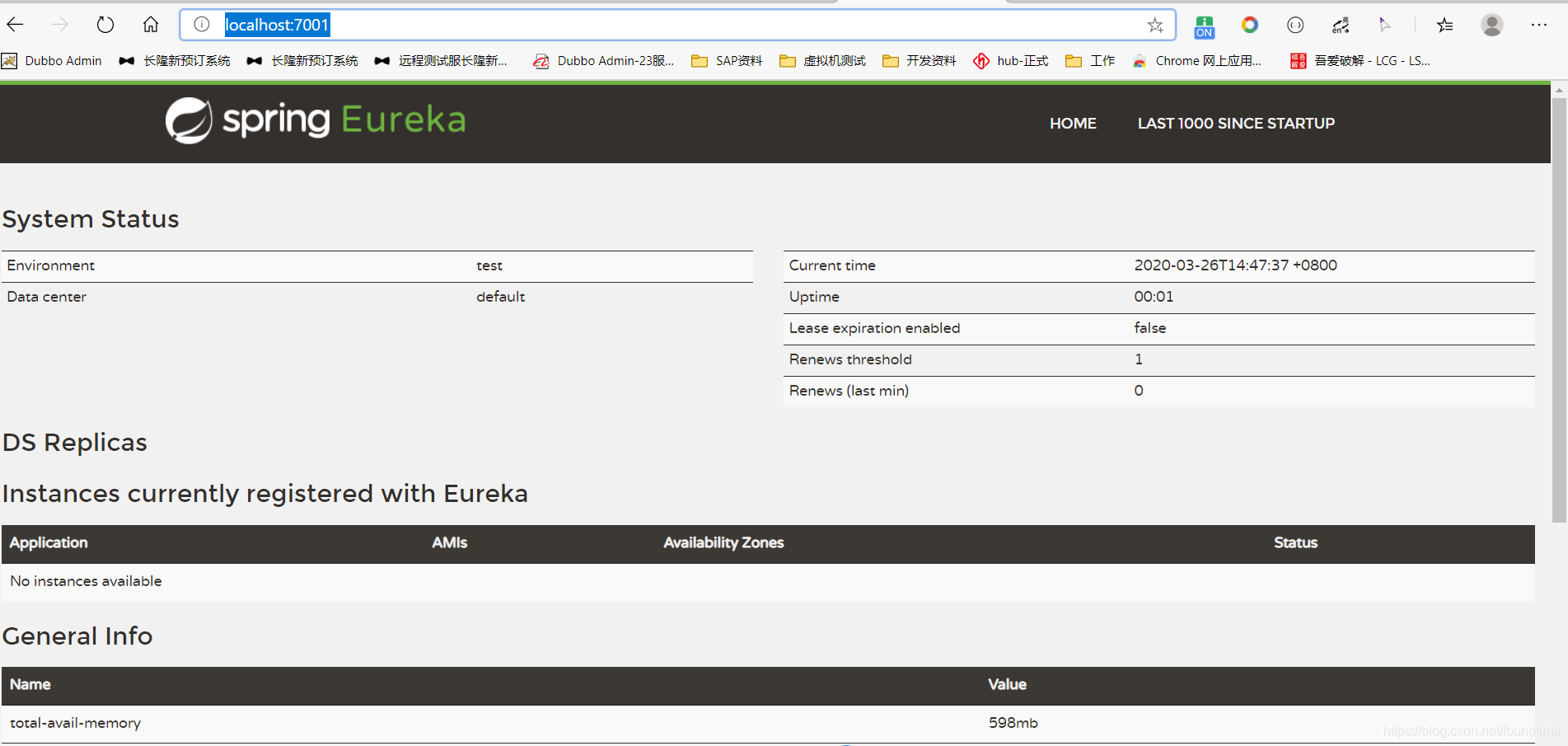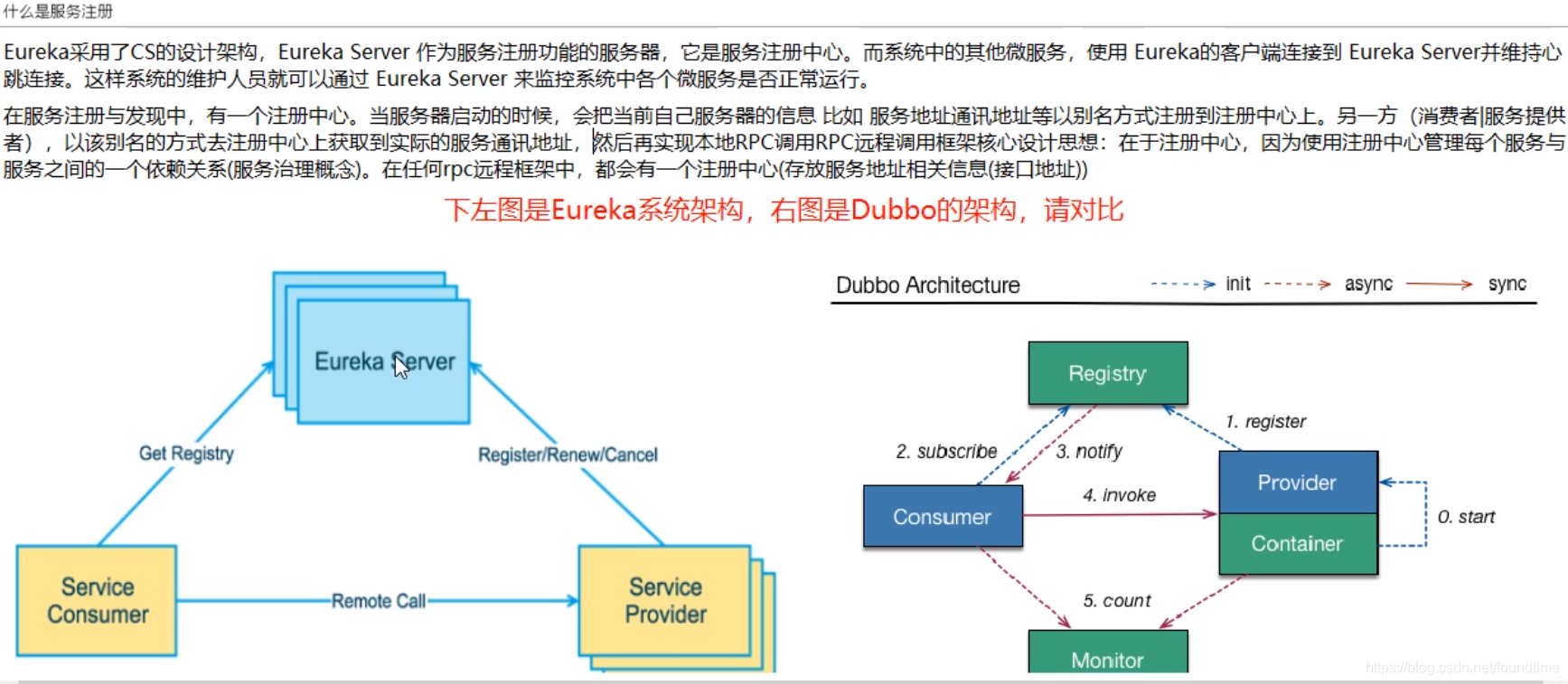

单机版Eureka配置
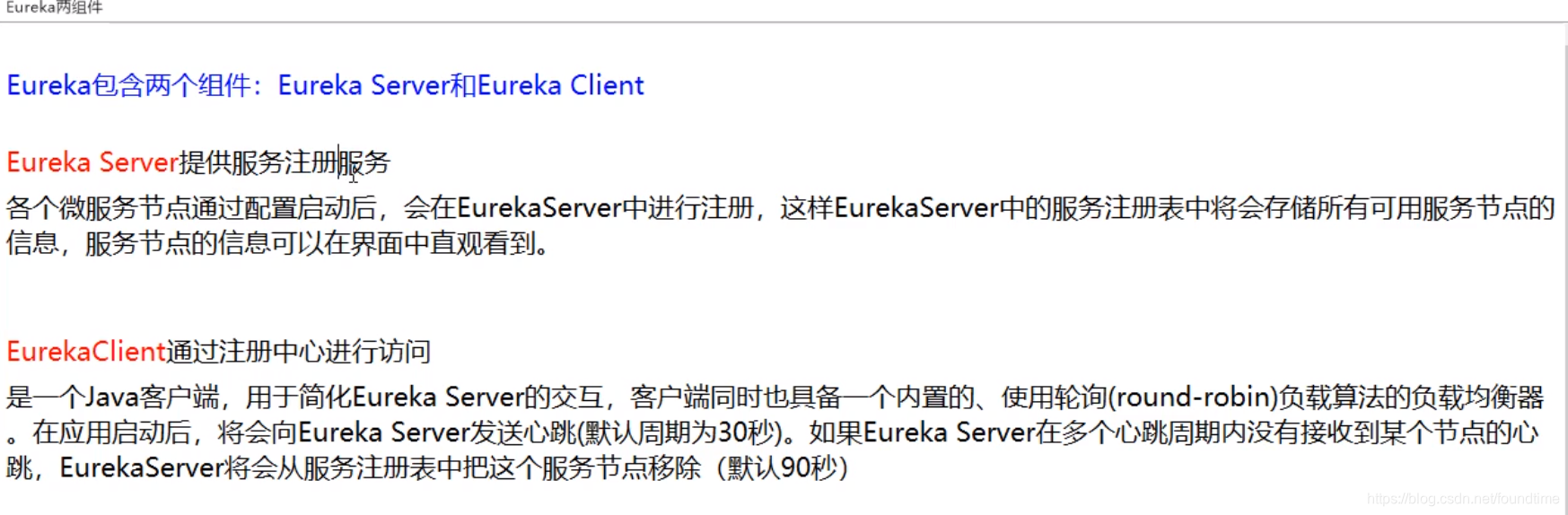
一. 创建EUREKA服务注册中心
1.创建工程模块cloud-eureka-server7001
2.添加pom.xml依赖包
<dependencies>
<!--eureka server-->
<dependency>
<groupId>org.springframework.cloud</groupId>
<artifactId>spring-cloud-starter-netflix-eureka-server</artifactId>
</dependency>
<!--引入自己定义的api通用包,可以使用payment支付Entity-->
<dependency>
<groupId>com.iyoker.springcloud</groupId>
<artifactId>cloud-api-commons</artifactId>
<version>${project.version}</version>
</dependency>
<!--boot web actuator-->
<dependency>
<groupId>org.springframework.boot</groupId>
<artifactId>spring-boot-starter-web</artifactId>
</dependency>
<dependency>
<groupId>org.springframework.boot</groupId>
<artifactId>spring-boot-starter-actuator</artifactId>
</dependency>
<!--一般通用配置-->
<dependency>
<groupId>org.springframework.boot</groupId>
<artifactId>spring-boot-devtools</artifactId>
<scope>runtime</scope>
<optional>true</optional>
</dependency>
<dependency>
<groupId>org.projectlombok</groupId>
<artifactId>lombok</artifactId>
</dependency>
<dependency>
<groupId>org.springframework.boot</groupId>
<artifactId>spring-boot-starter-test</artifactId>
<scope>test</scope>
</dependency>
<dependency>
<groupId>junit</groupId>
<artifactId>junit</artifactId>
</dependency>
</dependencies>
3.修改application.yml配置文件
server:
port: 7001
eureka:
instance:
hostname: localhost #eureka服务端的实例名称
client:
#false表示不向注册中心注册自己
register-with-eureka: false
#false表示自己端就是注册中心,我的职责就是维护服务实例,并不需要去检索服务
fetch-registry: false
service-url:
#设置与Eureka Server交互的地址查询服务和注册服务都需要依赖这个地址
defaultZone: http://${eureka.instance.hostname}:${server.port}/eureka/
4.创建主启动类EurekaMain7001
注意添加@EnableEurekaServer注解
@SpringBootApplication
@EnableEurekaServer
public class EurekaMain7001 {
public static void main(String[] args) {
SpringApplication.run(EurekaMain7001.class, args);
}
}
5.测试http://localhost:7001/
二. 将其它模块添加入Eureka服务注册中心
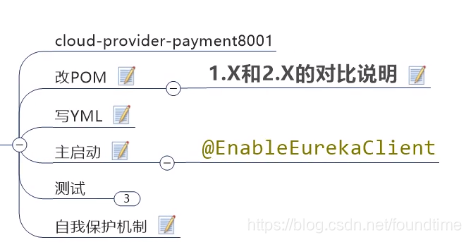
1. pom.xml文件新增Eureka客户端依赖
<!-- 引入eureka客户端 -->
<dependency>
<groupId>org.springframework.cloud</groupId>
<artifactId>spring-cloud-starter-netflix-eureka-client</artifactId>
</dependency>
2. 修改application.yml文件
注意yml的层次结构书写
eureka:
client:
#表示是否将自己注册进EurekaServer默认为true
register-with-eureka: true
#是否从EurekaServer抓取已有的注册信息,默认为true。单节点无所谓,集群必须设置为true才能配合ribbon使用负载均衡
fetch-registry: true
service-url:
defaultZone: http://localhost:7001/eureka
3.修改主启动程序,添加相应注解@EnableEurekaClient
@SpringBootApplication
@EnableEurekaClient
public class PaymentMain8001 {
public static void main(String[] args) {
SpringApplication.run(PaymentMain8001.class, args);
}
}
4.各模块启动后,查看Eureka注册中心,成功