前言
上篇博文已经给大家介绍过自定义标签的开发步骤和优点,这篇博文主要给大家介绍一下数据标签
select
标签详解
首先要了解select标签的内容:
<select>
<option value="1">1</option>
<option value="2">2</option>
<option value="3">3</option>
<option value="4">4</option>
</select>
这里可以看到,select标签的原始标签的代码是比较多的,我们可以自定义一个select标签使用
- 首先就是标签助手类:
package com.xiaoyang;
import java.io.IOException;
import java.lang.reflect.InvocationTargetException;
import java.util.List;
import javax.servlet.jsp.JspException;
import javax.servlet.jsp.JspWriter;
import javax.servlet.jsp.tagext.BodyTagSupport;
import org.apache.commons.beanutils.BeanUtils;
public class SelectTag extends BodyTagSupport {
private String headValue = "-1";// 头value
private String headText = "---请选择---";// 头文本
private String valueProperty;// java对象的属性名
private String textProperty;// java对象的属性名
private List<Object> items;// 数据源
private String select;// 判断默认选中的id
public String getHeadValue() {
return headValue;
}
public void setHeadValue(String headValue) {
this.headValue = headValue;
}
public String getHeadText() {
return headText;
}
public void setHeadText(String headText) {
this.headText = headText;
}
public String getValueProperty() {
return valueProperty;
}
public void setValueProperty(String valueProperty) {
this.valueProperty = valueProperty;
}
public String getTextProperty() {
return textProperty;
}
public void setTextProperty(String textProperty) {
this.textProperty = textProperty;
}
public List<Object> getItems() {
return items;
}
public void setItems(List<Object> items) {
this.items = items;
}
public String getSelect() {
return select;
}
public void setSelect(String select) {
this.select = select;
}
@Override
public int doStartTag() throws JspException {
JspWriter out = pageContext.getOut();
try {
out.print(toHtml());
} catch (IOException | IllegalAccessException | InvocationTargetException | NoSuchMethodException e) {
// TODO Auto-generated catch block
e.printStackTrace();
}
return super.doStartTag();
}
public String toHtml() throws IllegalAccessException, InvocationTargetException, NoSuchMethodException {
// 利用stringbuffer拼接标签
StringBuffer sb = new StringBuffer();
sb.append("<select>");
sb.append("<option value='" + this.headValue + "'>" + this.headText + "</option>");
if (items != null && items.size() > 0) {
for (Object object : items) {
// 利用反射获取到页面传过来的属性名对应的属性值
String deptId = BeanUtils.getProperty(object, valueProperty);
String deptName = BeanUtils.getProperty(object, textProperty);
if (deptId.equals(select)) {
sb.append("<option selected value='" + deptId + "'>" + deptName + "</option>");
}else {
sb.append("<option value='" + deptId + "'>" + deptName + "</option>");
}
}
}
sb.append("</select>");
return sb.toString();
}
}
- 然后是tld文件配置:
<tag>
<name>select</name>
<tag-class>com.xiaoyang.SelectTag</tag-class>
<body-content>JSP</body-content>
<attribute>
<name>headValue</name>
<required>true</required>
<rtexprvalue>false</rtexprvalue>
</attribute>
<attribute>
<name>headText</name>
<required>true</required>
<rtexprvalue>false</rtexprvalue>
</attribute>
<attribute>
<name>valueProperty</name>
<required>true</required>
<rtexprvalue>false</rtexprvalue>
</attribute>
<attribute>
<name>textProperty</name>
<required>true</required>
<rtexprvalue>false</rtexprvalue>
</attribute>
<attribute>
<name>items</name>
<required>true</required>
<rtexprvalue>true</rtexprvalue>
</attribute>
<attribute>
<name>select</name>
<required>true</required>
<rtexprvalue>false</rtexprvalue>
</attribute>
</tag>
3.最后就是页面引用了:
这里由于是select标签,我用到了一个实体类去绑定数据到下拉框,所以在页面应用时:
List<Dept> deptLs = new ArrayList<Dept>();
Dept d = new Dept("1", "aaa");
Dept d1 = new Dept("2", "bbb");
Dept d2 = new Dept("3", "ccc");
deptLs.add(d);
deptLs.add(d1);
deptLs.add(d2);
request.setAttribute("Dept", deptLs);
<x:select select="1" items="${Dept }" headValue="-1" valueProperty="deptId" textProperty="deptName" headText="---请选择----"></x:select>
最后的到结果:
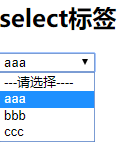
尾言
开发自定义标签的目的就是给我们带来更方便的操作,减少多余的代码,今天就到这了,溜了溜了…