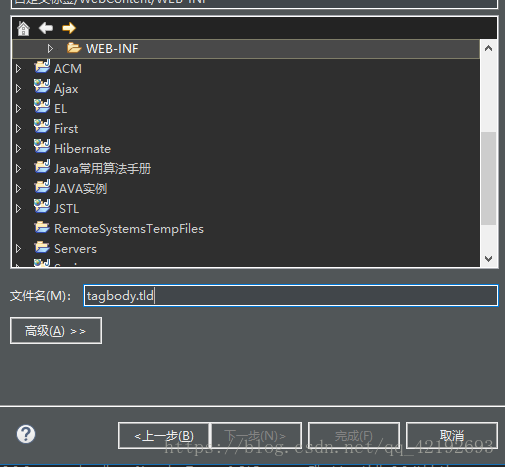建立自定义标签需要4步(这里以大写标签为例)
1,建立功能实现类-TagBody类
package Test;
import java.io.IOException;
import javax.servlet.jsp.JspException;
import javax.servlet.jsp.tagext.BodyTagSupport;
public class TagBody extends BodyTagSupport {
public int doEndTag() throws JspException {
String ct = this.getBodyContent().getString();
// 获取标签体的代码
try {
// 以大写输出
this.pageContext.getOut().print(ct.toUpperCase());
} catch (IOException e) {
}
return EVAL_PAGE;
}
}
2,建立标签文件.tld文件
在WEB_INF的目录下
<?xml version="1.0" encoding="UTF-8"?>
<taglib version="2.0" xmlns="http://java.sun.com/xml/ns/j2ee"
xmlns:xsi="http://www.w3.org/2001/XMLSchema-instance" xsi:schemaLocation="http://java.sun.com/xml/ns/j2ee web-jsptaglibrary_2_0.xsd">
<tlib-version>1.0</tlib-version>
<short-name>toUpperCase</short-name>
<tag>
<name>toupp</name>
<tagclass>Test.TagBody</tagclass> //标签类的路径
<bodycontent>JSP</bodycontent>
</tag>
</taglib>
3,配置web.xml文件
在<web-app>和<web-app>直接加入下面代码,切记在<web-app>和<web-app>之间,和其他标签体并行
<jsp-config>
<taglib>
<taglib-uri>toUpperCase</taglib-uri>
<taglib-location>/WEB-INF/tagbody.tld</taglib-location>
</taglib>
</jsp-config>4,测试页面
<%@ page language="java" contentType="text/html; charset=GB18030"
pageEncoding="GB18030"%>
<%@taglib uri="toUpperCase" prefix="toUpperCase"%>
<!DOCTYPE html>
<html>
<head>
<meta charset="GB18030">
<title>Insert title here</title>
</head>
<body>
<toUpperCase:toupp>hellow java-web</toUpperCase:toupp>
</body>
</html>结果