突然在群里找到一个HTML的文件,在这里记录一下相关内容。。。
Html网页的代码
-
贴图:
<img src="path" /> -
链接:
<a href="path">写上你想写的字</a> -
在新窗口打开连接:
<a href="path" target="_blank">写上要写的字</a>消除链接的下划线在口打开连接:
<a href="path" style="text-decoration:none">写上你想写的字</a> -
移动字体(走马灯):
默认是从右飘到左边
<marquee>写上你想写的字</marquee> -
字体加粗:
<b>写上你想写的字</b> -
字体斜体:
<i>写上你想写的字</i> -
字体下划线:
<u>写上你想写的字</u> -
字体删除线:
<s>写上你想写的字</s> -
字体加大:
<big>写上你想写的字</big> -
字体控制大小: (其中字体大小可从h1-h5,h1最大,h5最小,常用它写标题)
<h1>写上你想写的字</h1> -
更改字体颜色:(其中value值在000000与ffffff(16位进制)之间
<font color="#value">写上你想写的字</font> -
贴音乐:
<embed src="path" width=300 height=45 type=audio/mpeg autostart="false">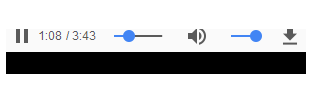
-
贴flash:
<embed src="flash地址" width="宽度" height="高度"> -
贴影视文件
<img dynsrc="文件地址" width="宽度" height="高度" start=mouseover> -
换行:
<br/> -
段落:
<br/> -
固定文章的格式:(显示的段落会同在编译器中写的格式一样)
<pre>正文</pre> -
页面背景:
<body background="背景图片地址"> -
固定页面背景不随滚动条滚动:
<body style="background-image: url('image/1.jpg');background-size: 100%;background-repeat: no-repeat;background-attachment: fixed"> <!--代码中的style依次表示: 背景图片地址;图片大小;背景图片不重复;指定不滚动--> -
定制页面背景颜色:
<body bgcolor="#value">(value值见 11.) -
页面背景音乐:
<audio style="display: none" autoplay="autoplay" controls="controls"loop="loop" preload="auto" src="音乐路径">你的浏览器版本太低,不支持audio标签</audio> <!--第一句display表示是否显示播放器器件;autoplay设置自动播放;controls显示按钮;loop重复播放(loop一直循环播放);preload加载预备播放--> -
在自己的页面显示其他页面的信息:
<iframe src="相关地址" width="宽度" height="高度"></iframe> -
禁用右键
<body oncontextmenu="return false">或者(方正我试了不行,但是有的可以)
<body style="overflow-y: hidden"> -
windows.open
<a href="#" onclick="javascript :window.open(文件路径/文件名,newwindow,toolbar=no,scrollbars=yes,resizable=no,top=0,left=0, width=400,height=300);">文字或图片</a>参数解释:
< SCRIPT LANGUAGE=“javascript”> js脚本开始;
window.open 弹出新窗口的命令;
文件路径/文件名 弹出窗口的文件名;
newwindow 弹出窗口的名字(不是文件名),非必须,可用空代替;
width=400 窗口宽度;
height=300 窗口高度;
top=0 窗口距离屏幕上方的象素值;
left=0 窗口距离屏幕左侧的象素值;
toolbar=no 是否显示工具栏,yes为显示;
menubar,scrollbars 表示菜单栏和滚动栏。
resizable=no 是否允许改变窗口大小,yes为允许;
location=no 是否显示地址栏,yes为允许;
status=no 是否显示状态栏内的信息(通常是文件已经打开),yes为允许;
< /SCRIPT> js脚本结束 -
简单的页面加密:
<script LANGUAGE="javascript"> function loopy(){ var sWord =""; var pass = "login"; while(sWord != pass){sWord=prompt("请输入你的登陆密码");} alert("登陆成功!"); } loopy(); </script> -
让浏览器在保存页面时保存失败(这个我也用不了,也不知道为什么)
<NOSCRIPT><iframe src="*.html"></iframe></NOSCRIPT> -
页面自动刷新
<META HTTP-EQUIV="Refresh" content="20"> -
页面自动跳转:
<META HTTP-EQUIV="Refresh" CONTENT="2;URL='*.html'"> -
保持layer在最前面,而不被Iframe、Object所覆盖 在Layer中再插Iframe 或 Object 设z-Index值
<div style="z-Index: 2"><object xxx></object> # 前面 <div style="z-Index:1"><object xxx></object> # 后面 <div id="Layer2" style="position:absolute; top: 40px;width:400px;height:95px;z-index:2"> height=100% width=100%> <iframe width=0 height=0></iframe> </div> <div id="Layer1" style="position:absolute; top:50px;width:200px; height:115px;z-index:1"> <iframe height=100% width=100%></iframe> </div> </div> </div> -
返回上一页:
<a href=javascript :history.back(1)> -
关闭窗口:
<a href=javascript :self.close()> -
关于iframe的透明背景
<IFRAME ID="iFrame1" SRC="path" allowTransparency="true" style="background-color: green"></IFRAME> -
彻底屏蔽 table 中使用右键
<table border oncontextmenu=return(false)><td>no</table> -
全文 防止复制、取消选取
<body onselectstart="return false">防止粘贴
<body onpaste="return false">防止复制
<body oncopy="return false;" oncut="return false;"> -
IE地址栏前换成自己的图标
<link rel="Shortcut Icon" href="favicon.ico">可以在收藏夹中显示出你的图标
<link rel="Bookmark" href="favicon.ico"> -
关闭输入法:
<input style="ime-mode:disabled"> -
永远都会带着框架
<script language="JavaScript"> if (window == top)top.location.href = "frames.htm"; //frames.htm为框架网页 </script> -
防止被人frame (如果被frame直接显示自己的页面)
<SCRIPT LANGUAGE=JAVASCRIPT> if (top.location != self.location) top.location=self.location; </SCRIPT> -
删除时确认
<a href="javascript :if(confirm('确实要删除吗?'))location="boos.asp? &areyou=删除&page=1"">删除</a> -
屏蔽功能键Shift,Alt,Ctrl
<script> function look(){ if(event.shiftKey) alert("禁止按Shift键!"); //可以换成ALT CTRL } document.onkeydown=look; </script> -
没有滚动条:
让竖条没有:<body style="overflow:scroll;overflow-y:hidden"> </body>让横条没有:
<body style="overflow:scroll;overflow-x:hidden"> </body>两个都去掉?更简单了
<body scroll="no"> </body> -
怎样去掉图片链接点击后,图片周围的虚线?
<a href="#" onFocus="this.blur()"><img src="logo.jpg" border=0></a> -
电子邮件处理提交表单
<form name="form1" method="post" action="mailt****@***.com" enctype="text/plain"> <input type=submit> </form> -
在打开的子窗口刷新父窗口的代码里如何写?
window.opener.location.reload() -
如何设定打开页面的大小
<body onload="top.resizeTo(300,200);">打开页面的位置
<body onload="top.moveBy(300,200);"> -
在页面中如何加入不是满铺的背景图片,拉动页面时背景图不动
<STYLE> body { background-image: url("image/1.jpg"); background-repeat:no-repeat; background-position:center; background-attachment: fixed } </STYLE> -
检查一段字符串是否全由数字组成
<script language="Javascript"> function checkNum(str){return str.match(//D/)==null} alert(checkNum("1232142141")) alert(checkNum("123214214a1")) </script> -
获得一个窗口的大小
document.body.clientWidth; document.body.clientHeight -
怎么判断是否是字符
if (/[^/x00-/xff]/g.test(s)) alert("含有汉字"); else alert("全是字符"); -
TEXTAREA自适应文字行数的多少
<textarea rows=1 name=s1 cols=27 onpropertychange="this.style.posHeight=this.scrollHeight"> </textarea> -
日期减去天数等于第二个日期
<script language=Javascript> function cc(dd,dadd) { //可以加上错误处理 var a = new Date(dd) a = a.valueOf() a = a - dadd * 24 * 60 * 60 * 1000 a = new Date(a) alert(a.getFullYear() + "年" + (a.getMonth() + 1) + "月" + a.getDate() + "日") } cc("12/23/2002",2) </script> -
选择了哪一个Radio
<HTML><script language="vbscript"> function checkme() for each ob in radio1 if ob.checked then window.alert ob.value next end function </script><BODY> <INPUT name="radio1" type="radio" value="style" checked>Style <INPUT name="radio1" type="radio" value="barcode">Barcode <INPUT type="button" value="check" onclick="checkme()"> </BODY></HTML> -
ENTER键可以让光标移到下一个输入框
<input onkeydown="if(event.keyCode==13)event.keyCode=9"> -
禁止鼠标右键,把Demo的图片全都设为表格的背景,表格的大小与图片的大小一样。这样做看起来是一样的,主要是防止鼠标经过图片时会出现另存的按钮。禁止鼠标右键的代码很简单:
<script LANGUAGE="JavaScript"> function click() { if (event.button==2) { alert("呵呵,不好意思,你甭想使用右键下载图片:"); } } document.onmousedown=click; </script> -
在网页的Head部分加入如下代码,这段代码的主要功能是屏蔽PrintScreen键,不断清空剪贴版,防止图片被用文件——另存为菜单另存。
<script language="javascript"> function testclip(){ try { if(clipboardData.getData("Text")||clipboardData.getData("HTML")||clipboardData.getData("URL")) { null; } } catch(e){ clipboardData.setData("Text","") } setTimeout("testclip()",500) } testclip(); </script> -
各种样式的光标:
auto :标准光标 default :标准箭头 hand :手形光标 wait :等待光标 text :I形光标 vertical-text :水平I形光标 no-drop :不可拖动光标 not-allowed :无效光标 help :?帮助光标 all-scroll :三角方向标 move :移动标 crosshair :十字标 e-resize n-resize nw-resize w-resize s-resize se-resize sw-resize -
页面进入和退出的特效
进入页面:<meta http-equiv="Page-Enter" content="revealTrans(duration=x, transition=y)">推出页面:<meta http-equiv="Page-Exit" content="revealTrans(duration=x, transition=y)">用哪种特效,取值为1-23:
0 矩形缩小
1 矩形扩大
2 圆形缩小
3 圆形扩大
4 下到上刷新
5 上到下刷新
6 左到右刷新
7 右到左刷新
8 竖百叶窗
9 横百叶窗
10 错位横百叶窗
11 错位竖百叶窗
12 点扩散
13 左右到中间刷新
14 中间到左右刷新
15 中间到上下
16 上下到中间
17 右下到左上
18 右上到左下
19 左上到右下
20 左下到右上
21 横条
22 竖条
23 以上22种随机选择一种 -
鼠标光标:
<BODY style="CURSOR: url(http://203.73.125.205/~liangmi2/farmfrog01.cur`)"> -
怎样实现在任务栏显示小图标的效果? (要使用绝对地址)
有些站点,访问时会在地址栏地址前显出小图标,添加到收藏夹后也在收藏栏中显示图标,
这样很好的与其它站点有了区别。
要达到这个效果,先需做出这个图标文件,图像为16*16像素,不要超过16色。文件格式为ico,然后上传至你的网站。
然后,在需要的页面中,加上以下html语句到文件的和之间(假设以上ico文件的地址http://happyisland.126.com/icon.ico)。
<link REL="SHORTCUT ICON"href=“http:///happyisland.126.com/icon.ico”;>
如果访问者的浏览器是IE5.0,就不需加任何代码,只要将图标文件上传到网站的根目录下即可。
1,META标签里的代码是什么意思?
是放于与之间的标记.以下是我总结它在网页中最常见的几种。
该网页的关键字,作用于搜索引擎的登录,事实上它在现在的网站中并没什么用。
设定这是 HTML 文件及其编码语系,简体中文网页使用charset=gb2312,繁体中文使用charset=big5,或者不设编码也可,纯英文网页建议使用 iso-8859-1。
这只表示该网页由什么编辑器写的。
这行较为实用,能于预定秒数内自动转到指定网址。原代码中 10 表示 10秒。
2,怎么改变滚动条的颜色,只有ie5.5版本以上才能支持。
这是使用CSS语言,在次说明一下,它和我的浏览器版本有一定的关系。
scrollbar-arrow-color:上下按钮上三角箭头的颜色。
scrollbar-base-color:滚动条的基本颜色。
scrollbar-dark-shadow-color:立体滚动条强阴影的颜色
scrollbar-face-color:立体滚动条凸出部分的颜色
scrollbar-highlight-color:滚动条空白部分的颜色
scrollbar-shadow-color立体滚动条阴影的颜色。
scrollbar-track-color:#99CC33;
scrollbar-3dlight-color:#A8CBF1;<style> <!-- BODY { scrollbar-face-color:#99CC33;//(立体滚动条凸出部分的颜色) scrollbar-highlight-color:#A8CBF1;//(滚动条空白部分的颜色) scrollbar-shadow-color:#A8CBF1;//(立体滚动条阴影的颜色) scrollbar-arrow-color:#FF9966;//(上下按钮上三角箭头的颜色) scrollbar-base-color:#A8CBF1; //(滚动条的基本颜色) scrollbar-darkshadow-color:#A8CBF1; //(立体滚动条强阴影的颜色) scrollbar-track-color:#99CC33; scrollbar-3dlight-color:#A8CBF1; } --> </style> -
如何给图片抖动怎做的.
<SCRIPT language=javascript1.2> <!-- var rector=2 var stopit=0 var a=1 var count=0 function init(which){ stopit=0 shake=which shake.style.left=0 shake.style.top=0 } function rattleimage(){ if ((!document.all&&!document.getElementById)||stopit==1||count==100) return count++ if (a==1){ shake.style.top=parseInt(shake.style.top)+rector } else if (a==2){ shake.style.left=parseInt(shake.style.left)+rector } else if (a==3){ shake.style.top=parseInt(shake.style.top)-rector } else{ shake.style.left=parseInt(shake.style.left)-rector } if (a<4) a++ else a=1 setTimeout("rattleimage()",50) } function stoprattle(which){ stopit=1 count=0 which.style.left=0 which.style.top=0 } //--> </SCRIPT> <style>.shakeimage {POSITION: relative} </style> <img src="图片的路径" onmouseout=stoprattle(this) onmouseover=init(this);rattleimage() class=shakeimage> -
如何在网页中实现flash的全屏播放?
只要在调用swf文件的HTML中将WIDTH和HEIGHT的参数设为100%即可,当然也可以在Flash导出HTML文件的设置中进行设置,方法是:打开File菜单;选Publish Settings弹出导出设置对话框;在HTML标签下的Dimensions选项,下拉后选中Percent(百分比),并在WIDTH 和HEIGHT框中填100.就行了。 -
在Flash中,如果屏蔽鼠标右键?FS命令都是什么意思?
fscommand ("fullscreen", "true/false";(全屏设置,TRUE开,FALSE关) fscommand ("showmenu", "true/false";(右键菜单设置,TRUE显示,FALSE不显示) fscommand ("allowscale", "true/false";(缩放设置,TRUE自由缩放,FALSE调整画面不影响影片本身的尺寸) fscommand ("trapallkeys", "true/false";(快捷键设置,TRUE快捷键开,FALSE快捷键关) fscommand ("exec";(EXE程序调用) fscommand ("quit";(退出关闭窗口) -
双击鼠标左键来滚动背景,单击停止。
<SCRIPT language=javascript> var currentpos,timer; function initialize() { timer=setInterval("scrollwindow()",16); } function sc(){ clearInterval(timer); } function scrollwindow() { currentpos=document.body.scrollTop; window.scroll(0,++currentpos); if (currentpos != document.body.scrollTop) sc(); } document.onmousedown=sc document.ondblclick=initialize </SCRIPT> -
用javascript代码来实现闪烁按钮。
<form method="POST" action="--WEBBOT-SELF--"> <input type="button" name=SUB value="闪烁" id=flashit style="BORDER: 1px solid ;BACKGROUND-COLOR: #FFFFFF"> </form> <script> if (document.all&&document.all.flashit) { var flashelement=document.all.flashit if (flashelement.length==null) flashelement[0]=document.all.flashit function changecolor(which) { if (flashelement[which].style.color==`#800000`) flashelement[which].style.color="#0063A4" else flashelement[which].style.color="#800000" } if (flashelement.length==null) setInterval("changecolor(0)",1000) else for (i=0;i<flashelement.length;i++) { var tempvariable=`setInterval("changecolor(`+i+`)",`+`1000)` eval(tempvariable) } } </script> -
画竖线
<table border="0" cellspacing="0" cellpadding="0"> <tr> <td bgcolor="#FF0000" height="200" width="1"></td> </tr> </table><hr color="red" width="1" size="100%"> -
拖动容器:
慢慢试着改吧:┭┮﹏┭┮<html> <head> <title>拖动改变层的大小</title> <meta charset="UTF-8"> <style> { box-sizing: border-box; moz-box-sizing: border-box } #testDiv { background-color: buttonface; background-repeat: repeat; background-attachment: scroll; color: #3969A5; height: 300px;left: 30px; overflow: hidden; width: 500px; z-index: 2;border: 2px outset white; margin: 0px; padding: 2px;background-position: 0% 50% } body { font-family: Verdana; font-size: 9pt } #innerNice { background-color: white; background-repeat: repeat; background-attachment: scroll; color: #3969A5; height: 100%; overflow: auto; width: 100%; border: 2px inset white; padding: 8px;background-position: 0% 50% } p{ border: 1px solid black; } </style> <SCRIPT language=javascript> var theobject = null; function resizeObject() { this.el = null; //pointer to the object this.dir = ""; //type of current resize (n, s, e, w, ne, nw, se, sw) this.grabx = null; //Some useful values this.graby = null; this.width = null; this.height = null; this.left = null; this.top = null; } function getDirection(el) { var xPos, yPos, offset, dir; dir = ""; xPos = window.event.offsetX; yPos = window.event.offsetY; offset = 8; //The distance from the edge in pixels if (yPos<offset) dir += "n"; else if (yPos > el.offsetHeight-offset) dir += "s"; if (xPos<offset) dir += "w"; else if (xPos > el.offsetWidth-offset) dir += "e"; return dir; } function doDown() { var el = getReal(event.srcElement, "className", "resizeMe"); if (el == null) { theobject = null; return; } dir = getDirection(el); if (dir == "") return; theobject = new resizeObject(); theobject.el = el; theobject.dir = dir; theobject.grabx = window.event.clientX; theobject.graby = window.event.clientY; theobject.width = el.offsetWidth; theobject.height = el.offsetHeight; theobject.left = el.offsetLeft; theobject.top = el.offsetTop; window.event.returnValue = false; window.event.cancelBubble = true; } function doUp() { if (theobject != null) { theobject = null; } } function doMove() { var el, xPos, yPos, str, xMin, yMin; xMin = 8; //The smallest width possible yMin = 8; // height el = getReal(event.srcElement, "className", "resizeMe"); if (el.className == "resizeMe") { str = getDirection(el); //Fix the cursor if (str == "") str = "default"; else str += "-resize"; el.style.cursor = str; } //Dragging starts here if(theobject != null) { if (dir.indexOf("e") != -1) theobject.el.style.width = Math.max(xMin, theobject.width + window.event.clientX - theobject.grabx) + "px"; if (dir.indexOf("s") != -1) theobject.el.style.height = Math.max(yMin, theobject.height + window.event.clientY - theobject.graby) + "px"; if (dir.indexOf("w") != -1) { theobject.el.style.left = Math.min(theobject.left + window.event.clientX - theobject.grabx, theobject.left + theobject.width - xMin) + "px"; theobject.el.style.width = Math.max(xMin, theobject.width - window.event.clientX + theobject.grabx) + "px"; } if (dir.indexOf("n") != -1) { theobject.el.style.top = Math.min(theobject.top + window.event.clientY - theobject.graby, theobject.top + theobject.height - yMin) + "px"; theobject.el.style.height = Math.max(yMin, theobject.height - window.event.clientY + theobject.graby) + "px"; } window.event.returnValue = false; window.event.cancelBubble = true; } } function getReal(el, type, value) { temp = el; while ((temp != null) && (temp.tagName != "BODY")) { if (eval("temp." + type) == value) { el = temp; return el; } temp = temp.parentElement; } return el; } document.onmousedown = doDown; document.onmouseup = doUp; document.onmousemove = doMove; </SCRIPT> </head> <body> <div class="resizeMe" id="testDiv" > <div id="innerNice"> <p align="center" style="border: 1px solid black;"> </p> <p align="center" style="border: 1px solid black;"> 请在边框处拖动鼠标</p> <p> </p> <p> </p> <p> </p> </div> </div> <div style="border: 1px solid black"><A href="http://www.999jiujiu.com/">http://www.999jiujiu.com/</A></div> </body> </html> -
frameset
<frameset cols="25%,75%"> <frame src="/example/html/frame_a.html"> <frame src="/example/html/frame_b.html"> </frameset> -
summary
<details> <summary>HTML 5</summary> <ul> <li>232</li> <li>23232</li> <li>23232323</li> </ul> </details>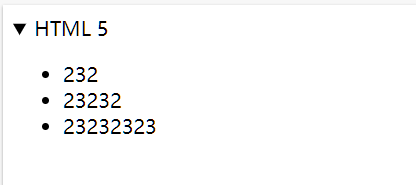
其他“:https://www.cnblogs.com/services/archive/2009/10/16/1584574.html