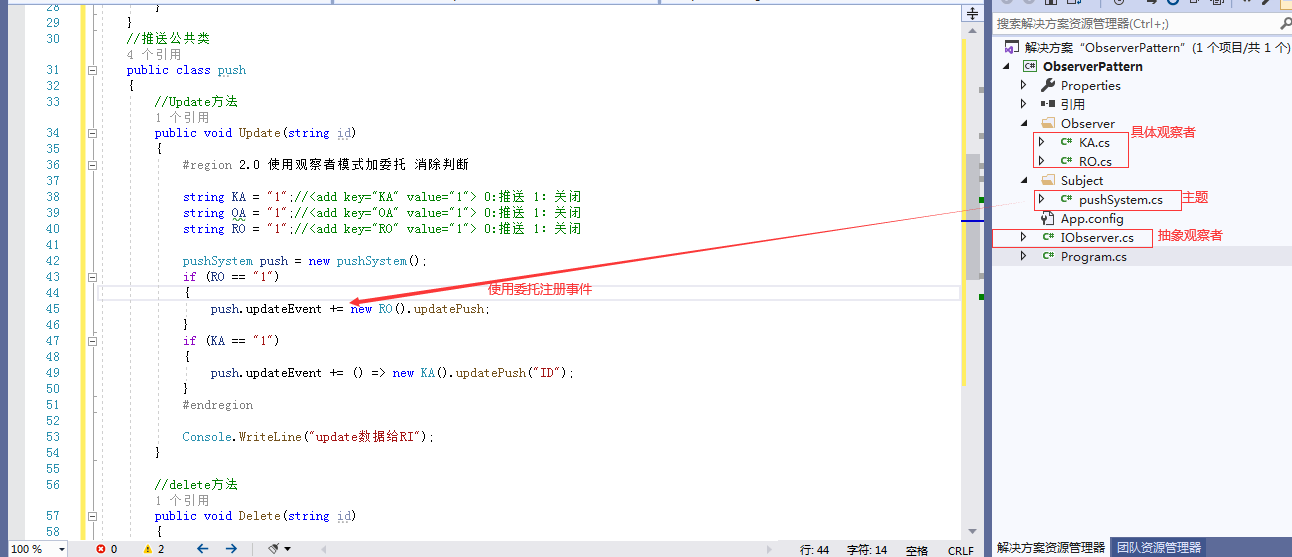1:最开始需求 在我们的系统中有一个数据在新增之后要发送给RA系统
于是代码1.0:就写成一个公共方法,在数据新增的地方调用
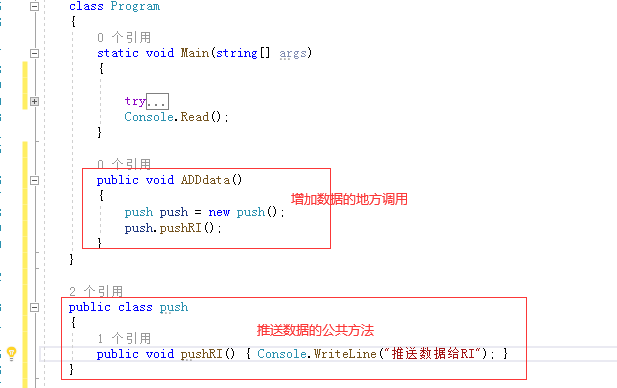
2:突然代码又来了一个删除的需求 于是
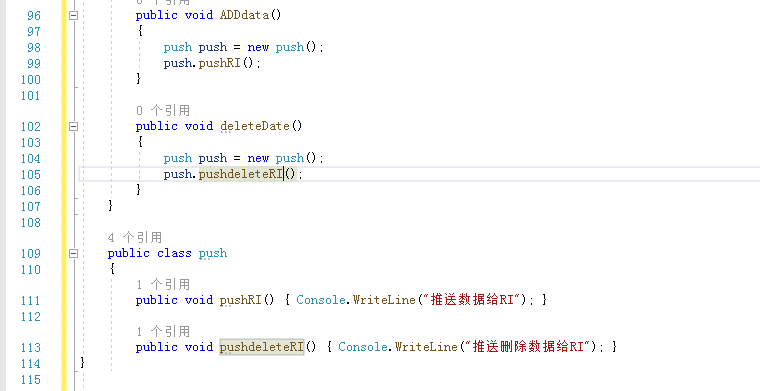
3: 现在需求又来了 需要推送系统可配置,想推那个系统就推那个系统, 代码如下:
using ObserverPattern.Observer; using ObserverPattern.Subject; using System; using System.Collections.Generic; using System.Linq; using System.Text; using System.Threading.Tasks; namespace ObserverPattern { class Program { static void Main(string[] args) { Console.Read(); } public void ADDdata() {//自己的系统 在新增数据的时候 在新增方法里面 把数据推送给别的系统 push push = new push(); push.Update("项目ID"); } public void deleteDate() {//自己的系统 在删除数据的时候 在新增方法里面 把数据推送给别的系统 push push = new push(); push.Delete("项目ID"); } } //推送公共类 public class push { //Update方法 public void Update(string id) { Console.WriteLine("update数据给RI"); } //delete方法 public void Delete(string id) { Console.WriteLine("delete数据给RI"); } public void Commm(string id, string pushState) { //<add key="push" value="1"> 0:推RO,2 推KA ,3 不推 4 推KA RO string state = "";//根据配置文件获取需要推送的系统 switch (state) { case "0": switch (pushState)//根据状态判断是update还是delete { case "update": UpdateRO(); break; case "Delte": DeleteRO(); break; } break; case "1": switch (pushState)//根据状态判断是update还是delete { case "update": UpdateKA(); break; case "Delte": DeleteKA(); break; } break; case "3": break; case "4": switch (pushState)//根据状态判断是update还是delete { case "update": UpdateRO(); UpdateKA(); break; case "Delte": DeleteKA(); DeleteRO(); break; } break; } } public void UpdateKA() { Console.WriteLine("推送数据给KA"); } public void DeleteKA() { Console.WriteLine("推送删除数据给KA"); } public void UpdateRO() { Console.WriteLine("推送数据给RO"); } public void DeleteRO() { Console.WriteLine("推送删除数据给RO"); } } }
4:现在需求又增加了!,又要新增加一个系统的推送, 而且还需要配置推送不同的系统 按照上面的代码, 如果到了四个系统,这代码是绝对写不下去的
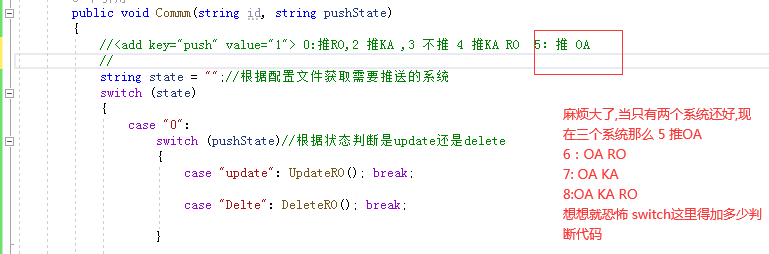
5:开始使用我们的 观察者模式+委托 消除垃圾代码 代码2.0正式上线
首先面向对象 把 RO OA KA 封装为三个类 (观察者)
using System; using System.Collections.Generic; using System.Linq; using System.Text; using System.Threading.Tasks; namespace ObserverPattern.Observer { public class KA { public void updatePush() { Console.WriteLine("推送数据给KA"); } public void deltePush() { Console.WriteLine("推送数据给KA"); } } }
第一步:因为 RO KA OA 都有公共的update delete方法 并且有可能还需要实现一些公共方法,比如插入日志啊之类的 于是增加抽象类(抽象观察者)
using System; using System.Collections.Generic; using System.Linq; using System.Text; using System.Threading.Tasks; namespace ObserverPattern { public abstract class IObserver { public abstract void updatePush(); public virtual void insertData() { Console.WriteLine("增加虚方法,给多个系统使用,插入日志啊,插入失败数据到数据库好重新请求呀之类的"); } } }
第二步:然后 RO KA OA继承 Ioberver KA OA写法一样
using System; using System.Collections.Generic; using System.Linq; using System.Text; using System.Threading.Tasks; namespace ObserverPattern.Observer { public class RO : IObserver { public override void updatePush() { Console.WriteLine("推送数据给RO"); //调用共同的公共插入日志方法 base.insertData(); } } }
第三步:增加主题,
using ObserverPattern.Observer; using System; using System.Collections.Generic; using System.Linq; using System.Text; using System.Threading.Tasks; namespace ObserverPattern.Subject { public class push { public event Action updateEvent; public void update() { if (updateEvent != null) { updateEvent.Invoke(); } } public event Action DeleteEvent; public void Delete() { if (DeleteEvent != null) { DeleteEvent.Invoke(); } } } }
第四步:如何调用
using ObserverPattern.Observer; using ObserverPattern.Subject; using System; using System.Collections.Generic; using System.Linq; using System.Text; using System.Threading.Tasks; namespace ObserverPattern { class Program { static void Main(string[] args) { Console.Read(); } public void ADDdata() {//自己的系统 在新增数据的时候 在新增方法里面 把数据推送给别的系统 push push = new push(); push.Update("项目ID"); } public void deleteDate() {//自己的系统 在删除数据的时候 在新增方法里面 把数据推送给别的系统 push push = new push(); push.Delete("项目ID"); } } //推送公共类 public class push { //Update方法 public void Update(string id) { #region 2.0 使用观察者模式加委托 消除判断 string KA = "1";//<add key="KA" value="1"> 0:推送 1:关闭 string OA = "1";//<add key="OA" value="1"> 0:推送 1:关闭 string RO = "1";//<add key="RO" value="1"> 0:推送 1:关闭 pushSystem push = new pushSystem(); if (RO == "1") { push.updateEvent += new RO().updatePush; } if (KA == "1") { push.updateEvent +=()=> new KA().updatePush("ID"); } #endregion Console.WriteLine("update数据给RI"); } //delete方法 public void Delete(string id) { #region 2.0 使用观察者模式加委托 消除判断 string KA = "1";//<add key="KA" value="1"> 0:推送 1:关闭 string OA = "1";//<add key="OA" value="1"> 0:推送 1:关闭 string RO = "1";//<add key="RO" value="1"> 0:推送 1:关闭 pushSystem push = new pushSystem(); if (RO == "1") { push.updateEvent += new RO().deltePush; } if (KA == "1") { push.updateEvent += () => new KA().deltePush(123); } #endregion Console.WriteLine("update数据给RI"); Console.WriteLine("delete数据给RI"); } } }
观察者模式示意图: 并且与步骤3对比一下