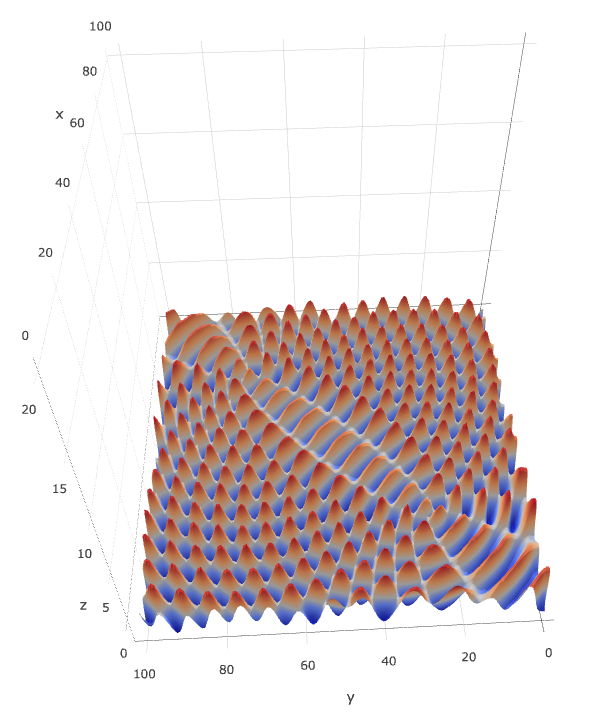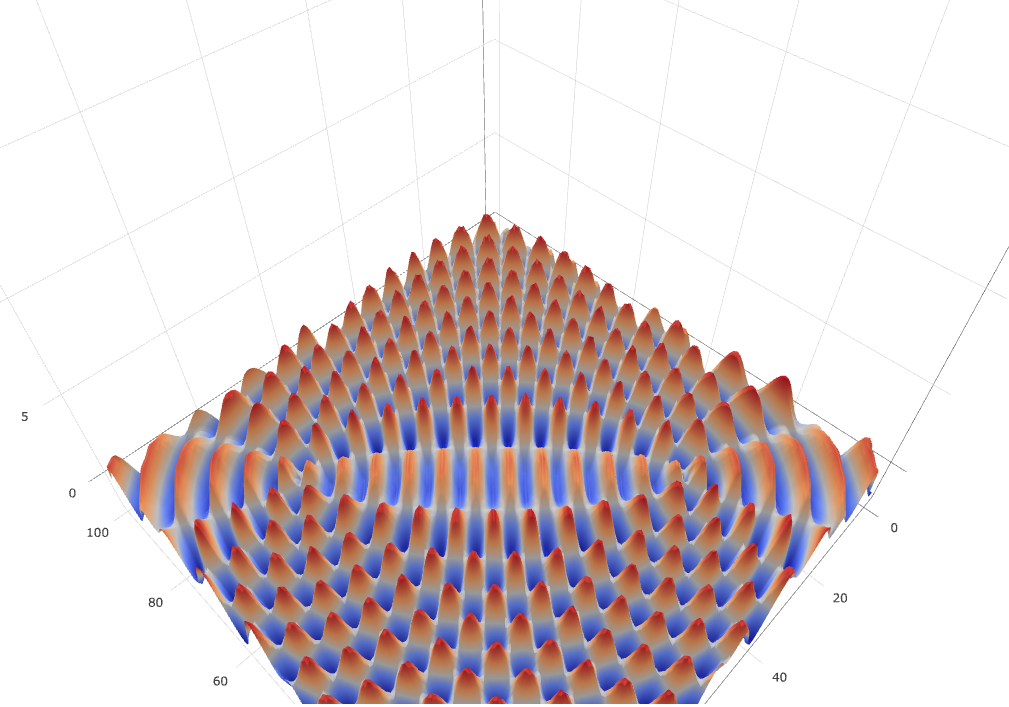本人在学习完制作双波源干涉现象的的二维Contour Plots图像之后,发现 plotly 还有3D 图像制作,也就是3D Surface Plots,这个更能展示双波源干涉现象的结果,果然学之。中间有些地方要说明一下,3D Surface Plots图表默认的底部是正方形,所以我采用了100*100的干涉图,然后加上一层透明的图标,让图像压扁,不然图标的上下限就是波动位置,看起来非常不雅观。
下面分享代码和结果:
下面是 python部分的代码:
#!/usr/bin/python
# coding=utf-8
import plotly.plotly
z = []
with open("/Users/Vicky/Documents/workspace/fission/long/intervene.log") as apidata:
for i in apidata:
data = i.split("\n")[0].split(",")
z.append(data)
matrix = [[20 for zij in zi] for zi in z]#为了让立体图压扁
plotly.offline.plot([
dict(
z=z,
type="surface"
),
dict(
z=matrix,
showscale=False,
opacity=0.01,#透明度
type="surface"
)
], filename="2222.html")
下面是 java 部分的代码,是为了生成数据:
package practise;
import java.awt.Point;
import java.util.ArrayList;
import java.util.List;
import source.SourceCode;
public class Intervene extends SourceCode {
public List<List<Double>> data = new ArrayList<>();
public static void main(String[] args) {
Intervene intervene = new Intervene();
intervene.testDemo001();
}
public void testDemo001() {
Point point1 = new Point(25, 25);
Point point2 = new Point(75, 75);
int lamda = 6;
for (int i = 0; i < 100; i++) {// y 轴
List<Double> distance = new ArrayList<>();
for (int j = 0; j < 100; j++) {// x 轴
Point point = new Point(j, i);
double x = point.distance(point1) % lamda / lamda;
double y = point.distance(point2) % lamda / lamda;
double xx = Math.sin(x * 2 * Math.PI);
double yy = Math.sin(y * 2 * Math.PI);
distance.add(xx + yy);
}
data.add(distance);
}
StringBuffer content = new StringBuffer();
int size = data.size();
for (int i = 0; i < size; i++) {
String text = data.get(i).toString();
text = text.substring(1, text.length() - 1);
if (i == 0)
content.append(text);
content.append(LINE + text);
}
logLong("intervene.log", content.toString());
}
}
下面是3D Surface Plots图的截图:
宣传一下自己的 QQ群:群号:340964272