这个帖子是用来记录ssm 整合框架的简单配置。
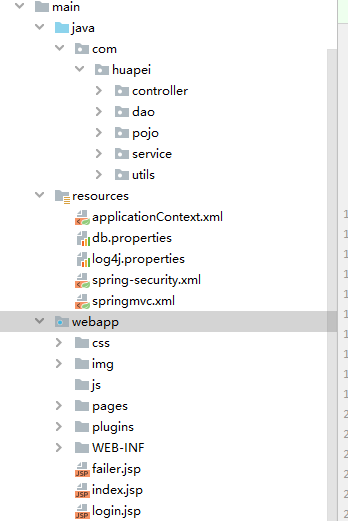
首先这个是我的一个项目构架。在这里我们主要看我们的配置,resources 里面的配置:
第一个:applicationContext.xml
<?xml version="1.0" encoding="UTF-8"?> <beans xmlns="http://www.springframework.org/schema/beans" xmlns:xsi="http://www.w3.org/2001/XMLSchema-instance" xmlns:context="http://www.springframework.org/schema/context" xmlns:aop="http://www.springframework.org/schema/aop" xmlns:tx="http://www.springframework.org/schema/tx" xsi:schemaLocation="http://www.springframework.org/schema/beans http://www.springframework.org/schema/beans/spring-beans.xsd http://www.springframework.org/schema/context http://www.springframework.org/schema/context/spring-context.xsd http://www.springframework.org/schema/aop http://www.springframework.org/schema/aop/spring-aop.xsd http://www.springframework.org/schema/tx http://www.springframework.org/schema/tx/spring-tx.xsd"> <!-- 开启注解扫描,管理service和dao --> <context:component-scan base-package="com.huapei.service"> </context:component-scan> <context:component-scan base-package="com.huapei.dao"> </context:component-scan> <context:property-placeholder location="classpath:db.properties"/> <!-- 配置连接池 --> <bean id="dataSource" class="com.mchange.v2.c3p0.ComboPooledDataSource"> <property name="driverClass" value="${jdbc.driver}" /> <property name="jdbcUrl" value="${jdbc.url}" /> <property name="user" value="${jdbc.username}" /> <property name="password" value="${jdbc.password}" /> </bean> <!-- 把交给IOC管理 SqlSessionFactory --> <bean id="sqlSessionFactory" class="org.mybatis.spring.SqlSessionFactoryBean"> <property name="dataSource" ref="dataSource" /> <!-- 传入PageHelper的插件 --> <property name="plugins"> <array> <!-- 传入插件的对象 --> <bean class="com.github.pagehelper.PageInterceptor"> <property name="properties"> <props> <prop key="helperDialect">mysql</prop> <prop key="reasonable">true</prop> </props> </property> </bean> </array> </property> </bean> <!-- 扫描dao接口 --> <bean id="mapperScanner" class="org.mybatis.spring.mapper.MapperScannerConfigurer"> <property name="basePackage" value="com.huapei.dao"/> </bean> <!-- 配置Spring的声明式事务管理 --> <!-- 配置事务管理器 --> <bean id="transactionManager" class="org.springframework.jdbc.datasource.DataSourceTransactionManager"> <property name="dataSource" ref="dataSource"/> </bean> <tx:annotation-driven transaction-manager="transactionManager"/> </beans>
第二个:db.properties
jdbc.driver=com.mysql.jdbc.Driver jdbc.url=jdbc:mysql://localhost:3306/ssmdome?useUnicode=true&characterEncoding=utf-8&zeroDateTimeBehavior=convertToNull jdbc.username=root jdbc.password=123456
第三个:log4j.properties
# Set root category priority to INFO and its only appender to CONSOLE.
#log4j.rootCategory=INFO, CONSOLE debug info warn error fatal
log4j.rootCategory=debug, CONSOLE, LOGFILE
# Set the enterprise logger category to FATAL and its only appender to CONSOLE.
log4j.logger.org.apache.axis.enterprise=FATAL, CONSOLE
# CONSOLE is set to be a ConsoleAppender using a PatternLayout.
log4j.appender.CONSOLE=org.apache.log4j.ConsoleAppender
log4j.appender.CONSOLE.layout=org.apache.log4j.PatternLayout
log4j.appender.CONSOLE.layout.ConversionPattern=%d{ISO8601} %-6r [%15.15t] %-5p %30.30c %x - %m\n
# LOGFILE is set to be a File appender using a PatternLayout.
# log4j.appender.LOGFILE=org.apache.log4j.FileAppender
# log4j.appender.LOGFILE.File=d:\axis.log
# log4j.appender.LOGFILE.Append=true
# log4j.appender.LOGFILE.layout=org.apache.log4j.PatternLayout
# log4j.appender.LOGFILE.layout.ConversionPattern=%d{ISO8601} %-6r [%15.15t] %-5p %30.30c %x - %m\n
第四个:springmvc.xml
<?xml version="1.0" encoding="UTF-8"?> <beans xmlns="http://www.springframework.org/schema/beans" xmlns:mvc="http://www.springframework.org/schema/mvc" xmlns:context="http://www.springframework.org/schema/context" xmlns:xsi="http://www.w3.org/2001/XMLSchema-instance" xmlns:aop="http://www.springframework.org/schema/aop" xsi:schemaLocation=" http://www.springframework.org/schema/beans http://www.springframework.org/schema/beans/spring-beans.xsd http://www.springframework.org/schema/mvc http://www.springframework.org/schema/mvc/spring-mvc.xsd http://www.springframework.org/schema/context http://www.springframework.org/schema/context/spring-context.xsd http://www.springframework.org/schema/aop http://www.springframework.org/schema/aop/spring-aop.xsd "> <!-- 扫描controller的注解,别的不扫描 --> <context:component-scan base-package="com.huapei.controller"> </context:component-scan> <context:component-scan base-package="com.huapei.utils"> </context:component-scan> <!-- 配置视图解析器 --> <bean id="viewResolver" class="org.springframework.web.servlet.view.InternalResourceViewResolver"> <!-- JSP文件所在的目录 --> <property name="prefix" value="/pages/" /> <!-- 文件的后缀名 --> <property name="suffix" value=".jsp" /> </bean> <!-- 设置静态资源不过滤 --> <mvc:resources location="/css/" mapping="/css/**" /> <mvc:resources location="/img/" mapping="/img/**" /> <mvc:resources location="/js/" mapping="/js/**" /> <mvc:resources location="/plugins/" mapping="/plugins/**" /> <!-- <mvc:default-servlet-handler/> ,或者开启默认注释,不过滤静态资源--> <!-- 开启对SpringMVC注解的支持 --> <mvc:annotation-driven /> <!-- 支持AOP的注解支持,AOP底层使用代理技术 JDK动态代理,要求必须有接口 cglib代理,生成子类对象,proxy-target-class="true" 默认使用cglib的方式 --> <aop:aspectj-autoproxy proxy-target-class="true"/> </beans>
以上是我们的xml 配置。
除去db.properties(数据库连接数据) 、 log4j.properties(日志配置)
applicationContext.xml 主要功能:
1.配置dao、service接口扫描,管理注入bean;
2.配置数据库连接池
3.交给IOC管理 SqlSessionFactory ,管理mybatis
4.以及对spring事务的管理
springmvc.xm 主要功能:
1.开启扫描控制层和工具类 的controller 和一些bean;
2.配置视图解析器 让我们不用写页面的全路径
3. 设置静态资源不过滤 ,来配置 我们的静态资源不进行过滤
4. 开启对SpringMVC注解的支持
5.支持AOP的注解支持,AOP底层使用代理技术
以上是我们的xml配置以及功能,接下来我们看我们自己的web.xml 的配置
<?xml version="1.0" encoding="UTF-8"?> <web-app xmlns:xsi="http://www.w3.org/2001/XMLSchema-instance" xmlns="http://xmlns.jcp.org/xml/ns/javaee" xsi:schemaLocation="http://xmlns.jcp.org/xml/ns/javaee http://xmlns.jcp.org/xml/ns/javaee/web-app_4_0.xsd" version="4.0"> <display-name>Archetype Created Web Application</display-name> <!-- 配置加载类路径的配置文件 --> <context-param> <param-name>contextConfigLocation</param-name> <param-value>classpath*:applicationContext.xml,classpath*:spring-security.xml</param-value> </context-param> <!-- 配置监听器 --> <listener> <listener-class>org.springframework.web.context.ContextLoaderListener</listener-class> </listener> <!-- 配置监听器,监听request域对象的创建和销毁的 --> <listener> <listener-class>org.springframework.web.context.request.RequestContextListener</listener-class> </listener> <!-- 前端控制器(加载classpath:springmvc.xml 服务器启动创建servlet) --> <servlet> <servlet-name>dispatcherServlet</servlet-name> <servlet-class>org.springframework.web.servlet.DispatcherServlet</servlet-class> <!-- 配置初始化参数,创建完DispatcherServlet对象,加载springmvc.xml配置文件 --> <init-param> <param-name>contextConfigLocation</param-name> <param-value>classpath:springmvc.xml</param-value> </init-param> <!-- 服务器启动的时候,让DispatcherServlet对象创建 --> <load-on-startup>1</load-on-startup> </servlet> <servlet-mapping> <servlet-name>dispatcherServlet</servlet-name> <url-pattern>/</url-pattern> </servlet-mapping> <!-- 解决中文乱码过滤器 --> <filter> <filter-name>characterEncodingFilter</filter-name> <filter-class>org.springframework.web.filter.CharacterEncodingFilter</filter-class> <init-param> <param-name>encoding</param-name> <param-value>UTF-8</param-value> </init-param> </filter> <filter-mapping> <filter-name>characterEncodingFilter</filter-name> <url-pattern>/*</url-pattern> </filter-mapping> <!-- 委派过滤器 --> <filter> <filter-name>springSecurityFilterChain</filter-name> <filter-class>org.springframework.web.filter.DelegatingFilterProxy</filter-class> </filter> <filter-mapping> <filter-name>springSecurityFilterChain</filter-name> <url-pattern>/*</url-pattern> </filter-mapping> <error-page> <error-code>403</error-code> <location>/pages/error.jsp</location> </error-page> <welcome-file-list> <welcome-file>index.html</welcome-file> <welcome-file>index.htm</welcome-file> <welcome-file>index.jsp</welcome-file> <welcome-file>default.html</welcome-file> <welcome-file>default.htm</welcome-file> <welcome-file>default.jsp</welcome-file> </welcome-file-list> </web-app>
web.xml主要功能:
1.配置加载类路径的配置文件 如果我们只是ssm的话不用扫描spring-security.xml 关于spring-security ,在我的博客中也有介绍。
2.配置监听器
3.配置监听器,监听request域对象的创建和销毁的
4.前端控制器(加载classpath:springmvc.xml 服务器启动创建servlet)
5. 解决中文乱码过滤器
6.委派过滤器
以上是一个简单的ssm 整合框架的配置,这些配置后我们可以写一些简单的ssm整合框架项目了。