花了三天时间配了控制器的接线口,找了软件安装的一套东西。
又花了一周时间零零散散在网上只找到关于控制器少得可怜的资料:
1.力士乐控制器RC6系列介绍
2.力士乐控制器手册不完整版
3.RC6-9程序下载
力士乐配套的只有德语和英语两版,人工翻译专业文件的价格太惊人,决定自己写一版方便大家。有不正之处欢迎指出。
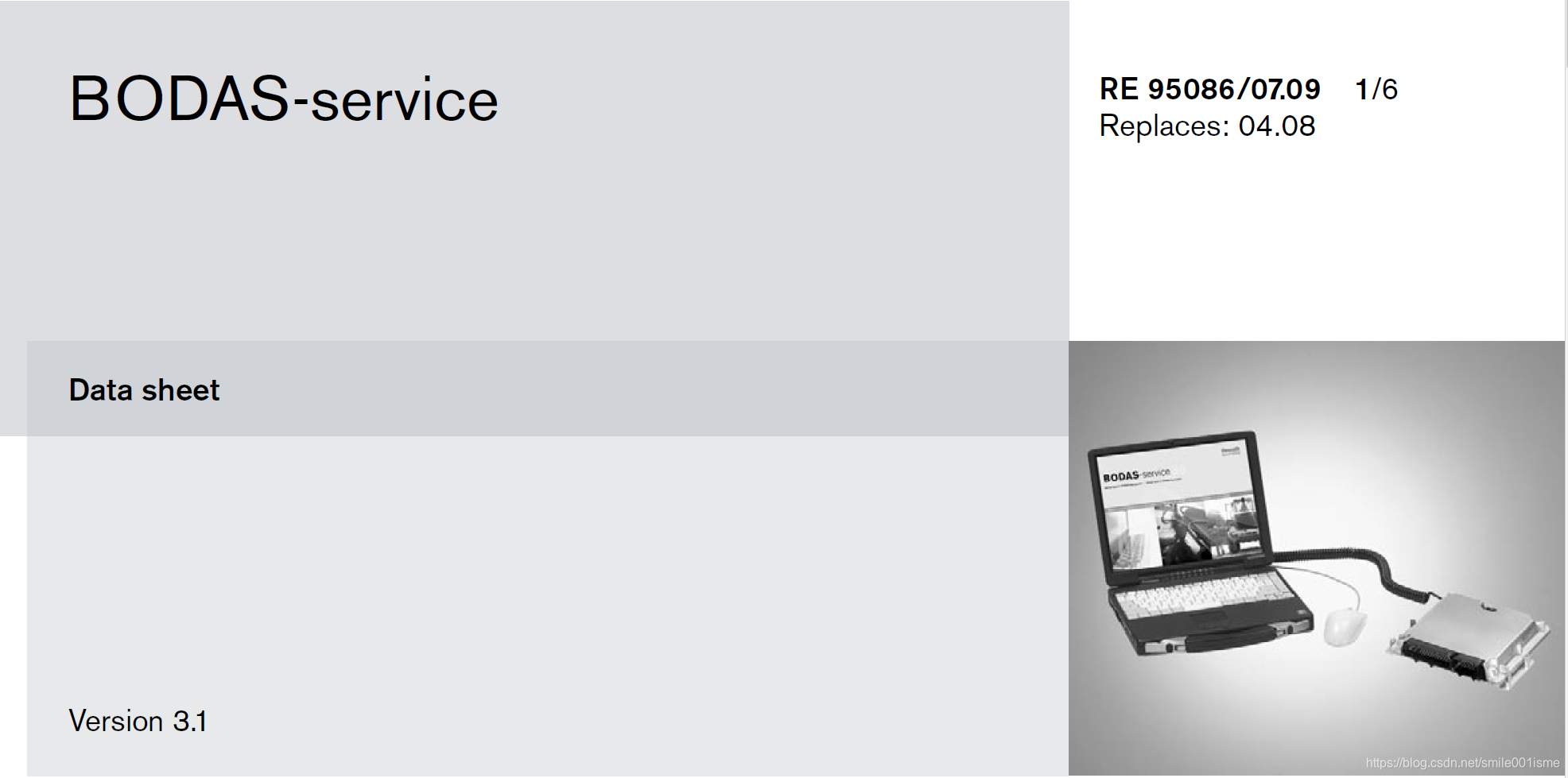
For these controllers, in the event of an emergency, full access to all process variables and parameters is possible for a single
service session via an “Emergency Access” (requires only the BODAS-service DEMO version).BODAS-service also offers an option for the loading of application software, so-called HexFiles, onto BODAS controller RC and the transfer of display configuration Files onto the BODAS Display DI3.
紧急情况下,这些控制器的所有过程变量、参数均可通过一个“应急访问通道”在单个服务会话中完成访问(BODAS-service试用版本即可)。BODAS-service 允许安装应用软件(即HexFiles)至BODAS控制器RC和转移“展示配置文件”至BODAS Display DI3。
The respective functions are enabled by a USB hardlock (license control).
BODAS-service contains BODEM 25 and FT2.
The following license versions can be selected:
––BODAS-service Diagnosis (contains BODEM25 license)
––BODAS-service Flash Tool
––BODAS-service Full Version (contains BODEM25 license)
All of the listed functions can be executed on a PC or laptop.
以下各种功能在插上电子狗后(随光盘配的USB),即可生效:
1.BODAS服务包含BODEM 25和FT2。可以选择以下许可证版本:
-BODAS服务诊断(包含BODEM25许可证)
-BODAS服务Flash工具
-BODAS服务完整版(包含BODEM25许可证)
列出的所有功能都可以在PC或笔记本电脑上执行。
Required Components
––Appropriate RS232 or CAN connection cable from a serial port of the PC/Laptop (available COM port) or a connection from the interface of a CAN adapter to the CAN interface in the wiring to the controller
––Flash Adapter FA1
for software transfer (flashing of application software) from
PC via the serial interface RS232 to a BODAS controller
RC series 20 and 21 and controller MC
––CAN-USB interface
from Vector (CANcardX, CANcardXL, CANcaseXL) or Peak
(PCAN-USB) to the CAN interface of the controller
This connection cable and the CAN-USB interface are not
included in supply of the PC tool.
所需通讯硬件
–从PC/笔记本电脑的串口(COM口)用RS232或CAN连接电缆,或将控制器的CAN接口和CAN适配器接口经接线相连。
–闪存适配器FA1
用于PC端更新BODAS控制器应用软件,通讯经RS232串口完成,支持的控制器型号包括:RC series 20、RC series 21和 controller MC。
–CAN-USB接口
从Vector(CANcardX,CANcardXL,CANcaseXL)或PEAK(PCAN-USB)至控制器的CAN接口
注:PC工具箱并不提供CAN-USB连接电缆及接口,需单独购
Program Installation
Using the [Run] function in the [Start] menue, start “BODAS-service 3.xxx_Setup.exe” from the CD-ROM. All further instructions are provided on the screen. During the installation process you will be offered the choice to install BODEM25 and FT2. These earlier versions of BODAS toolsare intended for field service of controllers series MC.
Note: System administrator rights are required in order to install theBODAS-service software on Windows 2000, XP and Vista.
程序安装
点击【开始】菜单中的【Run】按钮,打开CD-ROM中的“BODAS-service 3.xxx_Setup.exe”文件,后续步骤按屏幕指示。安装过程中,您可能要选择是否安装BODEM25或FT2. BODAS toolsare的早期版本适用于MC系列控制器的现场调试。您可能要选择是否安装BODEM25或FT2. BODAS toolsare的早期版本适用于MC系列控制器的现场调试。
注:在Windows 2000, XP和Vista操作系统上安装BODAS-service软件需要管理员权限。
Start-up and Operation
After starting the program, the last configuration (automatic query) can be loaded (note that there is start delay the first time the program is started due to loading of the Java environment). If the last configuration is not used or if the last configuration cannot be confirmed by the connected hardware, BODAS-service Diagnosis must first scan for connected devices. This can be used for automatic scanning of the serialand CAN interface for BODAS controllers. The serial interfaces (COM ports) to be searched must be correctly configured prior
to performing the scan (with the File → Interface menu item). With the BODAS-service Flash Tool, it is possible to scan for connected devices using the System Scan function as well as to use the interface selection to directly flash (download application software) a BODAS controller. The BODAS-service Diagnosis Configurator can be activated and deactivated via the “Options” menu.
A detailed functional description of the tools can be found in the online help. This can be accessed after starting the program by pressing the F1 key.
启动及操作(即软硬件连接)
程序启动后,自动加载最新配置(注:Java环境加载会让首次启动出现延迟)。若未使用最新配置,或者所连硬件无法确认最新配置,BODAS的诊断服务须先扫描所连设备,“诊断服务”可用来对控制器的串行CAN口进行自动扫描。点击scan(File→Interface menu)前,所接串口(COM接口)必须被正确配置。若安装版本涵盖了BODAS-service Flash Tool,可用“系统扫描”功能扫描所接设备或直接更新BODAS控制器(即装载应用软件)。可以通过“选项”菜单激活和禁用BODAS服务诊断配置器。
联机帮助中有这些工具的详细功能说明,可以在启动程序后,按F1键来访问。

Function/Operating Notes
––Extremely user-friendly, through Windows user interface, free configurable work flow and online help
––Simultaneous display of multiple parameters for modification settings
––Simultaneous display of multiple process variables in graphical or numeric form
––Printout of all settings and process variables for documentation purposes
––Clear and easy-to-understand display of error messages
––Easy-to-use data logger: Save measured values (process variables and parameters) to the hard disk
––Selectable and expandable program language
––Adjustable device language (relevant to controller data, up to 4 languages available)
––Diagnosis Configuration for a BODAS or C application on BODAS controller RC
––Transfer software from PC to a BODAS controller RC (flashing of application software)
––Transfer of Display configuration Files onto BODAS Display DI3.
––Save the data contained in the EEPROM of a BODAS controller or transfer an EEPROM file (EPR file) to a BODAS controller
功能和操作事项
–极度友好的用户界面,通过Windows用户界面,免费的可配置的工作流程和在线帮助
–支持同时显示多个参数修改设置
–支持同时显示多个图形或数值形式的过程变量
–可打印所有设置和过程变量存于记录文件
–清晰易懂的错误信息显示
–易于使用的数据记录器:保存测量值(过程变量和参数)到硬盘
–可选和可扩展的编程语言
–可调应用语言(与控制器数据相关,最多提供4种语言)【呃我这边只有英语和德语可选是怎么回事】
–BODAS或C应用程序的诊断配置RC控制器
–软件可从PC烧录到RC控制器(刷新应用软件)
–可将展示配置文件传输到BODAS Display DI3
–保存BODAS控制器EEPROM中的数据或将EEPROM文件(EPR文件)传输到BODAS控制器
额外加一些对硬件的总结:
用PRAK操作的程序下载流程:
将程序下载线的一端通过USB口与电脑相连,另一端通过9针插头与控制器相连。如下图所示
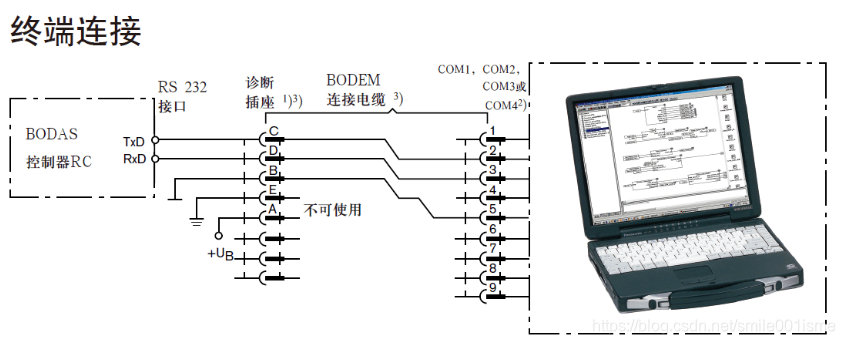
RC6-9控制器共有5路脉冲信号输入端口、8路0-5 V电压输入端口、4路4-20 mA电流输入端口、8路开关信号输入端口和6路PWM电流输出端口、9路开关信号输出端口。