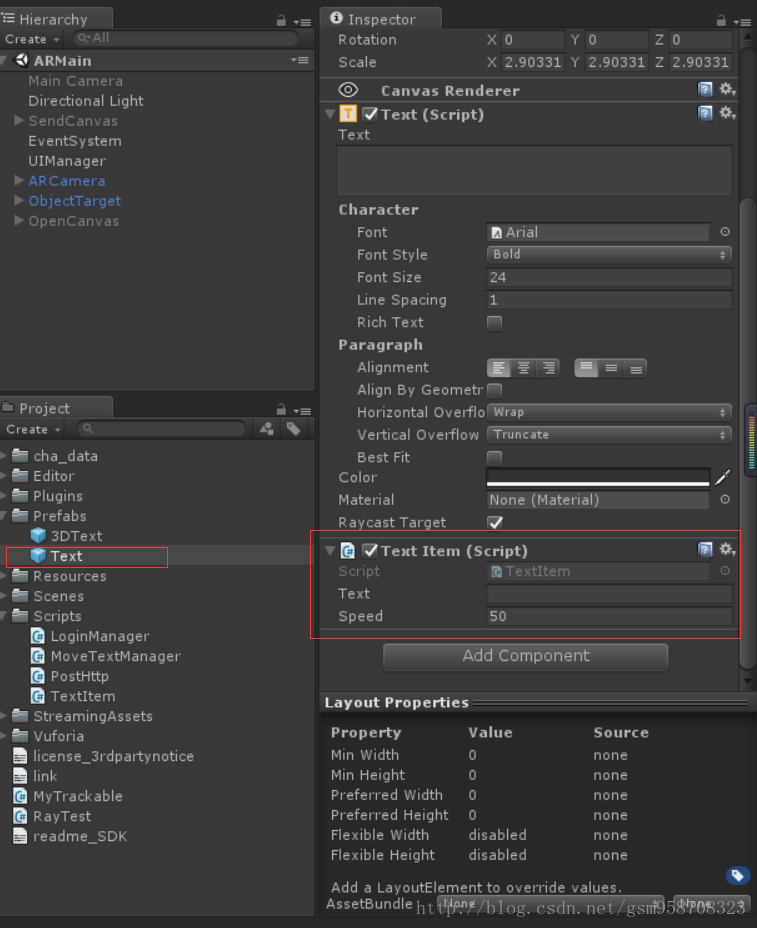暑假在校的最后一天,日期2017.8.14,总结一下上次作品的收获。
放图,hiahiahia~
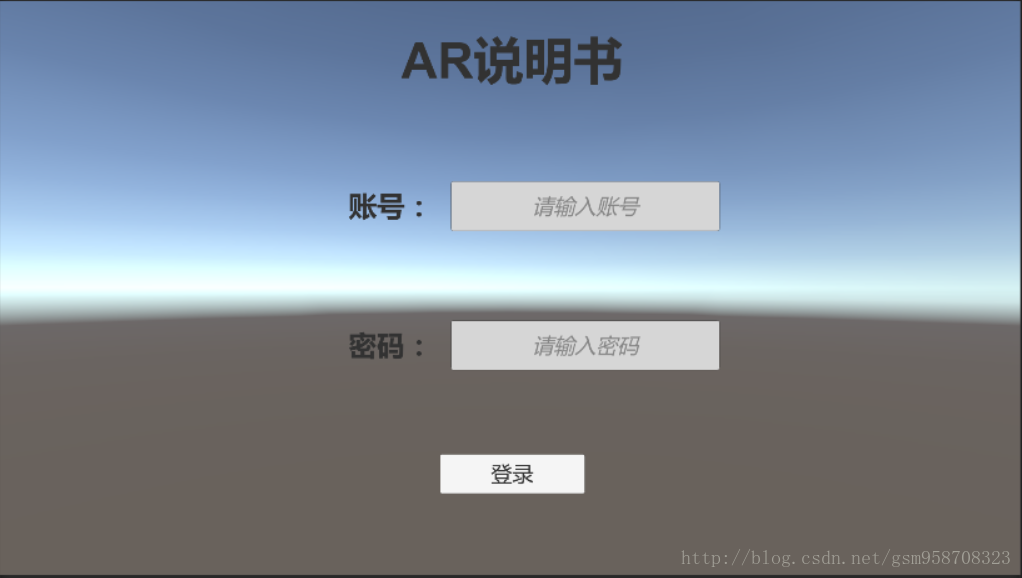
Ps:背景没有换,因为在诸多背景中还是挑选的原生。
实现内容:实现账号的正常登录,扫描3D物体出现弹幕评价信息,登录即可发送弹幕,这是我首次尝试用unity与后台进行通信,虽然功能不算很强大,但是在unity方面又学到不少新的知识!!!
首先做的是发送界面,第一步在客户端实现弹幕的发送。
using System.Collections;
using System.Collections.Generic;
using UnityEngine;
using UnityEngine.UI;
public class TextItem : MonoBehaviour {
public string text = "";//控件显示文字
private Text currentText;//当前脚本所在的text控件
public float speed;//弹幕移动的速度
// Use this for initialization
void Start () {
currentText = GetComponent<Text>();//初始化
//设置随机的字体及颜色
currentText.text = text;
currentText.color = Random.ColorHSV();
//获取屏幕范围内的y随机坐标,这里没有做屏幕适配,free aspect举例
float y = Random.Range(-200f, 200f);
transform.localPosition = new Vector3(550f, y, 0);
}
// Update is called once per frame
void Update () {
if (speed != 0) {
float x = transform.localPosition.x + speed * Time.deltaTime;
transform.localPosition = new Vector3(x, transform.localPosition.y, 1);
//超出屏幕销毁
//if (transform.localPosition .x<-550f) {
// Destroy(gameObject);
//}
Destroy(this.gameObject, 20f);
}
}
}
当然这个东西一定要放在Text文字物体上啊,然后做成Prefab啊,以便一会发弹幕的时候调用啊,就像这样子啊~~~~
接下来先制作发送界面,这个简答了,直接上UI。
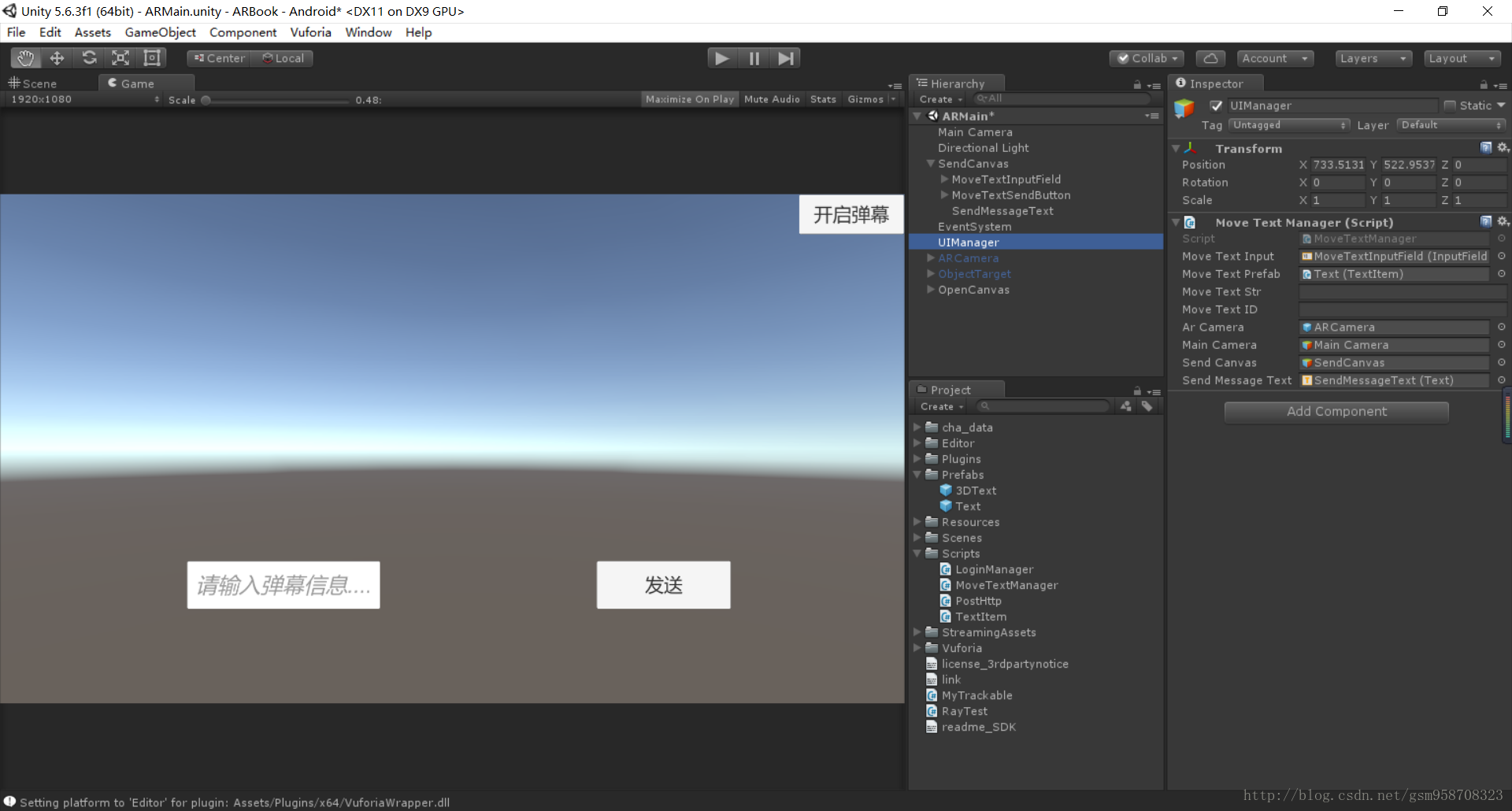
啊哈哈哈,是不是很简单,主要是代码啊啊啊啊~~~
下面来研究一下与后台通信的代码。我把他做成了一个带构造的实体类,方面传值和重复调用。
using System.Collections;
using System.Collections.Generic;
using System.IO;
using System.Net;
using System.Text;
using UnityEngine;
/// <summary>
/// 创建一个能够联网的实体类
/// </summary>
public class PostHttp
{
public string responseContent;
public PostHttp(string url, string body, string contentType)
{
HttpWebRequest httpWebRequest = (HttpWebRequest)WebRequest.Create(url);
httpWebRequest.ContentType = contentType;
httpWebRequest.Method = "POST";
httpWebRequest.Timeout = 5000;
byte[] btBodys = Encoding.UTF8.GetBytes(body);
httpWebRequest.ContentLength = btBodys.Length;
httpWebRequest.GetRequestStream().Write(btBodys, 0, btBodys.Length);
HttpWebResponse httpWebResponse = (HttpWebResponse)httpWebRequest.GetResponse();
StreamReader streamReader = new StreamReader(httpWebResponse.GetResponseStream());
string responseContent = streamReader.ReadToEnd();
httpWebResponse.Close();
streamReader.Close();
httpWebRequest.Abort();
httpWebResponse.Close();
//return responseContent;
this.responseContent = responseContent;
}
}
也是不大清楚这里写的什么意思,大概直接调用后台就会返回一个String类型的字符串,里面好像包含了uid,id,弹幕内容,大概就这些,嗯,emmmm。
按钮上面挂的脚本就是这样的。
//发送弹幕按钮
public void MoveTextSendButton()
{
if (LoginManager.LoginID != null)
{
Debug.LogWarning("此时的ID为"+LoginManager.LoginID);
MoveTextID = LoginManager.LoginID;
PostHttp posthttp = new PostHttp("http://123.207.38.205:8080/Instruction/SendServlet", "id=" + MoveTextID + "&danmu=" + moveTextStr, "application/x-www-form-urlencoded");
}
else
{
Debug.LogWarning("此时的ID为Null" + LoginManager.LoginID);
StartCoroutine(Load());
}
}
IEnumerator Load()
{
sendMessageText.text = "您还没有登录,即将跳转到登录页面.....";
yield return new WaitForSeconds(1f);
SceneManager.LoadScene("Login");
}但new出上次创建的PostHttp的实体,就可以把输入的内容发送到后台喽,是不是炒鸡简单。回头看一看刚才的PostHttp类,public PostHttp(string url, string body, string contentType),里面需要传入三个参数,这是后台给的,听后台老大的话准没错!
登录:
ip:8080/Instruction/LoginServlet
发送参数:username password
返回结果 true+用户id/false
传递方式:post
发送弹幕:
ip:8080/Instruction/SendServlet
发送参数:id(用户id) danmu
返回结果: true/false
传递方式:post
弹幕显示:
ip:8080/Instruction/DisplayServlet
发送参数:上次发送弹幕的最后一个id
返回结果:id(弹幕id) message(弹幕具体内容) uid(用户id)
传递方式:post 需要什么功能传一些对应的数值就好了,上面只是示例,千万不要直接照搬我的啊,555555
今天还有些事情,有时间在更啦~