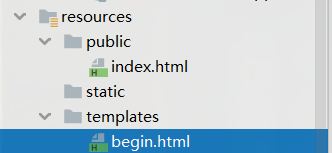1.SpringMVC下获取web资源的功能实现
WebMvcAutoConfiguration(mvc自动配置类)中的添加资源处理器代码如下:
public void addResourceHandlers(ResourceHandlerRegistry registry) {
//如果静态资源已经自定义,就失效了
if (!this.resourceProperties.isAddMappings()) {
logger.debug("Default resource handling disabled");
} else {
Duration cachePeriod = this.resourceProperties.getCache().getPeriod();
CacheControl cacheControl = this.resourceProperties.getCache().getCachecontrol().toHttpCacheControl();
//webjars比较热门的有jquery,npm,Bootstrap,以maven的方式去import
if (!registry.hasMappingForPattern("/webjars/**")) {
this.customizeResourceHandlerRegistration(registry.addResourceHandler(new String[]{"/webjars/**"}).addResourceLocations(new String[]{"classpath:/META-INF/resources/webjars/"}).setCachePeriod(this.getSeconds(cachePeriod)).setCacheControl(cacheControl));
}
//方法二:获得资源路径
String staticPathPattern = this.mvcProperties.getStaticPathPattern();
if (!registry.hasMappingForPattern(staticPathPattern)) {
this.customizeResourceHandlerRegistration(registry.addResourceHandler(new String[]{staticPathPattern}).addResourceLocations(getResourceLocations(this.resourceProperties.getStaticLocations())).setCachePeriod(this.getSeconds(cachePeriod)).setCacheControl(cacheControl));
}
}
}
其中addResourceLocations()方法的意思如下图:

法二:所有静态资源都会被ResourceProperties映射识别,
//ResourceProperties(资源配置)中的支持的路径
private static final String[] CLASSPATH_RESOURCE_LOCATIONS = new String[]{"classpath:/META-INF/resources/", "classpath:/resources/", "classpath:/static/", "classpath:/public/"};
springboot里会自动在resource下给出static文件夹,其优先级:resource>static(默认)》public
总结:
在springboot中,可以使用以下方式处理静态资源
- webjars loclahost:8080/webjars/
- public, static,/**,resouces
SpringMVC下定制首页
WebMvcAutoConfiguration(mvc自动配置类)中的获得首页代码如下:
@Bean
public WelcomePageHandlerMapping welcomePageHandlerMapping(ApplicationContext applicationContext) {
//
return new WelcomePageHandlerMapping(new TemplateAvailabilityProviders(applicationContext), applicationContext, this.getWelcomePage(), this.mvcProperties.getStaticPathPattern());
}
static String[] getResourceLocations(String[] staticLocations) {
String[] locations = new String[staticLocations.length + WebMvcAutoConfiguration.SERVLET_LOCATIONS.length];
System.arraycopy(staticLocations, 0, locations, 0, staticLocations.length);
System.arraycopy(WebMvcAutoConfiguration.SERVLET_LOCATIONS, 0, locations, staticLocations.length, WebMvcAutoConfiguration.SERVLET_LOCATIONS.length);
return locations;
}
private Optional<Resource> getWelcomePage() {
String[] locations = getResourceLocations(this.resourceProperties.getStaticLocations());
return Arrays.stream(locations).map(this::getIndexHtml).filter(this::isReadable).findFirst();
}
//index是默认的首页文件名
private Resource getIndexHtml(String location) {
return this.resourceLoader.getResource(location + "index.html");
}
注:springboot中,在template目录下的所有页面只能通过Controller来跳转!给个例子
import org.springframework.stereotype.Controller;
import org.springframework.web.bind.annotation.GetMapping;
@Controller
public class CanController {
@GetMapping("/first")
public String say(){
return "begin";
}
begin.html中的内容:
<!DOCTYPE html>
<html lang="en">
<head>
<meta charset="UTF-8">
<title>初始测试</title>
<meta name = "viewpoint" content="width=device-width, initial-scale=1, maximum-scale=1, user-scalable=no" />
<link rel="stylesheet" href="https://cdn.bootcss.com/bootstrap/4.0.0-beta.2/css/bootstrap.min.css">
<link rel="stylesheet" href="webjars/bootstrap/css/bootstrap.css">
</head>
<body role="document">
<div class="container theme-showcase" role="main">
<!-- Main jumbotron for a primary marketing message or call to action -->
<div class="jumbotron">
<h1>这是一个小测试而已</h1>
<p>This is a template for Excavator. It includes a jumbotron.Use it as a starting point to create something more unique..</p>
<p><a href="CanTranslate.html" class="btn btn-primary btn-lg" role="button">CAN报文解析</a></p>
</div>
</div>
<ul class="main-menu">
<li>
<a href="Can.html"><i class="icon-code"></i> CAN报文解析</a>
</li>
</ul>
</body>
</html>