环境:
centos7.8 内核3.10
[root@centos7 ~]# uname -a Linux centos7 3.10.0-1127.el7.x86_64 #1 SMP Tue Mar 31 23:36:51 UTC 2020 x86_64 x86_64 x86_64 GNU/Linux [root@centos7 ~]# cat /etc/redhat-release CentOS Linux release 7.8.2003 (Core)
昨天刚在虚拟机里装的centos7,环境很干净,安装教程:VMware安装Centos7超详细教程
找官方文档,避免每次安装要搜别人博客

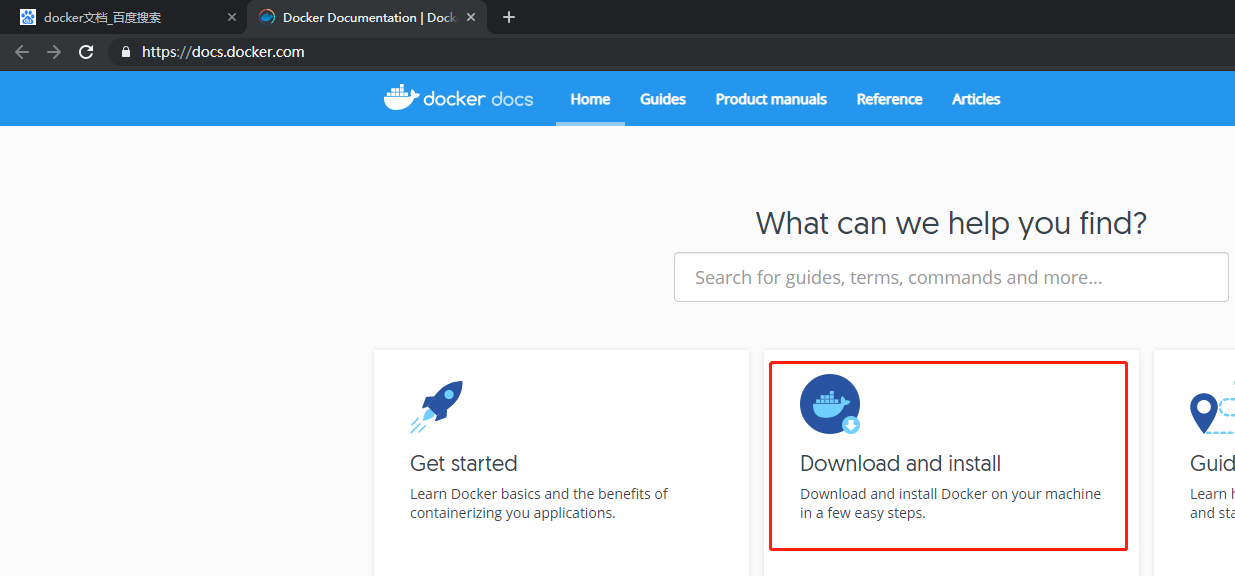
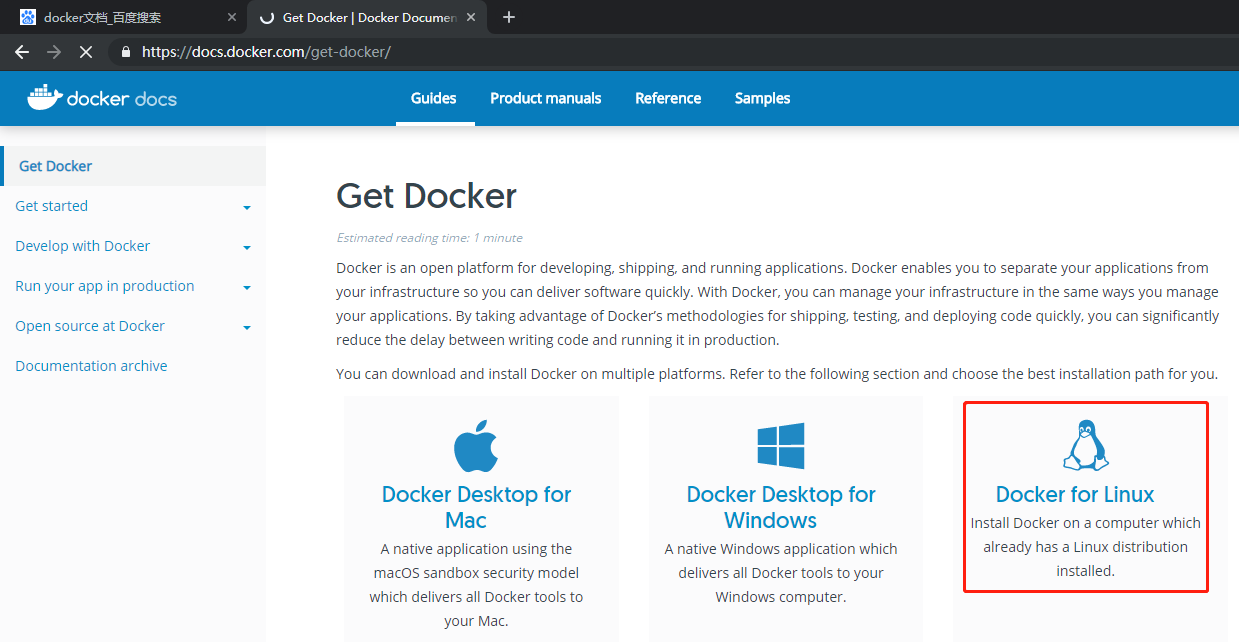
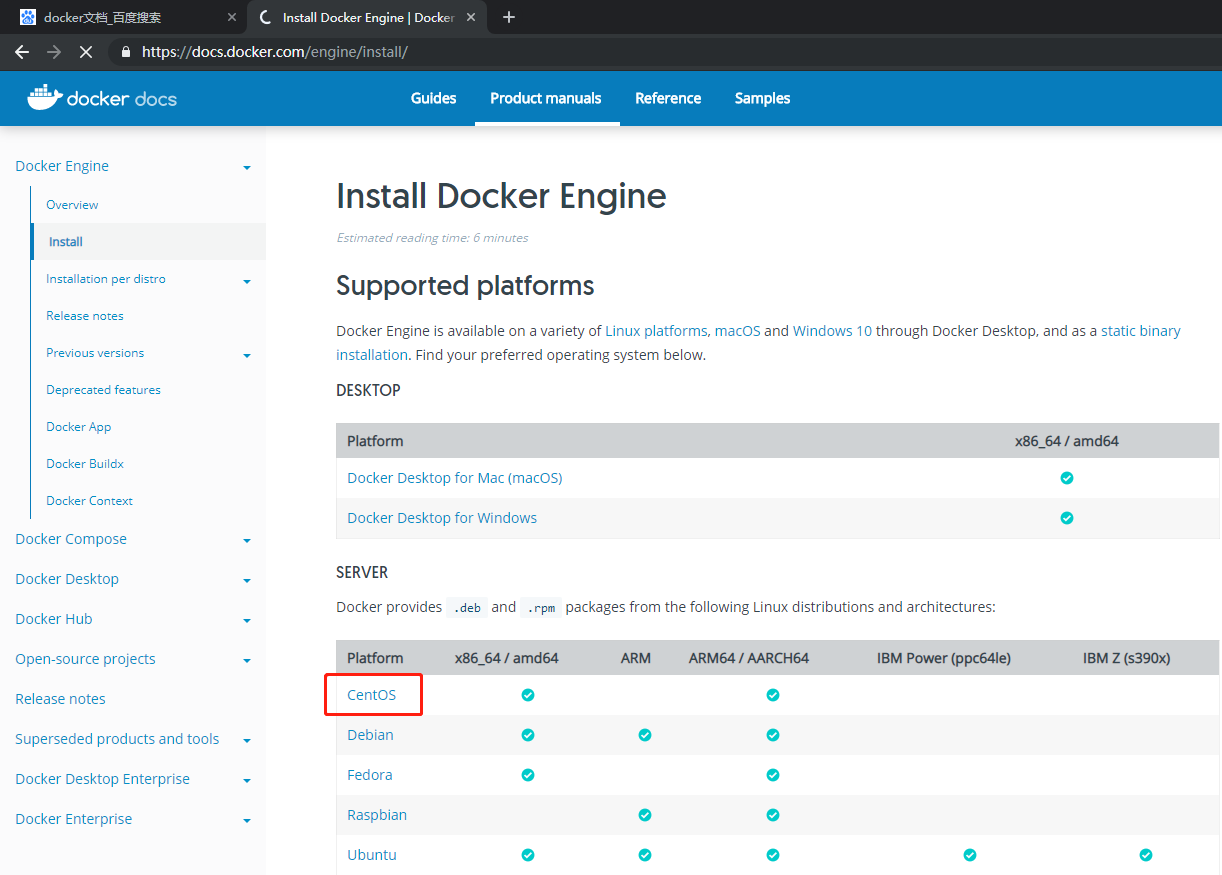
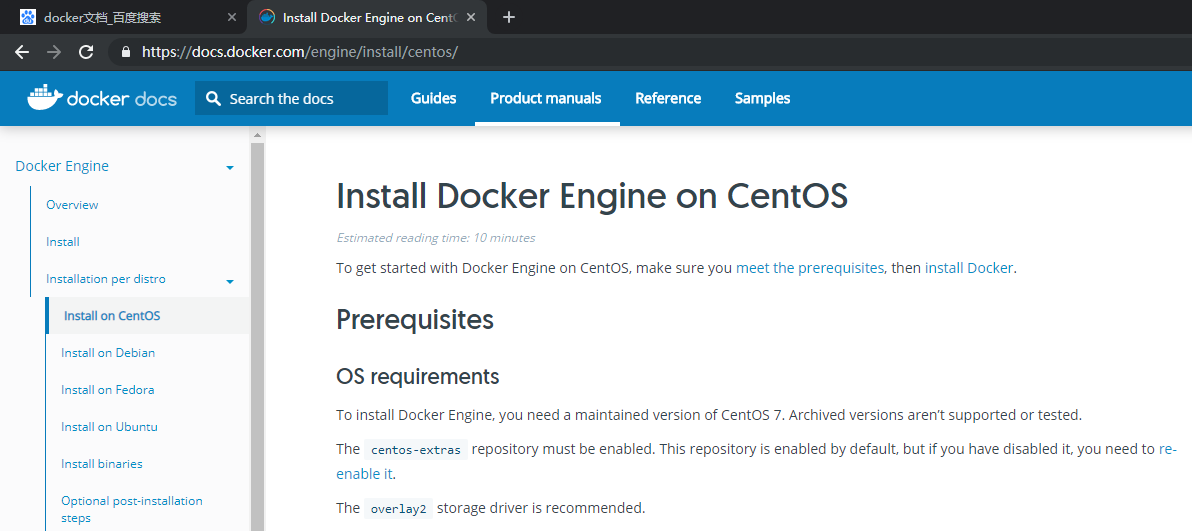
终于找到了:https://docs.docker.com/engine/install/centos/
下面按照官方文档操作就行
1.Uninstall old versions 卸载老版本

[root@centos7 ~]# yum remove docker \ > docker-client \ > docker-client-latest \ > docker-common \ > docker-latest \ > docker-latest-logrotate \ > docker-logrotate \ > docker-engine Loaded plugins: fastestmirror, langpacks No Match for argument: docker No Match for argument: docker-client No Match for argument: docker-client-latest No Match for argument: docker-common No Match for argument: docker-latest No Match for argument: docker-latest-logrotate No Match for argument: docker-logrotate No Match for argument: docker-engine No Packages marked for removal
之前没装过,也就没有包要卸载
2.安装方法,推荐通过docker仓库安装
2.1 SET UP THE REPOSITORY 设置仓库
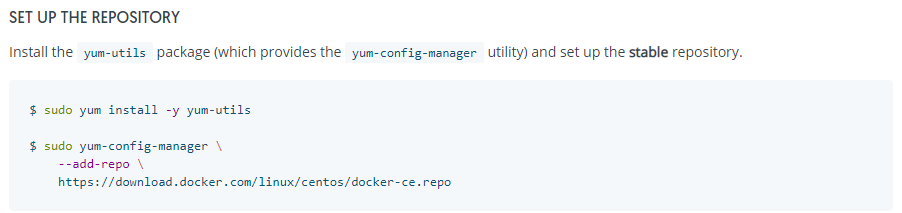
[root@centos7 ~]# yum install -y yum-utils Loaded plugins: fastestmirror, langpacks Loading mirror speeds from cached hostfile * base: mirrors.bfsu.edu.cn * extras: mirrors.bfsu.edu.cn * updates: mirrors.bfsu.edu.cn base | 3.6 kB 00:00:00 extras | 2.9 kB 00:00:00 updates | 2.9 kB 00:00:00 Package yum-utils-1.1.31-53.el7.noarch already installed and latest version Nothing to do [root@centos7 ~]# yum-config-manager \ > --add-repo \ > https://download.docker.com/linux/centos/docker-ce.repo Loaded plugins: fastestmirror, langpacks adding repo from: https://download.docker.com/linux/centos/docker-ce.repo grabbing file https://download.docker.com/linux/centos/docker-ce.repo to /etc/yum.repos.d/docker-ce.repo repo saved to /etc/yum.repos.d/docker-ce.repo
2.2 INSTALL DOCKER ENGINE 安装docker引擎
2.2.1 Install the latest version of Docker Engine and containerd, or go to the next step to install a specific version:
安装最新版docker按这步操作就行,需要指定版本,看下一步2.2.2(我是装的最新版)
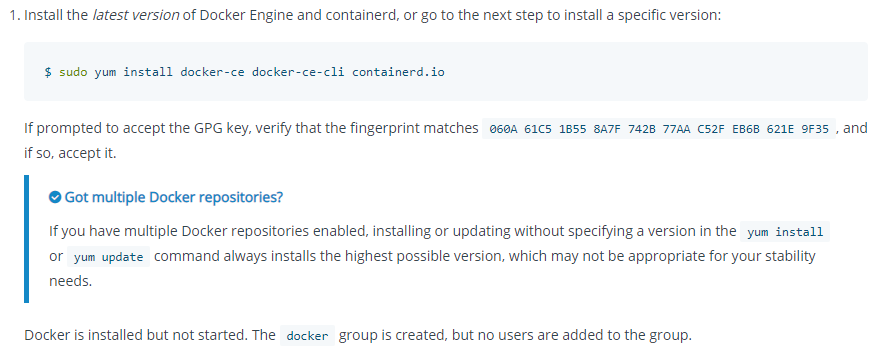
[root@centos7 ~]# yum install docker-ce docker-ce-cli containerd.io Loaded plugins: fastestmirror, langpacks Loading mirror speeds from cached hostfile * base: mirrors.bfsu.edu.cn * extras: mirrors.bfsu.edu.cn * updates: mirrors.bfsu.edu.cn docker-ce-stable | 3.5 kB 00:00:00 (1/2): docker-ce-stable/x86_64/updateinfo | 55 B 00:00:00 (2/2): docker-ce-stable/x86_64/primary_db | 41 kB 00:00:00 Resolving Dependencies --> Running transaction check ---> Package containerd.io.x86_64 0:1.2.13-3.2.el7 will be installed --> Processing Dependency: container-selinux >= 2:2.74 for package: containerd.io-1.2.13-3.2.el7.x86_64 ---> Package docker-ce.x86_64 3:19.03.8-3.el7 will be installed ---> Package docker-ce-cli.x86_64 1:19.03.8-3.el7 will be installed --> Running transaction check ---> Package container-selinux.noarch 2:2.119.1-1.c57a6f9.el7 will be installed --> Finished Dependency Resolution Dependencies Resolved ================================================================================================================================================= Package Arch Version Repository Size ================================================================================================================================================= Installing: containerd.io x86_64 1.2.13-3.2.el7 docker-ce-stable 25 M docker-ce x86_64 3:19.03.8-3.el7 docker-ce-stable 25 M docker-ce-cli x86_64 1:19.03.8-3.el7 docker-ce-stable 40 M Installing for dependencies: container-selinux noarch 2:2.119.1-1.c57a6f9.el7 extras 40 k Transaction Summary ================================================================================================================================================= Install 3 Packages (+1 Dependent package) Total download size: 90 M Installed size: 371 M Is this ok [y/d/N]: y Downloading packages: warning: /var/cache/yum/x86_64/7/extras/packages/container-selinux-2.119.1-1.c57a6f9.el7.noarch.rpm: Header V3 RSA/SHA256 Signature, key ID f4a80eb5: NOKEY Public key for container-selinux-2.119.1-1.c57a6f9.el7.noarch.rpm is not installed (1/4): container-selinux-2.119.1-1.c57a6f9.el7.noarch.rpm | 40 kB 00:00:00 warning: /var/cache/yum/x86_64/7/docker-ce-stable/packages/containerd.io-1.2.13-3.2.el7.x86_64.rpm: Header V4 RSA/SHA512 Signature, key ID 621e9f35: NOKEY Public key for containerd.io-1.2.13-3.2.el7.x86_64.rpm is not installed (2/4): containerd.io-1.2.13-3.2.el7.x86_64.rpm | 25 MB 00:00:20 (3/4): docker-ce-19.03.8-3.el7.x86_64.rpm | 25 MB 00:00:20 (4/4): docker-ce-cli-19.03.8-3.el7.x86_64.rpm | 40 MB 00:00:31 ------------------------------------------------------------------------------------------------------------------------------------------------- Total 1.7 MB/s | 90 MB 00:00:52 Retrieving key from file:///etc/pki/rpm-gpg/RPM-GPG-KEY-CentOS-7 Importing GPG key 0xF4A80EB5: Userid : "CentOS-7 Key (CentOS 7 Official Signing Key) <[email protected]>" Fingerprint: 6341 ab27 53d7 8a78 a7c2 7bb1 24c6 a8a7 f4a8 0eb5 Package : centos-release-7-8.2003.0.el7.centos.x86_64 (@anaconda) From : /etc/pki/rpm-gpg/RPM-GPG-KEY-CentOS-7 Is this ok [y/N]: y Retrieving key from https://download.docker.com/linux/centos/gpg Importing GPG key 0x621E9F35: Userid : "Docker Release (CE rpm) <[email protected]>" Fingerprint: 060a 61c5 1b55 8a7f 742b 77aa c52f eb6b 621e 9f35 From : https://download.docker.com/linux/centos/gpg Is this ok [y/N]: y Running transaction check Running transaction test Transaction test succeeded Running transaction Installing : 2:container-selinux-2.119.1-1.c57a6f9.el7.noarch 1/4 Installing : containerd.io-1.2.13-3.2.el7.x86_64 2/4 Installing : 1:docker-ce-cli-19.03.8-3.el7.x86_64 3/4 Installing : 3:docker-ce-19.03.8-3.el7.x86_64 4/4 Verifying : 2:container-selinux-2.119.1-1.c57a6f9.el7.noarch 1/4 Verifying : containerd.io-1.2.13-3.2.el7.x86_64 2/4 Verifying : 1:docker-ce-cli-19.03.8-3.el7.x86_64 3/4 Verifying : 3:docker-ce-19.03.8-3.el7.x86_64 4/4 Installed: containerd.io.x86_64 0:1.2.13-3.2.el7 docker-ce.x86_64 3:19.03.8-3.el7 docker-ce-cli.x86_64 1:19.03.8-3.el7 Dependency Installed: container-selinux.noarch 2:2.119.1-1.c57a6f9.el7 Complete!
加-y更省事,省的过程中敲了yum install -y docker-ce docker-ce-cli containerd.io
2.2.2 To install a specific version of Docker Engine, list the available versions in the repo, then select and install:
这是安装指定版本的,首先列出可用的版本有哪些,然后选择并安装,如下图
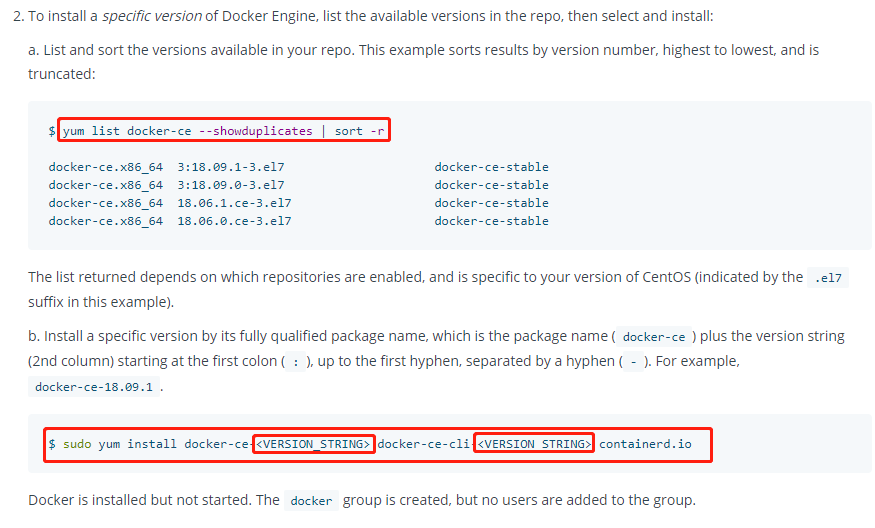
2.2.3 Start Docker 启动docker
[root@centos7 ~]# systemctl start docker
2.2.4 Verify that Docker Engine is installed correctly by running the hello-world image. 运行hello-world,验证docker是否安装成功
[root@centos7 ~]# docker run hello-world Unable to find image 'hello-world:latest' locally latest: Pulling from library/hello-world 0e03bdcc26d7: Pull complete Digest: sha256:6a65f928fb91fcfbc963f7aa6d57c8eeb426ad9a20c7ee045538ef34847f44f1 Status: Downloaded newer image for hello-world:latest Hello from Docker! This message shows that your installation appears to be working correctly. To generate this message, Docker took the following steps: 1. The Docker client contacted the Docker daemon. 2. The Docker daemon pulled the "hello-world" image from the Docker Hub. (amd64) 3. The Docker daemon created a new container from that image which runs the executable that produces the output you are currently reading. 4. The Docker daemon streamed that output to the Docker client, which sent it to your terminal. To try something more ambitious, you can run an Ubuntu container with: $ docker run -it ubuntu bash Share images, automate workflows, and more with a free Docker ID: https://hub.docker.com/ For more examples and ideas, visit: https://docs.docker.com/get-started/
至此,docker安装完成
查看一下docker版本:docker version
[root@centos7 ~]# docker version Client: Docker Engine - Community Version: 19.03.8 API version: 1.40 Go version: go1.12.17 Git commit: afacb8b Built: Wed Mar 11 01:27:04 2020 OS/Arch: linux/amd64 Experimental: false Server: Docker Engine - Community Engine: Version: 19.03.8 API version: 1.40 (minimum version 1.12) Go version: go1.12.17 Git commit: afacb8b Built: Wed Mar 11 01:25:42 2020 OS/Arch: linux/amd64 Experimental: false containerd: Version: 1.2.13 GitCommit: 7ad184331fa3e55e52b890ea95e65ba581ae3429 runc: Version: 1.0.0-rc10 GitCommit: dc9208a3303feef5b3839f4323d9beb36df0a9dd docker-init: Version: 0.18.0 GitCommit: fec3683
查看执行过的docker进程:docker ps --all
[root@centos7 ~]# docker ps --all CONTAINER ID IMAGE COMMAND CREATED STATUS PORTS NAMES 48250840ce55 hello-world "/hello" 5 seconds ago Exited (0) 4 seconds ago wonderful_goldberg