-
官网下载mysql5.7绿色版压缩包mysql-5.7.30-winx64.zip
-
解压,并配置环境变量,在path环境变量中新增mysql的bin目录,如E:\mysql5.7\bin
-
新建my.ini配置文件,内容为
[mysqld]
basedir=E:\mysql5.7\
datadir=E:\mysql5.7\data\
port=3306
skip-grant-tables
-
管理员方式启动命令行,切换到mysql的bin目录,安装mysqld,输入指令
C:\windows\system32>cd /d E:\mysql5.7\bin
E:\mysql5.7\bin>mysqld -install显示成功
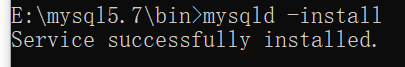
-
初始化数据库文件,生成data目录
mysqld --initialize-insecure -user=mysql
-
启动mysql服务
net start mysql
-
进入mysql,无需密码,直接回车,登录
mysql -u root -p
-
修改密码,刷新并退出,每条指令单独执行,记得加分号
update mysql.user set authentication_string=password('123456') where user='root'and Host='localhost';
flush priviledges;
exit;
-
重启mysql服务
net stop mysql
net start mysql -
新密码登录
mysql -u root -p
Enter password: ******