一、flex布局
1、Flex 布局是什么?
Flex是Flexible Box的缩写,意味着:灵活布局、弹性布局。
任何一个容器均可指定为Flex布局。display:flex;
行内元素也可以使用Flex布局。display:inline-flex;
采用Flex布局的元素,称为Flex容器,简称容器。
它的所有子元素自动成为容器成员,称为Flex项目,简称项目。
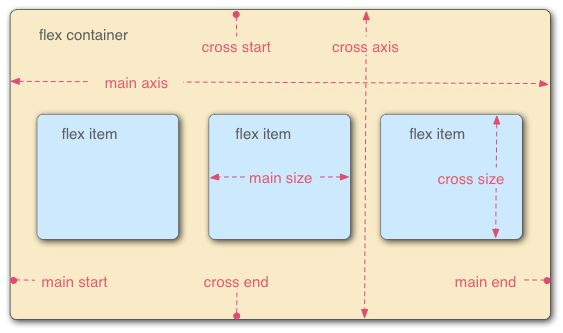
容器默认存在两根轴:水平的主轴(main axis)和垂直的交叉轴(cross axis)。主轴的开始位置(与边框的交叉点)叫做main start,结束位置叫做main end;交叉轴的开始位置叫做cross start,结束位置叫做cross end。
项目默认沿主轴排列。单个项目占据的主轴空间叫做main size,占据的交叉轴空间叫做cross size。
2、效果展示


<!--pages/firends.wxml--> <view class="menu"> <view class="item"> <image src="/static/hade/1.jpg"></image> <text>长颈鹿 </text> </view> <view class="item"> <image src="/static/hade/2.jpg"></image> <text>大象 </text> </view> <view class="item"> <image src="/static/hade/3.jpg"></image> <text>烏龜 </text> </view> <view class="item"> <image src="/static/hade/4.jpg"></image> <text>佩奇 </text> </view> <view class="item"> <image src="/static/hade/5.jpg"></image> <text>小白兔 </text> </view> </view>

/* pages/firends.wxss */ image { width: 100rpx; height: 100rpx; } .menu { display: flex; /* 规定主轴方向 row:水平;*/ flex-direction: row; /* 规定元素在主軸方向展示方式 */ justify-content: space-around; /* 在副轴方向如何展示 */ /* align-items: flex-end; */ } .menu .item { display: flex; /* 规定主轴方向 column:垂直;*/ flex-direction: column; align-items: center; }
3、总结

二、flex练习
1、tabbar设置
1.1 添加图片文件夹(存放tabbar图片)
1.2 添加4个page页面,分别是(首页:index,消息:message,购物:cart,用户:myInfo)
1.3 app.json
检查pages项:主要是查看添加的page页是否添加管理到Pages下,
配置tabBar项:selectedColor:设置选中后的文本颜色,list项设置每一个模块的配置,
修改window项:设置标题
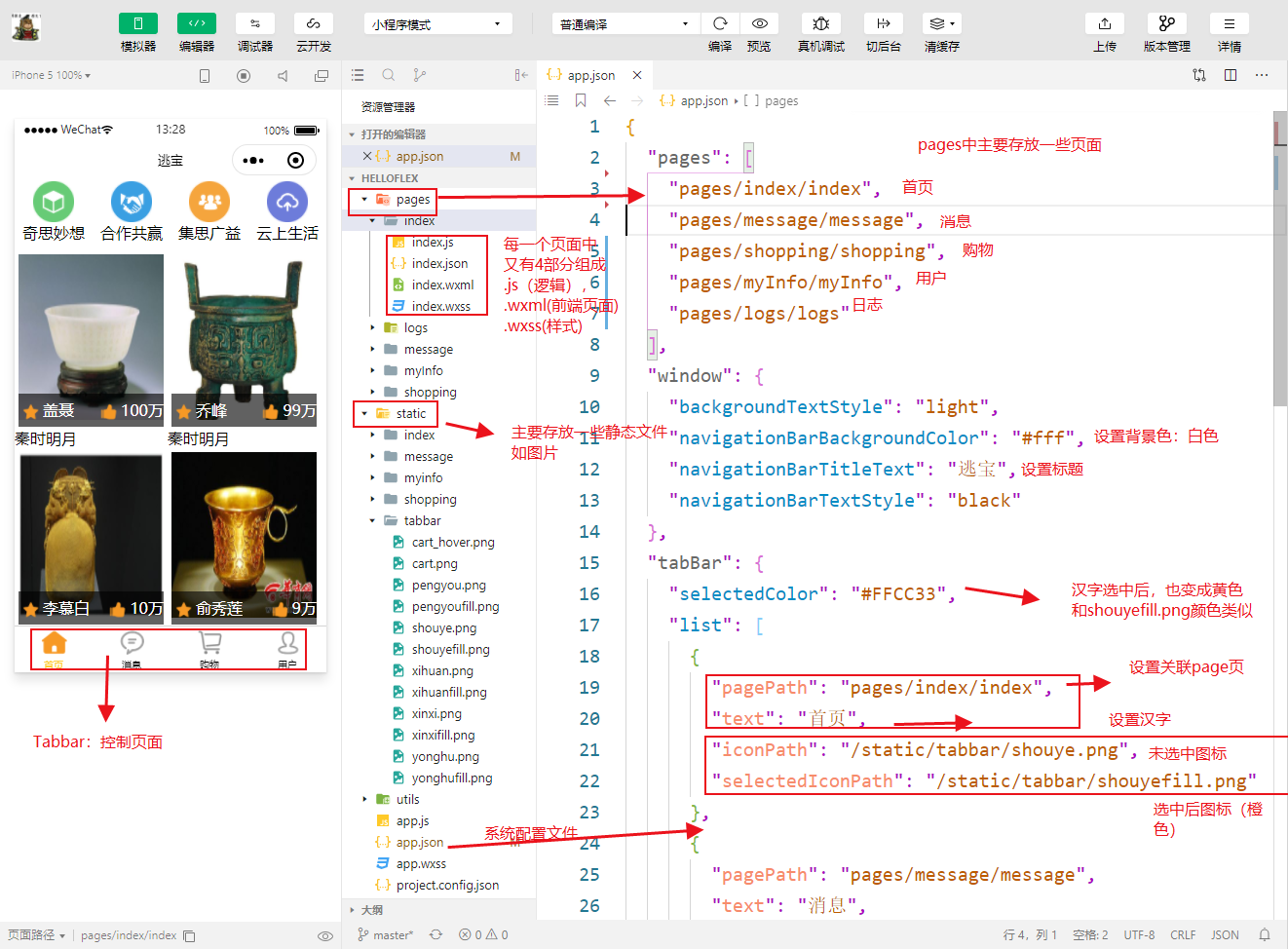

{ "pages": [ "pages/index/index", "pages/message/message", "pages/shopping/shopping", "pages/myInfo/myInfo", "pages/logs/logs" ], "window": { "backgroundTextStyle": "light", "navigationBarBackgroundColor": "#fff", "navigationBarTitleText": "逃宝", "navigationBarTextStyle": "black" }, "tabBar": { "selectedColor": "#FFCC33", "list": [ { "pagePath": "pages/index/index", "text": "首页", "iconPath": "/static/tabbar/shouye.png", "selectedIconPath": "/static/tabbar/shouyefill.png" }, { "pagePath": "pages/message/message", "text": "消息", "iconPath": "/static/tabbar/xinxi.png", "selectedIconPath": "/static/tabbar/xinxifill.png" }, { "pagePath": "pages/shopping/shopping", "text": "购物", "iconPath": "/static/tabbar/cart.png", "selectedIconPath": "/static/tabbar/cart_hover.png" }, { "pagePath": "pages/myInfo/myInfo", "text": "用户", "iconPath": "/static/tabbar/yonghu.png", "selectedIconPath": "/static/tabbar/yonghufill.png" } ] }, "style": "v2", "sitemapLocation": "sitemap.json" }
