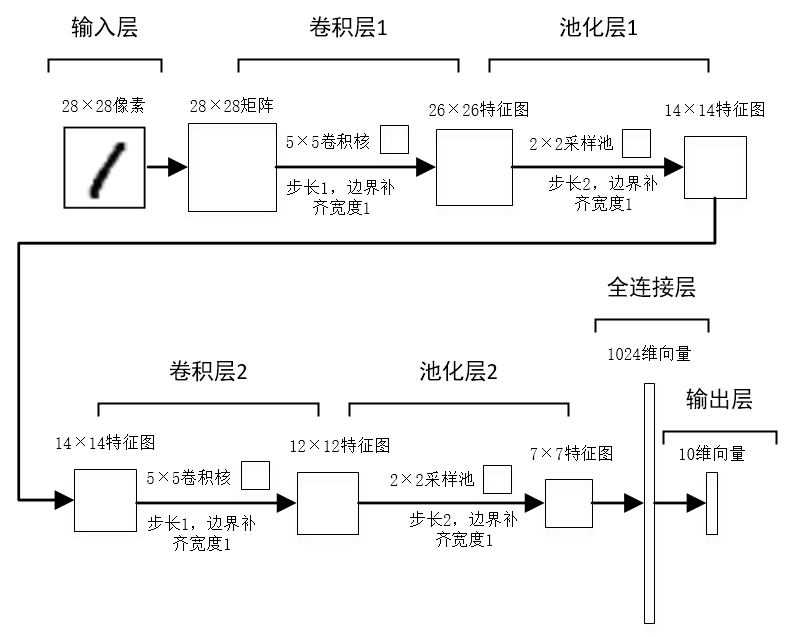写在前面
在选择特征的时候,曾纠结过是用颜色矩、像素值还是图片卷积过后的值作为特征,我选择了后者,因为个人觉得手写数字识别相对于水质颜色识别来说,更关注图片的二维结构信息,如果用颜色矩或者像素值作为特征,就把图片的二维结构信息拆散了,这对于模型训练来说,是得不偿失的。本次大作业步骤分为以下几步。
步骤一:图片尺寸归一化

经过观察,trainImages和testImages文件夹下的图片尺寸不一,在构建特征集之前需要把图片尺寸归一化。
在trainImages和testImages文件夹下,提取目录下所有图片,更改尺寸后再保存回trainImages,testImages目录中。
# test1.py
from PIL import Image
import os.path
import glob
def convertjpg(jpgfile,outdir,width=28,height=28):
img=Image.open(jpgfile)
try:
new_img=img.resize((width,height),Image.BILINEAR)
new_img.save(os.path.join(outdir,os.path.basename(jpgfile)))
except Exception as e:
print(e)
for jpgfile in glob.glob(r".\trainImages\*.png"):
convertjpg(jpgfile,r".\trainImages")

此时trainImages和testImages文件夹下已经经过图片尺寸归一化。
步骤二:把图片转为像素矩阵并获取图片标签
把每一张28 x 28的图片分别转为长度为784的向量,再合并成一个大的像素矩阵pixel_data,并获取图片标签,函数功能封装如下。
# test2.py
from PIL import Image
import numpy as np
import re
import os
path = r".\trainImages"
#获取训练集和测试集图片名称
def get_img_names(path=path):
file_names = os.listdir(path)
img_names = []
for i in file_names:
if re.findall('^\d_\d+\.png$', i) != []:
img_names.append(i)
return img_names
#获取图片像素大矩阵,每一张图片占一行向量
def get_img_data(img_names):
pixel_data = []
for i in img_names:
img = Image.open(".\\trainImages\\" + i)
#因为图片是黑白图像,我只取一个颜色通道的像素信息作为特征集
img_vector = np.array(img.split()[0]).reshape(1,784)[0]
pixel_data.append(img_vector)
#像素数据归一化到0-1之间,便于模型训练
pixel_data = np.array(pixel_data) / 255
return pixel_data
#获取图片标签
def get_img_label(img_names):
n = len(img_names)
labels = np.zeros([n])
for i in range(len(img_names)):
labels[i] = img_names[i][0]
return labels
步骤三:随机从训练集中取batch_size个训练样本
现在调用步骤二的函数获得训练集和测试集的特征和标签,接下来需要做的是实现从训练集中随机取batch_size个训练样本,以便后期供给模型训练,功能函数封装在test3.py中,在模型训练中,可以调用test3.next_batch()获得训练样本和测试样本,并且在test3.py中我把图片标签转为独热编码的形式。
# test3.py
# 随机取batch_size个训练样本
import numpy as np
import pandas as pd
from test2 import *
#训练特征集
train_img_names = get_img_names()
train_feature = get_img_data(train_img_names)
#训练标签集,转为独热编码
train_labels = get_img_label(train_img_names)
train_labels = np.array(pd.get_dummies(np.array(train_labels)))
#测试集特征集
test_path = r".\testImages"
test_img_names = get_img_names(path=test_path)
test_feature = get_img_data(test_img_names)
#训练标签集,也转为独热编码
test_labels = get_img_label(test_img_names)
test_labels = np.array(pd.get_dummies(np.array(test_labels)))
#train_data训练集特征,train_target训练集对应的标签,batch_size
def next_batch(batch_size,train_data = train_feature, train_target = train_labels):
#打乱数据集
index = [ i for i in range(0,len(train_target)) ]
np.random.shuffle(index);
#建立batch_data与batch_target的空列表
batch_data = [];
batch_target = [];
#向空列表加入训练集及标签
for i in range(0,batch_size):
batch_data.append(train_data[index[i]]);
batch_target.append(train_target[index[i]])
batch_data = np.array(batch_data)
batch_target = np.array(batch_target)
return batch_data, batch_target
步骤四:构建模型
使用到的模型是卷积神经网络,卷积神经网络对比传统的BP神经网络而言,能够保留图片的二维结构信息,使用卷积神经网络来识别手写数字图片,是合适的。关于卷积神经网络的简单认识,个人有整理过一篇博客:一文简单介绍卷积神经网络(CNN)。
下面使用TensorFlow来构建卷积神经网络并进行模型训练和预测,具体的模型结构流程如下图。
使用到的TensorFlow代码有参考自TensorFlow官网:MNIST进阶 | TensorFlow,我的TensorFlow版本为1.14。
# model.py
import tensorflow as tf
import numpy as np
import test3
#------------------------模型构建如下----------------------------
#定义会话
sess = tf.compat.v1.InteractiveSession()
#占位符
x = tf.compat.v1.placeholder("float", shape=[None, 784])
y_ = tf.compat.v1.placeholder("float", shape=[None, 10])
#采用函数的形式定义权重
def weight_variable(shape):
initial = tf.random.truncated_normal(shape, stddev=0.1)
return tf.Variable(initial)
#采用函数的形式定义偏置量
def bias_variable(shape):
initial = tf.constant(0.1, shape=shape)
return tf.Variable(initial)
#定义卷积函数
def conv2d(x, w):
return tf.nn.conv2d(x, w, strides=[1, 1, 1, 1], padding='SAME')
#定义池化函数
def max_pool_2x2(x):
return tf.nn.max_pool2d(x, ksize=[1, 2, 2, 1], strides=[1, 2, 2, 1], padding='SAME')
#定义第一层卷积核filter和偏置量,偏置量的维度是32.
W_conv1 = weight_variable([5, 5, 1, 32])
b_conv1 = bias_variable([32])
# 将输入tensor进行形状调整,调整成为一个28*28的图片
x_image = tf.reshape(x, [-1,28,28,1])
#进行第一层卷积操作,得到线性变化的结果再利用relu规则进行非线性映射,得到第一层卷积结果h_conv1。
h_conv1 = tf.nn.relu(conv2d(x_image, W_conv1) + b_conv1)
#采用了最大池化方法,最终得出池化结果h_pool1
h_pool1 = max_pool_2x2(h_conv1)
#定义第二层卷积核filter和偏置量,偏置量的维度是64.
W_conv2 = weight_variable([5, 5, 32, 64])
b_conv2 = bias_variable([64])
# 第二层卷积和池化结果
h_conv2 = tf.nn.relu(conv2d(h_pool1, W_conv2) + b_conv2)
h_pool2 = max_pool_2x2(h_conv2)
#定义全连接层的权重和偏置量
W_fc1 = weight_variable([7 * 7 * 64, 1024])
b_fc1 = bias_variable([1024])
#将第二层池化后的数据调整为7×7×64的向量
#再与全连接层的权重进行矩阵相乘,然后进行非线性映射得到1024维的向量。
h_pool2_flat = tf.reshape(h_pool2, [-1, 7*7*64])
h_fc1 = tf.nn.relu(tf.matmul(h_pool2_flat, W_fc1) + b_fc1)
keep_prob = tf.compat.v1.placeholder("float")
h_fc1_drop = tf.nn.dropout(h_fc1, keep_prob)
#输出层的权重和偏置量
W_fc2 = weight_variable([1024, 10])
b_fc2 = bias_variable([10])
#添加softmax,得到输出结果
y_conv=tf.nn.softmax(tf.matmul(h_fc1_drop, W_fc2) + b_fc2)
#损失函数
cross_entropy = -tf.reduce_sum(y_*tf.math.log(y_conv))
#梯度下降法
train_step = tf.compat.v1.train.AdamOptimizer(1e-4).minimize(cross_entropy)
#模型精度
correct_prediction = tf.equal(tf.argmax(y_conv,1), tf.argmax(y_,1))
accuracy = tf.reduce_mean(tf.cast(correct_prediction, "float"))
#--------------------------模型训练如下-------------------------
# 先通过tf执行全局变量的初始化,然后启用session运行图。
sess.run(tf.compat.v1.global_variables_initializer())
for i in range(500):
batch = test3.next_batch(20)
batch_feature = batch[0]
batch_label = batch[1]
if i % 100 == 0:
train_accuracy = accuracy.eval(feed_dict={x:batch_feature, y_: batch_label, keep_prob: 1.0})
print("第 %d 轮迭代, 手写数字识别训练集精度 %g"%(i, train_accuracy))
train_step.run(feed_dict={x: batch_feature, y_: batch_label, keep_prob: 0.5})
print("手写数字识别测试集精度 %g" % accuracy.eval(feed_dict={x: test3.test_feature, y_:test3.test_labels , keep_prob: 1.0}))
执行500轮迭代,每轮随机喂20个样本。
运行结果
可以看到,模型在200轮迭代时候,模型在训练集上和测试集上的精度能达到100%,能取得这种精度的原因我觉得有:使用的卷积神经网络模型能很大限度地保留图片的二维信息,训练集和测试集的样本数据不多。