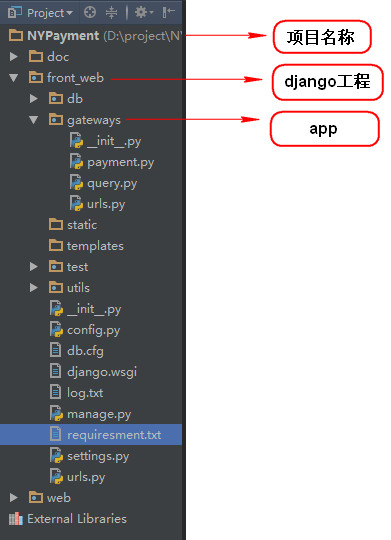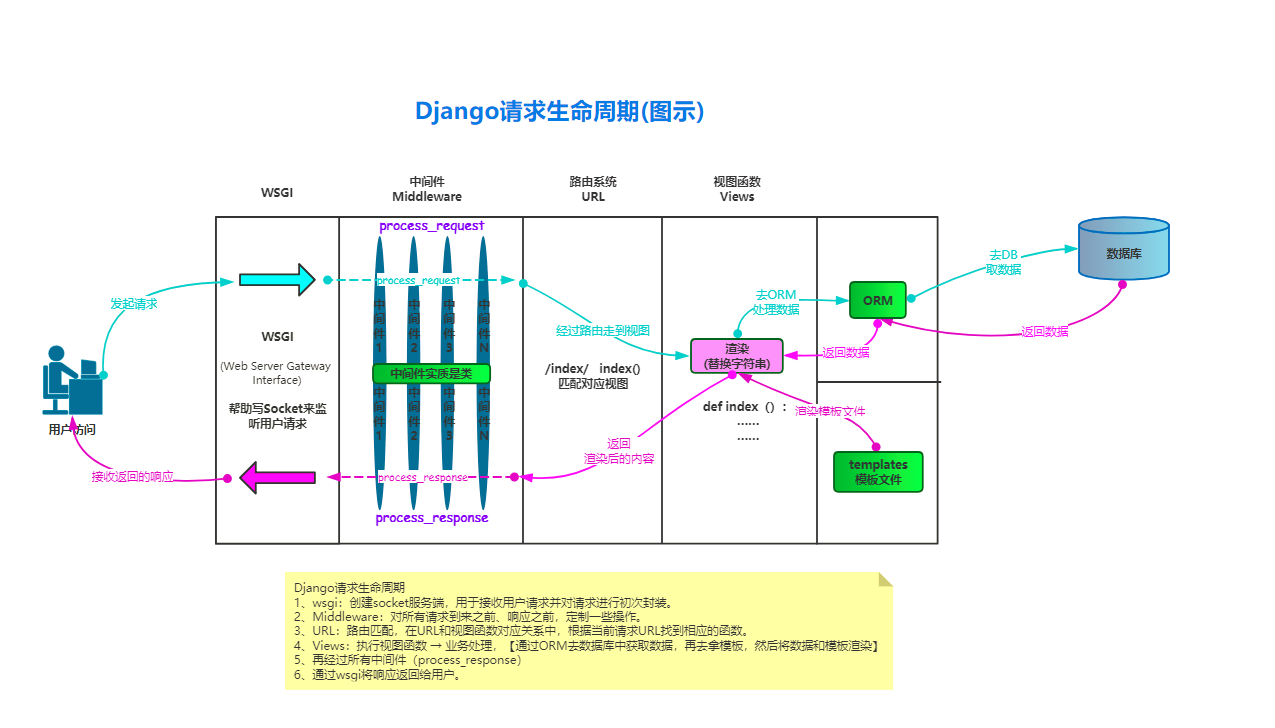一、django项目结构
一般常见django项目目录机构如下图:
二、创建django project
windows环境下,进入命令行运行窗口,在项目所在的目录下,使用django-admin/python manage.py进行django项目的创建/管理。
Step1.
使用django-admin startproject yourproject命令创建,成功执行后根目录下会生成settings.py,urls.py,manage.py
settings.py中需更改项目所需的数据库参数
Step2.
使用python manage.py startapp yourapp,可以创建多个app
Step3.
使用python manage.py syncdb 在数据库中创建与models.py代码对应的表,如果没有,则默认生产django依赖的相关表。
使用python manage.py inspectdb > yourproject/db/models.py 根据数据库反向生成models.py。
使用python manage.py runserver 8008启动项目
三、实战项目
1.settings.py配置解析# -*- coding:utf-8 -*-
# Django settings for NYPayment project.
from config import *
#设置为True则会返回django的错误页面
DEBUG = False #是否开启debug,生产环境设置为
TEMPLATE_DEBUG = False #是否开启debug,生产环境设置为False
ADMINS = (
# ('Your Name', '[email protected]'),
)
MANAGERS = ADMINS
#以下所有数据库相关参数都从config.py中引入
DATABASES = {
'default': {
'ENGINE': 'django.db.backends.mysql', # Add 'postgresql_psycopg2', 'postgresql', 'mysql', 'sqlite3' or 'oracle'.
'NAME': db_name, # Or path to database file if using sqlite3.
'USER': db_user, # Not used with sqlite3.
'PASSWORD': db_password, # Not used with sqlite3.
'HOST': db_host, # Set to empty string for localhost. Not used with sqlite3.
'PORT': db_port, # Set to empty string for default. Not used with sqlite3.
}
}
# Local time zone for this installation. Choices can be found here:
# http://en.wikipedia.org/wiki/List_of_tz_zones_by_name
# although not all choices may be available on all operating systems.
# On Unix systems, a value of None will cause Django to use the same
# timezone as the operating system.
# If running in a Windows environment this must be set to the same as your
# system time zone.
TIME_ZONE = 'Asia/Shanghai'
# Language code for this installation. All choices can be found here:
# http://www.i18nguy.com/unicode/language-identifiers.html
LANGUAGE_CODE = 'en-us' #可以用于做国际化参数设置,这里不做赘述。
SITE_ID = 1
# If you set this to False, Django will make some optimizations so as not
# to load the internationalization machinery.
USE_I18N = True #开启支持国际化
# If you set this to False, Django will not format dates, numbers and
# calendars according to the current locale
USE_L10N = True
# Absolute filesystem path to the directory that will hold user-uploaded files.
# Example: "/home/media/media.lawrence.com/media/"
MEDIA_ROOT = '' #可用于配置上传文件的根目录
# URL that handles the media served from MEDIA_ROOT. Make sure to use a
# trailing slash.
# Examples: "http://media.lawrence.com/media/", "http://example.com/media/"
MEDIA_URL = '' #访问上传文件的url
# Absolute path to the directory static files should be collected to.
# Don't put anything in this directory yourself; store your static files
# in apps' "static/" subdirectories and in STATICFILES_DIRS.
# Example: "/home/media/media.lawrence.com/static/"
STATIC_ROOT = '' #静态文件的根目录,这里设置为空。实际生产环境中为了性能可能不放置在项目中,由apache指定
# URL prefix for static files.
# Example: "http://media.lawrence.com/static/"
STATIC_URL = '/static/'
# URL prefix for admin static files -- CSS, JavaScript and images.
# Make sure to use a trailing slash.
# Examples: "http://foo.com/static/admin/", "/static/admin/".
ADMIN_MEDIA_PREFIX = '/static/admin/'
# Additional locations of static files
STATICFILES_DIRS = (#project_path+'/static/'
# Put strings here, like "/home/html/static" or "C:/www/django/static".
# Always use forward slashes, even on Windows.
# Don't forget to use absolute paths, not relative paths.
)
# List of finder classes that know how to find static files in
# various locations.
STATICFILES_FINDERS = (
'django.contrib.staticfiles.finders.FileSystemFinder',
'django.contrib.staticfiles.finders.AppDirectoriesFinder',
# 'django.contrib.staticfiles.finders.DefaultStorageFinder',
)
# Make this unique, and don't share it with anybody.
SECRET_KEY = 'nr+l!-c%9vi2=!z-#a2&f#^t#qzyy&-__xu7l3&p9c-9^am%8n'
# List of callables that know how to import templates from various sources.
TEMPLATE_LOADERS = (
'django.template.loaders.filesystem.Loader',
'django.template.loaders.app_directories.Loader',
# 'django.template.loaders.eggs.Loader',
)
MIDDLEWARE_CLASSES = (
'django.middleware.common.CommonMiddleware',
'django.contrib.sessions.middleware.SessionMiddleware',
# 'django.middleware.csrf.CsrfViewMiddleware',#用于防御跨站点请求伪造全局中间件,在这个项目中不需要。 'django.contrib.auth.middleware.AuthenticationMiddleware', 'django.contrib.messages.middleware.MessageMiddleware',
)
ROOT_URLCONF = 'front_web.urls'
TEMPLATE_DIRS = (os.path.join(os.path.dirname(__file__), 'templates').replace('\\','/'),)
INSTALLED_APPS = (
'django.contrib.auth',
'django.contrib.contenttypes',
'django.contrib.sessions',
'django.contrib.sites',
'django.contrib.messages',
'django.contrib.staticfiles',
# Uncomment the next line to enable the admin: 'django.contrib.admin',
# Uncomment the next line to enable admin documentation:
# 'django.contrib.admindocs',
'front_web.gateways',#install your app这里django会把你的app引入到工程中
)
CACHES = {#使用数据库方式缓存
'default': {
'BACKEND': 'django.core.cache.backends.db.DatabaseCache',
'LOCATION': 'django_cache_table' #python manage.py createcachetable创建django自带的缓存表
}
}
# A sample logging configuration. The only tangible logging# performed by this configuration is to send an email to
# the site admins on every HTTP 500 error.
# See http://docs.djangoproject.com/en/dev/topics/logging for
# more details on how to customize your logging configuration.
import logginglogging.basicConfig(
#这里日志作用方式为全局,整个项目中所有的日志都会记录在log.txt,当然还可以设置不同级别日志,这里不做赘述。
level = logging.DEBUG,
format = '%(asctime)s %(levelname)s %(module)s.%(funcName)s Line:%(lineno)d %(message)s',
filename = PROJECT_PATH + 'log.txt',
)
SIGNATURE = True #自定义全局变量,from django.conf import settings可以引用所有全局变量
2.urls.py解析
from django.conf.urls.defaults import patterns, include, url
# Uncomment the next two lines to enable the admin:
from django.contrib import admin
admin.autodiscover()
urlpatterns = patterns('',
# Uncomment the next line to enable the admin:
url(r'^admin/', include(admin.site.urls)),
url(r'^remit/', include('front_web.gateways.urls')),#这里采用的方式引入了app中urls,所有app访问的路由地址都会以/remit/开头
)
# -*- coding:utf-8 -*-
from django.conf.urls.defaults import patterns, include, url
# App中的urls.py
urlpatterns = patterns('front_web.gateways',#App所在的django目录
url(r'^payment/$','payment.payment'),#子功能模块方法
url(r'^query/$','query.query'),
)
3.app功能模块解析
# -*- coding: utf-8 -*-
from front_web.utils.msgcheck import *
import time
#@为app所需的两个装饰器,@post_required类似django自带的login_required,@exception()则用于记录异常日志
@post_required
@exception()
def payment(request):
return HttpResponse({"status":"OK"}) #具体的业务逻辑代码已经省略