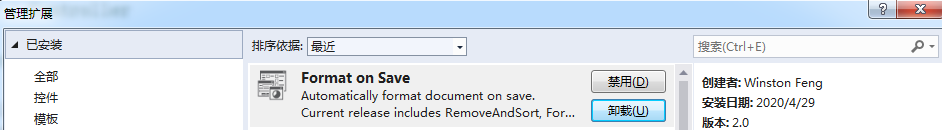VS2019 修改默认字符集为 UTF8 with BOM
VS2019:
1、扩展》管理扩展》联机-> 搜索 Format On Save 安装;
2、工具》选项》Format On Save》setting》LineBreak -->选择 windows。
生效:保存文件扩展即生效。(注意:安装扩展时,有重启 VS2019 的操作)
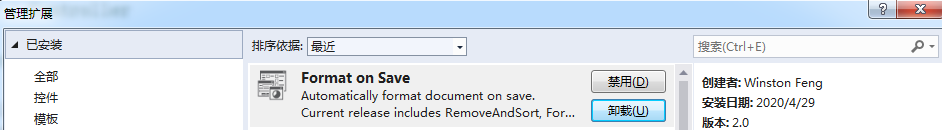

1、扩展》管理扩展》联机-> 搜索 Format On Save 安装;
2、工具》选项》Format On Save》setting》LineBreak -->选择 windows。
生效:保存文件扩展即生效。(注意:安装扩展时,有重启 VS2019 的操作)